Flat screen monitors
Posted by: MontyW on 31 October 2004
Can anyone recommend a 17 or may be 18 inch flatscreen monitor?
Cheers, Dave
Cheers, Dave
Posted on: 31 October 2004 by woody
iiyama or CTX make good ones that are reasonably priced in my experience.
-- woody
-- woody
Posted on: 31 October 2004 by garyi
Is refresh an issue on flatscreens?
Posted on: 31 October 2004 by Simon Perry
Sharp LL-172G is very highly recommended in Custom PC. Good value too and great for gaming.
Simon
Simon
Posted on: 31 October 2004 by MontyW
Okay - I have no idea what resolution I need or the contrast ratio. However, what I do need is a reliable monitor - I have heard about pixels going on some monitors? Not sure how common this is?? I tend use Photoshop so that I can manipulate black and white photographs/negatives etc... My budget is around £450.
Thanks, Dave
Thanks, Dave
Posted on: 31 October 2004 by Maria vd K
Hi
I have a 17 inch TFT screen. (Princeton)
I like it very much.
There will be better TFT, i saw last it was from LG, i wish i could have that one.
The screens has good reviews.
Maria
I have a 17 inch TFT screen. (Princeton)
I like it very much.
There will be better TFT, i saw last it was from LG, i wish i could have that one.
The screens has good reviews.
Maria
Posted on: 31 October 2004 by cunningplan
I've got 2 Iiyama LCD's in the house an 18" and a 19". The 18" is over 3 years old and has no dead pixels and the 19" is just about 2 years old with no dead pixels.
They are superb monitors and I can recommend them to anyone who's thinking of buying one.
With reference to Garyi's question, refresh rate has no real bearing on LCD's as a matter of fact the lower the better, and that was info from an Iiyama engineer.
Regards
Clive
They are superb monitors and I can recommend them to anyone who's thinking of buying one.
With reference to Garyi's question, refresh rate has no real bearing on LCD's as a matter of fact the lower the better, and that was info from an Iiyama engineer.
Regards
Clive
Posted on: 31 October 2004 by matthewr
Response time (the equivalent of refresh rate) is extremely important on LCD panels as the lower the rate the faster you can have things moving without problems of latency and "ghosting". It's therefore important for DVD/Multimedia and crucial for gamers. The BenQ panel mentioned above is the first product based on the new generation of 8ms panels when only 12 months ago 20ms was considered fast.
Photoshop users ideally want an S-IPS based panel as they are the ones with the best and most accurate colour and the best contrast. They also have the widest viewing angle. The problem is they are expensive.
The cheaper option are TN+F panels (like the BenQ) which are the preferred choice for gamers as they tend to have the lowest response times. They have a slightly narrower viewing angle (150 degrees compared to 170 degress). Most general purpose monitors are TN+F but they are (arguably) best avoided if you have critical colour requirements or want to use your PC for DVD/TV.
To pick a specific model, it really helps if you can go and look at them in the shops as some people seem to react to the same panel quite differently. There's also the fact that there are lots of people making LCD monitors but not that many people making the actual panels -- hence a lot of monitors look the same as they basuically are the same and you might as well pick the one with the nicest case. (E.g. if you see another recently launched 8ms TN+F based monitor it's probably got the same AU Optronics panel as the BenQ).
Matthew
Photoshop users ideally want an S-IPS based panel as they are the ones with the best and most accurate colour and the best contrast. They also have the widest viewing angle. The problem is they are expensive.
The cheaper option are TN+F panels (like the BenQ) which are the preferred choice for gamers as they tend to have the lowest response times. They have a slightly narrower viewing angle (150 degrees compared to 170 degress). Most general purpose monitors are TN+F but they are (arguably) best avoided if you have critical colour requirements or want to use your PC for DVD/TV.
To pick a specific model, it really helps if you can go and look at them in the shops as some people seem to react to the same panel quite differently. There's also the fact that there are lots of people making LCD monitors but not that many people making the actual panels -- hence a lot of monitors look the same as they basuically are the same and you might as well pick the one with the nicest case. (E.g. if you see another recently launched 8ms TN+F based monitor it's probably got the same AU Optronics panel as the BenQ).
Matthew
Posted on: 01 November 2004 by pingu
Nicely explained Matthew.

CJ
CJ
Posted on: 01 November 2004 by Andrew L. Weekes
My 0.02p...
I used to want to see any monitor before I purchased it, but to be honest, in terms of basic picture quality, evenness of illumination and viewing angle I've not seen a bad TFT panel in a number of years now.
On that basis, I'd be far more inclined to buy on specs, getting the best priced TFT with the best refresh rate / contrast ratio you can find, providing it's only for general windows duties / gaming.
If you need to do colour-accurate editing of images etc. then the advice is different and you'll need to look for the newer S-IPS panels.
I recently bought my wife the cheapest 17" LCD from eBuyer and I'm astonished how good it is for the money. My own CRT is excellent but the obvious (albeit slight in absolute terms) loss of focus on the analogue display is a real shock when I move from one desk to the other.
Also bear in mind they are virtually unuseable at anything other than their native resolution (or an integer division of it) - this can be a serious limitation in some applications, like games, unless your PC is capable of running at suitable frame rates at these resolutions.
A 17" TFT is noticeably larger in display area than a 17" CRT too, a definite benefit.
Andy.
I used to want to see any monitor before I purchased it, but to be honest, in terms of basic picture quality, evenness of illumination and viewing angle I've not seen a bad TFT panel in a number of years now.
On that basis, I'd be far more inclined to buy on specs, getting the best priced TFT with the best refresh rate / contrast ratio you can find, providing it's only for general windows duties / gaming.
If you need to do colour-accurate editing of images etc. then the advice is different and you'll need to look for the newer S-IPS panels.
I recently bought my wife the cheapest 17" LCD from eBuyer and I'm astonished how good it is for the money. My own CRT is excellent but the obvious (albeit slight in absolute terms) loss of focus on the analogue display is a real shock when I move from one desk to the other.
Also bear in mind they are virtually unuseable at anything other than their native resolution (or an integer division of it) - this can be a serious limitation in some applications, like games, unless your PC is capable of running at suitable frame rates at these resolutions.
A 17" TFT is noticeably larger in display area than a 17" CRT too, a definite benefit.
Andy.
Posted on: 01 November 2004 by Simon Perry
Note that ghosting is now used incorrectly to describe a range of symptoms and is often attributed to slow response times. True ghosting is a result of signal interference with an analoue connection. Many individuals who are reporting ghosting on their panels are mistakenly blaming the panel, when replacing the cable with a DVI one would solve the problem (or at least isolate that part of the problem that is due to response times).
Simon
Simon
Posted on: 01 November 2004 by greeny
David. My 17inch CRT monitor blew up last week. I spent the weekend in verious computer shops looking at a few different TFT monitors. despite the fact that PC World and the like only seem to want to demo their monitors playing DVDs (which is completely pointless when U want a computer monitor) I did decide that it was worth spending money on something reasonable.
PC world had a 15" vs 17" vs 19" demo which quite clearly showed these monitors are capable of being crap.
I also decided that a decent 17" monitor was a better bet than a poor 19", as you don't tend to get any more resolution on the 19". I eventually plumped for the iiyama Prolite E431 17" (a top choice in a couple of mags)and it is superb, you couldn't concevebly want more brightness or contrast (I have these turned well down in fact), . I haven't tried it with DVDs however, but the response rate is 16ms so it should be OK. I'm running at 1240 * 1024 which I think is what you need to run these monitors at.
This was £285 from Aria, and as you are in Manchester you could just go round there and pick one up (I can give directions if required)
Matthew is sort of right, but response rate is of little importance if you are simply using it for a computer monitor with little gaming. In this case don't pay extra for fast response rate.
PC world had a 15" vs 17" vs 19" demo which quite clearly showed these monitors are capable of being crap.
I also decided that a decent 17" monitor was a better bet than a poor 19", as you don't tend to get any more resolution on the 19". I eventually plumped for the iiyama Prolite E431 17" (a top choice in a couple of mags)and it is superb, you couldn't concevebly want more brightness or contrast (I have these turned well down in fact), . I haven't tried it with DVDs however, but the response rate is 16ms so it should be OK. I'm running at 1240 * 1024 which I think is what you need to run these monitors at.
This was £285 from Aria, and as you are in Manchester you could just go round there and pick one up (I can give directions if required)
quote:
Response time (the equivalent of refresh rate) is extremely important on LCD panels as the lower the rate the faster you can have things moving without problems of latency and "ghosting". It's therefore important for DVD/Multimedia and crucial for gamers
Matthew is sort of right, but response rate is of little importance if you are simply using it for a computer monitor with little gaming. In this case don't pay extra for fast response rate.
Posted on: 01 November 2004 by matthewr
"you couldn't concevebly want more brightness or contrast"
The point (for critical users with interest in Photgraphy and Photoshop) is not that you want more contrast as much as "better" contrast. Specifically, you want grayscale images to display a full range of evenly spaced tones with the correct gamma. The classic problem with TFTs (esp. the cheaper TN+F TFTs) is that the high end of the spectrum has poor contrast so you lose highlight detail, especially in B&W photographs.
With a budget of £450 and an interest in photography and/or a need for lots of pixels (1600x1200) I would buy a CRT unless the practical consideratinos of size, weight and power/heat rule it ouw.
"Matthew is sort of right"
To the best of my knowledge Matthew is exactly right -- response time is crucial for gamers and important for DVD/multimedia use.
Matthew
The point (for critical users with interest in Photgraphy and Photoshop) is not that you want more contrast as much as "better" contrast. Specifically, you want grayscale images to display a full range of evenly spaced tones with the correct gamma. The classic problem with TFTs (esp. the cheaper TN+F TFTs) is that the high end of the spectrum has poor contrast so you lose highlight detail, especially in B&W photographs.
With a budget of £450 and an interest in photography and/or a need for lots of pixels (1600x1200) I would buy a CRT unless the practical consideratinos of size, weight and power/heat rule it ouw.
"Matthew is sort of right"
To the best of my knowledge Matthew is exactly right -- response time is crucial for gamers and important for DVD/multimedia use.
Matthew
Posted on: 01 November 2004 by greeny
But your first sentance reads:
"Response time (the equivalent of refresh rate) is extremely important on LCD panels as the lower the rate the faster you can have things moving without problems of latency and "ghosting". "
Which in isolation is not exactly right as it is in fact not "extremely important" for most PC users. It is only of any importance to those groups you subquently refer to. Hence your statement I feel could easily be missinterpreted, hence my comment.
I agree, so don't buy a monitor just because the spec says it has a higher contrast ratio.
"Response time (the equivalent of refresh rate) is extremely important on LCD panels as the lower the rate the faster you can have things moving without problems of latency and "ghosting". "
Which in isolation is not exactly right as it is in fact not "extremely important" for most PC users. It is only of any importance to those groups you subquently refer to. Hence your statement I feel could easily be missinterpreted, hence my comment.
quote:
The point (for critical users with interest in Photgraphy and Photoshop) is not that you want more contrast as much as "better" contrast
I agree, so don't buy a monitor just because the spec says it has a higher contrast ratio.
Posted on: 01 November 2004 by matthewr
Posted on: 01 November 2004 by Joe Petrik
A quick test...
(A) Stand 3 metres from your monitor and look at the figure below. If your gamma is set right, the smooth centre patch should meld into the background.
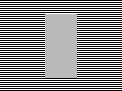
(B) With the gamma set correctly, does you monitor resolve all squares in the following strip?

It's been my experience that no matter how much you fiddle with with brightness and contrast settings, cheap CRTs and LCDs tend to block up two or more squares at either end and get the gamma wrong -- stuff that matters to photographers.
Joe
(A) Stand 3 metres from your monitor and look at the figure below. If your gamma is set right, the smooth centre patch should meld into the background.
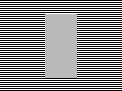
(B) With the gamma set correctly, does you monitor resolve all squares in the following strip?

It's been my experience that no matter how much you fiddle with with brightness and contrast settings, cheap CRTs and LCDs tend to block up two or more squares at either end and get the gamma wrong -- stuff that matters to photographers.
Joe
Posted on: 01 November 2004 by Simon Perry
Joe,
How do i set my gamma correctly?
Simon
How do i set my gamma correctly?
Simon
Posted on: 01 November 2004 by matthewr
For gamma and black level callibration use this chart:

1. Set your contrast as high as possible without horrendous glare.
2. Adjust your black level (brightness) so that Black Level Bar A is barely visible at 2.2 and indistinguisable from the black background at 1.9 (Mac users use 1.8 and 1.5 respectively).
3. Find the point where the two gamma bars are a uniform gray and read the value from the gamma scale on the left. This should be 2.2 on a PC and 1.8 on a Mac. If it isn't adjust either via your monitor's calibration controls or via a utility like the one that comes with Photoshop.
If everything is right, this chart should be a uniform gray with no lines or waviness:
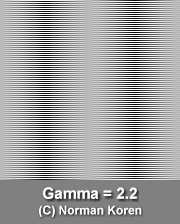
Mac version:
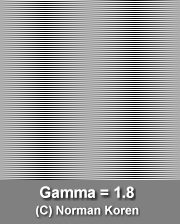
For a standard test image including greyscales and flesh tones see this
1600x1200 zipped image.
Matthew

1. Set your contrast as high as possible without horrendous glare.
2. Adjust your black level (brightness) so that Black Level Bar A is barely visible at 2.2 and indistinguisable from the black background at 1.9 (Mac users use 1.8 and 1.5 respectively).
3. Find the point where the two gamma bars are a uniform gray and read the value from the gamma scale on the left. This should be 2.2 on a PC and 1.8 on a Mac. If it isn't adjust either via your monitor's calibration controls or via a utility like the one that comes with Photoshop.
If everything is right, this chart should be a uniform gray with no lines or waviness:
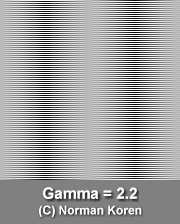
Mac version:
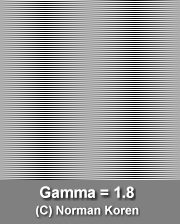
For a standard test image including greyscales and flesh tones see this
1600x1200 zipped image.
Matthew
Posted on: 01 November 2004 by Joe Petrik
Simon,
I think there are ways of setting gamma with fancy software and calibration tools, but I've never used anything more elaborate than Adobe Gamma, a utility that comes with Photoshop.
Joe
quote:
How do i set my gamma correctly?
I think there are ways of setting gamma with fancy software and calibration tools, but I've never used anything more elaborate than Adobe Gamma, a utility that comes with Photoshop.
Joe
Posted on: 01 November 2004 by matthewr
Or you can use the utility that came with your monitor or its on-screen control menu if it's a high end monitor with gama control.
Or you can try Quick Gamma
Or you can try Quick Gamma
Posted on: 01 November 2004 by J.N.
David;
I'm no 'tech-head' but am very pleased with my Philips 17" 170B4, that I've had for about 6 months.
Got it from my local Evesham shop, along with a new PC.
John.
I'm no 'tech-head' but am very pleased with my Philips 17" 170B4, that I've had for about 6 months.
Got it from my local Evesham shop, along with a new PC.
John.
Posted on: 01 November 2004 by j8hn
I use a 15" & 19" LG Flatron they are both excellent and I thoroughly recommend them. They are now also very cheap, under £400inc for the 19"
Posted on: 01 November 2004 by MontyW
Thanks everyone for your posts/comments. Looks like the purchase of a flatscreen monitor is on hold for a while - seems the clutch in my car is going!
Cheers all the same,
Dave
Cheers all the same,
Dave
Posted on: 01 November 2004 by matthewr
LG and Philips are good choices (well I like them) as they use excellent panels. Indeed, they use the same panels as (AFAICT) they make them through some kind of joint venture. I also *think* that LG/Philips make the panels for Apple, although I can't rememeber where I read this so don't have a link.
Anyway, the LG Flatron 1920P is an excellent 19" (1280x1024) S-IPS panel with 16ms resonse time, a 170deg angle of view and a 700:1 contrast ratio. it's about £430 inc. VAT online. That would probably be my pick of the 19" monitors.
The Philips equivalent is called an 190P5EB/27 (good job in marketing there) and has identical specs and so is more than likely the same panel as the LG and will have, almost certianly, very similar performance. However, Philips also make a 190P5CB/27, which, despite only one letter difference, is a 25m/sec, 500:1 panel a generation behind the 190P5EB/27 and the LG 1920P.
If, however, you went to Dabs and bought a Philips 19" you would have paid £450 for a 190B5CS which, despite being another slight variation on the same number, is a 25m/sec 500:1 panel and is probably the 190P5EB/27.
This sort of confusion and obfustication is rife and you really need to check the specs and model numbers closely to work out exactly what you are getting. It's very easy to read a glowing review of a certain panel and then buy something ostensibly the same that's not nearly as good.
Matthew
Anyway, the LG Flatron 1920P is an excellent 19" (1280x1024) S-IPS panel with 16ms resonse time, a 170deg angle of view and a 700:1 contrast ratio. it's about £430 inc. VAT online. That would probably be my pick of the 19" monitors.
The Philips equivalent is called an 190P5EB/27 (good job in marketing there) and has identical specs and so is more than likely the same panel as the LG and will have, almost certianly, very similar performance. However, Philips also make a 190P5CB/27, which, despite only one letter difference, is a 25m/sec, 500:1 panel a generation behind the 190P5EB/27 and the LG 1920P.
If, however, you went to Dabs and bought a Philips 19" you would have paid £450 for a 190B5CS which, despite being another slight variation on the same number, is a 25m/sec 500:1 panel and is probably the 190P5EB/27.
This sort of confusion and obfustication is rife and you really need to check the specs and model numbers closely to work out exactly what you are getting. It's very easy to read a glowing review of a certain panel and then buy something ostensibly the same that's not nearly as good.
Matthew
