J River Media Center - The answer?
Posted by: pcstockton on 16 January 2009
Have I found the answer to all my ills?
Possibly.
- Native support of ASIO, rather than with plug-ins as with Foobar. Not sure why but I like the idea of this better. Especially considering there are at least 3 different plug-ins for Foobar.
- Bit Perfect replay
- Handles files up to 32/196
- iPhone/touch app that seems to work very well, with album art etc. (albeit the app is $10)
- Decent enough interface
- Plays video as well.... and picture viewer if needed.
- Re-tag utility
- Could easily replace Foobar and/or dbPoweramp for converting.
- Really, really nice album art snatcher. I like this alot.
- Seems to be able to handle my immense playlists without issue.
- So far it is very fast, responsive without any lag anywhere. Although I have not imported all 3ish TB of music.
- Cannot comment on its use of resources. Although I would be amazed if it was as efficient as Foobar.
The bad?
- It costs about $30
- It cannot replace EAC as a secure ripper. No big deal there though as Foobar cannot either.
I will report back. So far so good.
-P
Possibly.
- Native support of ASIO, rather than with plug-ins as with Foobar. Not sure why but I like the idea of this better. Especially considering there are at least 3 different plug-ins for Foobar.
- Bit Perfect replay
- Handles files up to 32/196
- iPhone/touch app that seems to work very well, with album art etc. (albeit the app is $10)
- Decent enough interface
- Plays video as well.... and picture viewer if needed.
- Re-tag utility
- Could easily replace Foobar and/or dbPoweramp for converting.
- Really, really nice album art snatcher. I like this alot.
- Seems to be able to handle my immense playlists without issue.
- So far it is very fast, responsive without any lag anywhere. Although I have not imported all 3ish TB of music.
- Cannot comment on its use of resources. Although I would be amazed if it was as efficient as Foobar.
The bad?
- It costs about $30
- It cannot replace EAC as a secure ripper. No big deal there though as Foobar cannot either.
I will report back. So far so good.
-P
Posted on: 16 January 2009 by goldfinch
It looks very appealing, but what it is more interesting is how it sounds, I use Mediamonkey and I can't hear any difference with Foobar, using the same wave output plugin,
Posted on: 16 January 2009 by js
The J River Media Jukebox has the same ASIO as Media Center even though it's not mentioned in description and it's free. At least it did when I tried it. This was the first asio player I tried and it was better than others without asio but it's just a slight bit glassy compared to MM (Should I duck here?) and MM is even more user friendly. It will reliably transfer all the meta data and cover from DPpoweramp rips, even in .wav format.
MM with the sse2 ASIO plugin is the best I've heard. I didn't care that much for the universal plugins like ASIO4all that aren't true ASIO and don't do 24/96. Buffer settings are very important on these players when in ASIO. With MM I like 16 best overall in my setup. Pc, if you can't find the asio plugin I'll email it to you. It's been a bit but I believe that you just drag it into the plugin folder in the program files.
MM with the sse2 ASIO plugin is the best I've heard. I didn't care that much for the universal plugins like ASIO4all that aren't true ASIO and don't do 24/96. Buffer settings are very important on these players when in ASIO. With MM I like 16 best overall in my setup. Pc, if you can't find the asio plugin I'll email it to you. It's been a bit but I believe that you just drag it into the plugin folder in the program files.
Posted on: 17 January 2009 by goldfinch
Hi,
I have been been trying the JR MC player, It has a great UI, and it is plenty of features, it also plays all audio formats,
Regarding sound outputs it recognises my Lynx Card (which is ASIO compatible) as Lynx ASIO device under ASIO output mode. This might be in theory the best configuration for any sound card supporting natively ASIO. I think ASIO4all, ASIO sse or other ASIO driver is only needed in case your soundcard doesn't have a native ASIO driver, do you know If I am right?,
Under Mediamonkey, audiophile computer site recommends using this program's waveout driver, they claim this sound best than any other according to their tests, HRX music downloads also recommends MM with waveout under Windows,
I will try to test MM/JR MC and waveout/ASIO on both programs, but my first impression is that sound differences, if present, are not noticeable, at least in my configuration.
I always have checked the option in windows that let you bypass Kmixer, mapping directly to the sound device, maybe because of that the output driver used doesn't make a real difference. I have been playing with computer audio for some time but bit perfect streaming still is surrounded by mystery...
Other great thing of JR MC is its HTPC visual mode, this way it is possible to navigate through your music collection with a remote,I have my music server pc connected to a Plasma and I really like this way of accessing to the music library from the sofa.
Thanks pcstockton for sharing your finding...
I have been been trying the JR MC player, It has a great UI, and it is plenty of features, it also plays all audio formats,
Regarding sound outputs it recognises my Lynx Card (which is ASIO compatible) as Lynx ASIO device under ASIO output mode. This might be in theory the best configuration for any sound card supporting natively ASIO. I think ASIO4all, ASIO sse or other ASIO driver is only needed in case your soundcard doesn't have a native ASIO driver, do you know If I am right?,
Under Mediamonkey, audiophile computer site recommends using this program's waveout driver, they claim this sound best than any other according to their tests, HRX music downloads also recommends MM with waveout under Windows,
I will try to test MM/JR MC and waveout/ASIO on both programs, but my first impression is that sound differences, if present, are not noticeable, at least in my configuration.
I always have checked the option in windows that let you bypass Kmixer, mapping directly to the sound device, maybe because of that the output driver used doesn't make a real difference. I have been playing with computer audio for some time but bit perfect streaming still is surrounded by mystery...
Other great thing of JR MC is its HTPC visual mode, this way it is possible to navigate through your music collection with a remote,I have my music server pc connected to a Plasma and I really like this way of accessing to the music library from the sofa.
Thanks pcstockton for sharing your finding...
Posted on: 17 January 2009 by pcstockton
goldfinch,
re. ASIO drivers, i believe have more to do with the player than the soundcard. I use a USB to toslink converter (M-Audio) and it has been a bit since I messed with soundcards.
Keep in mind, you must keep volumes at 100% in system and player to ensure full bypass of the K-mixer.
If you use ASIO it shouldn't matter as system volume doesn't work.
re. ASIO drivers, i believe have more to do with the player than the soundcard. I use a USB to toslink converter (M-Audio) and it has been a bit since I messed with soundcards.
Keep in mind, you must keep volumes at 100% in system and player to ensure full bypass of the K-mixer.
If you use ASIO it shouldn't matter as system volume doesn't work.
Posted on: 17 January 2009 by js
I've done it in MM and I can get more from asio. Personal opinion. I'll play the dif for Gary and/or Scott next time they're in and with the MCM.quote:Originally posted by goldfinch:
Hi,
I have been been trying the JR MC player, It has a great UI, and it is plenty of features, it also plays all audio formats,
Regarding sound outputs it recognises my Lynx Card (which is ASIO compatible) as Lynx ASIO device under ASIO output mode. This might be in theory the best configuration for any sound card supporting natively ASIO. I think ASIO4all, ASIO sse or other ASIO driver is only needed in case your soundcard doesn't have a native ASIO driver, do you know If I am right?,
Under Mediamonkey, audiophile computer site recommends using this program's waveout driver, they claim this sound best than any other according to their tests, HRX music downloads also recommends MM with waveout under Windows,
I will try to test MM/JR MC and waveout/ASIO on both programs, but my first impression is that sound differences, if present, are not noticeable, at least in my configuration.
I always have checked the option in windows that let you bypass Kmixer, mapping directly to the sound device, maybe because of that the output driver used doesn't make a real difference. I have been playing with computer audio for some time but bit perfect streaming still is surrounded by mystery...
Other great thing of JR MC is its HTPC visual mode, this way it is possible to navigate through your music collection with a remote,I have my music server pc connected to a Plasma and I really like this way of accessing to the music library from the sofa.
Thanks pcstockton for sharing your finding...
Posted on: 17 January 2009 by garyi
Ok I give in whats ASIO?
Posted on: 17 January 2009 by js
A way to bypass the internal mixer and directly connect the player's stream to the sound card or external device outside of the operating platform. Waveout does not but can be setup by pass volume etc or effectively put them at full gain. The difference here may be the sound card or dig interface and whether it can take full advantage of ASIO.
Gary and Scott just came in so I did the comparison for them. The waveout vs asio was rather obvious.
They also heard the MCM via TC with a tweeked PSC-1 and very specific settings using MM as a player on standard rips via DBpoweramp. Lets just say they liked it fine.
Gary and Scott just came in so I did the comparison for them. The waveout vs asio was rather obvious.
They also heard the MCM via TC with a tweeked PSC-1 and very specific settings using MM as a player on standard rips via DBpoweramp. Lets just say they liked it fine.
Posted on: 18 January 2009 by js
Sorry Goldfinch, I forgot you asked. You need an ASIO driver in the player to access the card that way. Try a player specific one. Personally, I prefer my music player seperate from vids and pics but that's clearly not a qualitative choice. I get fine results in WMP and plugins make it very universal. Access my compressed music files for the Sansa fuze there also to keep things better organized.
I also like the bit that attaches the clock for dig out(sound card/interface) outside the PC with it's own supply. I find them sensitive to PS etc. like other audio kit. The PSC took the TC to anothewr level and it's own dedicated supply was of good quality. Unfortunately there's lots that can go wrong in this 'perfect' medium. Just changing a few settings while still bit perfect can change things quite a bit as do PS's etc. I need to know how to sift through the maze and much of this should give a clue as to why I so very much appreciate when a manufacturer gets it right from front to back.
medium. Just changing a few settings while still bit perfect can change things quite a bit as do PS's etc. I need to know how to sift through the maze and much of this should give a clue as to why I so very much appreciate when a manufacturer gets it right from front to back.
I also like the bit that attaches the clock for dig out(sound card/interface) outside the PC with it's own supply. I find them sensitive to PS etc. like other audio kit. The PSC took the TC to anothewr level and it's own dedicated supply was of good quality. Unfortunately there's lots that can go wrong in this 'perfect'
Posted on: 19 January 2009 by pcstockton
Not the answer...... nothing is.
Played all weekend. Finds album art "folder.jpgs" though which iTunes wont.
The iPhone J River remote app was a complete waste of $10.
Can only handle "Smartlists" of 100 songs.
Sonos cannot handle my library size...and its not going to get any smaller.
iTunes cannot play FLACs. And it cannot handle even half of my playlist size. It starts bogging down at around 20,000 songs and it is unusable by 40,000.
Luckily there is Foobar... good ole Foobar.
I sleuthed a way to use an "HTTP-controller" plugin for Foobar. So i simply bring up my computers ip address and a certain port on my iPhone, and I get my album art, and controls.
Playlists cannot be too huge. But I simply set up the HTTP controller in Foobar to not load entire playlists.
It simply displays the current tracks info. Then i can change to random or not to go elsewhere or stay on the album im hearing.
SWEET!
Love the iPhone.
Played all weekend. Finds album art "folder.jpgs" though which iTunes wont.
The iPhone J River remote app was a complete waste of $10.
Can only handle "Smartlists" of 100 songs.
Sonos cannot handle my library size...and its not going to get any smaller.
iTunes cannot play FLACs. And it cannot handle even half of my playlist size. It starts bogging down at around 20,000 songs and it is unusable by 40,000.
Luckily there is Foobar... good ole Foobar.
I sleuthed a way to use an "HTTP-controller" plugin for Foobar. So i simply bring up my computers ip address and a certain port on my iPhone, and I get my album art, and controls.
Playlists cannot be too huge. But I simply set up the HTTP controller in Foobar to not load entire playlists.
It simply displays the current tracks info. Then i can change to random or not to go elsewhere or stay on the album im hearing.
SWEET!
Love the iPhone.
Posted on: 19 January 2009 by garyi
PC this is a genuine question.
You talk a lot about the specifics, yet your picture in the 2009 thread shows a dell right in the centre of your music listening. Now dells are never going to win awards for quietness, and for sure thats a tower version so will have at least two noisy fans in it.
Do yo not think there is milage in say not being so anal about the specifics of music import, Vs, the very obvious issues of your listening environment.
Or put another way, get an express and stick the computer out of the way of things?
You talk a lot about the specifics, yet your picture in the 2009 thread shows a dell right in the centre of your music listening. Now dells are never going to win awards for quietness, and for sure thats a tower version so will have at least two noisy fans in it.
Do yo not think there is milage in say not being so anal about the specifics of music import, Vs, the very obvious issues of your listening environment.
Or put another way, get an express and stick the computer out of the way of things?
Posted on: 19 January 2009 by pcstockton
Gary,
The Dell is DEAD silent. I have a silent videocard... no fan. The Seagates are once again silent, without fans. If you put your ear against the housing you can hear something....barely.
The big Fan was sourced for $25 from silentpc.com or something.... Once again no sound.
It is every bit as quiet as any Mac or laptop Ive owned.
In any event.... it is as quiet as can be.
Surely a sexier box would be nice.... But it is what I have for now.
Also, i would like to tuck this away, or store in the room just on the other side of that wall..... where my router and modem are. But with the fully original intact lathe and plaster walls, I hesitate to start drilling holes.
I cant hear the PC over the sound of slight, and perfectly normal, hiss coming from the Arivas.
The cablebox is a loud beast though. Because it is constantly DVRing if on, the hard drives are quite loud.
Luckily the cable box is powered off with the TV. So if listening to music, the cablebox is off.... unless watching a game while listening. Even then I cant hear the cablebox anymore than I can hear people and traffic outside.
Life is noisy, at least my PC is dead quiet.
The Dell is DEAD silent. I have a silent videocard... no fan. The Seagates are once again silent, without fans. If you put your ear against the housing you can hear something....barely.
The big Fan was sourced for $25 from silentpc.com or something.... Once again no sound.
It is every bit as quiet as any Mac or laptop Ive owned.
In any event.... it is as quiet as can be.
Surely a sexier box would be nice.... But it is what I have for now.
Also, i would like to tuck this away, or store in the room just on the other side of that wall..... where my router and modem are. But with the fully original intact lathe and plaster walls, I hesitate to start drilling holes.
I cant hear the PC over the sound of slight, and perfectly normal, hiss coming from the Arivas.
The cablebox is a loud beast though. Because it is constantly DVRing if on, the hard drives are quite loud.
Luckily the cable box is powered off with the TV. So if listening to music, the cablebox is off.... unless watching a game while listening. Even then I cant hear the cablebox anymore than I can hear people and traffic outside.
Life is noisy, at least my PC is dead quiet.
Posted on: 19 January 2009 by pcstockton
quote:Originally posted by garyi:
Or put another way, get an express and stick the computer out of the way of things?
Ive looked into Sonos and SB, I owned a Roku (for a day), demoed a LinnDS.... etc...
Sonos cannot handle the size of my music library.
Roku was worthless.
Linn was far too expensive.
SB is certainly an option.
But for me it is all about interface, flexibility and speed.
Foobar is so fast with even 100,000 songs. You can make the interface look any possible way you want....etc.
I am now using an HTTP viewer on my iPhone as a controller for the Foobar. Includes art.... looks like this:
Posted on: 19 January 2009 by js
Sounds like you found your solution. How's the Beresford noise coming? Here a screenshot of MM in use. This is the best for me as I stick to wav, I haven't heard a better media player and I don't have to manupulate anything for the cover art and data to fall into place. Not always the case with wav rips. Still configuring so I haven't added much yet. I've been dragging a lot. These are DBpoweramp rips and this is how they came in. Still not a CD player replacement. 

Posted on: 20 January 2009 by goldfinch
It is difficult to find a perfect player!, maybe future JRiver versions will bring better iphone control.
I use TV as controller through theatre view and a remote desktop software to control it from other computers at home.
Regarding sexy cases, I like Silverstone and Mcubed HFX, they are very well built and look like Hifi gear.
I use TV as controller through theatre view and a remote desktop software to control it from other computers at home.
Regarding sexy cases, I like Silverstone and Mcubed HFX, they are very well built and look like Hifi gear.
Posted on: 20 January 2009 by pcstockton
I now have it looking like this...
Foobar is SO fantastic. Good luck doing this with any other player.
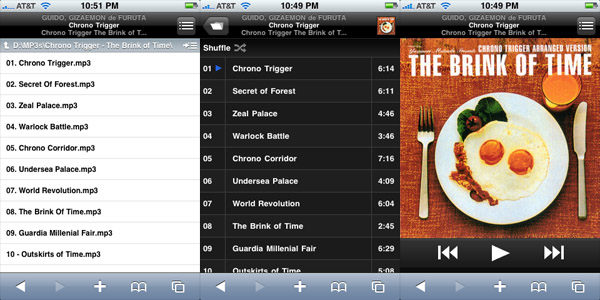
This is three different screen shots on my iphone. On the left is browsing library, center is the playlist, right is main view while listening.
VERY slick...
RE: the DAC noise. Well to be honest i NEVER hear it. My 102 is muted if not playing music. WShen playing music the sound is not there. it ONLY occurs when the DAC is not receiving a signal, or i select the wrong input on the front panel of the DAC.
The only way I would hear it is if I turned off my computer and left the 102 un-muted. The Harmony wont let me do that. It mutes the 102 when I switch away from listening.
-p
Foobar is SO fantastic. Good luck doing this with any other player.
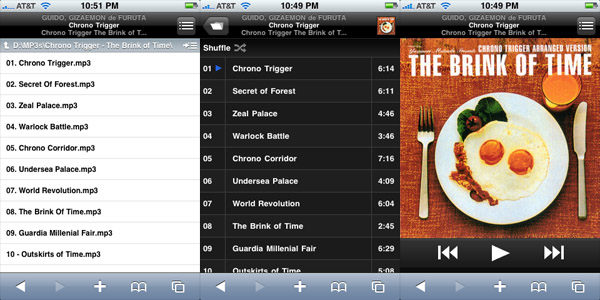
This is three different screen shots on my iphone. On the left is browsing library, center is the playlist, right is main view while listening.
VERY slick...
RE: the DAC noise. Well to be honest i NEVER hear it. My 102 is muted if not playing music. WShen playing music the sound is not there. it ONLY occurs when the DAC is not receiving a signal, or i select the wrong input on the front panel of the DAC.
The only way I would hear it is if I turned off my computer and left the 102 un-muted. The Harmony wont let me do that. It mutes the 102 when I switch away from listening.
-p
