Setting up Hiface
Posted by: AMA on 23 May 2010
I use Foobar with HiFace under Windows 7.
When I run it through DS it works just fine.
Unfortunately when playing hi-res through DS my nDAC shows no HD light which I believe means that Foobar/DS downsample the data to 16/44.
Any ideas?
When I run it through KS the whole system collapse after 20-30 sec of replay !!!
It just shows a blue screen and needs rebooting.
Any ideas?
When I run it through DS it works just fine.
Unfortunately when playing hi-res through DS my nDAC shows no HD light which I believe means that Foobar/DS downsample the data to 16/44.
Any ideas?
When I run it through KS the whole system collapse after 20-30 sec of replay !!!
It just shows a blue screen and needs rebooting.
Any ideas?
Posted on: 23 May 2010 by Occean
Have you tried the WASAPI plugin, I find this to be the best solution
Not sure exactly how the HF works, but I assume it shows up as a soundcard, so I guess you need to specify the samplerates in options
Not sure exactly how the HF works, but I assume it shows up as a soundcard, so I guess you need to specify the samplerates in options
Posted on: 23 May 2010 by ferenc
quote:Originally posted by AMA:
I use Foobar with HiFace under Windows 7.
When I run it through DS it works just fine.
Unfortunately when playing hi-res through DS my nDAC shows no HD light which I believe means that Foobar/DS downsample the data to 16/44.
Any ideas?
When I run it through KS the whole system collapse after 20-30 sec of replay !!!
It just shows a blue screen and needs rebooting.
Any ideas?
Try WASAPI. It works perfectly well up to 192kHz sampling in my MacBook, Bootcamp, Win 7 64, HiFace and Foobar
Posted on: 23 May 2010 by AMA
Thanks for advice -- I have installed WASAPI driver and it works fine -- it resolves Hi-Res and it does not fail Windows 7.
But I got another issue now -- when I scroll a slider forward (say put it to the middle of the track) it continues progressing and visualizer keep showing the bitstream in progress -- but there is no sound anymore! If start a track over again the sound comes up.
I have checked -- it does not happen with DS.
Is it curable?
But I got another issue now -- when I scroll a slider forward (say put it to the middle of the track) it continues progressing and visualizer keep showing the bitstream in progress -- but there is no sound anymore! If start a track over again the sound comes up.
I have checked -- it does not happen with DS.
Is it curable?
Posted on: 23 May 2010 by JYOW
Ama,
I attempted to use Windoze and bought a Acer Nettop just for that purpose. it took me minutes to realize what I have gotten myself into, and that it was a lot more finicky and less usable than my macbook. I swiftly sold the nettop, lose 30% of my purchase price, and spent over twice as much on a Mac Mini. The Mac is tons easier.
I attempted to use Windoze and bought a Acer Nettop just for that purpose. it took me minutes to realize what I have gotten myself into, and that it was a lot more finicky and less usable than my macbook. I swiftly sold the nettop, lose 30% of my purchase price, and spent over twice as much on a Mac Mini. The Mac is tons easier.
Posted on: 23 May 2010 by AMA
quote:Ama,
I attempted to use Windoze and bought a Acer Nettop just for that purpose. it took me minutes to realize what I have gotten myself into, and that it was a lot more finicky and less usable than my macbook. I swiftly sold the nettop, lose 30% of my purchase price, and spent over twice as much on a Mac Mini. The Mac is tons easier.
JYOW, I just noticed if I progress a Foobar slider several times towards the end of the track it finally forces Windows 7 to crash down to the blue screen.
So WASAPI did not cure a problem.
And I think I'm fed enough and will go to MacMini.
Is it noisy? Because I plan to put it on the rack -- close to my listening position.
Posted on: 23 May 2010 by ferenc
quote:Originally posted by AMA:quote:Ama,
I attempted to use Windoze and bought a Acer Nettop just for that purpose. it took me minutes to realize what I have gotten myself into, and that it was a lot more finicky and less usable than my macbook. I swiftly sold the nettop, lose 30% of my purchase price, and spent over twice as much on a Mac Mini. The Mac is tons easier.
JYOW, I just noticed if I progress a Foobar slider several times towards the end of the track it finally forces Windows 7 to crash down to the blue screen.
So WASAPI did not cure a problem.
And I think I'm fed enough and will go to MacMini.
Is it noisy? Because I plan to put it on the rack -- close to my listening position.
Mac Mini is dead quiet, and you always can put an SSD in it, if you want even more silence.
Posted on: 23 May 2010 by AMA
I have never been in touch with the world of Mac so sorry for ignorance.
My son is constantly using Mac gadgets.
He's got iTouch now.
Can I use iTouch to browse my NAS collection and control playback? Or Mac Mini has it's own remote?
Can I play Hi-res through MacMini/Hiface?
Can I keep my collection on NAS and attach it through ethernet to MacMini?
My son is constantly using Mac gadgets.
He's got iTouch now.
Can I use iTouch to browse my NAS collection and control playback? Or Mac Mini has it's own remote?
Can I play Hi-res through MacMini/Hiface?
Can I keep my collection on NAS and attach it through ethernet to MacMini?
Posted on: 23 May 2010 by JYOW
Yes for audio going back to a PC was quite a intimidating experience, there are variations and iterations to make your head spin, And would take a lot of research and knowhow just to get it off the ground. But even then you wonder if everything is in ship shape
The mini, just like my Macbook Prois literally silent. Although since they are not fanless I have read on the web that they can get loud with age.
If you have another Mac and an iPhone/iPod touch you can use screnn sharing for full PC control and iPhone to surf your music.n for good measure I'd get an Apple remote too. I knownit really adds up to the price of a full blown PC in no time
One caveat, iTunes gives bit perfct music when sample rate is se correctly. To switch sample rate you have to lake sure that iTunes is closed, set the sample rate in Aidio
Midi or in the Weiss panel for Weiss INT202, thenyou can restart iTunes. Simply setting the sampling rate while iTunes us active does not work.
The is a nusance but beats thousands for Amarra or hundreds for Pure Music which does it automatically
The mini, just like my Macbook Prois literally silent. Although since they are not fanless I have read on the web that they can get loud with age.
If you have another Mac and an iPhone/iPod touch you can use screnn sharing for full PC control and iPhone to surf your music.n for good measure I'd get an Apple remote too. I knownit really adds up to the price of a full blown PC in no time
One caveat, iTunes gives bit perfct music when sample rate is se correctly. To switch sample rate you have to lake sure that iTunes is closed, set the sample rate in Aidio
Midi or in the Weiss panel for Weiss INT202, thenyou can restart iTunes. Simply setting the sampling rate while iTunes us active does not work.
The is a nusance but beats thousands for Amarra or hundreds for Pure Music which does it automatically
Posted on: 24 May 2010 by sbilotta
quote:Originally posted by AMA:
I use Foobar with HiFace under Windows 7.
When I run it through DS it works just fine.
Unfortunately when playing hi-res through DS my nDAC shows no HD light which I believe means that Foobar/DS downsample the data to 16/44.
Any ideas?
When I run it through KS the whole system collapse after 20-30 sec of replay !!!
It just shows a blue screen and needs rebooting.
Any ideas?
Hi AMA,
I use Hiface via KS in MediaMonkey, Winamp and Foobar on Windows 7 and everything works fine.
The only time when I got the blue screen was when I tried to play MM and Winamp concurrently (just a test) and I believe that the blue screen was more than justified as I was playing with the same output device on two apps.
Hires also works fine although the HD light will not light up if the Khz are 44.1 or 48 even at 24 bits.
Let me know if I can be of help.
Ciao
Stefano
Posted on: 24 May 2010 by JYOW
quote:Originally posted by AMA:
I have never been in touch with the world of Mac so sorry for ignorance.
OK you have reminded that it is not as straight forward as it seems. There are a few things that you have to get used to.
quote:
Can I use iTouch to browse my NAS collection and control playback? Or Mac Mini has it's own remote?
Yes Apple includes the iPhone/Touch app called "Remote". It is very powerful and is as easy as using the base iPod interface. Except it does not have Cover Flow
quote:
Can I play Hi-res through MacMini/Hiface?
Yes up to 24/192. As mentioned in my previous post you will need to QUIT iTunes, change sampling rate and restart iTunes if you play a different sampling rate track.
quote:
Can I keep my collection on NAS and attach it through ethernet to MacMini?
Yes you certainly can. YOu just have to specify to iTunes very your NAS is located. I do the same thing. The only caveat is if your NAS is not on when you start iTunes, it defaults to your local \user\music\iTunes which is a pain.
Posted on: 24 May 2010 by AMA
Thanks JYOW!
My NAS holds regular folders with FLACs -- I suppose MacMini will pick them up without translating to native Apple formats?
My collection is > 600 GB.
You mean it does not show a cover art?quote:Except it does not have Cover Flow
It seems to be annoying as I have a lot of hi-res. Are there any other applications with more comfort?quote:As mentioned in my previous post you will need to QUIT iTunes, change sampling rate and restart iTunes if you play a different sampling rate track.
Not a big deal for me as my NAS is always on.quote:The only caveat is if your NAS is not on when you start iTunes, it defaults to your local \user\music\iTunes which is a pain.
My NAS holds regular folders with FLACs -- I suppose MacMini will pick them up without translating to native Apple formats?
My collection is > 600 GB.
Posted on: 24 May 2010 by JYOW
quote:Originally posted by AMA:
You mean it does not show a cover art?
It shows the cover arts. But in iPod and itunes there is a feature called "Cover Flow" which lets you scroll through the cover arts horizontally. That feature is not included in the <Remote> app
quote:It seems to be annoying as I have a lot of hi-res. Are there any other applications with more comfort?
Yes there are at least 2 apps, one called "Amarra" and another called "Pure Music". Amarra requires a Dongle and costs an arm and a leg for its 24/192 version, and about $199 for its 24/96 crippled version. Pure Music charges a more sane price I believe. it is not as bad as it seems to have to change sample rates every time, I have a lot of hires and it bothers me only a little. Worst case you just set everything to 192 and it still plays fine for all rates
quote:
My NAS holds regular folders with FLACs -- I suppose MacMini will pick them up without translating to native Apple formats?
My collection is > 600 GB.
No it won't. I converted all my FLACs to ALAC. However, there are third party software that allows iTunes to play FLAC. I believe it is called "FLUKE". COuld the more clever Mac people help out on this one? Does Amarra or Pure Music play FLAC?
Posted on: 24 May 2010 by Eloise
quote:Originally posted by AMA:
Thanks JYOW!quote:Except it does not have Cover Flow
You mean it does not show a cover art?
It shows the cover art, but it doesn't (unlike the iPod Touch) have sideways scrolling cover-flow if you turn it on it's side (sorry difficult to describe).
The interface you get is like this...
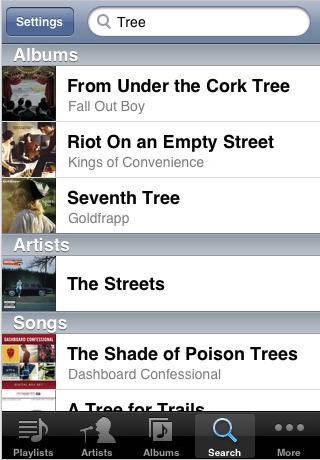
Not like ...

quote:It seems to be annoying as I have a lot of hi-res. Are there any other applications with more comfort?quote:As mentioned in my previous post you will need to QUIT iTunes, change sampling rate and restart iTunes if you play a different sampling rate track.
Play (from sbooth.org) is a basic (in terms of GUI) player which (in the latest pre-release versions) allow auto sample rate selection. This is not usable with the Apple Remote.
The other options are Amarra (around $1000) or Amarra Mini (around $500) - both from Sonic Studio - and Pure Music ($149) - from Channel D. These all work with the Apple iPod Touch remote application mentioned above.
quote:Not a big deal for me as my NAS is always on.quote:The only caveat is if your NAS is not on when you start iTunes, it defaults to your local \user\music\iTunes which is a pain.
My NAS holds regular folders with FLACs -- I suppose MacMini will pick them up without translating to native Apple formats?
My collection is > 600 GB.
Play will (erm..) play back FLAC files. The other apps mentioned only work with AIFF or Apple Lossless encoded files.
Eloise
Posted on: 24 May 2010 by pcstockton
if you want something to play FLACs on a Mac, try Songbird. It is buggy and slow but plays FLACs and has its own iPhone app for a couple of bucks.
Seriously though. You would be MUCH better off using a PC with your FLACs. Someone (I), would be happy to help you get all dialed in.
Otherwise, batch convert to another format if you want to use iTunes and/or Mac.
If you think using a PC is frustrating just wait until you are trying to play FLACs on a Mac.
You will simply be trading the blue screen for the swirling rainbow ball of death.
-Patrick
Seriously though. You would be MUCH better off using a PC with your FLACs. Someone (I), would be happy to help you get all dialed in.
Otherwise, batch convert to another format if you want to use iTunes and/or Mac.
If you think using a PC is frustrating just wait until you are trying to play FLACs on a Mac.
You will simply be trading the blue screen for the swirling rainbow ball of death.
-Patrick
Posted on: 24 May 2010 by AMA
Patrick, did you see my complains on Foobar under Widnows 7. Do you have any idea of why does it happen? I have a pretty new laptop SAMSUNG X460, I just purchased and installed brand new Windows 7, downloaded the newest Foobar 1.03 and the newest WASAPI drivers. What's wrong?
Posted on: 24 May 2010 by Eloise
quote:Originally posted by pcstockton:
if you want something to play FLACs on a Mac, try Songbird. It is buggy and slow but plays FLACs and has its own iPhone app for a couple of bucks.
Seriously though. You would be MUCH better off using a PC with your FLACs. Someone (I), would be happy to help you get all dialed in.
Otherwise, batch convert to another format if you want to use iTunes and/or Mac.
If you think using a PC is frustrating just wait until you are trying to play FLACs on a Mac.
You will simply be trading the blue screen for the swirling rainbow ball of death.
-Patrick
PS. for Mac convertees ... Foobar does play AIFF files, but wont read their TAG. J.River is better for AIFF.
But by far the easiest method for FLAC on the Mac is to use XLD (or MAX) to convert it to AIFF or Apple Lossless.
Posted on: 24 May 2010 by pcstockton
quote:Originally posted by AMA:
Patrick, did you see my complains on Foobar under Widnows 7. Do you have any idea of why does it happen? I have a pretty new laptop SAMSUNG X460, I just purchased and installed brand new Windows 7, downloaded the newest Foobar 1.03 and the newest WASAPI drivers. What's wrong?
I thought the hiface used its own drivers. maybe thats the issue?
Posted on: 24 May 2010 by AMA
Sorry, but what other drivers can I use?
I downloaded from m2tech the newest driver (1.03) which supports Windows 7 and WASAPI.
In previous versions they stated they resolved the issues very similar to mine: crashing the system on moving a Foobar slider -- they resolved this in version 1.01.
So why do I still have a problem?
I have no problems when playing WMP -- it only happens with Foobar and only when I move a slider.
I downloaded from m2tech the newest driver (1.03) which supports Windows 7 and WASAPI.
In previous versions they stated they resolved the issues very similar to mine: crashing the system on moving a Foobar slider -- they resolved this in version 1.01.
So why do I still have a problem?
I have no problems when playing WMP -- it only happens with Foobar and only when I move a slider.
Posted on: 24 May 2010 by pcstockton
AMA,
I am not sure what is up. I guess a Mac and iTunes is your best avenue.
-Patrick
I am not sure what is up. I guess a Mac and iTunes is your best avenue.
-Patrick
Posted on: 25 May 2010 by AMA
quote:I guess a Mac and iTunes is your best avenue.
Or PC/WeissINT202 or UnitiServe.
But first I would like to check these options against my Logitech Transporter. TP sounds better than HiFace and M-Audio Transit...
Posted on: 25 May 2010 by pcstockton
Why wouldn't you simply keep and use the TP?
Posted on: 25 May 2010 by JYOW
quote:Originally posted by AMA:quote:I guess a Mac and iTunes is your best avenue.
Or PC/WeissINT202 or UnitiServe.
But first I would like to check these options against my Logitech Transporter. TP sounds better than HiFace and M-Audio Transit...
PC/Weiss INT202 won't help you. You cannot escape tweaking with the PC platform. I had the Weiss DAC2 and using it with the Macbook Pro was much much easier.
But the INT202 will give you somewhat better sound. How much I am not sure. I did order a INT202 but got cold feet and cancelled last minute, planned to buy the Transporter for a second time. But that also got cancelled once I heard the Touch was out.
But overall the MacMini/Macbook Pro still wins out as my preferred platform. I hardly ever use the Squeezebox now even though it sounded almost as good as the Mac/Hiface through the Naim DAC. The Mac is just so much faster and easier to use.
Posted on: 25 May 2010 by JYOW
quote:Originally posted by pcstockton:
Why wouldn't you simply keep and use the TP?
AMA, does the Transporter really sounds better than than the HiFace through the nDAC? Have you tested them side by side? I thought you were not successful with the PC platform yet.
Anyway I would have thought the HiFace should be at least on par with the Transporter. Although my first real first love with CAS was with the Transporter, and it it still one of my all time audio classic of choice.
Posted on: 25 May 2010 by AMA
quote:Why wouldn't you simply keep and use the TP?
That's what I'm doing now. But I'm building a second system now and I can front it with TP through it's analogue. And for the first system I look for the better option -- if any. Hiface is still useful as I normally use PC to watch movies with WMP -- and this works through Hiface just fine.
Posted on: 25 May 2010 by pcstockton
AMA,
I am at a loss to help on why your PC is crashing with Foobar. I have run Foobar on at least a dozen machines of my own and many friends. No one has had any issues at all. Everything is fast, bug free and crashless.
Are you sure you dont have some unstable components in your directory? What are you using for a configuration. Are you using CUI or DUI?
Something else is going on if you are crashing with either WASAPI or KS.
Keep in mind a few caveats when using Mac/iTunes for playback (if you decide to change).
- No native FLAC support
- Limited library size (program gets bogged down with huge libraries)
- No autosample rate switching. This is HUGE imho. Not only do you have to stop playback, but you also must restart iTunes.
- If music is kept on an external drive, get used to re-plugging in the drive from time to time when Mac/iTunes stops "seeing" it for some unknown reason.
That said.... iTunes is very popular.
-Patrick
I am at a loss to help on why your PC is crashing with Foobar. I have run Foobar on at least a dozen machines of my own and many friends. No one has had any issues at all. Everything is fast, bug free and crashless.
Are you sure you dont have some unstable components in your directory? What are you using for a configuration. Are you using CUI or DUI?
Something else is going on if you are crashing with either WASAPI or KS.
Keep in mind a few caveats when using Mac/iTunes for playback (if you decide to change).
- No native FLAC support
- Limited library size (program gets bogged down with huge libraries)
- No autosample rate switching. This is HUGE imho. Not only do you have to stop playback, but you also must restart iTunes.
- If music is kept on an external drive, get used to re-plugging in the drive from time to time when Mac/iTunes stops "seeing" it for some unknown reason.
That said.... iTunes is very popular.
-Patrick
