VMWare Fusion & Desktop Client
Posted by: docmark on 24 March 2009
Help! I'm trying to run the Desktop Client on my Mac using VMware Fusion. The Client installed just fine, however, when it scans for a Naim device, nothing appears - it doesn't connect. Any ideas?
Posted on: 24 March 2009 by garyi
The trouble is VMware has to do lots of higgory pokery to get network connections and you might find its not actually seeing any thing else on the LAN. I have no idea how to configure a PC so cannot help.
Suffice to say you would probably have no issues if you used bootcamp but this needs booting into properly.
Suffice to say you would probably have no issues if you used bootcamp but this needs booting into properly.
Posted on: 25 March 2009 by ferenc
quote:Originally posted by garyi:
The trouble is VMware has to do lots of higgory pokery to get network connections and you might find its not actually seeing any thing else on the LAN. I have no idea how to configure a PC so cannot help.
Suffice to say you would probably have no issues if you used bootcamp but this needs booting into properly.
It works fine on my Mac, however I do not know why
Posted on: 25 March 2009 by Roy Donaldson
Hi there,
Should be relatively easy to get it working on Fusion. One thing to check is to fire up IE in your VM machine and check network connectivety is working first.
Think you need to change the machine to have bridged network connections as last time I built one of these it wasn't the default.
You should be able to get it working. You'd be surprised at some of the stuff I have running on VM on my Mac at home. (i do have 4GB memory and a terabyte Firewire drive hanging off it :-)
Roy.
Should be relatively easy to get it working on Fusion. One thing to check is to fire up IE in your VM machine and check network connectivety is working first.
Think you need to change the machine to have bridged network connections as last time I built one of these it wasn't the default.
You should be able to get it working. You'd be surprised at some of the stuff I have running on VM on my Mac at home. (i do have 4GB memory and a terabyte Firewire drive hanging off it :-)
Roy.
Posted on: 25 March 2009 by Patrick F
Are you running bridged?
Posted on: 25 March 2009 by Patrick F
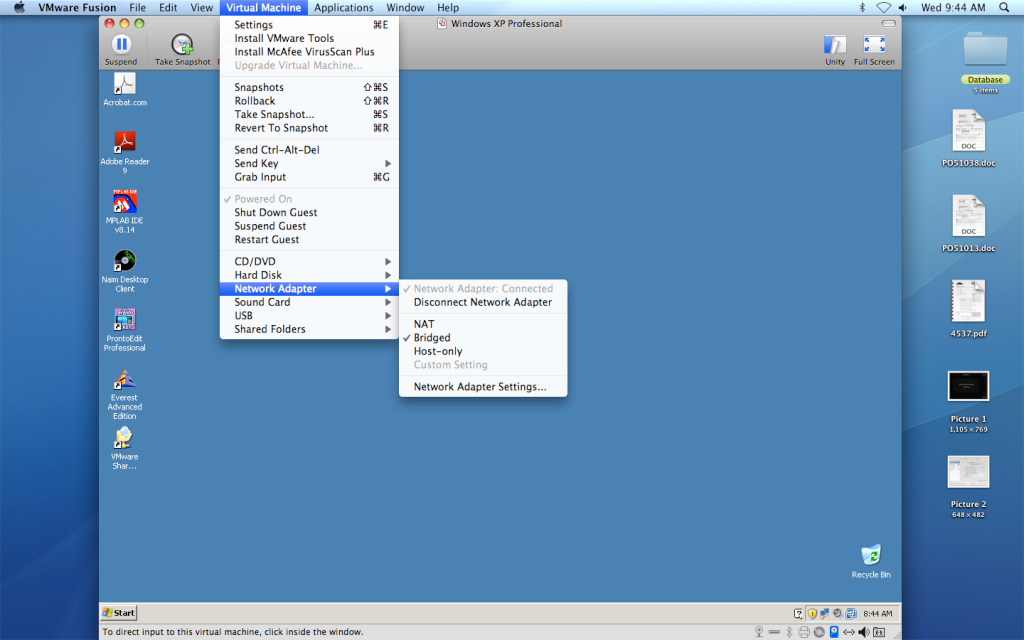
Posted on: 25 March 2009 by pcstockton
It is strange how these types of problems are conveniently forgotten when discussing how reliable and user-friendly Macs are.
Can we now all agree that issues and problems are NOT exclusive to one platform or another. They ALL have their own sets of problems, short-comings and hiccups.
Can we now all agree that issues and problems are NOT exclusive to one platform or another. They ALL have their own sets of problems, short-comings and hiccups.
Posted on: 25 March 2009 by Exiled Highlander
Eh....this would be a Mac emulating a PC with software created by another company and not Apple....
Jim
Jim
Posted on: 25 March 2009 by QTT
quote:Originally posted by pcstockton:
It is strange how these types of problems are conveniently forgotten when discussing how reliable and user-friendly Macs are.
It should be noted that they are not vmware problems either. It is an intentional features where:
o Bridged networking: Your VM is considered as if it is a real machine and it is treated as such.
o Shared networking: Your VM is running behind the host network. Therefore, it is not seen by external PCs and it cannot access Windows network. Unfortunately, this is a default Vmware networking option.
For non-computer professionals, maybe the distinction is too complicated and therefore leading to misunderstanding of how things work
Posted on: 25 March 2009 by pcstockton
guess not.
Posted on: 25 March 2009 by garyi
You'll have to excuse PCS, he still has a flea in his arse about apple and cannot admit it.
As annoying issues with Apples, there are bloody hundreds of them, but I don't think this is one of them.
As annoying issues with Apples, there are bloody hundreds of them, but I don't think this is one of them.
Posted on: 26 March 2009 by Patrick F
Yes apple comps have there little things about them can be frustrating.
Posted on: 26 March 2009 by Exiled Highlander
Heresy!!quote:Yes apple comps have there little things about them can be frustrating.
Jim
Posted on: 27 March 2009 by David Dever
quote:Originally posted by docmark:
Help! I'm trying to run the Desktop Client on my Mac using VMware Fusion. The Client installed just fine, however, when it scans for a Naim device, nothing appears - it doesn't connect. Any ideas?
Firewall settings
User permissions
DHCP address lease issues
Operating system and version
...but it works a charm when it's correctly configured.
Posted on: 27 March 2009 by docmark
Solution from Customer Support at Naim (work around solution for Vista):
Open Computer>Vista(C)>Program Files>Naim - select the app DigiFi.Desktop.UI, select preferences, then security. Under Group or User names, select Users, then change permissions (click edit). Under Permissions for Users, select full control, modify, and write. Click apply, then ok.
You also need to open the control panel, go to user accounts, open User Account Control (UAC), and deselect it. The computer then needs to be reset.
Now, the Desktop Client works like a charm.
I'd post a picture, except I haven't got a clue how to include one. Sorry.
Open Computer>Vista(C)>Program Files>Naim - select the app DigiFi.Desktop.UI, select preferences, then security. Under Group or User names, select Users, then change permissions (click edit). Under Permissions for Users, select full control, modify, and write. Click apply, then ok.
You also need to open the control panel, go to user accounts, open User Account Control (UAC), and deselect it. The computer then needs to be reset.
Now, the Desktop Client works like a charm.
I'd post a picture, except I haven't got a clue how to include one. Sorry.
Posted on: 29 March 2009 by Manu
GIVE THAT BOY A CIGAR...
IT WORKS
THANKS, You have won, I don't already know what, but definitively something. Email me.
IT WORKS
THANKS, You have won, I don't already know what, but definitively something. Email me.
Posted on: 30 March 2009 by docmark
Glad to hear that it works for you.
