USB to S/PDIF file delivery
Posted by: Peter_RN on 15 May 2012
I am looking for a better way (for us) to deliver wav files to our system.
Currently, we are streaming NAS/NDX/nDAC, which for 50% of the time is marvellous. It’s the other 50% that is causing us trouble; i.e. on our Classical music collection. Because of our personal situation the only option of selecting/controlling our music is via the remote control, the length of the track titles despite fairly savage editing makes finding particular tracks very difficult, usually we give up!
From what I have been able to establish our only other option is to switch from UPnP streaming to USB to S/PDIF delivery of files using a computer running either J River or Foobar to select the music for delivery; probably directly into the nDAC?
Local dealers do not supply any of the converters I would require or offer advice.
I would not want the sound quality to suffer, so would be grateful for anyone’s experience using these devices. The Hi-Face, Hi-Face2, Evo, V-Link and Audiophilleo 2 all seem to be mentioned fairly often but I have not seen/found direct comparisons, any thoughts/experience?
I would need to purchase a dedicated computer for the sole purpose of running say, J River. Is off the shelf OK or is there anything special I should consider, USB bus for example? I could connect a screen and mouse direct or remote desktop into the machine, continue to stream from NAS or install OS and separate music drive, any thoughts/experience?
This project would be a bit of a leap in the dark as I would not be able to audition any of the components prior to purchase. It would be especially helpful therefore to hear from anyone who is or has used this type of setup. Many thanks.
Regards
Peter
Would it not be possible to wire a small netbook on to the network and have a upnp controlpoint on the computer and use it to have the upnp server you are using now stream the tracks to the ndx?
Almost any computer will be able to perform this task so it should be a cheap solution.
Claus
As long as the NDX is in the system, then it remains the only control point, I believe. So the problem of the small screen size remains.
Jan
A little too categorical on my part, I see now. As PhilW states, it is possible to do what Claus and Allen suggest. In addition to Asset upnp and PlugPlayer there is also PS Audio's eLyric Music Manager.
Jan
Hi Claus………. Unfortunately as Jan says this will not work, as it’s not possible to ‘Push’ music to the streamers via UPnP; they have to ‘Pull’ the music from the server.
Regards to you all
Peter
Peter,
Are you absolutely positive this is the case? If so that seems very strange. How does this work when you use a Naim server, with or without nSERVE app, and a Naim renderer?
Can you not select tracks on the HDX panel and have them play on an NDX?
This is not the way I understand UPNP/DLNA to work.
Thanks,
patrick
Hi Patrick,
The nServe app will control local playback from the Naim server's S/PDIF out, but not what is sent to the NDX. For that the nStream app is required.
Or you could do it all from one app using PS Audio's eLyric.
Jan
Hi Peter [and thanks to Geoff for the heads up]
I do indeed use the QuteControl app on my Mac computers, controlling music selection on my NDX to good effect. It is rudimentary but does the job without fuss so I recommend this as a good option so long as you have an Apple computers. It also appears to have DAB control too but since I don't have this on my NDX, I can't test it.
Cheers, Julian
Hi Julian
Thanks for your information, I will try and get access to a Mac and give it a try, it looks promising.
Originally Posted by AllenB:
And again Peter ![]()
Getting your Mac savvy son over armed with a Mac seems like a very good idea. The PlupPlayer app costs £2.99 and seems worth the punt. You might end up having to buy a Mac, so maybe not so much of a punt, but you know what I am getting at ![]()
Allen
P.S. Remember, it's the App Store on the Mac, not the App Store inside iTunes for IOS devices. he will know what I am saying ![]()
Hi Allen
Thanks for coming to my aid yet again. The first question I asked when the n-stream app was released was could I run it on a Mac (as opposed to i-pod etc) and was told it was not possible. Obviously I asked the wrong question, I didn’t realise there were two app stores. I will certainly ask my son-in-law to have a look at plugplayer with me as I have no knowledge of the Mac OS, but this would I think be the simplest solution. As long as we can connect via a cat 5 cable I will try any available solution, I never know, putting my long held prejudice against the i company my be good for my soul.
With regard to Phil’s suggestion re: the servers, I think that he was replying to my original idea of switching from UPnP to connecting via the - s/pdif out - directly into the nDAC thereby allowing us to effectively ‘Push’ from a computer/server. Both Phil and Steve have been as helpful as I could possible ask over the past year.
I’m pleased to read that you think we are right in wishing to hold onto the NDX, we absolutely love what it does and the FM tuner gets a lot of use. I must be careful not to listen to the NDS as with the new streaming boards it is not possible for us to have one.
Regards
Peter
Peter
Sorry it's taken a few days to reply. I tried the Evo with my Mac Book Pro and a Windows PC with both of them doing the minimum I could get them to do at the time other than supply music. I tried iTunes, Pure Music and Amara on the MBP and Foobar or JRiver on the PC. I think I gave them all a fair chance. SQ wise I preferred Pure Music. As I said before the SQ was superb but overall, into the Naim DAC, they all lacked the musicality of the NDX. They made me analyse the mix, the recording engineer's skills but didn't draw me into a piece of music. Bit too much brain and not enough heart as a summary.
If your if you select UPnP on your NDX you can use Asset control on a PC or PlugPlayer on a Mac to control the music played. It's not ideal but it works 99% of the time.
The setup that you suggest would be exactly our ideal setup and method of control, but sadly does not work.
The Naim network players are not designed to operate in that way and do not respond to control points, the player has to select the music to be played; you cannot select the music and then send it to the player.
I tried running this setup when the Qute was first launched but thought the failure to run correctly was because the CP was in the early stage of development, later Naim confirmed this was not possible. I should perhaps stress for clarity that I am referring to streaming via UPnP.
...
Say what? I'm sitting here using a PC running an Asset UPnP server controlled from an Android UPnP control point streaming to a Naim Qute.
You can select the music and then send it to the player.
The newest firmware is better than earlier versions, but they all worked. Some UPnP control points are better than others. I run mine this way because it's quite hard to get unprocessed sound out of a Windows machine - even with WASAPI I find it unconvincing. If you stream the data from the machine then there's no degredation there. You don't need wireless, a bit of Cat 5 cable will suffice.
Maybe other Naim machines are different, but this one works fine with streamed FLAC. UPnP isn't a fanboi issue : it's not a proprietary standard, so you can use it from anything to anything. Linn's Kinsky doesn't actually work too well with the Qute, but that's not much of a concern as there are many better free alternatives.
I've no interest in Naim moving into the software business myself; the whole point of UPnP is that you can use best of breed.
Hello Phil
Having a little trouble understanding exactly how you are setup, could you elaborate a little please?
Is Asset UPnP server running on the PC? I think it is, if so, are you saying that you have an Android control point also running on the same PC with which you can control what is being played on your Qute?
I thought, quite possible incorrectly, that Android usually runs on portable devices i.e. phones etc. If this is not the case and it runs on your windows PC could you post the name of the program, as this would certainly be of great interest? Or is it some other device connected by a network cable? What device are you using?
I also have a Qute but as it’s a second system the problem is less important for us but if there is a solution it would be great for both systems.
I hope you will come back on this.
Regards
Peter
Thanks to comments here I have just purchased PlugPlayer for the MAC. I like it's interface a lot.
It will certainly show long track titles typical of Classical music. What is nice is that all the windows shown in the screen shot in the App Store are resizable so you can drag the ones that are of least interest to narrower views which allows you to stretch the final track listing and Playlist windows to get the long track titles fully displayed.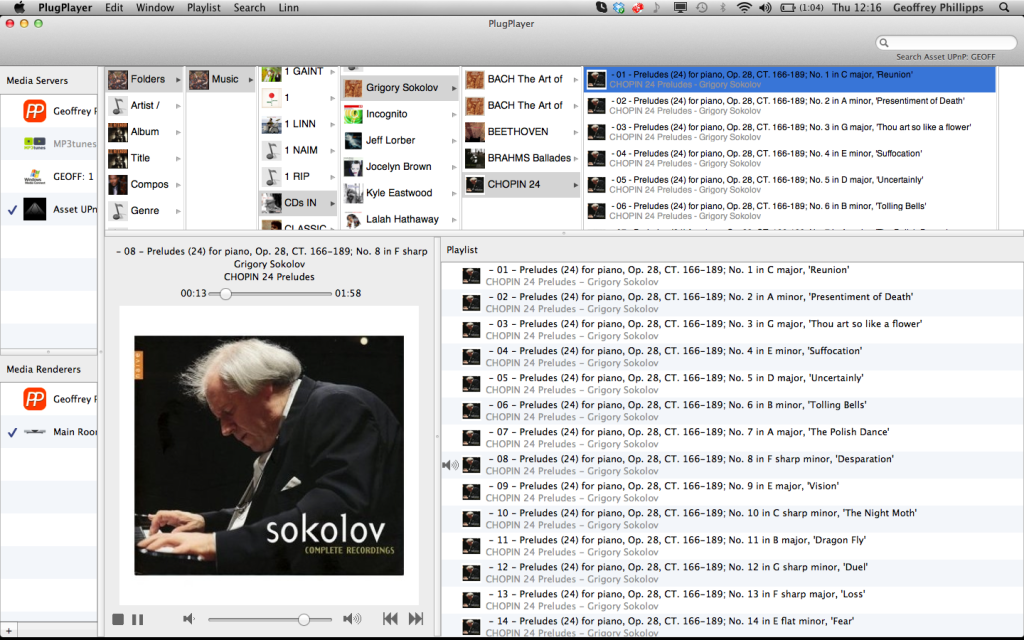
Works great with the Linn as well. It even has a 'Linn' menu that allows some Linn specific functions (Radio) and (Songcast) to be switched to without any external actions.
If it works as well for the NDX et al I would reckon it just the thing for control from a Mac laptop wired ( or WiFi'd) to your network.
regards
Geoff
Hi Claus………. Unfortunately as Jan says this will not work, as it’s not possible to ‘Push’ music to the streamers via UPnP; they have to ‘Pull’ the music from the server.
Regards to you all
Peter
Peter,
Are you absolutely positive this is the case? If so that seems very strange. How does this work when you use a Naim server, with or without nSERVE app, and a Naim renderer?
Can you not select tracks on the HDX panel and have them play on an NDX?
This is not the way I understand UPNP/DLNA to work.
Thanks,
patrick
Hi Patrick,
The nServe app will control local playback from the Naim server's S/PDIF out, but not what is sent to the NDX. For that the nStream app is required.
Or you could do it all from one app using PS Audio's eLyric.
Jan
Hello Jan and Patrick,
Patrick in answer to your question ‘Are you absolutely positive this is the case?’ well the more I read here the less sure I am about a lot of things.
However, what I do know is that having run Asset UPnP server, J River, Foobar with UPnP component, Kinsyk DT, and Asset Control all on PC (I do not have any Apple products) it has been impossible to load any of them, select an album or a group of tracks and then ask the program play them on the NDX or Qute. It has been possible to play a track or two on some setups before the program hangs, but sooner or later it does hang. On looking at the program logs although not an expert in reading these things it is clear that the program is not receiving any communication from the streamer, so it stops working. Remember this is on a PC via UPnP streaming I am talking about.
On contacting Naim they informed me that it was not possible to use the streamers in this way, they are not designed to have music pushed to them. I have had this conversation both face to face and over the telephone, this is why I stated it here.
Having said this it is clear that people are finding a way around this, which is what I was really hoping when I started the thread, I really like UPnP streaming and the NDX.
It looks like I need a Mac to overcome my issue, that’s fine by me I’ll swallow my pride if that’s all it takes.
Regards
Peter
Peter
Sorry it's taken a few days to reply. I tried the Evo with my Mac Book Pro and a Windows PC with both of them doing the minimum I could get them to do at the time other than supply music. I tried iTunes, Pure Music and Amara on the MBP and Foobar or JRiver on the PC. I think I gave them all a fair chance. SQ wise I preferred Pure Music. As I said before the SQ was superb but overall, into the Naim DAC, they all lacked the musicality of the NDX. They made me analyse the mix, the recording engineer's skills but didn't draw me into a piece of music. Bit too much brain and not enough heart as a summary.
If your if you select UPnP on your NDX you can use Asset control on a PC or PlugPlayer on a Mac to control the music played. It's not ideal but it works 99% of the time.
Hi Steve
Grateful for your findings, I was never very keen on moving away from UPnP and I think that it is becoming obvious that this will not be necessary.
I think I understand what you are describing SQ wise; we wouldn’t like that much either. I had anticipated that I might have to connect both NDX via UPnP and S/PDIF into nDAC, not at all ideal.
Peter
Hi Geoff
Oh yes, your screenshot looks excellent in fact I can’t see a need for anything else. It seems to show everything we would need.
Hi Allen
You are on to a very good solution (again) by the looks of it. Geoff also mentioned he has an Macbook Air, must admit I worry when I see the word ‘Air’ assuming it means wireless, so again your info is very helpful.
< Certainly something to explore with your son-in-law. >
Yes, this could be the tricky bit, after 10 years of telling him how misguided he is in using all Apple products in his home and office I may have to be a little diplomatic. ![]()
Once again thanks to you both,
Peter
Peter
One more thought: if you used Asset as a UPnP server you could choose music by folder as well as by name which might make it easier for you to find what you wish to play. It works well as a UPnP server. You could then use Asset control as the control device. Not totally sure if Asset control runs on Win Home Server but if it does I would be tempted to get a WHS and run Asset UPnP and Asset control on it.
Hi Steve
The server works very well indeed I very much like Mr Spoons programs, however, the control point requires the streamers to respond to probes from the CP which the streamers do not do. Without the response being received by the CP it stops working and in the case of the netbook I was running it on would lock it up. I believe that the probe is to ensure that the music is actually playing.
Thanks for the thought
Peter
Hi Geoff
Oh yes, your screenshot looks excellent in fact I can’t see a need for anything else. It seems to show everything we would need.
Hi Allen
You are on to a very good solution (again) by the looks of it. Geoff also mentioned he has an Macbook Air, must admit I worry when I see the word ‘Air’ assuming it means wireless, so again your info is very helpful.
< Certainly something to explore with your son-in-law. >
Yes, this could be the tricky bit, after 10 years of telling him how misguided he is in using all Apple products in his home and office I may have to be a little diplomatic. ![]()
Once again thanks to you both,
Peter
Peter
Just tell your Son-in-law that at last MAC has become a good choice with the advent of OSX LION's swipe interface ![]()
I reckon if you get a Mac AIR 13" with 256GB of SSD memory and a battery life of up to 6 hours, and a network connect for the Cat cable you will soon be using it for pretty much all your home computing. Makes a PC Netbook seem slow and not user friendly.
Geoff
Hi Geoff
> Peter
Just tell your Son-in-law that at last MAC has become a good choice with the advent of OSX LION's swipe interface <
I’m writing this down on the pad by the phone right now; he will be impressed.
> I reckon if you get a Mac AIR 13" with 256GB of SSD memory and a battery life of up to 6 hours, and a network connect for the Cat cable you will soon be using it for pretty much all your home computing. Makes a PC Netbook seem slow and not user friendly.
Geoff <
I don’t think you chaps realise what a deeply held and cherish prejudice this has been, it must be well over 20yrs now. My fear is that you may well be right. Will I ever be allowed to recover my dignity I wonder? ![]()
Peter
Peter, I was intriqued by your post about probes... I can onlyassume you are talking about the multicast updates that are required in upnp for synchronisation, discovery and other things. Absolutely Naim players and any control point getting staus updates support this.
However if your network doesn't correctly support multicast , and some wifi access point don't., and some cheap internet router switches don't, then your network player and control points will lock up. if any any doubt use an Apple Airport Express for wifi and a dedicated mini switch, the former has good multicast support asits required for AirPlay and uPNP.
Simon
HI Allen
Thanks again for your information. I managed to speak to my son in law last night and he immediately found the app (Plugplayer) and is downloading it onto a couple of his machines (different models). He thinks he can take a couple of days out this coming week and bring them down, which will be great, I will appreciate his help as I know nothing about the Mac OS.
> P.S. Time to bury all prejudices ![]() , it's the PC world that are constantly playing catch-up with what Apple produce
, it's the PC world that are constantly playing catch-up with what Apple produce ![]() <
<
Of course you are correct. In my defence I have said that IF a Mac is the answer then so be it, I would get one. By the way, I would envisage the Mac’s sole duty to be sat on a table or the rack used only for selecting music, it would not be very convenient to use it for general duties.
I will post when we have tried the Mac, in the meantime, I am grateful for everyone’s efforts to help.
Regards
Peter
Peter, I was intriqued by your post about probes... I can onlyassume you are talking about the multicast updates that are required in upnp for synchronisation, discovery and other things. Absolutely Naim players and any control point getting staus updates support this.
However if your network doesn't correctly support multicast , and some wifi access point don't., and some cheap internet router switches don't, then your network player and control points will lock up. if any any doubt use an Apple Airport Express for wifi and a dedicated mini switch, the former has good multicast support asits required for AirPlay and uPNP.
Simon
Hello Simon
I am not really sure what the correct term is in fact.
What I am talking about is the fact that if I load say Foobar and select an album or a number of tracks and then select the NDX from the renderer list and ask Foobar to play the selection to the renderer, very soon the program will stop working. It may play a single track or sometimes a couple of tracks but it will soon lock up.
This happens to ALL the UPnP Server/ C Points I have tried, these include Asset/ Asset Control, J River, 4you2serve, Kinsky DT. On looking at the log files of these program, the ones I could make any sense of were all complaining that they we not receiving any response from the NDX, (its exactly the same with the Qute) this is what I referred to as probes. Without this response being received the program stops working, I understand because it can’t tell if the music is being played or not.
This behaviour became more severe following the recent firmware update.
Having talked to Naim on several occasions now, they have confirmed that it is NOT POSSIBLE to use the streamers in this way. The boxes are designed to ‘Pull’ the music from the server; you cannot ‘Push’ music to the box.
I have never understood how the app n-stream works and could not quite understand why if this can work why can’t this be done using a computer? However, from both Allen and Geoff’s information it appears there is now a way, but I need a Mac.
One other point Simon is that I am unable to have any wireless device in our home so our network is totally wired, cat 5e to a HP Procurve 1800-24G smartswitch (gigabit). I am not sure if with this setup I need multicast broadcast switched on or not, I only have the one Router/Gateway other than the switch. I would appreciate your thoughts on this; I have not encountered any problems using the network that I am aware of.
Many thanks for you input.
Regards
Peter
Hi Peter, still intriqued as I have yet to find a CP that doesn't work with the NDX and Asset.
first lock ups and communication problems you describe sound related to poor LAN implementation or poor network components that are not effectively passing multicast traffic.
Multicast uses UDP,and therefore needs at least a reasonable network/network components to work reliably. Unicast can use TCP and can work over any old string such as Powerline adapters/ poor wfif adapters and poor network components albeit inefficiently with TCP papering over the poor network.
However your switch type rings a bell with me.. Is it manageable? If so check by default it is not filtering multicast.. This did happen with some manageable Procurves I seem to remember in the past, you must have Multicast Broadcast ENABLED.
With regard to push and pull - that is a completely seperate matter. That is part of the DLNA specification (a profile subset of Upnp for media). Push is used when the control point controls the media server. The media server pushes the media via a URL to the basic renderer.
Pull is used when the renderer advertises itself as having controllable capability, as with Naim. Here the CP controls the renderer and NOT the server. Because of this the renderer pulls themedia from the server under direction of the CP or itself. Pushing a URL to a renderer that is only designed for pulling, would I expect be silently dropped and nothing happen at all
Simon
Hi Peter, still intriqued as I have yet to find a CP that doesn't work with the NDX and Asset.
first lock ups and communication problems you describe sound related to poor LAN implementation or poor network components that are not effectively passing multicast traffic.
Multicast uses UDP,and therefore needs at least a reasonable network/network components to work reliably. Unicast can use TCP and can work over any old string such as Powerline adapters/ poor wfif adapters and poor network components albeit inefficiently with TCP papering over the poor network.
However your switch type rings a bell with me.. Is it manageable? If so check by default it is not filtering multicast.. This did happen with some manageable Procurves I seem to remember in the past, you must have Multicast Broadcast ENABLED.
Hello Simon
The network wiring was all professionally installed and tested but I hooked up all components beyond the cable modem. I will post a screenshot of the port statistics of the NDX on Procurve, they look OK to me but I do not have your expertise so would appreciate your opinion. Unfortunately I reset the switch a little while ago but there weren’t any error reported prior to the reset.
Looking at the references to Multicast Packets do these look OK to you?
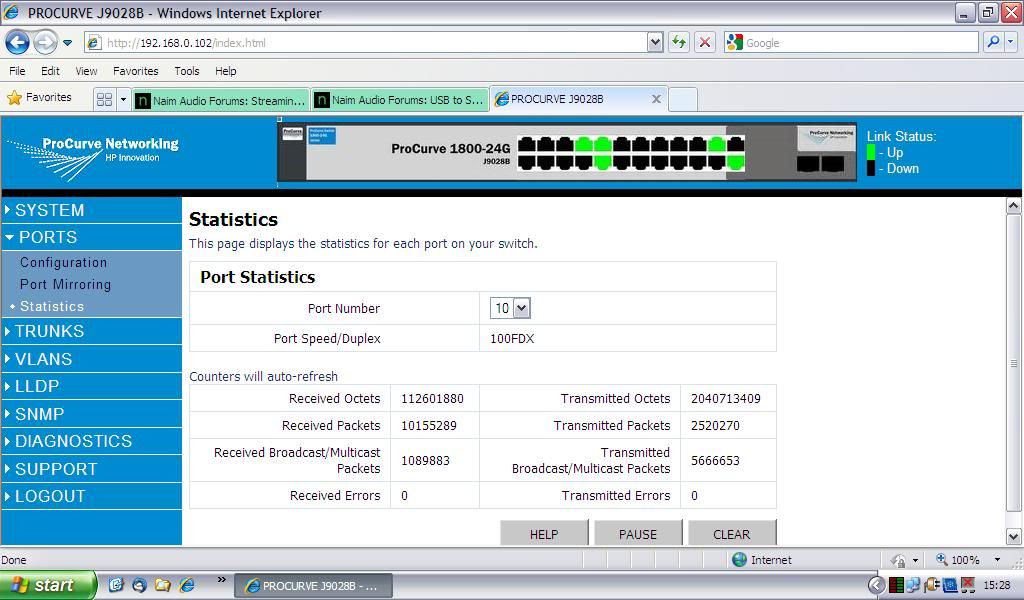
With regard to push and pull - that is a completely seperate matter. That is part of the DLNA specification (a profile subset of Upnp for media). Push is used when the control point controls the media server. The media server pushes the media via a URL to the basic renderer.
Pull is used when the renderer advertises itself as having controllable capability, as with Naim. Here the CP controls the renderer and NOT the server. Because of this the renderer pulls themedia from the server under direction of the CP or itself. Pushing a URL to a renderer that is only designed for pulling, would I expect be silently dropped and nothing happen at all
Simon
It may help if I describe may setup.
Firstly, all our computers are PC’s, I have a ReadyNAS_NVX unit running the UPnP server and there is a Qute and NDX on the network. EVERYTHING is connected by cat5e cable to the Procurve switch; the gateway has the uplink and our IP phones connected to it.
Everything works perfectly if I use the remote controls or the NDX front panel to select our music, there has never been any issue using these methods.
What I cannot do is open a program on my PC like Foobar, whose library are the files on the NAS, select music and ask Foobar (or any other programs listed in previous post) to play the selected files on either of the streamers, it soon locks-up the program. Foobar is now the UPnP server. If this would work it would be as perfect a solution as we could hope for.
I have had extended conversations with Naim both face to face and over the telephone and they tell me that I simply cannot control their streamers using this method and my setup, their design will not allow it.
Of course if I could use wireless and the n-stream app I am certain that there would not be any problem, unfortunately this will not be possible.
Thank you for your help.
Regards
Peter
Simon…….I meant to ask if all the control points you have tried you used via wireless? Have you ever tried the method I describe?
Sorry about the picture I had great difficulty getting it to survive posting.
Peter
Hi Peter, well your shot shows multicast / broadcast packets being switched. I did try a PC controlled Assett Control and you are right after about 30 mins it locked up.
Simon
Simon…….Many thanks for checking that for me.
Peter
I am totally perplexed reading this thread! All this is conflict with what I know about UPnP streaming and my experience.
Until now, I would say UPnP streaming is harmonic interplay of three components: server, control point, and client. Sometimes two of these components may be housed in one device, like a media-player acting as both server and control point, or NDX being a client but also housing a small screen control point. Even in that case, I would say the three components were distinctly selectable. For example, there is a control point on NDX, but you don't need to use it. You could use any UPnP control point on a PC, mac, or mobile device to control NDX. In fact, this has exactly been my experience: I was able to control NDX playback smoothly (i.e. select the music for playback) without any problems with Foobar (with UPnP extension), JRiver MC, and Twonky (and Kinsky until it became highly Linn specific with the latest versions). I had freezes only with Asset Control which was only beta at that time.
I must say I never tried these control points for more than half an hour. These were "trials", and I ceased using NDX for other reasons. If these control points really become dysfunctional after about 30 minutes, as you say, then it is not about "pushing" or "pulling", but it means Naim does not adhere to UPnP standards and regulations! (...assuming these standards exist, of course; I remember Phil mentioning long time ago UPnP lacking such consistent standards.)
Some people like me or Peter have purchased NDX with the assumption that it can be controlled with a cp on computer. If this is not the case, shouldn't Naim have advertised clearly that it is not compatible with
all standard UPnP control points?
The only time I have heard a server was at a show where the HDX was playing direct and then supplying files for the NDX to play, this was where we decided that the NDX was our preferred option.
...Hi Peter,
You had compared HDX and NDX internal dac's in that show. As you have the nDAC, which determines the sonic characteristic of your system, HDX would be equally, if not better, skilled to supply the digital signal to your nDAC, imo.
Aysil, you have some fair points.. I think it's DLNA compliance rather than upnp that is relevant here. Upnp is a bit too generic, DLNA is a profile for media.
Hi Peter, well your shot shows multicast / broadcast packets being switched. I did try a PC controlled Assett Control and you are right after about 30 mins it locked up.
Simon
Hi Simon -
Any theories where the bug is? Asset Control? The NDX itself?
I guess I would have expected this to just work. Having a hard time understanding why using a PC-based control point would make any difference whatsoever to the NDX.
Also not understanding why Naim said this could not work. Obviously it does...just not properly (or just not for more than 30 minutes). Weird.
Hook
