Need a new printer for computer : (
Posted by: naim_nymph on 22 November 2013
I need a new A4 printer for my desk-top [budget around £50 - £150]
Don't need anything special - just an ordinary A4 printer for letters, occasion photo print, return prints for Amazon, etc
My present hp printer is 14 years old, and has worked okay over the years but always guzzled ink,
and the last black ink cartridge has leaked it's load into the workings : (
So may as well buy a brand new up to date one that costs less to run - but which one?
Any suggestions for a reliable, economical, easy to use A4 printer?
Thanks
Debs
Our last few printers have been various Canon Pixmas.
I'm not sure if having the phrase our last few is good or bad as regards longevity, but they seem to last as long as other printers we have had in the past.
These are combo units ie printer /scanner/ fax.
I agree avoid Hewlett Packard.
Only based on (ghastly) personal experience, but I did read last week that HP Printer ink is more expensive than Dom Perignon...
I have an all-in-one Epson thing that seems to work perfectly well, but printers are so fickle that I would hesitate to recommend it in particular, and it's several years old (I suppose that in itself is a sort-of recommendation). But you're right to dump the malfunctioning thing - only grief lies in trying to fix the outdated.
Thanks for responces so far:
My new printer will probably come via Amazon uk,
next day delivery, set up, job done, is the plan.
what i'm looking at...
Panasonic KX-MB152 Muli Function-Printer-Copier-Scan-Fax
Epson Stylus Office BX525WD 3 in 1 Printer-Copier-Scaner
Epson WorkForce Pro WP-4015DN 14 Inkjet Printer
Epson WorkForce WF-3520DWF multifunction colour network printer + wireless + 3 year warranty
Dell C1765NFW Multifunction Colour Laser Printer (print/scan/copy/fax)
There is too much choice it's a jungle out there!
I don't have a scaner so maybe this is good to include, don't think i need fax, and i am wondering if i'm better off with mono [i take it that means black only?] which would be economical to feed it black ink only.
Although - will i miss not having colour if i want to print out a photo...?
Probably.
Debs
I've had a good experience with the Dell, as long as you're not using a Mac - as the scan software is PC only at least with mine (MFP 2335). Huge difference printing and scanning vs. my previous HP ink jet all in ones, and the laser printer ink/cartridge seems much better vfm. I also decided to ditch the color option, go with black and white, and am very happy with the lower costs and higher speeds.
By chance yesterday I was looking for a new printer. My Epson RX560 isn't working, not due to a fault, my son thinks he knocked something off the computer table into the vertical paper feed. One of the paper feed rollers is not rotating, therefore not feeding paper.
Went into curry's and decided on another Epson, XP510 or PX710, the 710 having a better scanner. Although the BX525WD you mentioned looks interesting. The thing I like about the new Epson printers is the ENCLOSED front loading paper tray, no chance of anything accidentally getting into the works.![]()
My existing RX560 and the printers mentioned above have separate ink cartridges for each colour, I tend to use more black ink than colour, but simply replace the black cartridge more often. The cheaper printers seem to use a single cartridge for all the colours, for me, this would definitely be be uneconomic.
Replaced an HP with an Epson WorkForce WF-3540 and love everything about it. Setup was a snap, it prints beautifully, and all of its other functions are super easy to use.
Hook
Another positive for the all-in-one Epsons. Their wireless connection is seemless. SD card slot is useful for photo downloading, and they have an easy to use scanner and copier. Easy on ink if you pay heed to the print mode you use. Five years old and the ink keeps flowing and the paper never jams. Cost $99.
Decided on an Epson WorkForce WF3540 .....Thanks, Hook! ![]()
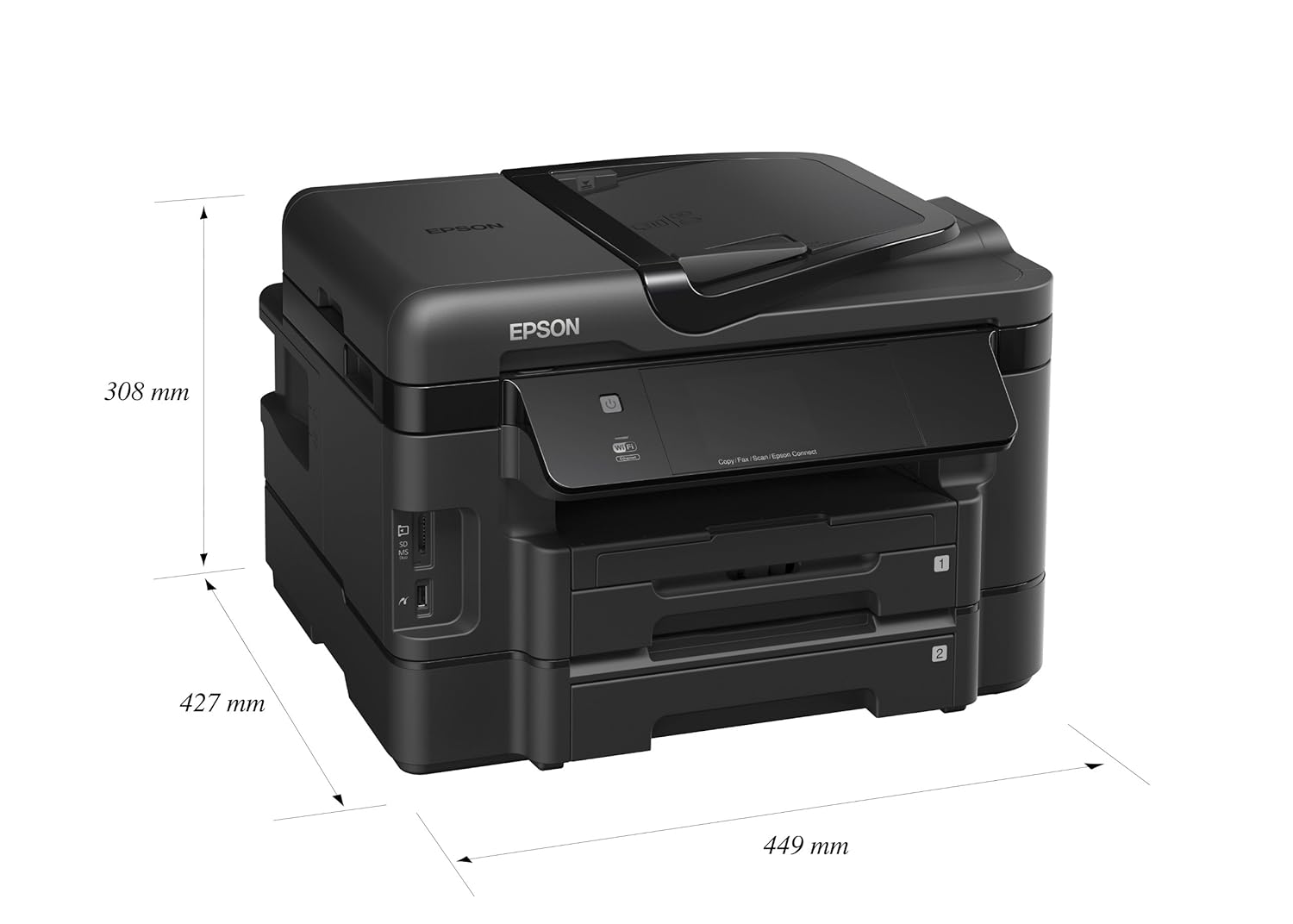
Ordered: £126.59 inc delivery, should arrive here on Monday.
I like the fact it’s compatible with windows or Mac, I’m currently using XP pro but should my aging puter get replaced sooner or later this new Epson will easily configure with a new mac or whatever i end up with.
Reading the blurb, and the many reviews it certainly ticks a lot of boxes, and the SD photo slot is a bonus.
I’m more than a little surprised how techy and smart these modern printers are for the money. My old HP was over £460 in 1999 and it really is quite basic compared to new ones that now cost a fraction of the old price!
Thanks everyone for your thoughts and suggestions!
Debs
Which? review mentioned that your chosen font has a significant effect on ink consumption.
Times New Roman uses 27% less ink than Arial.
(And photos taken with Leica cameras use 47% less ink when printing than those taken with either Canon or Nikon ![]()
![]()
Cheers
Don
Yes, we all moan about the cost of ink cartridges of course but it's quite impressive what you can plonk down in your own home now. And once you figure out your own machine, the control (particularly with photos) is great.
We have an HP color laser 2650dn, which prints on both sides of the paper. It goes forever on a cartridge but they are expensive to replace.
Times New Roman uses 27% less ink than Arial.
I did not know that. Thanks for the tip, Don.
The bit about the fonts is straight from Which? so should be fairly reliable.
The bit about photo prints is not from Which? so please don't rely on it.
Cheers
Don
Don,
i have a Leica Summilux lens on my Lumix, will that do?
Say Cheese!
Debs
Oooooo.................
Its not just the lens that matters.......
Its the CCD as well...........
and any built-in processing programme if you use the jpeg files.....
and (obviously) the pressure you apply to the trigger each time you take a shot....
and, well......the list is endless.........
But I think your new printer shoukd be able to overcome all these latent defects and produce superb quality and economical prints.
As ken c would say, enjoy.
Cheers
Don
