Can I re tag iTunes albums?
Posted by: The Meerkat on 31 October 2014
I have tried to re tag my albums in the iTunes folder, contained on my Qnap NAS, using XLD. Twonky displays, and plays the the tracks in alphabetical order. Normally, when re tagging ripped CDs, or Hi-res downloads, I just put 01, 02, etc before the track name, then Twonky plays the tracks in their correct order. However, XLD won't let me do it with my iTunes albums.
Is this because Apple have protected the iTunes downloads, so that you can't re tag them?
Kit: ND5 XS, Qnap NAS, Supernait 1, HiCap DR. Controlled by Naim app on iPad Air.
Thank you
I don't think iTunes places any special locks on folders or files it downloads.
You can check this by trying to rename them directly in the Finder, Duplicate or Move them to the trash.
In anycase, I would advise against changing the filenames of songs referenced by iTunes without iTunes knowing (i.e. via the Finder or 3rd party SW).
It will work (as iTunes uses heuristics to search/find the track), but next time iTunes "touches" the file, it will most probably rename it to its own convention.
…which BTW does include track number in filename.
I don't really want to alter them by choice. To be fair to 'Wonky Twonky' though, since their latest software update, it is much, much better, apart from it playing tracks alphabetically of course.
I don't really want to alter them by choice. To be fair to 'Wonky Twonky' though, since their latest software update, it is much, much better, apart from it playing tracks alphabetically of course.
Have you tried re-tagging them in iTunes?
When I have to retag various music files I always use Media-monkey: it's unbeatable in easy of use and it's free.
I don't really want to alter them by choice. To be fair to 'Wonky Twonky' though, since their latest software update, it is much, much better, apart from it playing tracks alphabetically of course.
Have you tried re-tagging them in iTunes?
Winky...The funny thing is, I did, and it worked! Couldn't believe iTunes would allow me to do that. I just put 01, 02, 03 etc before the track name, and now the album is displayed correctly on the Naim app.![]()
Still doesn't explain though, why XLD wouldn't even open the folder?
Thanks for your help
When I have to retag various music files I always use Media-monkey: it's unbeatable in easy of use and it's free.
Haven't tried MM, and am using an iMac. I'm informed that MM won't run on OS X 10.9.
If you are on a mac, try iBatch for iTunes (on the App store)
V3 will do pretty much everything taging-wise + will validate your tracks, backup your library and archive those albums you don't want in your library, but don't want to delete either.
Indispensable.
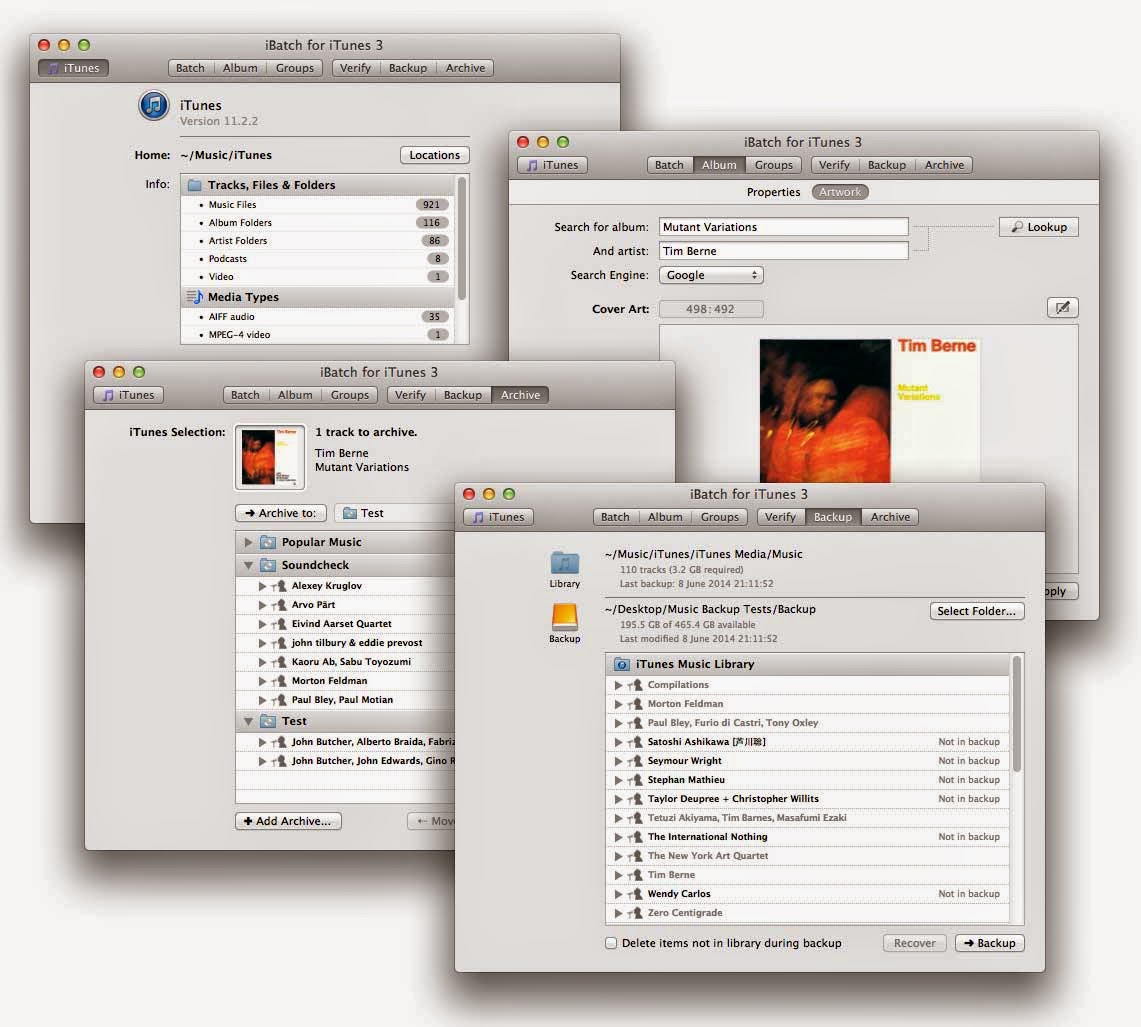
If you are on a mac, try iBatch for iTunes (on the App store)
V3 will do pretty much everything taging-wise + will validate your tracks, backup your library and archive those albums you don't want in your library, but don't want to delete either.
Indispensable.
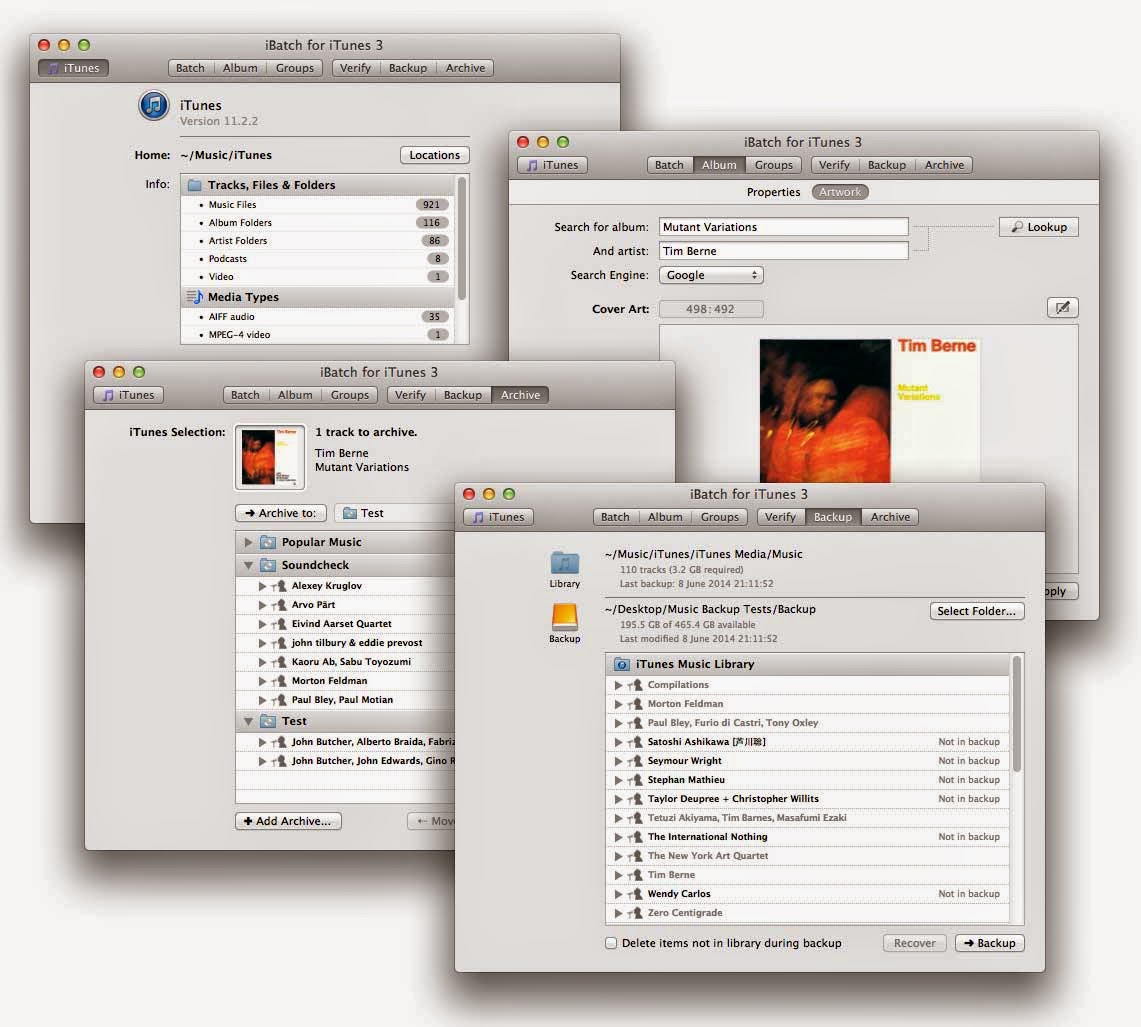
Wow Yan, thanks for that! I'll try It. ![]()
I don't really want to alter them by choice. To be fair to 'Wonky Twonky' though, since their latest software update, it is much, much better, apart from it playing tracks alphabetically of course.
Have you tried re-tagging them in iTunes?
Winky...The funny thing is, I did, and it worked! Couldn't believe iTunes would allow me to do that. I just put 01, 02, 03 etc before the track name, and now the album is displayed correctly on the Naim app.![]()
Still doesn't explain though, why XLD wouldn't even open the folder?
Thanks for your help
iTunes gets hard time from some on this forum, but it does just about everything I want. Instant (as you are typing) search results for anything, no tedious rebuilding of libraries (OK, a little bit), keeps the files organised, rips in one go (insert CD and wait for it to eject), can share with my phone and iPad, "Remote" App is as close to perfect as I could imagine. What's not to like? Plenty, apparently. But I like it.
Needs something like $10 BitPerfect to do automatic bit-rate and word-depth switching on the fly, and I occasionally use XLD to convert a non-compatible format.
We have a customer who has simply copied and pasted his iTunes downloaded music to a NAS and now uses a UnitiServe SSD.
All is OK with the exception of double albums. All of the double albums appear when viewed using the UnitiServe SSD appear with the last track list out of order. This is only with the double albums he has downloaded. These are in ALAC.
Any comments or help would be greatly appreciated.
Gordon
We have a customer who has simply copied and pasted his iTunes downloaded music to a NAS and now uses a UnitiServe SSD.
All is OK with the exception of double albums. All of the double albums appear when viewed using the UnitiServe SSD appear with the last track list out of order. This is only with the double albums he has downloaded. These are in ALAC.
Any comments or help would be greatly appreciated.
Gordon
Unless something has changed you can't download albums in ALAC format (Apple Lossless).
I'm pretty sure iTunes store sells mp3s or AACs only.
You customer has probably ripped these from CD or otherwise.
Regardless of format, it looks like he/she hasn't set the disc number tag properly.
It should be set for ALL tracks, as iTunes will automatically set the filename to something like:
"N-M TrackName.ext"
where N = disc no, and M is track no.
if no disc number is defined, iTunes sets the name to
"M TrackName.ext"
so tracks will appear unsorted in the folder.
hope this helps.
We have a customer who has simply copied and pasted his iTunes downloaded music to a NAS and now uses a UnitiServe SSD.
All is OK with the exception of double albums. All of the double albums appear when viewed using the UnitiServe SSD appear with the last track list out of order. This is only with the double albums he has downloaded. These are in ALAC.
Any comments or help would be greatly appreciated.
Gordon
Unless something has changed you can't download albums in ALAC format (Apple Lossless).
I'm pretty sure iTunes store sells mp3s or AACs only.
You customer has probably ripped these from CD or otherwise.
Regardless of format, it looks like he/she hasn't set the disc number tag properly.
It should be set for ALL tracks, as iTunes will automatically set the filename to something like:
"N-M TrackName.ext"
where N = disc no, and M is track no.
if no disc number is defined, iTunes sets the name to
"M TrackName.ext"
so tracks will appear unsorted in the folder.
hope this helps.
Thanks for the reply but I have assumed he has done nothing other than put a CD into his MAC with iTunes and let it rip.......no idea that one had to do anything else....where are these settings?
assuming all tracks share the same album title and artist (i.e. they are all inside the same folder)
- select the tracks that belong to disc 1
- choose 'Get Info'
- set Disk Number field to 1 of 2
do same for disk 2
Thanks YanC, will pass that on
