Sonos Connect - really rather good...
Posted by: james n on 19 August 2015
I've recently added a Sonos Connect to my main system as i wanted to tie this in with the rest of my Sonos kit (Play 1's in various locations in the house). With expectations set low I'm really rather impressed to be honest and it's not very far behind other sources i've used (NDX, Mac / Audivarna) and when you add in the Sonos interface it starts to make a lot of sense.
Downsides - no hi-res but for most listening situations it is doing the business. A choke on the S/PDIF coax and disabling the wireless card brought a couple of little improvements - worth doing if you can.
I've recently added a Sonos Connect to my main system as i wanted to tie this in with the rest of my Sonos kit (Play 1's in various locations in the house). With expectations set low I'm really rather impressed to be honest and it's not very far behind other sources i've used (NDX, Mac / Audivarna) and when you add in the Sonos interface it starts to make a lot of sense.
Downsides - no hi-res but for most listening situations it is doing the business. A choke on the S/PDIF coax and disabling the wireless card brought a couple of little improvements - worth doing if you can.
That's how I use mine. Reclocked through NDX into a Hugo it's not half bad.
G
+1
I always though it was better than it was given credit for.
I've put a choke on the DC1, but how do you disable the wireless??
+1
I always though it was better than it was given credit for.
I've put a choke on the DC1, but how do you disable the wireless??
If you google 'disable wireless sonos connect' Benoit Steiner gives a step by step guide.
G
To disable the WiFi link start by issuing the following HTTP request (replace sonos_ip with the IP address of the connect):
http://<sonos_ip>:1400/wifictrl?wifi=off
You should get the following answer:
wifictrl request succeeded HTTP 200 OK
The setting is not persistent, so if you happen to be unable to connect to your player after disabling the WiFi you can undo the change by power cycling the player.
If you want to disable the WiFi link for good, simply issue the following http request:
http://<sonos_ip>:1400/wifictrl?wifi=persist-off
The change will now be preserved even after an upgrade. If you ever need to connect the player wirelessly in the future you can turn the WiFi back on as follows:
http://<sonos_ip>:1400/wifictrl?wifi=on
+1
I always though it was better than it was given credit for.
Yep - put it in a black box with a green logo and treble the cost - it would sound far better ![]()
+1
I always though it was better than it was given credit for.
Yep - put it in a black box with a green logo and treble the cost - it would sound far better ![]()
But you'd have to connect the phonos to a DIN socket as well. ![]()
+1
I always though it was better than it was given credit for.
Yep - put it in a black box with a green logo and treble the cost - it would sound far better ![]()
But you'd have to connect the phonos to a DIN socket as well. ![]()
![]()
Awesome! Thanks ![]()
Make that a qualified awesome ![]()
A word of warning to anyone trying this hack; it bricks the ZP80 zone player. ![]()
But it works fine on a ZP90 and a ZP120.
Luckily I used the "wifi=off" and not the "wifi=persist-off", so that a hard reset brought the unit back to life. Phew!
This is with Sonos' software version 5.4, so either it's never worked with a ZP80 (although it responded with the "Success" message), or maybe Sonos have fixed the back door?
YMMV
I haven't had a chance to listen for any improvement yet, as I had to go an lie down for a while...
Cheers, Steve
James,
I really do need to try a different sample, if you are praising the Connect. Here I am calling mine a distant last, well behind a Wireless-G AirPort Express. Too many good people I trust, like you, have not related an experience that coincides with mine -- so I will retire from commenting further until I try a fresh Connect. I wonder if mine has any warranty left.
I wonder what the breadth of variation was for SBT -- I sure got a good one, touting its goodness as I do, with the NDX-FM sitting alongside.
Best,
Nick
I use Deezer Elite on the Sonos Connect, and reclock it, to deal with the jitter, via a Remedy Reclocker into my UQ2, and it's quite decent. Though the Reclocker shouldn't be necessary with any of the Naim DACs that have the RAM buffer (I actually have the nDAC on my main system, but prefer to keep the Sonos on my UQ2, which is also my desktop system, and digital front end for my main system).
The other bonus of disabling the wifi is that it runs much cooler.
No issue with Sonos Connect here. I feed is TOSlink output into my NDX. The later Naim firmware appear to have improved the SQ from the reclocked inputs. Works well
Simon
I've recently added a Sonos Connect to my main system as i wanted to tie this in with the rest of my Sonos kit (Play 1's in various locations in the house). With expectations set low I'm really rather impressed to be honest and it's not very far behind other sources i've used (NDX, Mac / Audivarna) and when you add in the Sonos interface it starts to make a lot of sense.
Downsides - no hi-res but for most listening situations it is doing the business. A choke on the S/PDIF coax and disabling the wireless card brought a couple of little improvements - worth doing if you can.
"A choke on the S/PDIF coax" -- what does that mean? I know how to identify the Connect's RCA jack that provides S/PDIF coax digital output, but what does it mean to put a choke on it? And what sonic effect does it have? Thanks in advance for any explanation.
JLH - it's just a ferrite core clamped over the lead i put one at the Sonos end and the DAC end of my coaxial cable. I couldn't find a better illustration but see below for an idea of what i mean.
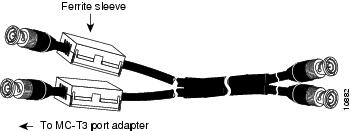
James,
I really do need to try a different sample, if you are praising the Connect. Here I am calling mine a distant last, well behind a Wireless-G AirPort Express. Too many good people I trust, like you, have not related an experience that coincides with mine -- so I will retire from commenting further until I try a fresh Connect. I wonder if mine has any warranty left.
I wonder what the breadth of variation was for SBT -- I sure got a good one, touting its goodness as I do, with the NDX-FM sitting alongside.
Best,
Nick
Hi Nick - it's not perfect but it's a fun source. If i was being critical then i'd say it's a bit harsh at the very top and bass is not as tight and doesn't go as low as other sources. I'm going to try the toslink connection and see how that sounds but overall whilst not at the very top of the tree it boogies nicely. I sometimes wonder (and i'm guilty of this) if expectation bias creeps in - consumer product with no fancy audiophile bits on it means a low expectation of the final result.
I'll be interested in your thoughts Nick if you do get to try another one ![]()
James
Hi ! I use the Sonos connect to feed the NDX through a Naim digital cable for lossless music streaming services (mainly Deezer and Tidal) and I have to say that the sq is really good. Recently I have updated my Oppo BD-105 to stream Tidal to the NDX (through a Naim digital cable) and I have to say that the sq is better than the one of the Sonos.
I agree with James, its fun, but not perfect. I say however using a Toslink connector - there is no harshness in the upper end - in a way its slightly opposite - its slightly blurry, veiled and none defined compared to a direct Naim digi source. But I agree it is not as well defined in the low to very low frequencies as with a Naim digi source.
Agree sounds totally respectable with the latest firmware on the NDX
JLH - it's just a ferrite core clamped over the lead i put one at the Sonos end and the DAC end of my coaxial cable. I couldn't find a better illustration but see below for an idea of what i mean.
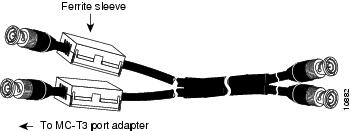
Ah, got it--I think I have one sitting in an old parts box--will give it a try--and thanks for the reply!
