N272 & 250DR - To wire or not to wire, that is the question?
Posted by: Steve GTX on 08 October 2015
I'm on a massive learning curve here, so please excuse my ramblings.
If you have seen my first thread you will know that I have recently purchased a N272 and had a dilemma about what power amp to use and I now have a 250DR on loan from my very helpful Naim Dealer (I'd like to give them credit - can I name the Naim Dealer on this forum?).
Anyway, I'm running it all in and want to get the most out of the system but it's already exceeding my expectations and is very good indeed!
At the moment I cant get a network cable from my NAS Drive to the 272 and I am streaming wirelessly. Has anyone tried power network adaptors to use the mains circuit as a data cable?
Steve
I think that powerlines (Ethernet over mains) are normally considered a last resort since they introduce unwanted noise into the signal.
Have you considered using a wifi range extender sited close to you streamer from which you can run a short ethernet cable. This is what I use for the UQ2 in my bedroom and it works very well allowing me to stream hires files without any problems. Netgear make reliable wireless access points/range extenders and I'm sure others are available too.
Hi Steve
Given the high quality of your kit it may pay to get some proper Cat 6 cable installed from NAS to 272.
I have just done this and money spent on electrician was well worth it. i am not sure how good house mains would be, so let's see what the brains trust says.
One option to consider is linking the nas and the 272 to a switch, adding an airport express to the switch, and then using the wireless link from the AE to your router. This will optimise the streaming setup but still give you access to the internet radio and Rovi database. In fact, you should use a switch anyway for optimum setup. That way, the Hifi is unaffected by other network traffic. There is loads on this in the streaming forum.
Ethernet all the way is the only way. Installing the ethernet might be the only downside if it has to transit between rooms, but it will guarantee to give you rock solid maximum performance.
Wireless is good for many things, but it is close to limits with high res continuous streams such as audio, it can break down with momentary drop outs & buffering issues. It can also struggle with auto-discovery services failing. Adding an extender such as AE will help for sure.
Ethernet over mains is not something I would consider as it carries potential issues with introducing RFI into your neighbours mains & into your hifi, some devices have been banned in some countries.
However I understand the latest devices have addressed a lot of the concerns & I understand BT go for it as standard for their TV installs. Plus Linn suggest them as part of there how to install documents - see picture (NB: Linn streamers don't have a wireless option, perhaps they are avoiding the high-res data stream issues)
Whatever - while your at it, & no matter if you go wireless extender or EoM, don't forget a network switch. It sorts the data packet sending & receiving far better than a wireless router.
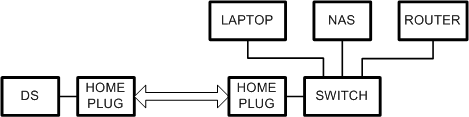
I have wired my NAS to my 272 and then have the NAS connected to an airport extreme so I can access it via my iMac and laptop. Having said that, I exclusively use the NAS as my audio server so I only need to push either CD rips or downloaded hi res music to it and I am not using it to stream video files to other devices (which could have speed issues over wifi).
I found hi res files consistently dropped out when the NAS was connected to the 272 via wifi. I also think there is an improvement in SQ. I did experiment with putting a switch in between the airport extreme, the NAS and the 272 but I could not detect a difference in SQ from using the airport extreme as a switch.
Having said that, I probably will go belt and braces and put the switch back in, just need to sort another power feed.
Agreed that neither wifi nor powerlines is the way to go. But if the OP merely wants to test his loan NAP250 DR with his 272 then I would suggest buying a lenght of cat6 (or even cat5 if it is for trial purposes) to connect his NAS to his 272. I assume his NAS is already connected to a PC or Mac. At least he will hear a near optimal way getting the best from these devices without spending too much. His dealer may even have an Ethernet cable they could lend him for trial purposes.
If the OP then decides to go for the 250DR (and let's face why wouldn't he) then he can set about setting up a decent local network by inserting a switch and getting some decent Ethernet cables.
I'd say do it properly and get everything wired up. Plenty of help here if it seems daunting (it isn't when you know how).
*Notwithstanding further RFI tweaks, better cables etc.
I would go wired, not necessarily Cat 6a which appears in vogue right now, regular Cat 5e is absolutely perfect for Naim equipment and is good up to 1 Gbps Ethernet.
Ethernet over Powerline does introduce a phenominal amount of radiating noise / mush superimposed on your mains.. You might hear it as a faint GSM mobile like buzz or not directly at all, but it will almost certainly be there hardening/distorting the sound in some way... given your high quality audio equipment I wouldn't recommend it.. Kind of shooting yourself in the foot.
you could use a local switch with your streamer, NAS etc, and then a wifi bridge back to your broadband router, especially if your broadband router is in an in accessible place. Modern wifi standards and protocols are far more efficient and effective than the earlier ones... See if you can bridge using 802.11ac with a multiple antenna (MIMO) wifi unit at each end.
Simon
Agree with switch. We have NAS via Netgear switch, also Switch in my case hard wired to Router for net Radio, MiniMserver for delivery via MBP that is wireless to the Router via WiFi. It all works.
Thanks for the replies. There is one big issue that I have, which is the same one I have noted in my previous posting about power points and that is .....I have just had new floors laid! and getting network cable run or adding extra 13amp power points is a huge pain the the butt. Hence the original questions.
By the way, I've invented a super device and once I've sorted the timing out, I know that I'll make a fortune! I've called it a retrospectoscope - It always works AFTER the event...all I've got to do is get it t work before it!
Guaranteed 20/20 hindsight - you'd all buy one.
Steve
I'm not sure that WiFi is at the limit of its capabilities when streaming HiRes audio - as a test, I discovered that I can stream to my ND5 XS and simultaneously stream HiRes video to a TV with WiDi without drop-outs on either.
If you use a WiFi range extender you will half your WiFi bandwidth, but this is what I used in my previous house and it worked without too many problems (I would have to reboot the range extender once or twice a month).
Up until now, the main problem has been with the ND5 XS and Naim App losing communication after a short time, but with the latest updates to the firmware and Naim App this seems to be almost solved (they've lost communication just once in the last 3-4 days).
If the wireless streaming is working I would stick with that, while you get up the learning curve. I used to find the wireless performance of Naim streamers virtually useless, but with the most recent firmware releases it now appears to work pretty well (at least on my Qute 1/192).
Agree that wired is the way to go for best reliability / performance, and if you cannot do that then do the switch / airport express thing. I would avoid power line adapt except as a last resort (if you do need to try that drop me a line and I can send you a couple out of my box of "tried and abandoned network bits"!)
