Forum Date Format
Posted by: J.N. on 22 February 2016
This must have been asked before, but is it possible to un-Americanise the displayed date format hereabouts?
Ta.
John.
Hi John,, the date format was talked about but mine shows the European way DD/MM/YY so I did not take too much notice.
I just found a post that says if you are a Mac user, its in the settings for language "English" or "English UK". Set language to English then date is shown mm/dd/yy but when set to "English UK" its dd/mm/yy.
Many thanks Mike. Sorted. I have my iMac set to 'British English', but the MacBook was set to 'English' and thus displaying the American date format.
John.
For me (in the UK) the date changes from UK to US style, apparently at random. Just another of the mildly irritating foibles that Hoopla seem so good at producing.
The choices between date formats are "The format used everywhere in the world that is not the USA" and "wrong".
Ooooh there be rebels over the border .............. I would argue the European - or rest of the world as its known in Canada - are also not right. The Swedish format is more logical --- YYYY/MM/DD, followed by the time, HH/MM/SS --- a logical progression of time starting with the long period number, the year, down to the shortest, the second.
Also, please bring back the 'Naim green' menu
winkyincanada posted:The choices between date formats are "The format used everywhere in the world that is not the USA" and "wrong".
Winky,
They'll be coming over the border to get you! They'll be arriving on 3/7/16. So maybe next month or possibly July ![]()
Its a minefield... found interesting infographic from Wikipedia...
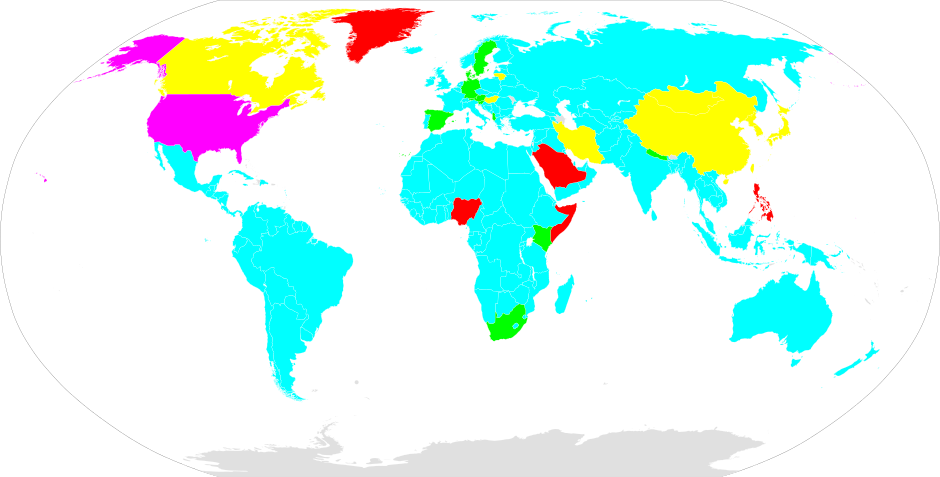
Cyan - countries who use DMY format, Magenta - MDY, Yellow - YMD ... but then Green both DMY and YMD are acceptable; Red - DMY and MDY and then Grey (Canada basically) where in different parts all three formats are used.
Of course even in UK while usually we use DMY format, its perfectly acceptable to write (for example) February 23rd, 2016.
I would argue that both DMY and YMD make sense (as a progression smallest to largest or largest to smallest) and neither are confusable with each other if you write the year in full 4 digits. The YMD format makes more sense with naming of computer files (for example) as 2016-02-23 will come before 2016-06-02 and after 2016-01-21, but 23-02-2016 will be AFTER both 02-06-2016 and 21-01-2016 making at a glance recognition of first and last dates/records difficult.
Well, it's nice to see from Eloise's map that the EU is no more consistent than Canada.
Here in the UK, as Eloise says, we tend to use DD/MM/YYYY fairly consistently these days, especially on computerised pro-formas. But in everyday speaking, I still find many people saying "February 23rd"
Where on the Mac do you have the option to select British English. Looking at System Preferences in current version of OSX there is no reference to British English.
Please explain
Mike-B posted:Hi John,, the date format was talked about but mine shows the European way DD/MM/YY so I did not take too much notice.
I just found a post that says if you are a Mac user, its in the settings for language "English" or "English UK". Set language to English then date is shown mm/dd/yy but when set to "English UK" its dd/mm/yy.
Thanks Mike
On my mac, within Preferences, the Language is set to English UK and date format to dd/mm/yy.
The clock at the top right corner of the screen also shows the date as Tuesday, 23 February 2016
However, the date format on the Naim Forum is still stubbornly 2/23/16...
Baffled by Hoopla.
Can't Canada invade the USA to sort out matters of this grave significance?![]()
Same here, "wrong" date on the forum.
Same here. However, Hoop La do not see this as an issue.
My efforts to persuade them to adopt the more universal dd/mm/yyyy format as the default for the Hoop La platform have not been well received. I'm guessing that we are one of their only customers outside of the US.
I get the correct date format and (on El Capitan) have the following System Preferences set...
So first in System Preferences (found within the Apple Menu) choose... "Language & Region".

Make sure Region is set to "United Kingdom" and I have the single entry of "English" as preferred languages - note not English (U.K.).

Then go into Advanced... Format Language "English" and within Advanced goto Dates and click Restore Defaults (if you already have the defaults this button will be greyed out).

Hope this helps.
Or I may be talking rubbish and it doesn't display dates correctly ... but I'm sure it did 5 minutes before I started writing this post!!! Okay I get your frustration!
OK, I have worked it out and I can get it to show dates correctly...
It appears that you need to go into the language preferences and select the rather bizzarely termed "British English". You also need to ensure that this is the only language selected. Then restart the computer.
Dates now showing in the correct format.
Stupid stupid thing ... after I rebooted it was showing the dates correctly (DD/MM/YYYY), I came into this thread, then back to the "Padded Cell" forum, and now the dates don't show correctly!
I do not have a "British English" option to select. on my Macs, my preferences are set up as described by Eloise (Thank you)
Thank you Eloise, most comprehensive & helpful screen shots.
Mine are all the same as yours, except for the selection of "English UK" as the only language.
Under the Dates Preferences, I even have the same selection as you showed in your bottom screen shot.
Ah well, there are more important things in life to worry about
(though Canada still has my blessing if it wishes to invade the USA in order to put this matter to rest for good)
Best regards, FT
Look in the "Preferred Language" box. Press the "+" button and it will bring up a list of language sets to add. You should find "British English" (eek) in there. Click on it and add it. Then delete what you had before, presumably just "English".
I don't see British English on the list - only English (U.K.) which carries the warning "While some applications and web pages can use the selected language, it is not fully supported by OS X."
Thanks Richard - but no joy - still getting US style date format. In my system I could only select English (UK) or English Australia, or Canada, or India or US.
How come I do not get this problem on any other forum or website? A question for the developers of this product.
A question already put to them...
Thank you for trying and persevering Richard.
It's hardly the end of the world...
When writing out a date, do people in the UK generally write out "February 25th, 2016", or do you stick with DD/MM/YY and write "25th February, 2016"? Just curious - thanks!
Hook
Hi Hook, I always write 25 February 2016, I don't use "th". I also use 25/2/16. But while that is the way most people write it, its also very common in conversation to say February 26th. ![]()
When I was working in/with US I instructed everyone in my dept that as we were working with people all over the planet to spell the month, that way there was no confusion over the dates with numbers below 13, e.g. 2/5/16 - now is that 2nd May or February 5th
