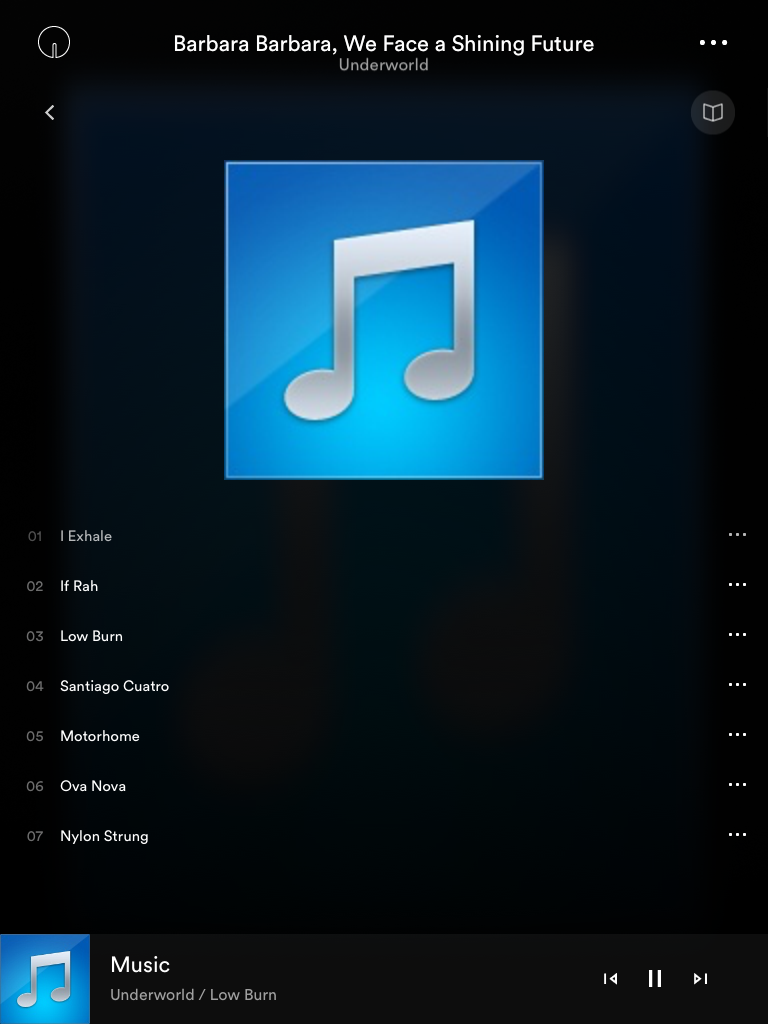Disappearing artwork Synology media server
Posted by: pixies on 20 April 2016
The artwork for my latest ripped CDs has disappeared when using media server. They have appeared but when I open it it just displays the blue no artwork symbol. Any clues or anyone else experienced this since latest DMS update. Everything is ok if I use Logitechs media server and all other albums are ok so I know the artwork is present in the source files. I have to be quick to capture the screenshot but here goes....
Artwork......,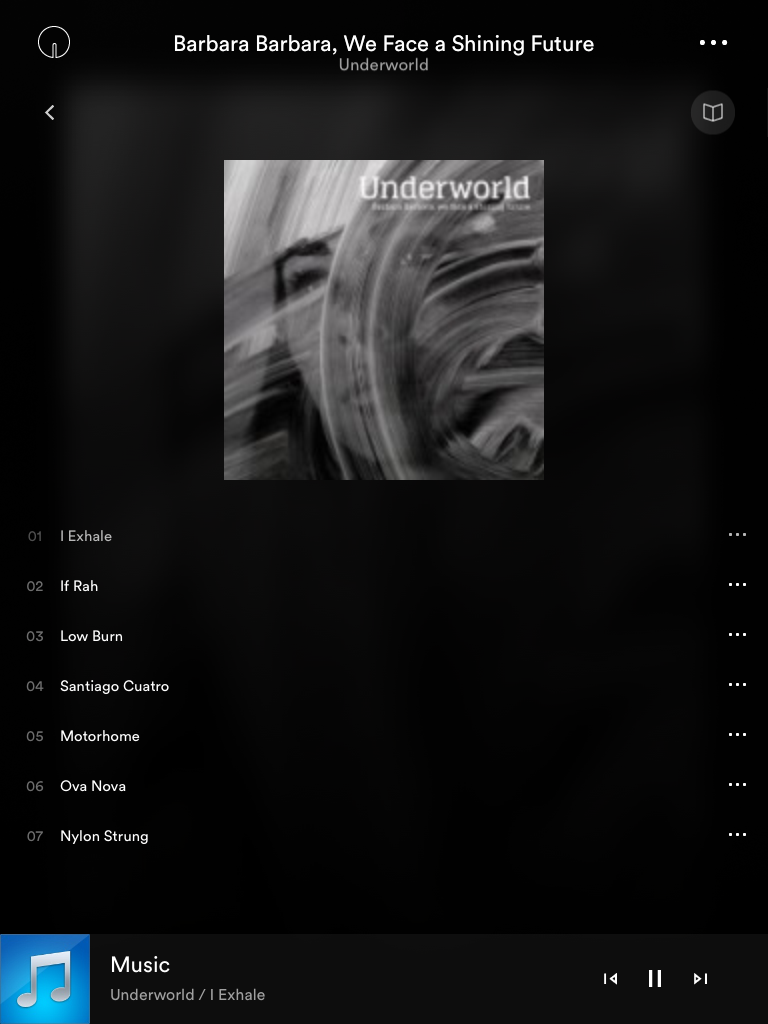
No artwork....