Multiple Libraries with Naim App & Asset?
Posted by: Yetizone on 27 May 2016
Hi folks, Does anyone know if its possible to create separate music libraries for family members with the Naim app - or with Asset?
Ideally I’d like each family member to be able to quickly select their music library without wading through some 600+ albums. All FLAC files are currently stored in a dedicated folder on a Mac Mini, each person having their own sub folder holding their rips.
I know I can view each persons folder if I use the Naim app this way (screenshot): Advanced Search - Folders & File Browsing - Then choose a folder.
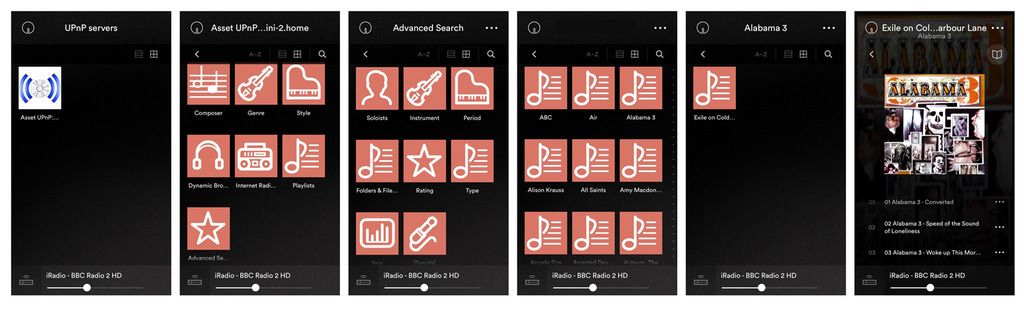
Trouble is, initially this shows the the Naim icon tiles only, the album artwork only appears once the album has been selected, rather than the preferred browsing via album artwork as per the screen grab below.
Is there any way of setting this up so that each person can browse their own folder via Album Artist / Album By Artist view with cover artwork visible? Like this...
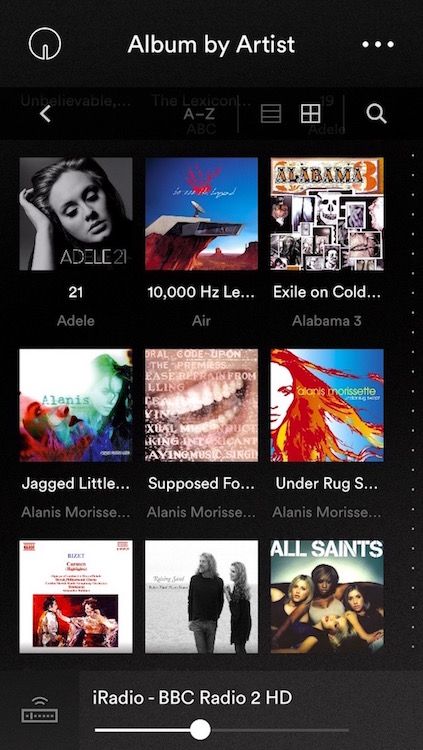
Any pointers most welcome.
