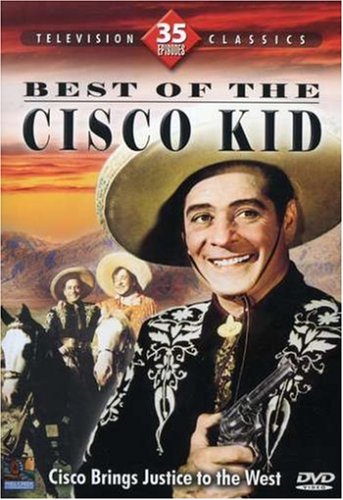Posh switch - another cause of Audiophilia nervosa?
Posted by: hungryhalibut on 17 November 2016
There have been various threads recently about posh Ethernet cables and mention has been made a few times that plugging them into an el cheapo consumer switch like my little Netgear might not be getting the best from them.
The idea of a pro switch was a bit scary as I'm something of a numpty and want plug and play. Then I discovered that pro switches could be used very simply if required.
SiS has mentioned the Cisco catalyst 2960 as being very good indeed, but at a price of course, like over £300. However you can pick up used ones for much less and my eBay purchase arrived today. It has a proper mains lead rather than wall wart, and amazingly after a minute or two it just worked. I was rather astonished by that, as computer stuff rarely runs smoothly in my house....
It's been warming up for a few hours and it will be interesting to see how it does and whether there is a difference. It's certainly built like a brick outhouse and the post leads go in with a reassuring thunk.
Let's see.
garyi posted:fatcat posted:Is it possible connect a NAS directly to a streamer, therefore eliminating the need for a switch.
Thats not really how they are designed.
Indeed, not how NAS is designed, as one can tell from the name, "network attached storage."
The Melco "thing" is designed to connect directly to a streamer via ethernet, but that is something they consciously designed into their "thing." And it has a separate network card so that it can also live on the home network.
If a traditional NAS were to be connected directly to the streamer vie ethernet, it would not also be on the home network, and thus hard to control. Plus I don't know that the streamer would even "see" it.
Jonn posted:
Another Cisco kid. Received today via eBay. Plugged it in and works OK but I'm not convinced it is any better or worse than the Netgear switch it has replaced. It's an 8 port version and I have 5 Ethernet cables. Does it matter which ports are used? I've connected the router to the 10/100/1000 port (1) on the right and the other 4 cables to the first four 10/100 ports.
Looks like another smoking gun?
Bart posted:garyi posted:fatcat posted:Is it possible connect a NAS directly to a streamer, therefore eliminating the need for a switch.
Thats not really how they are designed.
Indeed, not how NAS is designed, as one can tell from the name, "network attached storage."
The Melco "thing" is designed to connect directly to a streamer via ethernet, but that is something they consciously designed into their "thing." And it has a separate network card so that it can also live on the home network.
If a traditional NAS were to be connected directly to the streamer vie ethernet, it would not also be on the home network, and thus hard to control. Plus I don't know that the streamer would even "see" it.
Bart,
I suggested yesterday Naim should produce a streamer with a built in switch, which could be directly connected to a NAS.
This is virtually the same configuration as the melco example above, except the switch device is integral to the streamer instead of the hard drive enclosure.
I’d bet a lot of money Naim could produce better, low noise/jitter switch device than Melco.
Just think how good it would sound with a DR feeding it.![]()
Jonn posted:
Another Cisco kid. Received today via eBay. Plugged it in and works OK but I'm not convinced it is any better or worse than the Netgear switch it has replaced. It's an 8 port version and I have 5 Ethernet cables. Does it matter which ports are used? I've connected the router to the 10/100/1000 port (1) on the right and the other 4 cables to the first four 10/100 ports.
An update. After 24 hours or so it is definitely improvement over the Netgear. Music sounds that bit more clearer and well defined, so worth the £60 I paid for a refurbished unit. I also added some feet to allow free circulation of air as recommended in the user guide as it can get fairly warm due to the onboard power supply.
Only real downside is that it has to be placed sideways on the shelf as the mains socket is on the opposite side to the Ethernet ports.
Simon-in-Suffolk posted:Hi the 2960 can support two modes of aggregation - either Cisco proprietary PAgP or standardised IEEE 802.3ad LACP. If your NAS supports 802.3ad LACP then you could connect to your switch for a high capacity and fault tolerant link.
You will need to connect to your switch - either via web telnet or telnet via the console port to configure it...
The port aggregation advisory is here http://www.cisco.com/c/en/us/t...2960scg/swethchl.pdf
The software is built into the switch - you don't need to download it - other than changing/updating firmware.
Unless you are configuring the ports as some sort of etherchannel (PAgP/LACP) then they will be only ever treated as standard ports - and if you connect two ports together in parallel a loop would be formed. The 2960 has by default (from memory) spanning tree enabled and so the loop would be prevented - but only one link would be used at any one time - there woud be no load balancing.
Thanks Simon...I will give 802.3ad LACP a go. My NAS supports it. That's how I had the Netgear switch configured.
Have to say that I am not hearing any difference so far....but my ears may not be that good.
Scott.
Please be kind.. the root of this thread. Seems born out of the unitiserve... a device to go with the streamers and dac brought out by Naim. After release the serve was rightly listed to accompany the N devices, a lot was said that to get the best out of it , using it as a serve streamed to a networked device was the way to go. What with a whole load of tech talk about how bits that are bits but are different when sent through jitter eliminating packages. That also the unitiserve was made specifically to perform at best with this mode rather than played out through inferior digital outputs.
It now seems confusing with this thread .. That better presumption of networked - seems that a reference is only theoretical.
I'm not really following that, particularly the references to the UnitiServe. Maybe I'm being dense.
So it is not just me then....
To be honest, I'm not sure I understand 95% of this thread! Would it be safe to summarise as:
If using a bog standard Netgear or TP Link switch to connect server to network, splash out £50 or so on a Cisco switch and you may be able to discern some sort of improvement to SQ?
I am unable, as a non tech layman, to understand why this should be so (and neither is my Naim dealer!!). Can anyone explain in words of one syllable to this numpty what lies behind this?
Timmo1341 posted:To be honest, I'm not sure I understand 95% of this thread! Would it be safe to summarise as:
If using a bog standard Netgear or TP Link switch to connect server to network, splash out £50 or so on a Cisco switch and you may be able to discern some sort of improvement to SQ?
I am unable, as a non tech layman, to understand why this should be so (and neither is my Naim dealer!!). Can anyone explain in words of one syllable to this numpty what lies behind this?
Higher quality, less interference.
Adam Zielinski posted:Timmo1341 posted:To be honest, I'm not sure I understand 95% of this thread! Would it be safe to summarise as:
If using a bog standard Netgear or TP Link switch to connect server to network, splash out £50 or so on a Cisco switch and you may be able to discern some sort of improvement to SQ?
I am unable, as a non tech layman, to understand why this should be so (and neither is my Naim dealer!!). Can anyone explain in words of one syllable to this numpty what lies behind this?
Higher quality, less interference.
In that case Adam, can you offer any explanation as to why some contributors appear unable to detect any difference in SQ?
i can recommend the Cisco Meraki kit -- the 48 port gig switch in particular. I accept its not cheap, costing somwhere around the cost of a new xpsdr.
But if you are serious about your networking....
Timmo1341 posted:Adam Zielinski posted:Timmo1341 posted:To be honest, I'm not sure I understand 95% of this thread! Would it be safe to summarise as:
If using a bog standard Netgear or TP Link switch to connect server to network, splash out £50 or so on a Cisco switch and you may be able to discern some sort of improvement to SQ?
I am unable, as a non tech layman, to understand why this should be so (and neither is my Naim dealer!!). Can anyone explain in words of one syllable to this numpty what lies behind this?
Higher quality, less interference.
In that case Adam, can you offer any explanation as to why some contributors appear unable to detect any difference in SQ?
You could ask the same question of many things; speaker cables, Ethernet wires, mains leads, FLAC and WAV files. It certainly made a difference here, so all I'd say is that if you are interested, try it out. If it makes for an improvement then great, if it doesn't sell it on and you'll have lots only a few quid. Though given the number of people buying them, you may even make a profit. And remember that dealers don't know everything, and in some cases know a lot less than we do.
Timmo1341 posted:Adam Zielinski posted:Timmo1341 posted:To be honest, I'm not sure I understand 95% of this thread! Would it be safe to summarise as:
If using a bog standard Netgear or TP Link switch to connect server to network, splash out £50 or so on a Cisco switch and you may be able to discern some sort of improvement to SQ?
I am unable, as a non tech layman, to understand why this should be so (and neither is my Naim dealer!!). Can anyone explain in words of one syllable to this numpty what lies behind this?
Higher quality, less interference.
In that case Adam, can you offer any explanation as to why some contributors appear unable to detect any difference in SQ?
Perhaps their network was well implemented in the first place.
But as HH wrote - try it.
its nothing to do with network implementation - its to do with the quality of the physical layer transport clock on the switch (and client devices). These clocked streams are what synchronise two devices together through ethernet ports. One synchronised all the digital networking 'stuff' happens above this essentially clocked analogue transmission line layer (for 100Mbps this clock is approximately 31MHz) . High frequency streams from clocks tend - by their nature - affect connected electronics to varying degrees. Where this clock is modulated with jitter then these modulating frequencies will cause sums and difference frequencies which will also appear to varying degrees on connected electronics - and this is what some call interference. I have posted several time a Texas Instruments engineering design guide on mitigating these quite well understood effects on sensitive electronic devices with ethernet ports on this forum several times - but yes if not an electronics engineer perhaps best simply just trust your ears rather than necessarily understanding why? If you don't hear any benefit - then fine, but nothing ventured, nothing gained.
Its funny how many have no issue with the concept of jitter on an SPDIF transport feeding a reclocking DAC but struggle visualising the same thing with Ethernet - but it is effectively the same process the is happening here on Ethernet - perhaps people think networks are just 'digital' - where as in fact at the physical layer for twisted copper its good old fashioned RF analogue electronics and transmission line theory. But yes another example is some people are fine feeding their DACs with a standard Sonos transport for example, they can hear no difference - where as others go to some lengths and expense to tighten the quality of the transport stream because they can hear a difference...
Simon-in-Suffolk posted:its nothing to do with network implementation - its to do with the quality of the physical layer transport clock on the switch (and client devices). These clocked streams are what synchronise two devices together through ethernet ports. One synchronised all the digital networking 'stuff' happens above this essentially clocked analogue transmission line layer (for 100Mbps this clock is approximately 31MHz) . High frequency streams from clocks tend - by their nature - affect connected electronics to varying degrees. Where this clock is modulated with jitter then these modulating frequencies will cause sums and difference frequencies which will also appear to varying degrees on connected electronics - and this is what some call interference. I have posted several time a Texas Instruments engineering design guide on mitigating these quite well understood effects on sensitive electronic devices with ethernet ports on this forum several times - but yes if not an electronics engineer perhaps best simply just trust your ears rather than necessarily understanding why? If you don't hear any benefit - then fine, but nothing ventured, nothing gained.
Its funny how many have no issue with the concept of jitter on an SPDIF transport feeding a reclocking DAC but struggle visualising the same thing with Ethernet - but it is effectively the same process the is happening here on Ethernet - perhaps people think networks are just 'digital' - where as in fact at the physical layer for twisted copper its good old fashioned RF analogue electronics and transmission line theory. But yes another example is some people are fine feeding their DACs with a standard Sonos transport for example, they can hear no difference - where as others go to some lengths and expense to tighten the quality of the transport stream because they can hear a difference...
Thanks Simon. I get that - I think! Perhaps when I upgrade next year I'll simply factor in better quality patch cables and switches into the equation. With the outlay confronting me I don't suppose another few hundred squid will make that much difference to the level of indebtedness!!
Sorry for any confusion, but just relaying comments from past threads. Not going down the streaming route I have serve into the Naim Dac, and have been interested why some have commented that run this way is not utilising the serve to the best of its abilities. The SPDIF local output being inferior in sound to being run from the Ethernet to switch to N device. Yes with many detailed examples from others on how best to implement this.
what confuses me about this thread - for me not horses for courses - ( regarding personal preferences in selecting the appropriate bits and bobs to get it all working together depending on how you want it to sound ) but that this is a part of the equation. If you get me this could be why some have said that the unitiserves performance is better networked rather than digital local because it needs to address issues from network setup that's outside the control of Naim.
God forbid if we all lived in a parallel universe were we all had to plug CD players into three or four devices just to get the best sound from it.
I added the Cisco 2960 today in place of a Netgear switch. The Cisco was a used model, reset to factory settings. It was plug-and-play and everything worked right away (Unitiserve, NDX, NAS). First impressions are that some subtle high end hash / sibilance has been removed; soundstage is slightly more immersive; everything is a touch smoother, which is not always necessarily a good thing, but it's a very enjoyable listen. I plan to keep the switch in place and continue to monitor how things progress, but so far so good.
Any changes to the perceived low end with the Cisco in?
I use Quad 2812s (w subs), so keep that in mind. After some further A/B listening between the switches, the Netgear seems to create a slightly harsher presentation (especially the case on vocals) with a less dimensional / flatter soundstage. Low end with the Netgear may seem to have a touch more grip, but I wonder if that's just a little harshness coming through that creates the illusion? Low end with the Cisco is very full and present, and musical - no complaints. Did you have a different experience?
That sounds pretty familiar to the results I get other not sure about the bass grip bit, but I think you might be right it could be how your brain perceives the sound with added grit/grunge in.
In addition to the motherboard ethernet connection I have a dedicated NIC (Intel EXPI9301CT) on my PC. I have the option to send the signal through a router (Linksys WRTG54G) OR an ethernet switch (Cisco SE1500) towards my streamer (SB Touch).
For now I have a short run of CAT5 from PC to router/switch and a long run of Blue Jeans CAT6a to streamer. The router has a 12V iFi power adapter feeding it while the switch has the original 5V SMPS.
Any comments/suggestions?
Anybody tried their Cisco switch with a Powerline yet? ![]()
MMcCulloch posted:I use Quad 2812s (w subs), so keep that in mind. After some further A/B listening between the switches, the Netgear seems to create a slightly harsher presentation (especially the case on vocals) with a less dimensional / flatter soundstage. Low end with the Netgear may seem to have a touch more grip, but I wonder if that's just a little harshness coming through that creates the illusion? Low end with the Cisco is very full and present, and musical - no complaints. Did you have a different experience?
Simon-in-Suffolk posted:That sounds pretty familiar to the results I get other not sure about the bass grip bit, but I think you might be right it could be how your brain perceives the sound with added grit/grunge in.
I had a borrowed Cisco switch for a very short time so I cannot really offer any illuminating observations. I thought it was great but was struck with a thought that there was a change in the bass I was hearing. I planned for another listen over the holidays! Thank you for the comments.
BTW I am not sure this neccessarily applies to any Cisco switch - the Cisco Catalyst switches have a specific internal design - certainly the 2960 Catalysts - and those are the ones I initially discovered sounded better than more regular chipset designs from other vendors.