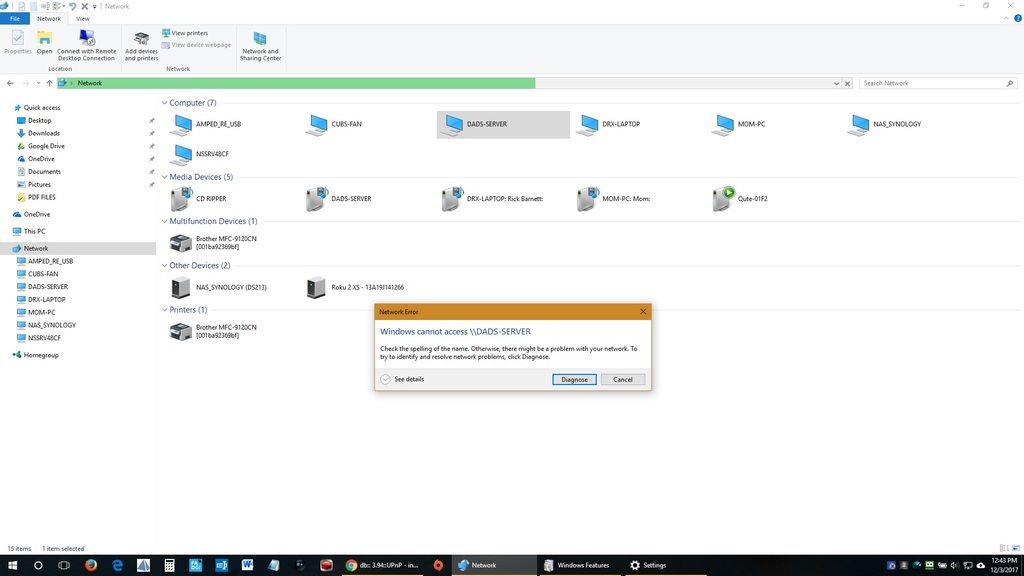Trouble connecting Core via Windows Ten
Posted by: analog414 on 03 December 2017
Hello everyone, happy holidays to you!
I used to have no trouble connecting to the Core's "downloads" & "music" folders using Windows 10 on my main PC. As I right this my Windows XP computer has no issues connecting. But On the main PC I keep getting this error. I should mention I did get connected last week but that was short lived and this error keeps coming back. Sometimes I get in the server but the error starts when I try to open either of the Music or Downloads folder.