Naim Mu-so updates
Posted by: mantona on 16 May 2018
So I have been unable to play Spotify on my Mu-so using wi fi. I believe that the recent update should have resolved this issue but when I go to "check for updates" on the Naim app the page just hangs. I am connecting via a Virgin Media Super Hub 3.0 but now also have BT Whole Home wi fi. Any ideas as to how I can complete the update please? Thanks
Yes I’ve connected a number of devices to the BT Whole Home wi fi including my iPhone. I haven’t been able to connect either of the Naim devices to it though.
A wired connection is very much last resort given our home with solid walls and solid floors. It’s either unsightly or will have me drilling through walls.
i’m going to try turning wi fi off on the VMSH leaving it as modem and router and see if that works. Any ideas on how to do that? If not I can google it..!
Here you go, Montana - from the Virgin Media Help Pages:
Follow the instructions below if you'd like to disable the Hub 3.0's broadcasting of the WiFi signal. If you change your mind, you can follow the same steps to re-enable broadcasting.
- Before you disable the Super Hub's WiFi signal, make sure that your computer is connected to the Hub 3.0 via the supplied Ethernet cable
- Access the settings page by entering the web address shown on the Hub 3.0 sticker. For a guide on how to do this, please see Configure Advanced Settings on your Virgin Media Hub
- Once you have logged in click Advanced settings then Wireless and then Wireless signal
- Click the options for Disable 2.4 GHz and Disable 5 GHz.
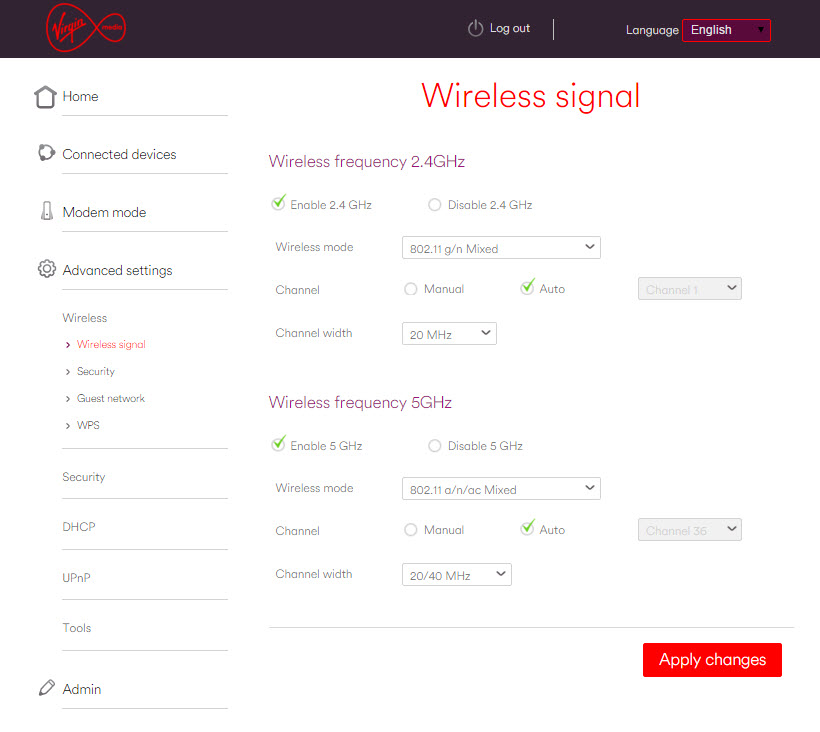
Any devices on your WiFi network that were connected to the Hub 3.0 will now be disconnected. The Hub 3.0 will be unable to accept any WiFi connections until the above process is reversed (re-tick the enable options from Step 4).
With the WiFi signal turned off, the Hub 3.0 will be able to accept connections only from devices that are physically attached via an Ethernet cable to any of the four Ethernet ports on the rear of the Hub 3.0.
You're potentially going to have to connect other Wifi devices to the BT Whole Home Wifi, including the Naim Musos - I see no reason why they shouldn't connect though.
There seems be a suggestion that you need to connect your BT Whole Home Wifi to ethernet Port 1.
It's also worth stating that each Whole Home Wifi disc has an ethernet port. The Master disc is connected via ethernet to the Virgin Hub - but the others (not sure how many you have) will have a spare ethernet port which you could use to connect your Musos. Worth a try, once you've taken the Virgin Wifi down. This would have the advantage of being plug and play...
Excellent - really appreciate your help Duncan. I'll let you know how I get on.
Wow! Wow! Wow! That has worked - many many thanks Duncan ( and Hungry..)
mantona posted:Wow! Wow! Wow! That has worked - many many thanks Duncan ( and Hungry..)
Hey, that's great news! Between us we seem to have sorted you out, and hopefully you're getting both Musos singing with Spotify now! Have you tried the multiroom option yet? It's great for parties ![]()
I'm curious - did you finally get the Musos connected with Wifi or Ethernet?
Duncan
Yes and I've re-subscribed to Tidal too.. The multiroom option is working well too.
The Mu-so is ethernet wired to the BT Whole Home disc whilst the QB is through Wi-Fi (although I may get another BT disc for a wired connection.)
Well, I'd say that is a bit of a result all round. Glad in a way you have sussed out connecting the Musos by both Wifi and ethernet as you'll be an old hand at it when you've become addicted to Naim and get your next Muso (or hifi!).
BTW, your decision to buy the BT Whole Home Wifi was inspired - they're cracking bits of kit for the money, and very stable in my experience.
If you want some advice in the fullness of time on streaming from internal - i.e. music files stored on a PC or hard drive (NAS), there's a wealth a people here on the forum who will be happy to steer you towards good solutions.
Happy listening!
Great - many thanks for all your help Duncan. It's been really appreciated and will be for a long time to come!
