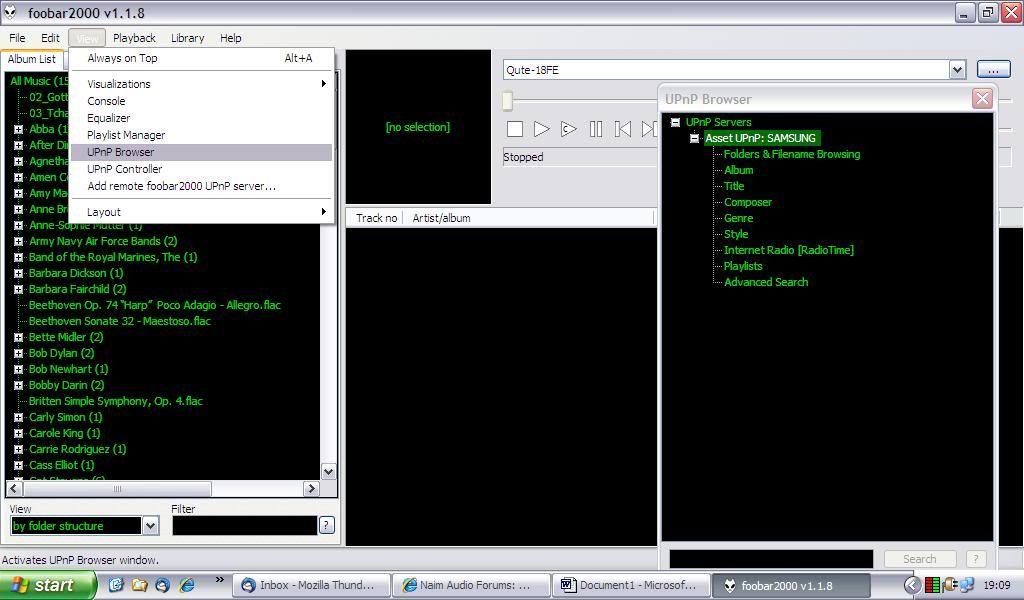Asset and Foobar
Posted by: RedOne on 24 October 2011
I've been using Asset UPnp server for a while now on a Windows Xp desktop machine and it does everything I need it to do. I put Foobar on the machine over the weekend and was expecting to have it see the local Asset server (on the same machine) and it doesn't. I have exactly the same version of Foobar on my laptop and it sees it just fine. Does anyone have any clues why when I have them on the same machine Foobar does not see Asset? (I have the the UPnp extension installed in the Foobar environment just fine.)