Ripping CDs & settings in iTunes
Posted by: totemphile on 25 November 2011
I am planning to rip a large part of my CD collection in iTunes and would like to make sure I achieve the best possible sound quality outcome. In "iTunes > Preferences" under "Import Settings" the following options are given under the "Setting" pull down menue:
- Automatic
- Custom
Under "Custom" there are options to leave the "Sample Rate" menue on "Auto" or choose a specific kHz setting, "Sample Size" can be set to 8-bit or 16-bit and "Channels" to "Stereo" or "Mono".
Am I best advised to pick "Automatic" for all settings? Or should I set the "Sample Rate" tab to "Auto" and choose 16-bit on the "Sample Size" setting with "Channels" to Stereo"? Or should I specify the "Sample Rate" as 44.1 or 48 kHz instead?
My thinking is that I might be best advised to leave the "Sample Rate" tab on "Auto" so that iTunes can choose between 44.1 or 48, e.g. when a HDCD is ripped, and have the bit rate set to 16, with "Channels" set on Stereo. Or am I better of picking 44.1 for every rip?
I plan to use AIFF as the encoder.
Last but not least, is there any disadvantage in enabling the "Automatically download of missing artwork" function?
Any other things I need to be aware of or keep in mind?
Many thanks
tp
Leave it on Auto and make sure the Error Correction is ticked and it'll be fine.
I can't see a disadvantage in letting it get the missing artwork, you can always change the artwork if you don't like what it gets.
If you are at all concerned about iTunes not making Accurate Rips then use XLD, the latest version seems very stable and it is 100% iTunes friendly. However, iTunes is fine.
Happy ripping ........
All the best, Guy
Thanks for your feedback Guy.
Just ripped a new album and iTunes didn't find the artwork for it. How do I get artwork for CDs that iTunes couldn't find?
Thanks
tp
Hi tp
Select the tracks that the want the artwork for (click on the first track then press 'shift' and click on the last track). Find an image of the art (Amazon and Google images are good for this). In the iTunes window make sure that the bottom lefthand corner is open (his shows the artwork. If it isn't click the toggle switch - square with an arrowhead in it at the bottom of the iTunes window). Then simple drag the artwork to the artwork window box. Job done.
I have a Mac but Pc should be similar.
Regards
Neil
Neil,
I'm relatively new to the Mac (haven't had one for some 10 years, now have a MacBook Pro), but I can't do the simple operation you just described.
When I drag the image to the square in the left bottom corner (>selected tracks< appears above it), the image stays there but doesn't migrate to the icon corresponding to the tracks and title. What am I doing wrong?
Thanks,
Max
There is also a useful script available on the Sonos support page to properly embedd the artwork into the files in your iTunes library en-mass.
Thanks very much, I'll try again. I need to use a mouse, though, I believe.
Max
Hi Max
What image source are you using? I usually use Amazon. I click on the album cover to open a larger version of the image before dragging. A green 'plus' sign usually appears and then a window showing the songs are being tagged.
I find this much easier than the 'Get Info' route.
Neil
I always use the Get Info route
Select the album you want to add the artwork to
Ctrl-Click and select Get Info
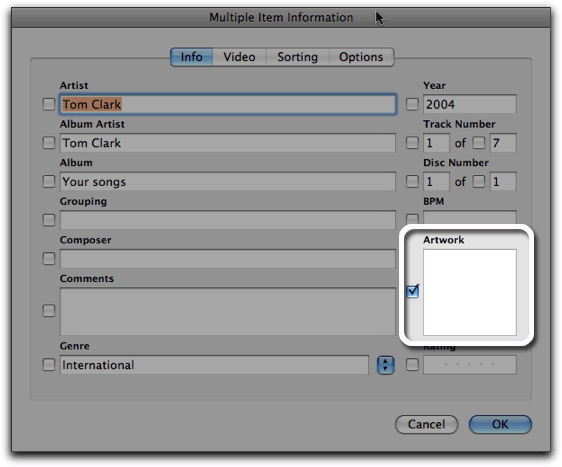
Click the artwork box
Just drag the artwork from AMG, Wikipedia, Amazon, CD Universe to it and drop it in there.
Just do OK
Job done.
If you use XLD on your Mac then it'll get the artwork nearly every time, but iTunes needs a little bit of help.
If you are using a PC then I'm not sure if this works the same way, but I think it does.
All the best, Guy
I think Neil's way is easier, but I'm usually doing things to the info, such as alter the album tittle from say "Arrival (2005 Re-master)" to just "Arrival" and stick the other bit in the comments, so I tend to use that way of working.
I usually then copy the image to the folder where the music files are and rename to folder.jpg, you then should have all your bases covered for artwork.
Bliss works well on the Mac.
Tog
Hi all,
thanks for the tips although this wasn't my thread.
The last time I tried to add an image and couldn't do it, I searched in the iTunes help and it says that you have to convert WAV files to another format before you add artworks. Oh my...
One can see why some agree to spend money to buy UnitiServes or HDX's...
M.
Guy,
also thanks for taking the time to add this artwork - I can't even do that...
Funny thing is, I ripped new and newly remastered copies (mine) of three Alan Parsons CDs: I Robot, Pyramid, Eve; iTunes added artwork to the last two, but repeatedly refused to find artwork for I Robot...
M.
Simon
iTunes only adds artwork for albums in the iStore AKAICT.
Sometimes it depends on what title has been ripped, for instance xxxx(remastered) might not match or vice versa.
So editing the title might work , or drag and drop a picture from the desktop, but I'm not sure how iTunes saves it though.
Simon
I have had Mac for ten years between 1991 and 2001, then I moved to Windows and spent the next 10 years having friends telling me why don't I move to Mac, it's the only possible computer.. Then I bought a Mac again and am having more problems than I had with my PC.
All in all, I'm beginning to hate computers and computer audio, and to see why some decide to spend big money on Naim servers...
M
Thanks everyone for the very helpful feedback!!
Spent most of yesterday ripping and downloading new stuff, while my iTunes library is growing steadily - neat. Simply couldn't be bothered up until now to make a real push, preferred spinning discs. But, my CDP is away for a few weeks so I got to rip my CDs, if I want to listen to music. Two birds with one stone, a good time to get into the streaming side of things and get a feel for what it's like to be streaming only. It'll be an interesting few weeks.
Been doing it the "Get Info" way, works fine. Is it true then what DT79 said?
Originally Posted by DT79:
Funny enough, some of my earlier iTunes rips have come up without artwork on the Sonos app on our iPad... Maybe having the "Get artwork automatically" function turned off and doing it manually the "Get Info" way is the better way forward?
I am using a MBP btw.
Any other things I should watch out for while ripping my CD collection? Anything I need to keep in mind, if I'm considering going for a Naim streamer long term?
Many thanks
tp
The OP was asking about settings for ripping CD's; few replies have addressed the audio settings question.
I am just starting to learn about this streaming 'thing' so know very little about it.
I'm looking to replace / augment my Nait 3/ cD3.5 with a Unitiqute (most likely) and I would like to start getting my CD's into my iMac. So, understanding the settings, and starting off correctly would be a real help to me.
Assuming a UnitiQute, should I use iTunes and AAC or AIFF or?
It is worthwhile to get other ripping software?
I'm not sure what a NAS is, except that I think it is a hard drive to store music along with some sort of computer brain that allows it to work with a uniti/ superuniti/ qute kind of item without a computer being attached.
Your patience and assistance very much appreciated.
Damon - I will try and make a start on your questions but there are more knowledgeable people here on the forum with more experience and insight. A NAS (Network Attached Storage) is essentially an external hard drive that is hooked up to your home network and connected via Ethernet/LAN cable. It's a storage place for your digital media, which might consist of music, videos and/or photos. General advise seems to be to keep your music on a separate hard drive and better still a dedicated network, away from your other files and general Internet traffic. There are many different NAS manufacturers out there. Naim have tested a bunch and you will find their list of those that worked well with Naim in the FAQ section. A NAS generally comes with some type of server software loaded onto the hard drive. Naim products have been developed to work with UPNP (Universal Plug and Play). Asset is one UPNP server that works rather well with Naim, if you don't want to go down the Naim server route or cannot afford it at this stage. Synology and Qnap are two NAS manufacturers that are used by many here on the forum but there are many other alternative options out there. RipNas for example offer a nice all in one package, with a ripping function and dBpoweramp software for accurate rip checking. dBpoweramp is probably the leading accurate rip software on the market, I think?
Whether there are differences or not between rips, which were done with a Naim UnitiServe or HDX, iTunes, Max, dBpoweramp or other software, has been a topic of much debate here on the forum. Most people believe that an accurate rip is an accurate rip and some here have tested various rips against Naim rips and have found the PCM data (that which carries all the musical information) to be the same. Speak to Naim dealers and they will tell you that a CD ripped on a UnitiServe or HDX sounds better than one ripped in iTunes for expample. I have not compared them, so cannot comment. There is also a debate going on with regards to which format sounds best. The music industry uses WAV for studio recordings and Naim maintain that their WAV rips sound better. Whether you rip to WAV, FLAC, AIFF or ALAC is a matter of choice that also has to do with meta data management. For example, WAV does not store any meta data, so a wave rip will have little or no information other than the musical bits themselves. You need to add the information such as artist, track name, etc. yourself which can be quite time consuming. Naim's own ripping solutions do add this information though. FLAC and AIFF are two widely used file formats which also carry meta data within the file. From what I understand FLAC is slightly better here that AIFF but Apple does not support FLAC so I rip to AIFF in iTunes. I chose AIFF over Apples own standard because my thinking was that it would work better outside the Apple world, i.e. if you want to share your music with people in the Windows world. Not sure this is true though, haven't tried it. I think it is. Whatever format you choose, choose one that is lossless, i.e. uncompressed, AIFF is.
I hope this helps somewhat. You might be better advised to start a separate thread on this subject though as this one doesn't seem to get much traction any more. People might be more responsive if they read a different subject line and you might get more answers that way. There is also a search function you can use. Most of your questions have been discussed at some point or another in various threads.
Good luck
tp
Totemphile,
Unbelievable; an excellent, complete and thoroughly helpful post. Thank you for taking the time to write it.
As a new forum member, I hesitate to jump in and start new threads, but I may do so; I can't be the only one here who is wandering the halls, dazed and confused.I thought a stream was for fishing or swimming. Now I know better.
Again, my genuine thanks.
You are welcome Damon. I wouldn't worry about starting a new thread, after all this is what the forum is for. Moreover, as you've pointed out there are bound to be quite a few other people wondering about similar issues. Having a new thread pulling the key questions together should be a good thing for many. Just go for it...
Totemphile,
Just re-reading your post, and it deserves a second note of thanks. Seriously, thanks. Capital T fully deserved.
I've been ripping CD's as AIFF in iTunes, and it seems fine to me. Good disc's sound good, and bad discs still sound bad. I guess I could connect my CD3.5 to the UQ and see if a back-to-back listen gives up any sound quality difference.
Now I just wish I could get Remote to work directly with the UQ while streaming. n-Stream is slow and inconsistent. Stunning hardware, junior-grade control.
But I'm getting the hang of this thing.
Now I just wish I could get Remote to work directly with the UQ while streaming. n-Stream is slow and inconsistent. Stunning hardware, junior-grade control.
You could if you used Foobar as your UPNP server.
> Assuming a UnitiQute, should I use iTunes and AAC or AIFF.
AAC is for iPods where there is limited storage, not really the best quality, but better than MP3. iTunes does not make good MP3 rips even by MP3 standards, but if you want to rip for the iPod then AAC is fine
My doesn't play streamed AIFF files, but will play stream FLAC files. However, if you connect a Mac with Toslink and let iTunes do the work then it will play AIFF and ALAC and there is no difference in sound quality. If you use Decibel on your Mac you can mix all the formats and it'll play the lot.
Musically speaking AIFF, WAV, FLAC and ALAC are 100% the same. You can use a program like Max to go from one to the other - ripping in ALAC and converting to WAV will give a bit for bit identical file in terms of PCM (music) - not metadata such as song title, album title or artwork though.
I've compared rips made with Naim rippers, iTunes, XLD, EAC, CD Paranoia and others and it is very boring as they look the same regards PCM and sound the same. I did find one CD that was a pain to rip - History of Pop Muzak by M, but that is the only one that has responded differently to different rippers.
I would be very dubious of a dealer who told me Naim ripper made better rips in the same way I'd get suspicious if I was told a letter typed with Pages on a MacBook Pro would be better than the same letter with Pages on MacBook. No matter what the sales may say, when printed out they are the same.
4+5=9 on cheap calculator and on a £50m supercomputer, it is just numbers.
Fortunately neither my dealer nor Naim has ever made such claims when I've asked, all they say is the Naim ripper does perfect rips, which I agree it does. The Naim build is better than any computer I've used and added to the guarantee and support justifies its premium price.
However, your Mac will work and sound every bit as good in terms of its ripping capability. If you connect to the UQ then it will play very well too. There are lots and lots of different software packages around for PC and Mac and devices like Vortexbox and they are all very capable of producing very fine music.
