UPnP
Posted by: Big Jo on 14 February 2012
Morning all,
I've had my NDX a couple of weeks now, and am really enjoying the SQ from it, even in my modest system.
I have been using a 6Tb Bufalo Terastation Pro III to serve the sound files to the NDX, however, I have found that the UPnP server with is bundled with the Terastation firmware compresses the living daylights out of the album artwork on my iPad 2. So I thought I would try Assest UPnP server running on my desktop, serving the sound files via a UNC path to my NAS. This works great but means I have to have my PC on when I want to play music. So, I have a couple of HP Proliant MicroServers laying around so decided to rebuild one with Windows Home Server 2011. I have 2 x 250Gb HDD (RAID 1) hosting the OS, and 2x2TB HDD (RAID 1) hosting the music files, or will do once it's completed the install.
My question is, what UPnP servers are you guys using, and what do you think the best one is any why, I am only using the trial version of Assest, but will purchase whatever the consensus is.
Thoughts please???
Kind regards
Jo
Hi Big Jo -
Even though it requires me to have a separate PC server running, I am sticking with Asset. It has given me month after month of perfect uptime, high performance, ease of administration, FLAC-to-WAV transcoding (allowing my AVR to be a client), etc..
A while back, Asset's developer (the mysterious Mr. Spoon) hinted that a Linux port was under development. When that becomes available, I will install Asset on my QNAP NAS, and repurpose or retire my little DIY PC server (a mini-ITX design that cost very little to build).
Hook
J River Media Center. The best. + JRemote App = $
+1 to what Hook says.
Also since you are trying Asset UPnP and like it, installing the WHS 2011 version which 'Spoon' offers on your NAS will work great.
If you have USB ports on the NAS you are rebuilding you can plug in a USB optical drive and rip CDs direct to the NAS using another 'Spoon' product 'RipNas Essentials' that you can install in WHS. Rips with the same engine as dBPoweramp and pulls down the metadata automatically.
If not using a legit media player + iOS/Android app, what are you using for a control point?
I sincerely recommend a real media player with robust tagging database, video, picture and data support, and multiple configurable servers.
You can then control with anything you like from an IR Remote, to an iPad and everything in between.
Oh and it will function VERY nicely as a DVR if you do Over-air TV/HDTV. It will replay any video codec including Bluray
Just a thought.
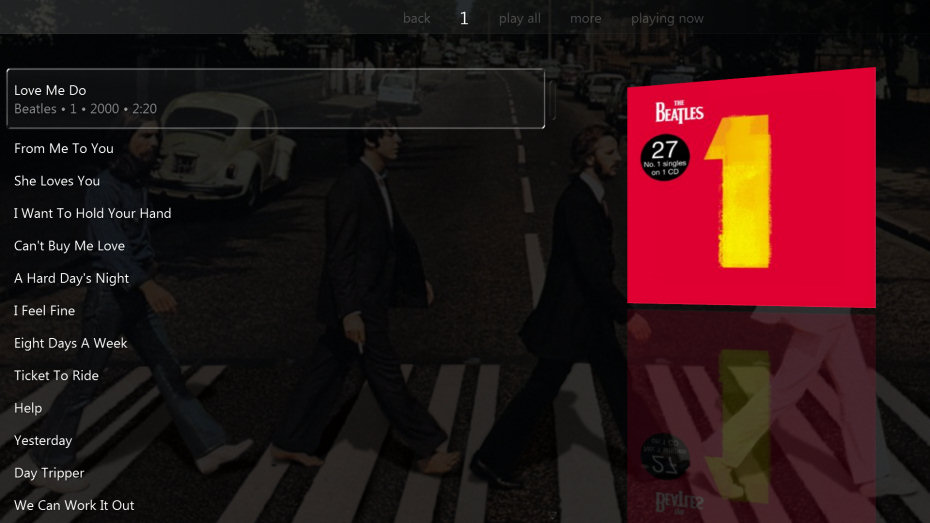
Thanks for your replies everyone, OK, so the HP Microserver is built, and configured. Windows Home Server 2011 installed and updated, all my music files are now on the 2x2Tb Raid 1 drives, with the Operating System being installed on 2x250Gb Raid 1 drives. The full version of asset running and indexing the music. All looks good, and sounds good too, I wouldn't say I could hear a difference from the terastation, but that wasn't the point of the exercise.
I obviously need to read the PowerAmpDB forums as I can't see anything where it'll transcode my FLACs to WAV.
Thanks all.
Kind regards
Jo
Asset does transcoding.
Under Advanced Settings, press Edit. Under Audio Format Streaming, change FLAC from "as is" to WAV.
Hook
Cheers Hook, much appreciated, saved me rooting around.
+1 for Assett, supports configurable transcoding per endpoint device - absolutely perfect - certainly if you also have non Naim network players sharing your collection. - and the search index structure is fully configurable
I do like Asset - fine piece of software - very configurable - but it runs on Windows or even worse WHS.
For me Vortexbox has hit the spot for well over a year and three different servers. Since I'm not obsessed with transcoding to wav - flac sounds fine, I can serve up UPnP, Slimserver, DAAP or Sonos Net from the same server and administer everything via the web on an ipad.Bliss handles cover art and enforces my file path or folder structure.
Backup is one button away to portable USB drives in rotation.
No crashes, no viruses and no downtime.
Tog
Hi Ian,
I installed the Windows 7 & Vista version yesterday, as the Windows Home Server version wouldn't on Windows Home Server 2011, works a treat, no issues.
Also this morning setup Live Drive backup running on WHS, to backup all my music to the cloud as soon as it changes, pretty cool, a bit slow as I only have 5Mbs upload, but it'll just chug away in the background until all the files are copied (although my VPN connection into work this morning is a little slow ![]() ), when changes happen it'll keep it synced. Pretty good to me.
), when changes happen it'll keep it synced. Pretty good to me.
Kind regards
Jo
I installed the Windows 7 & Vista version yesterday, as the Windows Home Server version wouldn't on Windows Home Server 2011, works a treat, no issues.
Kind regards
Jo
FYI
Actually Spoon has released Asset V4 and is offering a version specifically for WHS 2011.
Go here
http://forum.dbpoweramp.com/sh...?24155-Asset-UPnP-v4
and read the first post: to find the download link.
BTW Tog
I have never had any trouble with WHS it has never frozen or needed a reboot for software failure. Much more stable than any of their PC operating systems. Of course maybe I have just been lucky.
regards
Geoff
Actually Spoon has released Asset V4 and is offering a version specifically for WHS 2011.
Go here
http://forum.dbpoweramp.com/sh...?24155-Asset-UPnP-v4
and read the first post: to find the download link.
BTW Tog
I have never had any trouble with WHS it has never frozen or needed a reboot for software failure. Much more stable than any of their PC operating systems. Of course maybe I have just been lucky.
regards
Geoff
Thanks Geoff,
I'll download it now and update the server, is it a beta or GA?
Kind regards
Jo
Doh! Just saw the beta bit in the URL, I'll get my coat!
dbp/whs top dollar run them with ripnas for well over 2 yrs no flaws after well over 3000 rips
Question for Jo and anyone else using a ProLiant micro.
Do you think it would handle Windows XP or 7 ? Idea is to run DBpoweramp and Asset, with poweramp ripping to FLAC and AAC at the same time. The 'server' would also have itunes installed to update the car ipod. I realise I would need a screen and mouse etc. for using/copying to itunes, but it would mean one machine to rip and serve both my hifi and ipod. Essentially a low powered, always on, music only PC. Is the VGA chip suitable?
Anyone tried it, or reasons for/against, or am I just better off buying a micro PC, Acer Zotac, and a couple of usb drives and CD-rom?
Thanks
Ohhh Tog, that was below the belt.
I remember travelling across to Bratislava not long after the wall came down in Berlin, and spotted a supped up Trabant in a large edge of town social housing complex. I got out of my car that had Austrian plates on and started taking pictures of it. I then became aware of a large volume of people staring at me down from the balconies, a really unnerving expierience. I packed up and got out of there......
Simon
Cool :-)
Tog
Question for Jo and anyone else using a ProLiant micro.
Do you think it would handle Windows XP or 7 ? Idea is to run DBpoweramp and Asset, with poweramp ripping to FLAC and AAC at the same time. The 'server' would also have itunes installed to update the car ipod. I realise I would need a screen and mouse etc. for using/copying to itunes, but it would mean one machine to rip and serve both my hifi and ipod. Essentially a low powered, always on, music only PC. Is the VGA chip suitable?
Anyone tried it, or reasons for/against, or am I just better off buying a micro PC, Acer Zotac, and a couple of usb drives and CD-rom?
Thanks
Hi Zardoz,
The proliant MircoServers are excellent for the price of them, I picked 2 some time back for £150 each as there was a cash back offer.
I've not installed Windows 7 or XP on them, I've run Windows Home Server 2011 and the previous WHS, which I found pretty good, I know a lot of people like to run Linux distributions etc. But I think the new Windows OS's are far better than before, and make it easier for everyone to get up an running, not just techies!
In answer to your questions, I'd recommend it, it works out of the box, and works nicely too, it's not that loud, but, you wouldn't want it in your lounge or bedroom. I run Asset UPnP on it, and it handles it fine, and transcode all my FLACs to WAV on the fly using Assest and CPU rarely goes over 5%. I have upgraded mine to 8Gb RAM, and it has 4 HDDs in it, 2x250Gb (RAID 1) running the WHS, and 2x2Tb (RAID 1) as music storage. iTunes is a little more power hungry, but I don't think it should be that much of an issue. I wouldn't worry about the graphics chip, yes, of course with a dedicated graphics card it would offload some processing power to the GPU, but you're not using it for games or watching movies, so it's not an issue.
You need to plug a screen, mouse and keyboard in when initially loading WHS, but after that you can just unplug the keyboard and mouse, and just Remote Desktop to it. As I use my iPad 2 with NStream to control my NDX, I've found a great piece of software in the App Store called SplashTop, only £2.99, which allows you to remote desktop to any Windows or MAC machine on your network. All you do is install the app on your iPad from the AppStore, install the client, on the client machine, in your case the WHS, and that's it, you can then administer the server from your iPad, I find it great and very useful as I use the iPad a lot. Remote Desktop works great too, so there are loads of options, and it's really easy to setup too.
I have a livedrive unlimited account, which is cloud storage, and I have installed that on the WHS server, it monitors the d drive for changes and backs them up automatically, so I really have no issues with it at all, and yes would recommend it. You can also run a "live" usb internally from the machine if you want to run a Linux distribution, but I do that all day every day in my day job and just wanted something simple and quick, it works for me.
Hope that helps.
Kind regards
Jo
CPU isn't a big issue unless you plan streaming video - most commercial Asset based servers use Intel Atom 1.6 / 1.8. As a huge fan of Plex for video streaming (simply wonderful on the iPad !) I tend to build servers with more horse power.
Tog
just go i7 with integrated mobo video/sandy bridge if you care.
