USB _SPDIF interface and Naim DAC review - info please
Posted by: GrahamFinch on 07 December 2009
Whilst reading the positive review of the new Naim DAC in HIFI World and also one of the reader's letters I read that whilst the DAC will read from a USB stick NAIM do not provide a direct computer USB input on the new DAC because of the inherent noise generated by computers. Apparently Naim recommend the use of a USB SPDIF digital interface.
This led me to think about my second system in my office which is a computer USB feed to a Cambridge DACMagic feeding a 72\hicap\140 and NSATS.
I do not understand how taking a USB output from a PC and then feeding it into an additional interface to convert the USB signal to SPDIF will somehow remove any computer generated noise that would be in the USB output. SUrely such noise will just be transmitted via the additional interface??
Logically, adding another interface increases the signal path and the number of connections and converting the signal before it reaches the DAC would affect some of the signal even it also removed some of the noise.
Can anyone shed some light on this (Doug Graham perhaps?) without getting too technical.
Also, if there really is likely to be significant improivement in sound quality from using such an interface which one is recommended???
Does anybody know?
This led me to think about my second system in my office which is a computer USB feed to a Cambridge DACMagic feeding a 72\hicap\140 and NSATS.
I do not understand how taking a USB output from a PC and then feeding it into an additional interface to convert the USB signal to SPDIF will somehow remove any computer generated noise that would be in the USB output. SUrely such noise will just be transmitted via the additional interface??
Logically, adding another interface increases the signal path and the number of connections and converting the signal before it reaches the DAC would affect some of the signal even it also removed some of the noise.
Can anyone shed some light on this (Doug Graham perhaps?) without getting too technical.
Also, if there really is likely to be significant improivement in sound quality from using such an interface which one is recommended???
Does anybody know?
Posted on: 07 December 2009 by Stoik
Unless you really wish to use the USB port, there's so many other ways to send your computer's music to a Unity that I could only recommmend you to use one of them instead.
Wired Ethernet or wireless WiFi LAN via the Unity's own interface, and via Toslink or digital coax carried SPDIF if you wish to use an alternate software interface on your computer.
Bye.
Wired Ethernet or wireless WiFi LAN via the Unity's own interface, and via Toslink or digital coax carried SPDIF if you wish to use an alternate software interface on your computer.
Bye.
Posted on: 08 December 2009 by GrahamFinch
Stoik,
Thanks but you I do not use a Uniti. I have 72\hicap\140 and a Dacmagic!
I have a wireless interface to my Sonos which feeds my main sytem downstairs. This question relates to the USB feed to my second system in the office where my my main computer sits. This system is fed an upgraded USB cable.
Thanks but you I do not use a Uniti. I have 72\hicap\140 and a Dacmagic!
I have a wireless interface to my Sonos which feeds my main sytem downstairs. This question relates to the USB feed to my second system in the office where my my main computer sits. This system is fed an upgraded USB cable.
Posted on: 08 December 2009 by DHT
I am extremely pleased with a 'hiface' usb /spdif interface, I use it on my old PC, really extremely good and not expensive.
Posted on: 08 December 2009 by js
Direct isn't the issue, it's direct electrical connection they would prefer you avoid. TOS is acceptable though I have never liked it as much in the past. USB/firewire interface is not so much a longer path as it replaces the internal path(soundcard). Those results will vary by unit and amount of isolation to noise.quote:Originally posted by GrahamFinch:
Whilst reading the positive review of the new Naim DAC in HIFI World and also one of the reader's letters I read that whilst the DAC will read from a USB stick NAIM do not provide a direct computer USB input on the new DAC because of the inherent noise generated by computers. Apparently Naim recommend the use of a USB SPDIF digital interface.
This led me to think about my second system in my office which is a computer USB feed to a Cambridge DACMagic feeding a 72\hicap\140 and NSATS.
I do not understand how taking a USB output from a PC and then feeding it into an additional interface to convert the USB signal to SPDIF will somehow remove any computer generated noise that would be in the USB output. SUrely such noise will just be transmitted via the additional interface??
Logically, adding another interface increases the signal path and the number of connections and converting the signal before it reaches the DAC would affect some of the signal even it also removed some of the noise.
Can anyone shed some light on this (Doug Graham perhaps?) without getting too technical.
Also, if there really is likely to be significant improivement in sound quality from using such an interface which one is recommended???
Does anybody know?
Posted on: 08 December 2009 by GrahamFinch
JS
[QUOTE] Direct isn't the issue, it's direct electrical connection they would prefer you avoid.[QUOTE]
I am still confused as the Dacagic has a standalone ps and only takes the audio signal from the USB. I assumed Naim meant that (noise)interference is transmitted along the USB cable itself.
The Hiface USB interface costs about £100 and itself plugs in to the computer USB socket so I still don't understand how or if this sounds better than using the USB straight to a DAC. I read somewhere that it may be to do with clock settings and jitter - presumably less with the Hiface.
it will probably cost me £100 to find out if it will make an appreciable difference unless anyone here can convince me one way or the other.
[QUOTE] Direct isn't the issue, it's direct electrical connection they would prefer you avoid.[QUOTE]
I am still confused as the Dacagic has a standalone ps and only takes the audio signal from the USB. I assumed Naim meant that (noise)interference is transmitted along the USB cable itself.
The Hiface USB interface costs about £100 and itself plugs in to the computer USB socket so I still don't understand how or if this sounds better than using the USB straight to a DAC. I read somewhere that it may be to do with clock settings and jitter - presumably less with the Hiface.
it will probably cost me £100 to find out if it will make an appreciable difference unless anyone here can convince me one way or the other.
Posted on: 08 December 2009 by js
More so the noisy computer environment and spikey power rails which do effect signal. I believe the Hiface does have additional regulation and a transformer decoupled output to lift the common ground. USB cables can sound different but shouldn't significantly increase noise. There is bandwidth, shielding and reflections in cables but that's not what we're talking about here. Haven't heard the Hiface so can't recommend but reports are good. Seems limited on players however. M-audio and others also make a variety of interfaces.quote:Originally posted by GrahamFinch:
JS
[QUOTE] Direct isn't the issue, it's direct electrical connection they would prefer you avoid.[QUOTE]
I am still confused as the Dacagic has a standalone ps and only takes the audio signal from the USB. I assumed Naim meant that (noise)interference is transmitted along the USB cable itself.
The Hiface USB interface costs about £100 and itself plugs in to the computer USB socket so I still don't understand how or if this sounds better than using the USB straight to a DAC. I read somewhere that it may be to do with clock settings and jitter - presumably less with the Hiface.
it will probably cost me £100 to find out if it will make an appreciable difference unless anyone here can convince me one way or the other.
Posted on: 09 December 2009 by js
Looks like they're shipping. Won't be long until we get a better picture of what works well. 
Posted on: 16 December 2009 by GrahamFinch
JS
Mine arrived yesterday and I spent over two hours trying to get it to work. I emailed Keith at Purity Audio and he sent me a link to a kernel streaming plugi so that Media Monkey now recognises the device and palys through it.
Windows itself recognises the device and installs the drivers but it does not show up in control panel as a soundcard\audio device so it does not appear to be able to be used as a general sound card for all operations. It does show under device manager.
I think the instructions could be clearer and perhaps they shopuld package the kernel streaming dll on the oinstallation disc or include a link as to where it can be donwloaded from.
Initial impressions now it is working are favourable but I need to do a bit more listening.
Mine arrived yesterday and I spent over two hours trying to get it to work. I emailed Keith at Purity Audio and he sent me a link to a kernel streaming plugi so that Media Monkey now recognises the device and palys through it.
Windows itself recognises the device and installs the drivers but it does not show up in control panel as a soundcard\audio device so it does not appear to be able to be used as a general sound card for all operations. It does show under device manager.
I think the instructions could be clearer and perhaps they shopuld package the kernel streaming dll on the oinstallation disc or include a link as to where it can be donwloaded from.
Initial impressions now it is working are favourable but I need to do a bit more listening.
Posted on: 16 December 2009 by js
Keep us informed. Computer audio can be fiddley. I meant the Naim DAC is shipping but this works too.  I believe there is or will be a driver that allows windows operation but you're better off as is and not parallel to the mixer. My recomendation when it does become an all in one sound card(if ever) would be to select another option in the control panel and HiFace for the player to keep their functions seperate.
I believe there is or will be a driver that allows windows operation but you're better off as is and not parallel to the mixer. My recomendation when it does become an all in one sound card(if ever) would be to select another option in the control panel and HiFace for the player to keep their functions seperate.
Posted on: 16 December 2009 by Mr Underhill
Hi Graham,
Keith sent me one of these devices to have a listen and it arrived on Monday.
I had an old Dell D820 sitting under my bed that I had XP installed on to use various bits of software to assist me in ripping my DVD-As.
I have removed all the software from it, installed Foobar2000 and the Kernel streaming DLL.
I have and stripped XP down so that it is running with the minimum of services and drivers.
This afternoon I listened to Hotel California via DVD (9624) via DVD5 > Benchmark DAC1, and then followed this up by listening to the same music via Dell D820 > MTech HiFace > Benchmark DAC1 (192/24) ......my speakers seem to have suddenly discovered a new lower octave. I am very impressed.
Currently working my way through a library of files.
Like you I need to do a lot more listening before I come up with any form of definitive view.
I haven't been able to get a definitive statement from Naim as to what is sent out via the DVD5 spdif but they suspect it is 16bit 44.1, or 48Khz - depending on the source.
I'm going to start playing with ripping some of my CDs; and I'm toying with the idea of DDing the laptop D820 HDD and getting a 64GB SSD.
Also, the D820 has a dead battery, I AM going to get a replacement and see what isolating the laptop from the mains does.
Look forward to your further reports, esp wrt this in conjunction with the Naim DAC; I am going to have to wait to Jan 2010 to hear one at home.
M
Keith sent me one of these devices to have a listen and it arrived on Monday.
I had an old Dell D820 sitting under my bed that I had XP installed on to use various bits of software to assist me in ripping my DVD-As.
I have removed all the software from it, installed Foobar2000 and the Kernel streaming DLL.
I have and stripped XP down so that it is running with the minimum of services and drivers.
This afternoon I listened to Hotel California via DVD (9624) via DVD5 > Benchmark DAC1, and then followed this up by listening to the same music via Dell D820 > MTech HiFace > Benchmark DAC1 (192/24) ......my speakers seem to have suddenly discovered a new lower octave. I am very impressed.
Currently working my way through a library of files.
Like you I need to do a lot more listening before I come up with any form of definitive view.
I haven't been able to get a definitive statement from Naim as to what is sent out via the DVD5 spdif but they suspect it is 16bit 44.1, or 48Khz - depending on the source.
I'm going to start playing with ripping some of my CDs; and I'm toying with the idea of DDing the laptop D820 HDD and getting a 64GB SSD.
Also, the D820 has a dead battery, I AM going to get a replacement and see what isolating the laptop from the mains does.
Look forward to your further reports, esp wrt this in conjunction with the Naim DAC; I am going to have to wait to Jan 2010 to hear one at home.
M
Posted on: 16 December 2009 by js
With the way we use our laptops, they sound clearly better powered even though it may seem counterintuitive. We do listen for phasing the power cable. We don't use a direct connection but some of this computer stuff is often just odd.
Posted on: 16 December 2009 by GrahamFinch
Mr UNderhill
I don't like the look of FOobar interface at all. Nowhere as good as ALbum Player. I am using Media Monkey but find that a bit awkward at times.
I am not sre whether to stick with e HiFace or install one of the new pro audio spec sound cards like one of the Asus ones which has speciall screening and which also uses ASIO kernel streaming drivers. About £120-130.
I think the sound from the HIface is a bit cleaner, less hash and bit more spacious. The bass is fairly tuneful too.
quote:I have removed all the software from it, installed Foobar2000 and the Kernel streaming DLL.
I don't like the look of FOobar interface at all. Nowhere as good as ALbum Player. I am using Media Monkey but find that a bit awkward at times.
I am not sre whether to stick with e HiFace or install one of the new pro audio spec sound cards like one of the Asus ones which has speciall screening and which also uses ASIO kernel streaming drivers. About £120-130.
I think the sound from the HIface is a bit cleaner, less hash and bit more spacious. The bass is fairly tuneful too.
Posted on: 16 December 2009 by Mr Underhill
Hi Graham,
This might be of interest:
http://cplay.sourceforge.net/
It describes the CICS player and setup, .
I like the attention to detail and thinking that has gone into CICS, and I find it interesting that the MAC community seem to accept OS X as a given. I posted on two fora asking for pointers to where people had taken steps to reduce the operating system to a minimum to assist sound quality ...but no-one seems to have looked into this.
The steps here describe in detail how to turn off nearly everything extraneous in XP, don't know how much it may have helped - but I have been impressed by my initial listen ..more to do!
I am also waiting for the HiFace Linux drivers with great anticipation.
M
This might be of interest:
http://cplay.sourceforge.net/
It describes the CICS player and setup, .
I like the attention to detail and thinking that has gone into CICS, and I find it interesting that the MAC community seem to accept OS X as a given. I posted on two fora asking for pointers to where people had taken steps to reduce the operating system to a minimum to assist sound quality ...but no-one seems to have looked into this.
The steps here describe in detail how to turn off nearly everything extraneous in XP, don't know how much it may have helped - but I have been impressed by my initial listen ..more to do!
I am also waiting for the HiFace Linux drivers with great anticipation.
M
Posted on: 16 December 2009 by Mr Underhill
quote:Originally posted by js:
With the way we use our laptops, they sound clearly better powered even though it may seem counterintuitive. We do listen for phasing the power cable. We don't use a direct connection but some of this computer stuff is often just odd.
Yep, it does sound counter-intuitive, but listening is the proof.
If you look here:
http://www.head-fi.org/forums/...e-446375/index9.html
They show some graphics of noise within a USB connection on a laptop on the mains, and on battery.
M
Posted on: 16 December 2009 by js
I've seen that and am well aware of the PS spikiness but also use a decoupling outboard powered interface that is VG on jitter. Perhaps that helps but you'd think not enough and why would battery sound a bit lifeless on a dig stream anyways? Why I said odd and counterintuitive. Please, no one get techy about why I'm wrong here. I know that I should be but there you go. 
I'll also try that player and album player at some point but I don't believe the Hiface will do ASIO that would be optimum for them. I can however.
Graham, try this and ignore the foobar library. Default foobar as your music player buy right clicking on a song in your library and selecting other and then foobar but also select use as default before clicking OK. You can then simply play your music by selecting from you library files. You can even select play all as in an album from the menu to on the right side whenb the folder is open. No pretty artwork etc, but quite functional for listening to wav etc.
I'll also try that player and album player at some point but I don't believe the Hiface will do ASIO that would be optimum for them. I can however.
Graham, try this and ignore the foobar library. Default foobar as your music player buy right clicking on a song in your library and selecting other and then foobar but also select use as default before clicking OK. You can then simply play your music by selecting from you library files. You can even select play all as in an album from the menu to on the right side whenb the folder is open. No pretty artwork etc, but quite functional for listening to wav etc.
Posted on: 16 December 2009 by pcstockton
Graham... that is like saying you like the look of cars, when you are only talking about Volvos.
Foobar can look like ANYTHING, literally. Google search "deviantart Foobar2000". The first site listed will link to thousands of configurations. Some easy implement. I would be happy to help as well.
I HIGHLY recommend The "Darkone" config. Search and download on deviantart. Its has a auto install. Very easy. It installs all of the components it needs and configures it. From there modifying to suit your EXACT tastes is easy.
As with any extremely powerful software, it can be intimidating at first. But lots of people will give you all the help you need.
Would you like it more if it looked like this? This is Foobar, by the way:
This is Foobar, by the way:
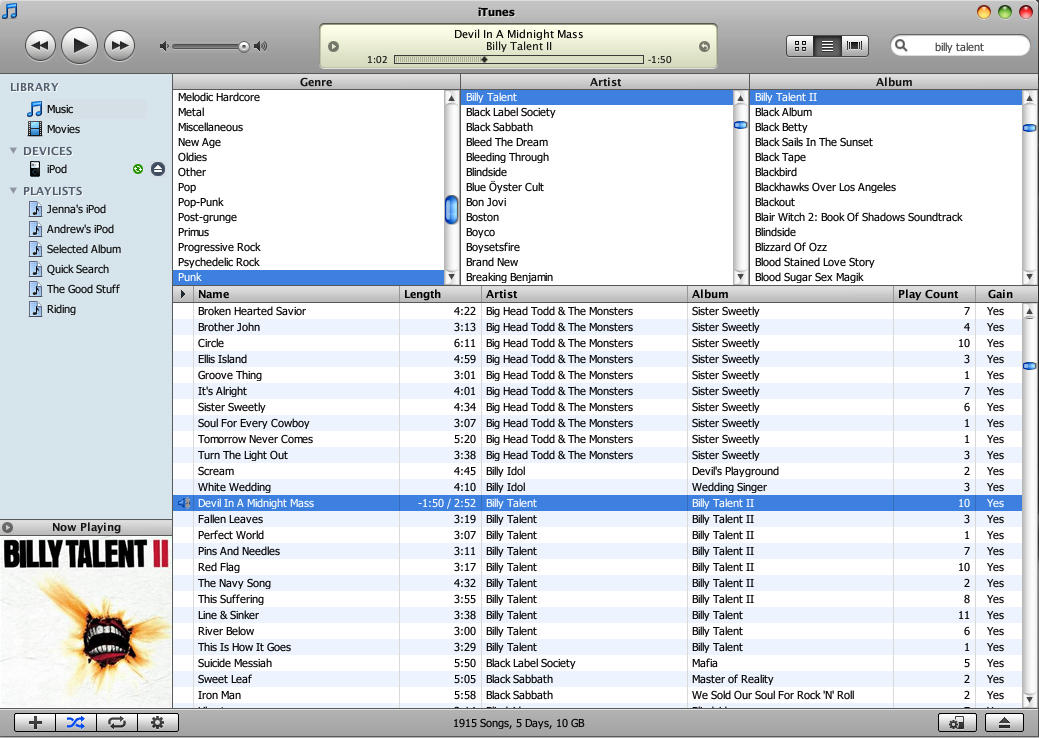
Or this?

Or


It is really a wonderful player in every way.
-Patrick
Foobar can look like ANYTHING, literally. Google search "deviantart Foobar2000". The first site listed will link to thousands of configurations. Some easy implement. I would be happy to help as well.
I HIGHLY recommend The "Darkone" config. Search and download on deviantart. Its has a auto install. Very easy. It installs all of the components it needs and configures it. From there modifying to suit your EXACT tastes is easy.
As with any extremely powerful software, it can be intimidating at first. But lots of people will give you all the help you need.
Would you like it more if it looked like this?
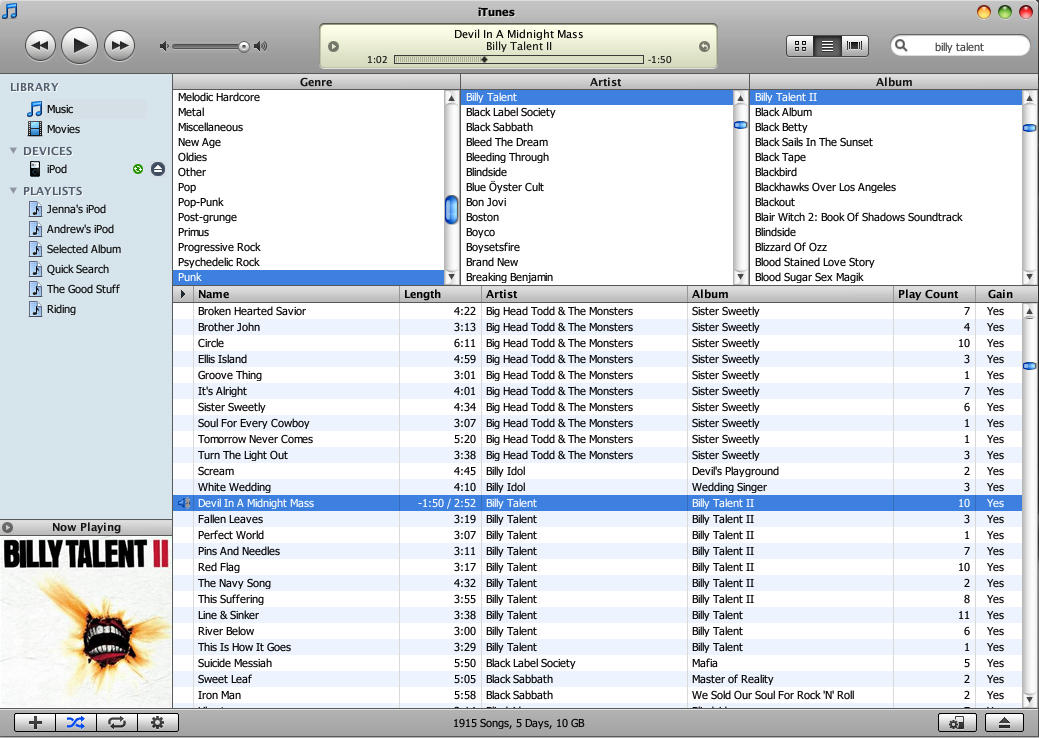
Or this?

Or


It is really a wonderful player in every way.
-Patrick
Posted on: 17 December 2009 by js
Not every way. Can't get that organization with wav but otherwise it can be made to do a good job but a bit of pc knowledge is required.
Posted on: 17 December 2009 by Mr Underhill
js,
The same thread opines that removing the battery, and running off the mains without charging, might be the 'best' powering method; which is what I'm doing by using a defunct battery.
Out of interest do you have any views on ripping methodologies on Linux?
M
The same thread opines that removing the battery, and running off the mains without charging, might be the 'best' powering method; which is what I'm doing by using a defunct battery.
Out of interest do you have any views on ripping methodologies on Linux?
M
Posted on: 17 December 2009 by js
Sorry, no linux experience what so ever. I would think that if your laptop sees the battery at all it is not the same as none. It would still be working the charge. Haven't tried pulling mine but there's little reason for you to carry around the extra weight if basically dead.  I did see those graghs but never bothered to read the 20 plus pages. I'll try pulling the Battery when I get the DAC and see what happens. I need to come up with a linear supply for it. That would be interesting.
I did see those graghs but never bothered to read the 20 plus pages. I'll try pulling the Battery when I get the DAC and see what happens. I need to come up with a linear supply for it. That would be interesting.
Posted on: 17 December 2009 by Jack
Mr Underhill
This site may be of interest to you regards hardening your OS. Not targeted for audio but quite useful.
http://www.blackviper.com/
Cheers
Jack
This site may be of interest to you regards hardening your OS. Not targeted for audio but quite useful.
http://www.blackviper.com/
Cheers
Jack
Posted on: 17 December 2009 by Mr Underhill
Thx Jack,
I've followed the CICS setup for minimizing the OS services/drivers - which, as you appreciate, isn't hardening.
It means that, in theory - which CMP explain, it should sound better.
BUT, BlackViper does look like an interesting site anyway - which I'll explore - thx.
M
I've followed the CICS setup for minimizing the OS services/drivers - which, as you appreciate, isn't hardening.
It means that, in theory - which CMP explain, it should sound better.
BUT, BlackViper does look like an interesting site anyway - which I'll explore - thx.
M
Posted on: 21 December 2009 by GrahamFinch
Patrick
My Foobar looks totally unlike the examples you have shown. Just a DOS looking list - no colour, no album art etc. I like the look of the green screen shots. I will have to do some further research unless you can spill the beans on setting it up.
Generally Monkeymedia works for me and handles wav files but I find the playlist management more cumbersome than ITunes.
I feel the HiFace is an improvement over straight USB but still have misgivings over the sound quality through my Dacmagic\72\hicap\140 and NSATS.
It certainly sounds more spacious, with better imaging, more tuneful bass etc but overall my system sounds a bit rough around the edges. This could be down to the PC itself perhaps or maybe the preamp needs a service.
Evn so I would have expected it to have sounded better than it does.
I am also considering one of the new generation of sound cards. One of my friends has just ordered a new ASUS card with 124db s/n ratio, BURR BROWN dac and screened audio components etc. It's got high end bits in it as well and with more connectivity options e.g spdif out.
It's about £130 so a bit dearer than the HIFace.I'm waiting on feedback from him. I wonder how much difference the pC actually makes. I have a DELL XPS 420, 4gb DDR2 ram, Intel Core2 duo 3.16gh processor, so its no slouch. Dell motherboard of course.
quote:Graham... that is like saying you like the look of cars, when you are only talking about Volvos.
Foobar can look like ANYTHING, literally. Google search "deviantart Foobar2000". The first site listed will link to thousands of configurations. Some easy implement. I would be happy to help as well.
My Foobar looks totally unlike the examples you have shown. Just a DOS looking list - no colour, no album art etc. I like the look of the green screen shots. I will have to do some further research unless you can spill the beans on setting it up.
Generally Monkeymedia works for me and handles wav files but I find the playlist management more cumbersome than ITunes.
I feel the HiFace is an improvement over straight USB but still have misgivings over the sound quality through my Dacmagic\72\hicap\140 and NSATS.
It certainly sounds more spacious, with better imaging, more tuneful bass etc but overall my system sounds a bit rough around the edges. This could be down to the PC itself perhaps or maybe the preamp needs a service.
Evn so I would have expected it to have sounded better than it does.
I am also considering one of the new generation of sound cards. One of my friends has just ordered a new ASUS card with 124db s/n ratio, BURR BROWN dac and screened audio components etc. It's got high end bits in it as well and with more connectivity options e.g spdif out.
It's about £130 so a bit dearer than the HIFace.I'm waiting on feedback from him. I wonder how much difference the pC actually makes. I have a DELL XPS 420, 4gb DDR2 ram, Intel Core2 duo 3.16gh processor, so its no slouch. Dell motherboard of course.
Posted on: 21 December 2009 by Jack
Patrick,
I'm hooked! The DarkOne is really nice. I've been playing around with lots of players including Foobar for a while. The ability to customise is very cool. Maybe we should have a Foobar skins thread, or perhaps that's for another forum! Anyway thanks for the recommendation.
Cheers
Jack
I'm hooked! The DarkOne is really nice. I've been playing around with lots of players including Foobar for a while. The ability to customise is very cool. Maybe we should have a Foobar skins thread, or perhaps that's for another forum! Anyway thanks for the recommendation.
Cheers
Jack
