To save me getting out of the chair!
Posted by: Hot Rats on 25 August 2010
I'm really enjoying music through my distributed system which comprises:
Asus Laptop (Windows 7 Home Premium x64)
M2Tech Hiface
Naim DAC/Naim XPS
The software that I am using is J. River Media Center 15.
I want to be able to control the laptop from my chair (Select albums & tracks and the usual remote control functions ... play, stop, next, previous). I have installed a trial version of Symantec pcAnywhere on my desktop and another laptop but a quick read of the pdf manual indicates that a doctorate in computer science to get that application configured. After fifteen minutes I had reached the '**** that!' and uninstalled it.
Is there anything I can do with the iPod Touch (I hate the look of those as well) or is a there a simple piece of software that would enable me to link a small notebook PC to the main laptop that I use in my system?
Thanks
Asus Laptop (Windows 7 Home Premium x64)
M2Tech Hiface
Naim DAC/Naim XPS
The software that I am using is J. River Media Center 15.
I want to be able to control the laptop from my chair (Select albums & tracks and the usual remote control functions ... play, stop, next, previous). I have installed a trial version of Symantec pcAnywhere on my desktop and another laptop but a quick read of the pdf manual indicates that a doctorate in computer science to get that application configured. After fifteen minutes I had reached the '**** that!' and uninstalled it.
Is there anything I can do with the iPod Touch (I hate the look of those as well) or is a there a simple piece of software that would enable me to link a small notebook PC to the main laptop that I use in my system?
Thanks
Posted on: 25 August 2010 by {OdS}
A netbook on your knees and a Mac mini on your rack? Whatever you choose, please don't use Simon-tek products  You can use the built-in Remote Desktop in Windows in order to control your session from a distant computer.
You can use the built-in Remote Desktop in Windows in order to control your session from a distant computer.
Christian
Christian
Posted on: 25 August 2010 by Geoff P
Assuming you have a wifi network you could try this:
Go HERE. If you install 'Asset UPnp' on your PC with the music files on it it will act as a media server.
You can then use an i-pod touch running a piece of software called 'PlugPlayer' which will find 'Asset' and control it from your i-pod.
Does that sound like it might work for you.
regards
Geoff
Go HERE. If you install 'Asset UPnp' on your PC with the music files on it it will act as a media server.
You can then use an i-pod touch running a piece of software called 'PlugPlayer' which will find 'Asset' and control it from your i-pod.
Does that sound like it might work for you.
regards
Geoff
Posted on: 25 August 2010 by Hook
If the JRMC desktop were running Windows 7 Professional or Ultimate, then any Windows laptop could control it using Remote Desktop Connection.
That's how I control my JRMC music server, and it works great. Easy to set up, reliable connections, and near local response time from my netbook (even over wireless G).
Good luck.
Hook
That's how I control my JRMC music server, and it works great. Easy to set up, reliable connections, and near local response time from my netbook (even over wireless G).
Good luck.
Hook
Posted on: 25 August 2010 by Hot Rats
Sorry guys. I didn't make myself clear in the first post.
This is my 'distributed' rack ...

The laptop is used only in my hi-fi system. This is the PC that has Windows 7 Home Premium. I was using my desktop and my spare laptop for mucking around with pcAnywhere. I didn't want to mess up the hi-fi laptop as I wanted to listen to some new music.
Can Windows 7 Home Premium be configured as the host in my hi-fi system and then my spare latop (Installed with Windows 7 Ultimate) be used to control the laptop in my hi-fi system?
Thanks again
This is my 'distributed' rack ...

The laptop is used only in my hi-fi system. This is the PC that has Windows 7 Home Premium. I was using my desktop and my spare laptop for mucking around with pcAnywhere. I didn't want to mess up the hi-fi laptop as I wanted to listen to some new music.
Can Windows 7 Home Premium be configured as the host in my hi-fi system and then my spare latop (Installed with Windows 7 Ultimate) be used to control the laptop in my hi-fi system?
Thanks again
Posted on: 25 August 2010 by Hot Rats
BTW ... I'm not running Foobar2000 any more. I switched to JRMC15
Posted on: 25 August 2010 by Hook
quote:Originally posted by Doctor Jazz:
...
Can Windows 7 Home Premium be configured as the host in my hi-fi system and then my spare latop (Installed with Windows 7 Ultimate) be used to control the laptop in my hi-fi system?...
The system connected to your hi-fi has to run Pro or Ultimate. Then it can be controlled via the Windows native facility - Remote Desktop - from another networked Windows system.
An alternative is VNC. There are many different versions, and they should work on most any release of Windows. The free version I tried, unfortunately, was a bit slow (when it worked at all). Have heard that the commercial versions of VNC (i.e., the ones that cost money) are more robust.
Hook
Posted on: 26 August 2010 by Eloise
You could try setting JRMC to be a UPnP server and rendered and then use a UPnP control point (even JRMC works for this) on a separate laptop (or PlugPlayer on the iPod Touch).
Over at ComputerAudio website/forum this setup is described.
Eloise
Over at ComputerAudio website/forum this setup is described.
Eloise
Posted on: 26 August 2010 by DHT
Buy a Mac!( then an Ipad, Ipod ,Iphone )
Posted on: 26 August 2010 by Geoff P
...which is pretty much what I suggested above , only using 'Asset' on the PC in the picture to be the UPnP server because I was not sure how easy it is to configure JRMC for that, and Asset is a very simple little program easy to use.quote:You could try setting JRMC to be a UPnP server and rendered and then use a UPnP control point (even JRMC works for this) on a separate laptop (or PlugPlayer on the iPod Touch).
There is also 'Asset Control' which can be the control point running on a netbook / laptop PC as an alternative to an i-pod.
Dr Jazz we are assuming you have wireless on your network.
regards
Geoff
Posted on: 26 August 2010 by Eloise
quote:Originally posted by Geoff P:...which is pretty much what I suggested above , only using 'Asset' on the PC in the picture to be the UPnP server because I was not sure how easy it is to configure JRMC for that, and Asset is a very simple little program easy to use.quote:You could try setting JRMC to be a UPnP server and rendered and then use a UPnP control point (even JRMC works for this) on a separate laptop (or PlugPlayer on the iPod Touch).
There is also 'Asset Control' which can be the control point running on a netbook / laptop PC as an alternative to an i-pod
You're right they are pretty much the same suggestion...
If Dr Jazz was buying new hardware, he may be better off with a Nettop type Atom PC (still running Windows 7) and using his existing laptop for control, rather than buying a new second laptop.
Eloise
Posted on: 26 August 2010 by Pev
Why not just get a wireless keyboard and usb dongle which you can plug into your laptop? You can get media oriented ones with playback controls for around £20 from PC World etc.? I just use that to control my htpc from the sofa - mind you, using a 40" tv screen as monitor helps my ageing vision....
Posted on: 26 August 2010 by pcstockton
quote:Why not just get a wireless keyboard and usb dongle which you can plug into your laptop?
Thats how I roll. Apple Bluetooth Keyboard (small) and a Logitech Bluetooth Mouse. RGB out from the PC to the HDTV. works fantastically.
Also have Remote app controlling Foobar on a couple of iPhones. This is for control when TV is off, or tuned to a game, or when friends come by with their iPhones (some like to drive by and change what playing.... typically to something like ABBA)
-Patrick
Posted on: 26 August 2010 by likesmusic
Might be worth waiting until September when, as Paul Stephenson has announced, there will be an announcement about a new Naim streaming product ..
Posted on: 26 August 2010 by garyi
Do you have a TV in the room? XBMC is sun from your laptop onto the TV screen. You then use a harmony remote to control it assuming your laptop has infrare port.
Posted on: 26 August 2010 by Hot Rats
I've managed to get it running using Windows Remote Desktop and it's working fine.
When I first ran it remotely I got the error message from JRMC again. It took me ages to resolve that before! I found that by reconfiguring JRMC to run in ASIO mode for a short while and then switching back to WASAPI solved the problem. I must email Keith at Purite Audio about that one but I really think that Marco at M2Tech needs to do some urgent work on the driver!
Next question ... I borrowed my son's laptop to test out Windows Remote Desktop and when he's back at school and doing homework assignments I'm not going to have the opportunity to pinch his computer so much.
Do I go for a cheap second laptop or would a Windows 7 notebook be a better idea.
Thanks for your help in getting me sorted with this and for the tip that only the Professional and Ultimate versions of Windows 7 have Remote Desktop. I had Home Premium on my audio system laptop but upgrading was a very easy process
When I first ran it remotely I got the error message from JRMC again. It took me ages to resolve that before! I found that by reconfiguring JRMC to run in ASIO mode for a short while and then switching back to WASAPI solved the problem. I must email Keith at Purite Audio about that one but I really think that Marco at M2Tech needs to do some urgent work on the driver!
Next question ... I borrowed my son's laptop to test out Windows Remote Desktop and when he's back at school and doing homework assignments I'm not going to have the opportunity to pinch his computer so much.
Do I go for a cheap second laptop or would a Windows 7 notebook be a better idea.
Thanks for your help in getting me sorted with this and for the tip that only the Professional and Ultimate versions of Windows 7 have Remote Desktop. I had Home Premium on my audio system laptop but upgrading was a very easy process
Posted on: 26 August 2010 by Hot Rats
quote:Originally posted by likesmusic:
Might be worth waiting until September when, as Paul Stephenson has announced, there will be an announcement about a new Naim streaming product ..
I'm sure that it will be very good and it was fairly predictable that Naim would market something like this. I bet it won't be cheap though and while I would like to own the HDX, I can't see that it justifies spending almost £5K.
Posted on: 26 August 2010 by likesmusic
Time will tell ..
Posted on: 26 August 2010 by Hook
quote:...
Do I go for a cheap second laptop or would a Windows 7 notebook be a better idea.
...
The only limitation of a netbook is the 10.1" screen size. If you prefer working with bigger icons and/or larger fonts in JRMC, then a laptop will give you more screen real estate to play with.
Netbooks have plenty of CPU/memory for surfing, email, social networking and, of course, remote control.
Hook
Posted on: 27 August 2010 by Hot Rats
I ordered a Samsung N140 netbook yesterday. Thanks to everyone for their replies to my original post.
Posted on: 28 August 2010 by Holty
Doctor,
I use one of these:
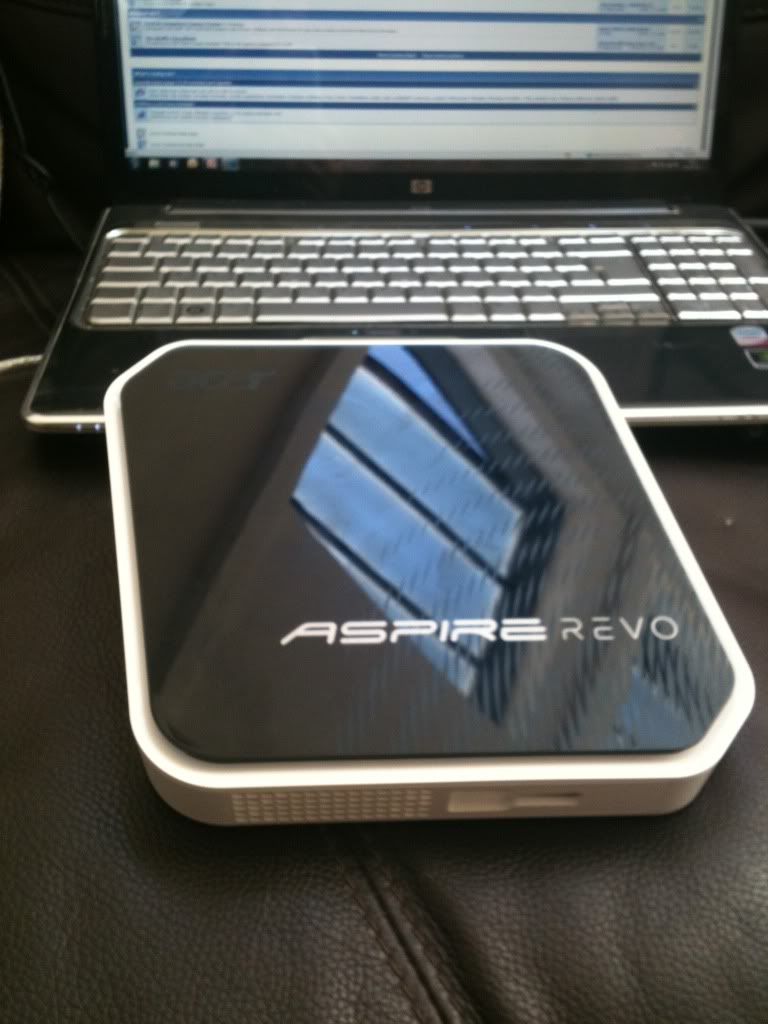
straight into my TV via HDMI and from Hiface into nDAC.

The asus aspire revo comes with a wireless keyboard and mouse so i can be as lazy as i need. it's tiny as well and runs completely silent (atom chipset).. £200 so if you are across the pond most likely $200
I use one of these:
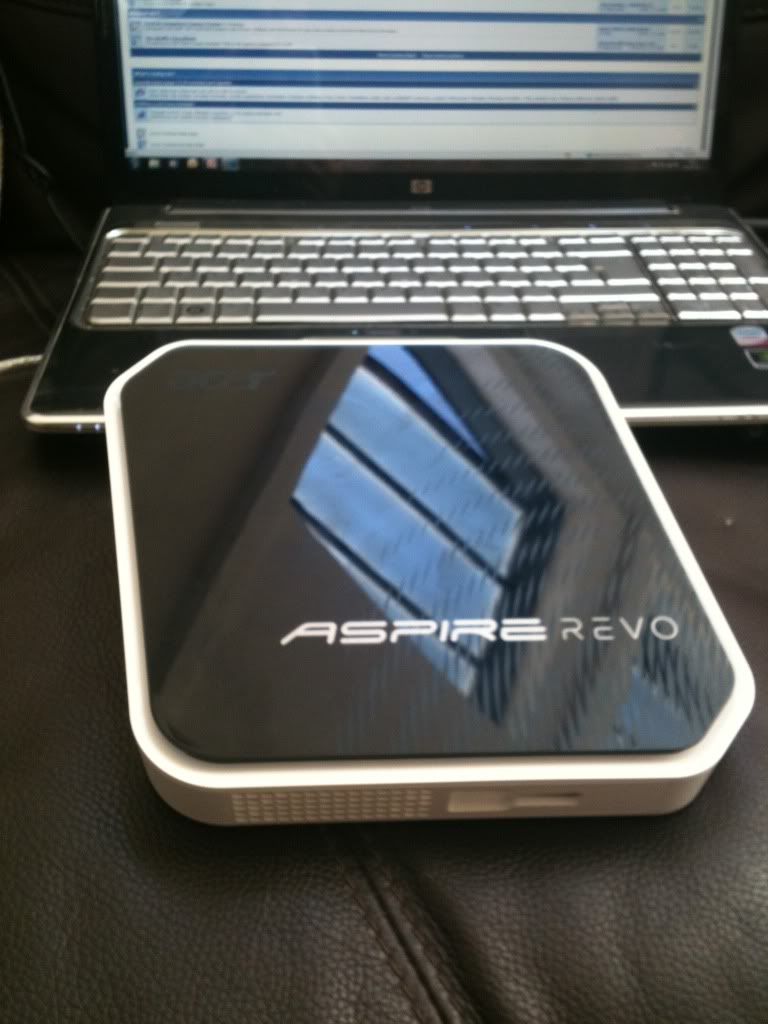
straight into my TV via HDMI and from Hiface into nDAC.

The asus aspire revo comes with a wireless keyboard and mouse so i can be as lazy as i need. it's tiny as well and runs completely silent (atom chipset).. £200 so if you are across the pond most likely $200
