UnitiServe Help
Posted by: Audio 1 on 02 May 2012
Last week I took delivery of my first Naim components consisting of 282/250/Hi-Cap/DAC/Stageline/UnitiServe.
Everything is breaking in nicely and I am enjoying the system more every day.
As of yet I have not been successful in streaming any of the content from my Mac Mini to the UnitServe. My dealer suggested that I install Eye Connect to allow access to my HD Tracks music etc. and I have done so.
So far I have not been successful with this, however all other features are quite excellent and the NServe app is working quite well.
Any pointers from those of you with more experience on this matter would be greatly appreciated.
Is it not the job of the dealer to install kit and have it working to the customer's satisfaction? I always thought that this service was included in the purchase price but I may well be wrong.
Sadly your dealer does not appear to understand naim products.
You have a serve. In order for the serve to see the mini do the following.
On the mini goto apple menu, system preferences, sharing.
In there is a button on the right hand side, options or advnaced, sorry not sat by the mac now. Click this.
Turn on smb sharing.
Back in the sharing pane click the plus button in the middle and pick the folder that contains your music, this might i guess be your itunes library which is in your home music folder.
Click ok.
In time your serve will see this folder and scan the music.
For long term enjoyment, fix the ip of your mac.
Your dealer should have done a lot better job and Eye Connect will not help one bit ... I'd contact Naim if I were you about the service you have received.
In the meantime, follow Gary's advice
Here is a screen shot that may jelp
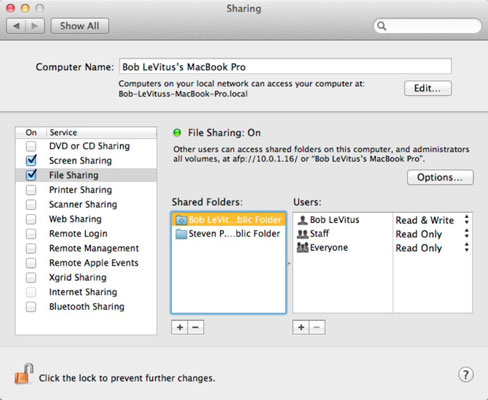
Al the best, Guy
For that amount of money, get the dealer back around to set it up.
ps - Great gear though! Loved the 282, HC, 250 that I listened to earlier.
Thank you very much for the replies.
Unfortunately my dealer is not local as there are no Naim dealers very close to me, so I can't lay the blame on him. He did provide me a contact with the US distributor and I reached out to him, but currently still waiting for a response.
I did look at the sharing section and when I arrive home will look at this again and attempt to get it working.
Gary and Guido,
Very helpful and I did all that you stated, but still not seeing it in the Unitiserve after refreshing the cache.
Hopefully I am much closer. After 5 days of trying this is getting a bit frustrating.
I really appreciate the time involved from everyone help here as the support is comforting indeed.
Audio 1
As I understand it (may well have it wrong, I've got a NAS with UPnP built in), you will need to set up a UPnP server on your Mac in order for the UnitiServe to be able to recognise it.
I'm sure I've seen some other threads in the streaming forum that should help.
Hi... about Macs I know nothing, so cannot help. About this forum I can tell you that with or without the help of your dealer, the guys (and girls) on this forum will get it working for you, so worry no more, you are now amongst experts!! (and friendly experts at that)
Hi... about Macs I know nothing, so cannot help. About this forum I can tell you that with or without the help of your dealer, the guys (and girls) on this forum will get it working for you, so worry no more, you are now amongst experts!!
Do worry. As well as the genuine experts you also have complete (but well meaning) amatuers like me ![]()
The US does not rely on UPnP as far as I'm aware, it uses file sharing. The Network players use UPnP. It is different from the UQ, ND5, NDX and so on.
You must have Mac and UnitiServe on the same network - plugged in to the same switch. If you can check the IP address data then it should be in the same range 10.10.10.6 and 10.10.10.8 for example - you should have a subnet mask that is something like 255.255.255.0 - it must be exactly the same on both Mac and UnitiServe (on the Mac the System Preferences > Network tells this. You can test this by opening Safari and using it browse http://<IP address of UnitiServe> or http://<Name of UnitiServe> .... I'm not sure what you'll get, but as long as something about the UnitiServe comes back then your network connect is fine.
On your Mac, make sure the folder containing your Music is the panel called Shared Folders. Click it so it is highlighted. Click the Options button. Make sure that it is set to SMB and not AFP or FTP. SMB is the file sharing protocol that Naim uses.
We should now have completed section 7.2 in the Naim UnitiServe manual.
It should be able to scan the share and find your music.
If it doesn't work then don't panic as you have bought your kit from one of the very best manufacturers on the planet - they will help you. Phone support or drop than an e-mail and they will either talk you through or you can let them control your Mac and they'll help get it to work.
I would only recommend this approach because I have 100% confidence in Naim to only do what is necessary to help you. There are other forum members who have Naim do remote set-up for the, Phil and his colleagues at Naim prefer a PC, but they can do it with a Mac too. You would have give him Remote Management access and in Computer Settings select VNC and give Naim a password.
Really hope this helps you
By the way my dealer lives over 200 km away and would come to visit me and sort out such a problem for me - in fact he does this for customers who live over 2,000 km away. My kit is very much like yours except I don't use a UnitiServe so I can't talk you through the steps you need to do on that box. However, the Vortexbox I use is very similar and I do use a Mac (several).
All the best, Guy
Well thanks to the generous support here things are looking up!
I have now successfully connected the HD Tracks folder on my Mac Mini and it is streaming beatifully.
So far I cannot get iTunes to stream even though I do have the drive shared where all of the folders reside.
How is the music ripped in the itunes folder?
Its implimentation of wav ripping means the serve will not see them.
How is the music ripped in the itunes folder?
Its implimentation of wav ripping means the serve will not see them.
All of the music in my iTunes folder is ripped in AIFF.
