How do you quote previous replies?
Posted by: winkyincanada on 22 January 2011
I can't figure this out in the new format. Was very easy in the old one. Now obscure (to me, at least).
Posted on: 22 January 2011 by kuma
1. click on post reply ( or add reply on the upper right with a giant green plus sign which somehow I missed )
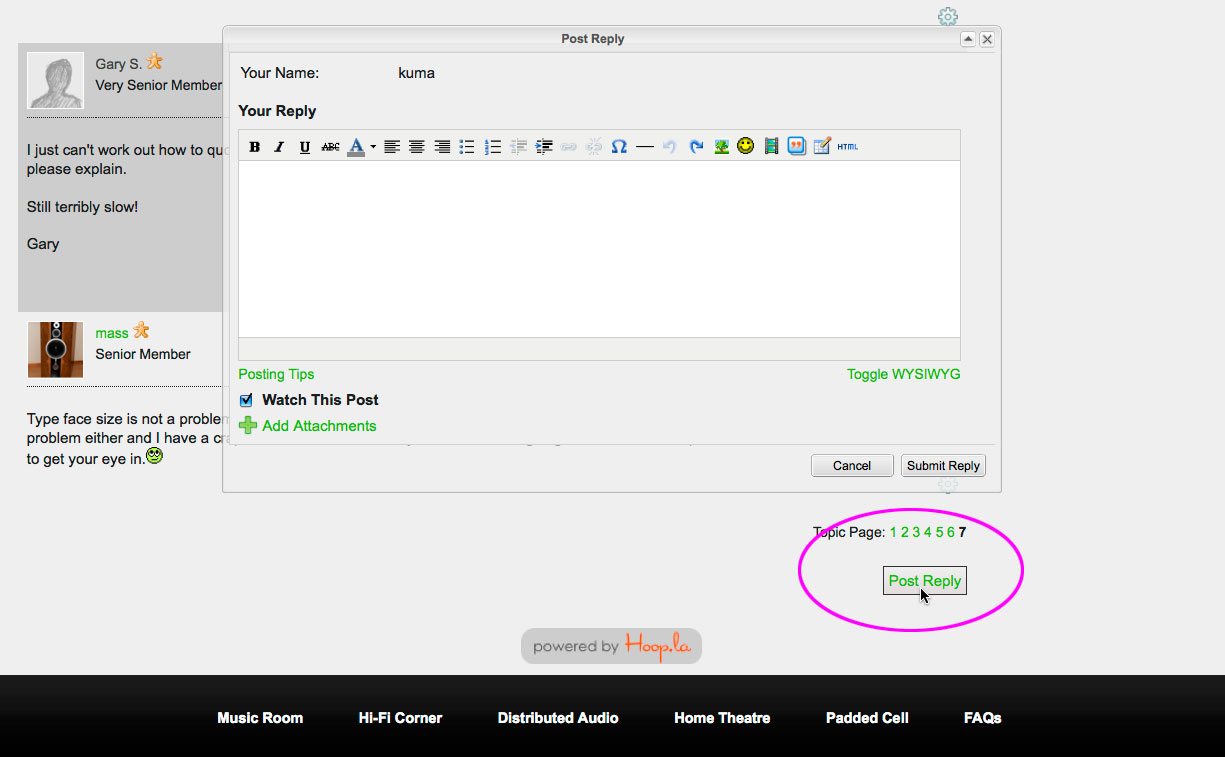
2. highlight the text you want to quote
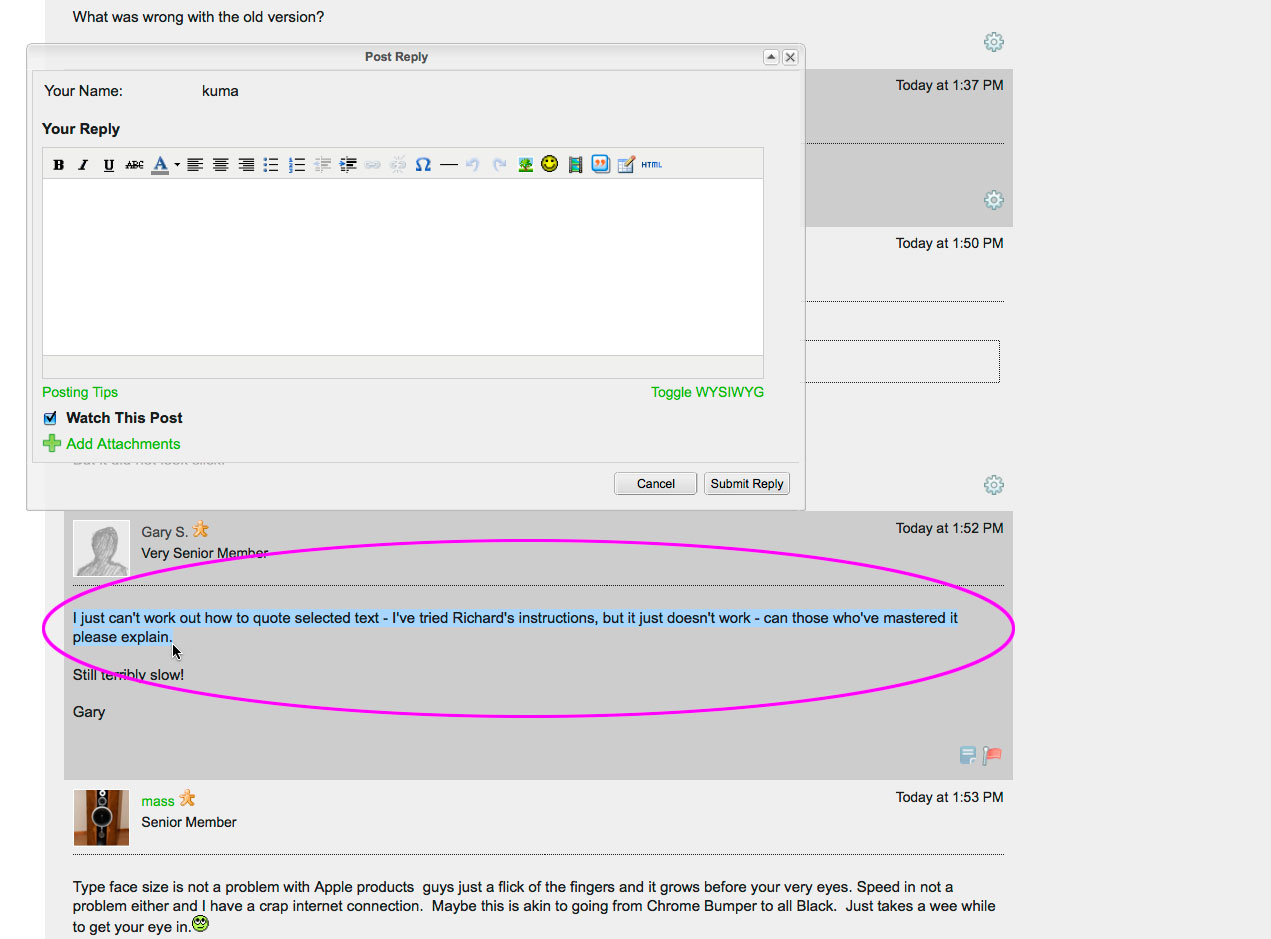
3. press quote button in the input box
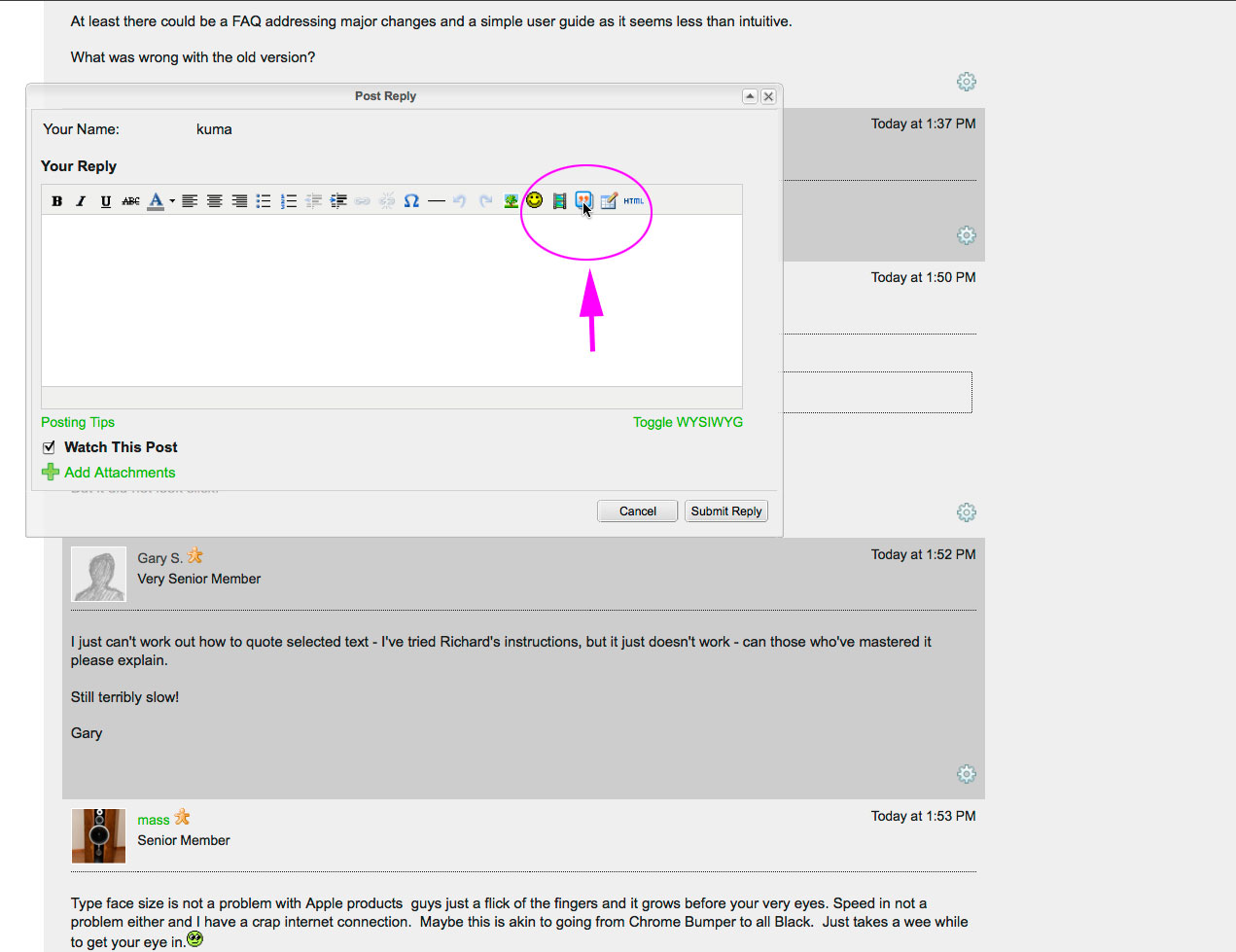
4. quote should appear if you are using the right browser. ( mac Firefox works, Safari, iPad, iPod do not ) NOTE: it does not say *quote*. Default is set up as *reference:*
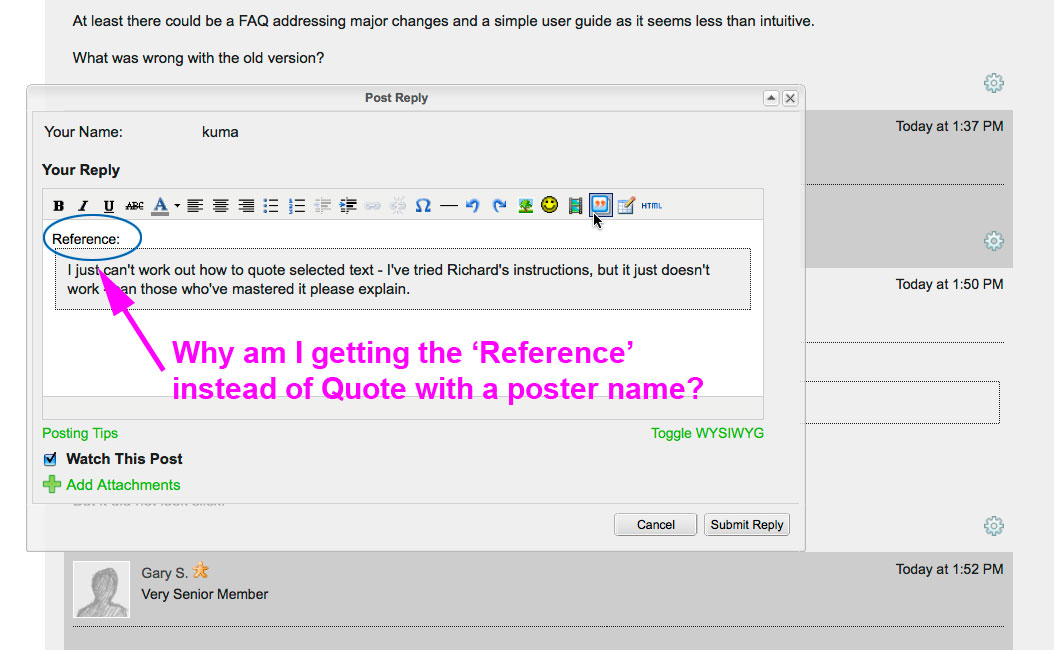
It's a lot of work and doesn't work across all browser. Currently it's probably just as easy to just cut and paste and change colour of the quoted text.
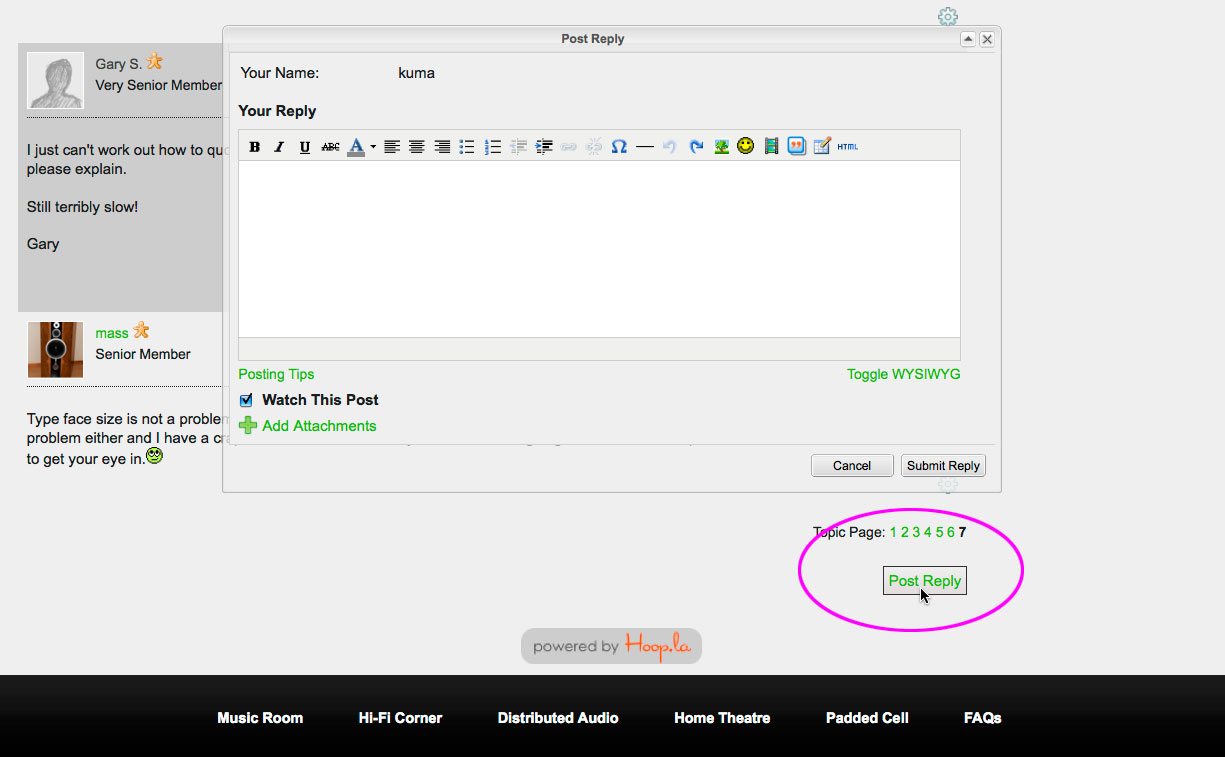
2. highlight the text you want to quote
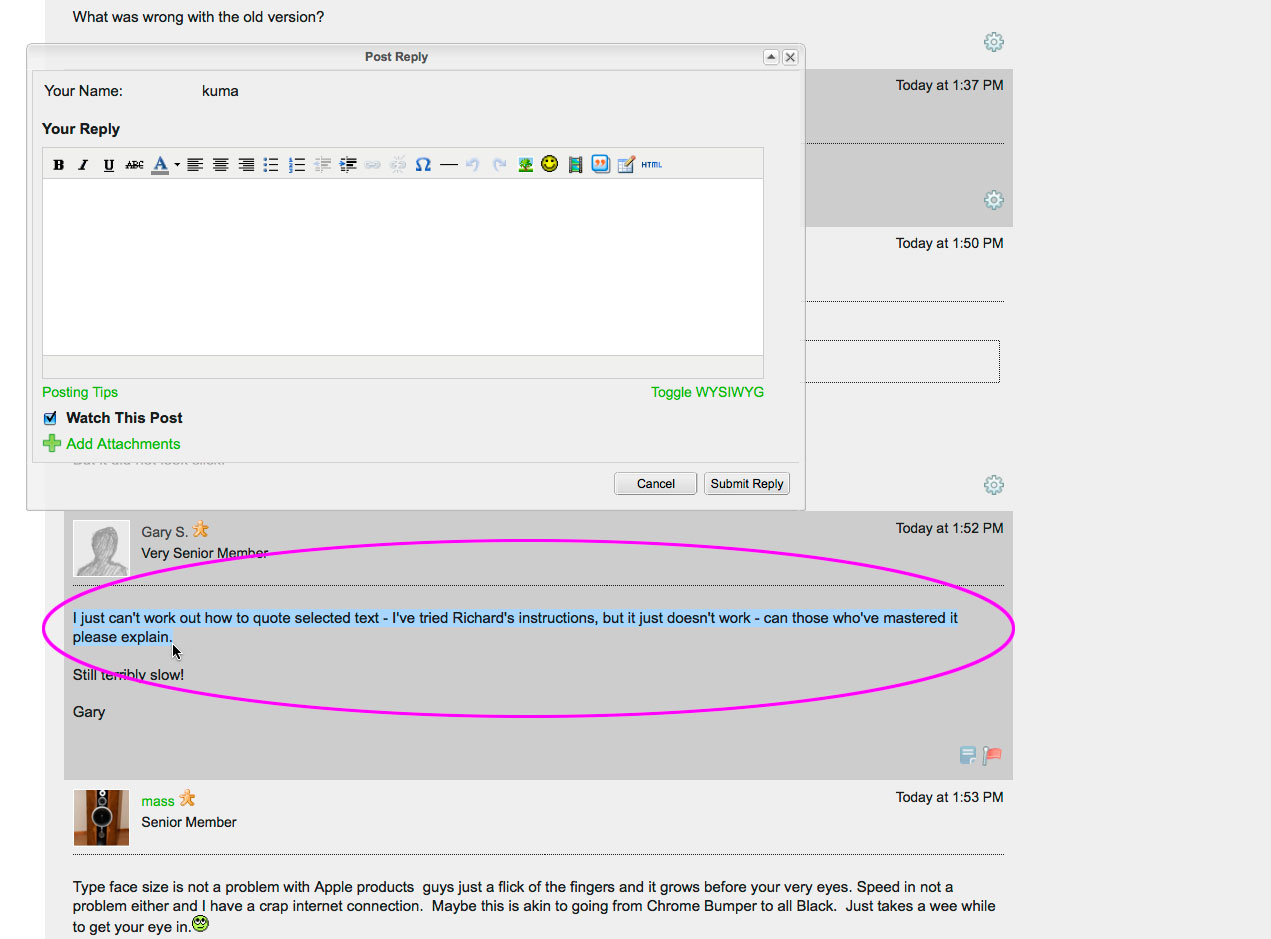
3. press quote button in the input box
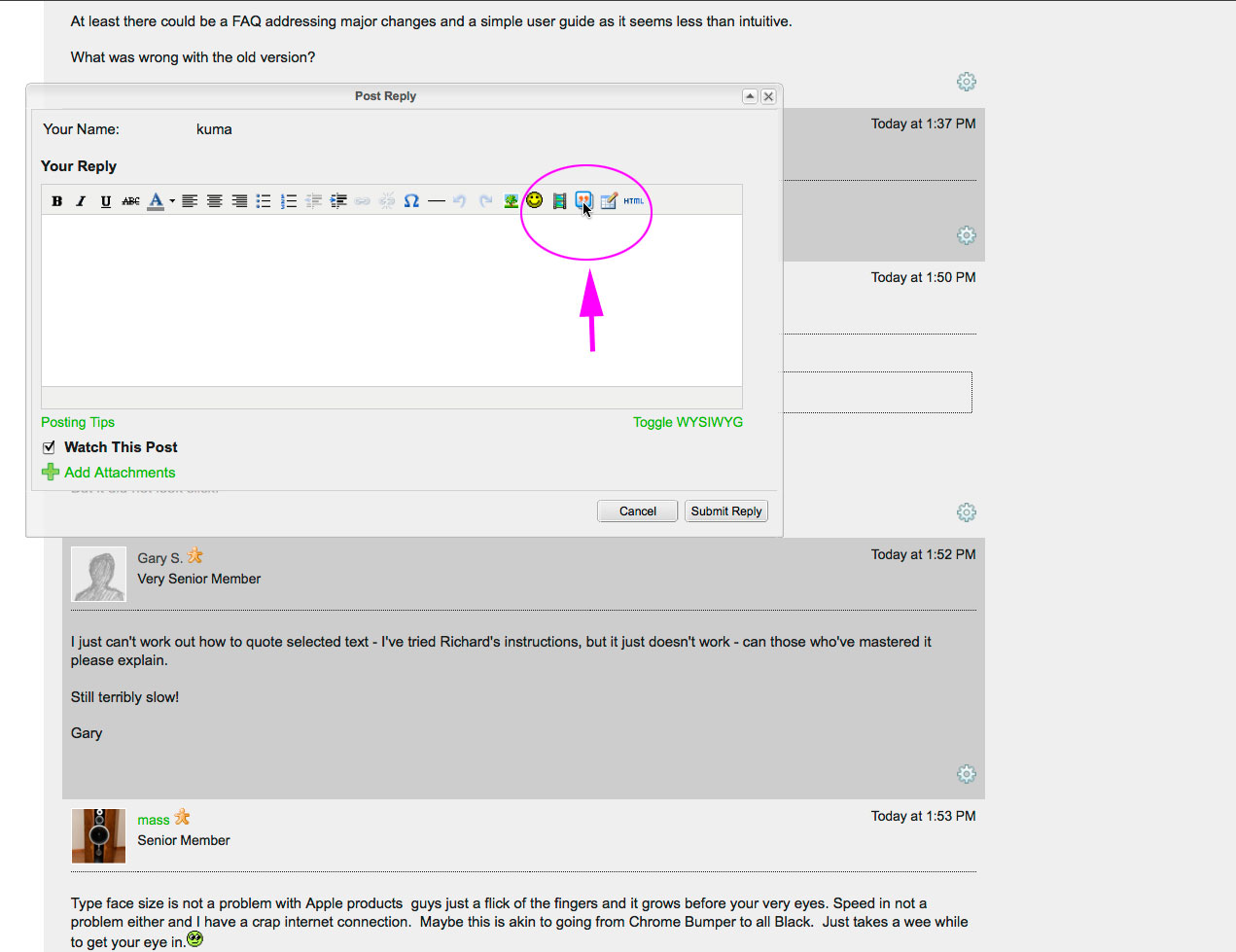
4. quote should appear if you are using the right browser. ( mac Firefox works, Safari, iPad, iPod do not ) NOTE: it does not say *quote*. Default is set up as *reference:*
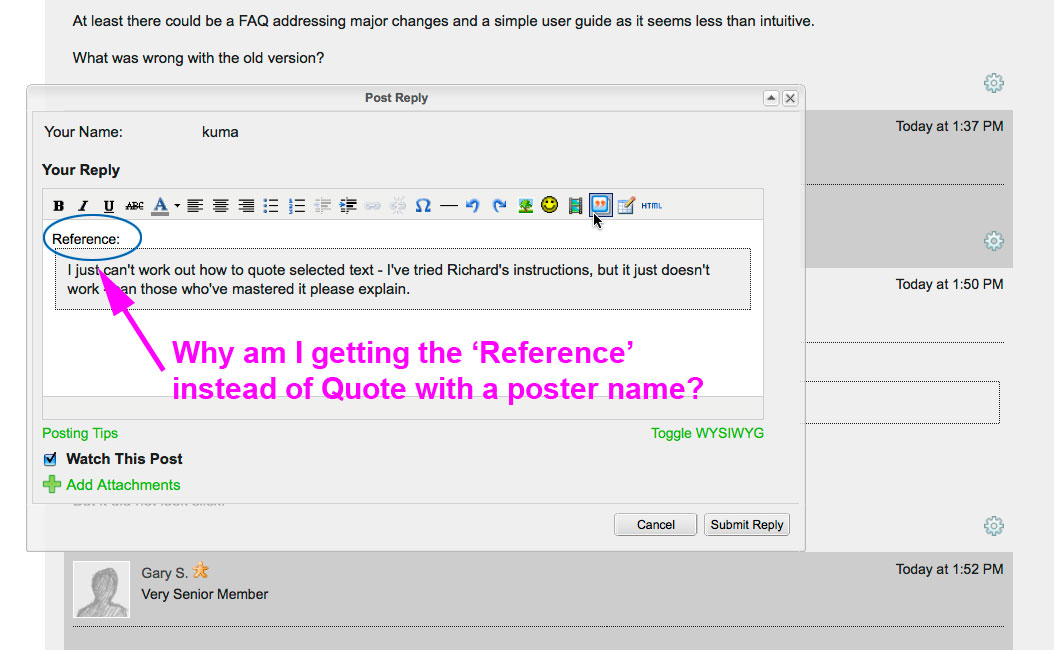
It's a lot of work and doesn't work across all browser. Currently it's probably just as easy to just cut and paste and change colour of the quoted text.
Posted on: 23 January 2011 by winkyincanada
Testing quoting
Posted on: 23 January 2011 by winkyincanada
Didn't work. I highlighted some text and clicked the "quote" button but nothing happened. I'm using IE with Windows 7. I also agree with others that having the reply box kind of stuck to to the page is a bit dumb.
Posted on: 25 January 2011 by dave simpson
Not working for me either using Kuma's instructions. Using Win7 Pro and IE 8 here.
Posted on: 25 January 2011 by roger poll
Reference:
Not working for me either using Kuma's instructions. Using Win7 Pro and IE 8 here.
Dave, do what I did and install Firefox. Solves the problem.
Posted on: 25 January 2011 by Chalshus
Dont work here. Safari 5.0.3 on OS X 10.5.8.
I have to type [quote][/quote] .
I have to type [quote][/quote] .
