Using Asset UPnP tips.
Posted by: BigH47 on 09 December 2014
I mentioned this in the "What are you listening to thread", but thought maybe a dedicated thread would be better.
Initial thoughts are "it's a bit clunky". Finding an artist is OK but I like to got album and album is in "List Albums" so being alphabetic it is at the bottom of the page, not too bad on the iPad but more of a problem on iPhone.
Can the lists be re-arranged, re-named?
Asset has scanned all my music but it was stored over a couple of volumes on the server, one volume for iTunes and the other one for MP3 and any HD tracks/albums. Although it seems I can see all music and all that I've tried so far seems to play OK.
Can tracks/albums be stored or sorted by say encoding?
Good thread Howard! Since getting the Mu-so I've been struggling a bit with this, the stuff I've seen so far on 't internet regarding Asset is pretty well gobbledegook to me. For instance, on albums with multiple artists it shows each track as seperate, so you can't just play the album. Must be an Asset Guide for Idiots somewhere...
Asset Forum on DBPowerAmp website? The product developer regularly answers question over there.
Good thread Howard! Since getting the Mu-so I've been struggling a bit with this, the stuff I've seen so far on 't internet regarding Asset is pretty well gobbledegook to me. For instance, on albums with multiple artists it shows each track as seperate, so you can't just play the album. Must be an Asset Guide for Idiots somewhere...
Do you have the free or paid version Tony? I've found that using 'advanced search -> Album Artist/Album' to be more effective than 'Artist/Album' in consolidating multiple artists.
Yep, got the paid version, but how do you do this stuff using the iPad app?
The structure of how you browse is highly customisable in Asset. You do it on the Server, not the iPad. It varies a little depending on the version, I now use the Raspberry PI version.
I have configured mine to present the Album Artist/Album as my first choice in the tree,
For various artists I edit the Album Artist tag to 'Various Artists', or for collections, e.g. Linn Samplers I have created separate Album Artists for these. Then the albums appear all under the Album Artist all together when choosing the Album Artist/Album option and you can still get to the individual artists using the other browse options.
Richard
Yep, got the paid version, but how do you do this stuff using the iPad app?
I haven't customised anything in my installation, just using it straight out of the box.
Once you select your uPNP server you get a list of choices, the last one being Advanced search. Try it and see if it improves things like it did for me.
I mentioned this in the "What are you listening to thread", but thought maybe a dedicated thread would be better.
Initial thoughts are "it's a bit clunky". Finding an artist is OK but I like to got album and album is in "List Albums" so being alphabetic it is at the bottom of the page, not too bad on the iPad but more of a problem on iPhone.
Can the lists be re-arranged, re-named?
Asset has scanned all my music but it was stored over a couple of volumes on the server, one volume for iTunes and the other one for MP3 and any HD tracks/albums. Although it seems I can see all music and all that I've tried so far seems to play OK.
Can tracks/albums be stored or sorted by say encoding?
I've never understood why finding an album, artist or track has to be so hard. In (the hated) iTunes, I just start typing what I want to find and within 4 or 5 letters, the item is there to be selected. The way iTunes stores, or presents the lists of songs, albums and artists is absolutely fine if I want to scroll for something random, but irrelevant if I want something specific. I just start typing in the search box.
Say I want to find "A Case of You" by Joni off Blue.
I can type "Joni cas" or "Joni Bl" or "Case of y" and it will pop right up. It never misses.
I've never understood why finding an album, artist or track has to be so hard. In (the hated) iTunes, I just start typing what I want to find and within 4 or 5 letters, the item is there to be selected. The way iTunes stores, or presents the lists of songs, albums and artists is absolutely fine if I want to scroll for something random, but irrelevant if I want something specific. I just start typing in the search box.
Say I want to find "A Case of You" by Joni off Blue.
I can type "Joni cas" or "Joni Bl" or "Case of y" and it will pop right up. It never misses.
Winky
It's not really much different on the Naim Streamers
I've never understood why finding an album, artist or track has to be so hard. In (the hated) iTunes, I just start typing what I want to find and within 4 or 5 letters, the item is there to be selected. The way iTunes stores, or presents the lists of songs, albums and artists is absolutely fine if I want to scroll for something random, but irrelevant if I want something specific. I just start typing in the search box.
Say I want to find "A Case of You" by Joni off Blue.
I can type "Joni cas" or "Joni Bl" or "Case of y" and it will pop right up. It never misses.
I certainly don't hate iTunes Winky, and it's beyond me why some folks do, I think it works really well.
I have to use Asset uPnP with my Mu-so (OK, I can use the iPad iTunes Remote & Airplay to access my music on the Mac but it doesn't sound as good this way). If I could make Asset behave like itunes I'd be a very happy bunny!
"For instance, on albums with multiple artists it shows each track as seperate, so you can't just play the album."
The issue here is ID Tags, an album needs something to tie it together when each track as seperate artists, you have 2 choices, set a Compilation tag to 1, or add an Album Artist tag which is the same for the whole album.
If you use "Genre" as a browse/search category then you can always add "compilation" as an extra genre (you can give an album more than one genre) which is what I do.
OK, but how do you practically do this please? If I go into 'configure' I get this screen but then I'm afraid I'm at a bit of a loss :-
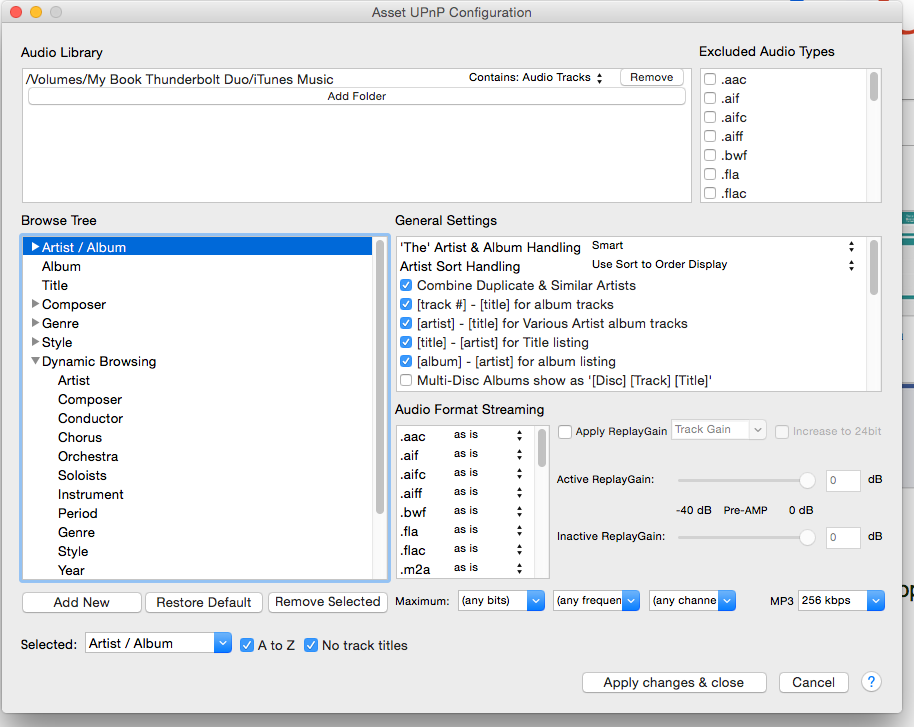
Tony
Check your email!
Richard
I replied Richard! ![]()
To make Asset do this you have to create a new branch which is slightly fiddly but reasonably logical once you understand it.
These instructions are based on the Windows versions so Mac users may have slightly different terms and labels.
Enter the Advanced Settings
On the left hand side you will see the browse tree. Click on the first folder you see underneath Root (This will allow you add an item at the top of the tree)
Click on Add New Container and choose the ‘Add Before’ option. This will create a yellow folder with <edit> as a label
With the folder still highlighted, click on the Selected drop down and choose Album Artist. Also click on the A to Z and the No Track Listing check boxes.
This will tell Asset to add a new folder to the Root (highest level) which will search the Album Artist tag. The list will be alphabetical but no tracks will be displayed. This constrains the top level to just showing the names of any album artists you have.
Now we need to add the next level down.
With Album Artist still selected click on Add New Container. This time choose “Add as Child of Album Artist”. A new folder will appear labelled <edit>
Select the new folder (it should be selected)
Now click on the Selected dropdown and select ‘Album’. Leave the 2 checkboxes unchecked.
Click OK and let it do it’s thing and then check that you can now browse the new tree using NStream on your iPad.
That’s it!
If you muck it up you can easily go back to defaults.
Richard
Many thanks Richard, I think I grasp what to do. I'll have a little play around tomorrow.
Best wishes! (PS, nice to talk to you earlier).
Thanks Richard, I've been struggling with the same problems as Tony and your simple explanation is far better thananything ive found on the asset forum/ website thingy.
many thanks
m
Good post Richard,
I'm going to have to re-read your missive a few times I think.
Initial re-action was what language is written in?
I'll wait until I have a couple of hours to try and digest it.
...or I'll wait to see if tonym sorts it out and then phone him! ![]()
![]()
Good post Richard,
I'm going to have to re-read your missive a few times I think.
Initial re-action was what language is written in?
I'll wait until I have a couple of hours to try and digest it.
...or I'll wait to see if tonym sorts it out and then phone him! ![]()
![]()
If you ask Tony nicely, he has the same post in an email with pictures!
On it's way to you now Howard!
Well Richard, I followed your instructions. And it works! Yipee! Many thanks, now I won't need to fiddle with it any more.
I see Mr Spoon, the gentleman who runs the Asset Forum, has kindly taken the trouble to give advice on this thread. If you're reading this Mr Spoon, it would be really good if the Asset Forum could include a sticky - "Asset For The Bewildered" or something similar, with nice easy "How to" instructions.
Tony
Good news! Glad to have helped.
Richard
Tony's re-direct of Richard's mail has arrived.
When I get some me time I'll read it a few times and see if it sinks in.
I might even print it out as things seem to stick better reading from paper rather than from a screen. Strange that?
Thanks Richard that seems to have worked, is there any containers that hold encoding type? ACC, MP3, FLAC etc?
I have seen the bit section 16 or 24. Advanced search> Bits>
Found it Advanced search >Type > gives encoding type choices.
