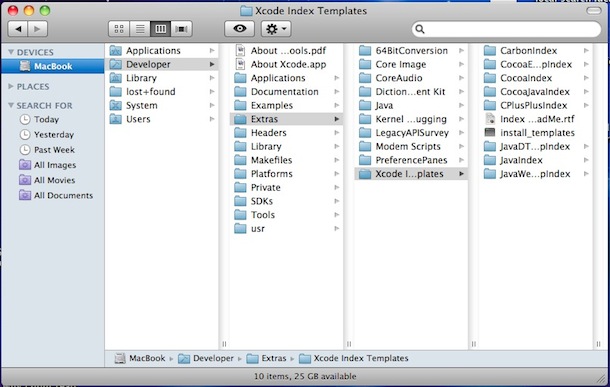Alternatives to Finder on the Mac?
Posted by: Jan-Erik Nordoen on 06 October 2015
Has anyone found a straightforward alternative to Finder on the Mac? Perhaps I'm just an Xtree nostalgic, but the way that folders are structured in Finder just seems counter-intuitive, as it hides the tree structure.
Thanks for your help,
Jan
You'd perhaps be better off posting this on a Mac Forum.
There's another forum out there ? ![]()
Take a look at this site - it list a large number of applicatiions
http://download.cnet.com/mac/?tag=bc
alternatively ask Google for a Finder replacement
Mucommander, a free Norton clone, has been a long standing favorite, but requires Java to run. Commander One has just been introduced, seems to be similar in scope, but entirely coded in Swift and should therefore be much faster.
EJ
Has anyone found a straightforward alternative to Finder on the Mac? Perhaps I'm just an Xtree nostalgic, but the way that folders are structured in Finder just seems counter-intuitive, as it hides the tree structure.
Thanks for your help,
Jan
What can't it do that you need? I find it better than anything
What can't it do that you need? I find it better than anything
Perhaps it's simply old habits dying hard, but ideally I would like the tree structure to be visible in the left hand 'Favorites' pane.
I've downloaded TotalFinder, which is a Finder plugin and goes someway to a clearer view of my files, by adding Chrome-like tabs across the top of the page.
I'll look at Mucommander.
Thanks for the ideas,
Jan
Hey Jan, this not "tree" enough?
Hi Martin,
Aha, Xcode. Is this only for developers, or can mere mortals use it without damaging something?
Jan
That is a display of the Xcode tree using Finder.
You can add extra directory names to the left hand column (Favourites) so that you can go directly to a subtree or folder directly.
Ah, of course. Rather obvious now...
I'll stick with Finder and the TotalFinder plugin.
I must say that the Spotlight search tool is incredibly fast and accurate, ultimately more useful than Finder.
Thanks all for your help.
Jan