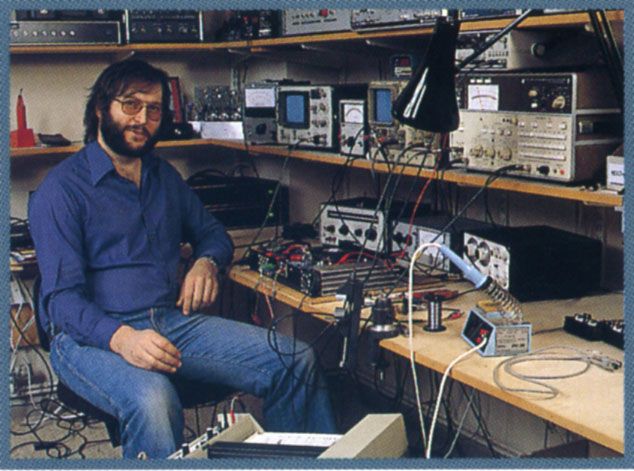Dear Forum Members
This is an advance notice that there will be some significant changes happening to the site architecture as our forum provider is upgrading their platform. Of course with all changes some will be welcome, others will feel less familiar and may initially feel alien to regular contributors, please rest assured we have been working hard to migrate as much consistency as possible, and think we are very close. Luckily the new structure does provide plenty of admin tools and design flexibility, so your feedback on this thread will help us to fine tune as needed post launch.
This Upgrade is scheduled to occur - December 2nd, 2015 between 11:00 AM and 9:00 PM Eastern Time (Some disruption should be expected)
So what will be different?
The most important overall change for community members is that the site is fully responsive now. That means that no matter how you access the community, you will have a great experience that automatically adjusts to the device and screen size (no app download required)… with no loss of features.
If you blog or use our clips module, you will also notice an improved interface… and for blogs especially if you use our new Title Image feature, the posts can be much more visual.
Here is a little more detail on some of the site improvements as part of the upgrade.
Responsive Design: Say goodbye to a separate "mobile site" that was missing features and looked nothing like your main site, a new responsive platform where the interface automatically adjusts to each user's device, with no loss in features.
Navigation Menu: With responsive design, the navigation has to be much more flexible, and as result site navigations menu is automatically adaptive.
Title Images: Version 2.0 enables much more visual content. Title images are now supported for blog posts, audio clips, and file clips.
Video and Audio Download Option: Hoop.la now supports downloading video and audio files (excluding clips embedded from 3rd party sources like YouTube), There is a new user permission that controls whether who can download video/audio.
Widget Enhancements: Widgets have been greatly improved. The management of widgets on a particular page is simplified and there is a brand new Manage Widgets control panel, used for managing your custom widgets and embedded widgets (widgets embedded on outside sites). You can now create an embeddable widget in your control panel without having to display it somewhere on your site, as well. The "View All" links at the bottom of widgets have also been made more accurate, to reflect the parameters of the specific widget.
Kind regards and thank you for your continued support.
Ryan Latham
Director Marketing and Communications
Posted on: 02 December 2015 by totemphile
Ok, I am going to be forthright here, no point beating around the bush: It looks shit! This is a hifi forum not a bloody social media site for dating or finding new friends! No kiddies here, only grown men. What does this mean? It means getting your priorities right! It means content before slick design without any use! Nobody cares about huge avatars. What I care about is being able to read what I write and more importantly what other people wirte! Hence? Bigger fond sizes PLEASE, Doh!! Goes back to age, i.e. eyesight. A surprise? Well, it shouldn't have been. The list goes on, layout needs to be funcitional, i.e. make things easy to read, not more difficult to spott things right from the off! Also, why can you not highlight large sections of what you have witten to delete it? The cursor needs to delete letter by letter, line by line, most annoying. These are just a handful of things that smacked me in the face in the first two minutes. Not a very comforting thought!
Posted on: 02 December 2015 by George F
Certainly the actual posts are easier for me to read on a normal nineteen inch monitor.
I found the search engine and this still works properly.
The main menu pages look different, and usually change is somewhat disconcerting, but nothing ruinous.
On balance I am happy with the change.
ATB from George
PS: And editing appears to work properly ...
Posted on: 02 December 2015 by Mike-B
I'm hoping this is all a big mistake & it will be corrected over night.
These Hoopla people do not seem to understand the purpose of a forum like this, it's intended for like minded adults to read & write & communicate quickly & easily, as it is they have failed on most all counts. We are not kids, we don't need it to be like the facetwit stuff. I (we) don't mind change & improvements infact I was looking forward to whatver these changes would be, but please can Hoopla do something to reduce the font size & subject & line spacing & the avitar size (its all a waste of my PC screen) & its not pleasant to use.
..... I'm off to listen to music & have some grape juice to calm down a bit - see ya'll in the morning.
Posted on: 02 December 2015 by hafler3o
The cursor won't respond to allow paste in of urls if you select pictures or video, cancel an edit and you are returned to the top of the screen/thread page (great if you love scrolling forever!) This is just really disappointing. One step sideways and three back!
hafler, can you explain more here. I've just tried copying and pasting a url for an image into the picture select and it appears to work OK.
Yes Richard, the big straight vertical blinking line, when touched under normal conditions usually has a (select/select all/paste) baloon 'pop' up nearby to allow one of the functions to be selected. If I hit the picture icon, the new window pops up asking me for location of image, size etc. The icon stubbornly refuses to allow any interaction. Furthermore on quitting the image box, I am returned to the 'top' of the thread column and have to scroll all the way down to my text/reply box which is still open for text or pics or whatever. On the long threads like 'What you listenin' to bro and who cares anyway' it's a long haul especially with the new look showing a single user entry covering the whole screen... Just thought I'd try an image from the web as a 'richer' experience was promised!
Ipad mini, running latest software with hardly any apps, and certainly no tweaks!