Ethernet cable installation...
Posted by: ken c on 22 January 2016
i bought 2 Audioquest cables quite sometime ago -
1 x AudioQuest Cinnamon RJ/E Ethernet Cable 0.75m (Cinnamon RJ/E 0.75m)
1 x AudioQuest Cinnamon RJ/E Ethernet Cable 12m (Cinnamon RJ/E 12m)
Very expensive for an Ethernet cable but i had heard good things about these so decided to try them.
When they were delivered, i never got round to installing them -- my system was sounding mighty fine anyhow and i didnt want to "upset" things.
Today, i felt i need to move the security system from the GS108 switch (where all the streaming ports are) to the router itself. In the process, i decided well, why not try to deploy the AQ 0.75m between the NAS drive and the switch?
Well, i have done it and i am playing my NDS right now.
Do i detect any difference in SQ? I can easily convince myself that it sounds better --but nowehere near the hit you in the face improvement that i got from upgrading the snaxo cable to SL.
i need to try the longer cable now, to the NDS itself -- this will take some doing -- but after paying so much -- i am curious now. again i dont expect an earth shattering difference .. in fact i might end up not liking it anyhow -- we'll see...
enjoy
ken
ken c posted:trucking.as in my message to Nigel -- perhaps the cable to PC may be the culprit when i tied it neatly to the other cables routing through that pipe box? any view?
I agree with Simon's post - but whoa there Trigger. I'm not sure we have any need to go to fibre on whatever this problem of yours is caused by tho'
Neat dressed ethernets to equipment including PC's doesn't even begin at 3 cables ............ ![]()

nigelb posted:Ken, another thought.
Try and physically separate the (unscreened) ethernet cable running to your work station by un-tieing it from the two unscreened ethernet cables running to your audio gear as this is one is presumably connected to a PC and will potentially be carrying a lot of traffic and potentially noise from your PC. Let's face it, this is why we introduce a switch to connect to our audio equipment to separate it from all the other household/office traffic/noise. I have absolutely no technical knowledge to support this theory but it is simple to do and might reveal something.
Mike, Simon, this is what i was referring to -- potential noise from ethernet cable to PC running alongside audio ethernet cables?
enjoy
ken
Mike your post made me smile.. Tidiness is for ease of maintenance and identification. From a cross coupling perspective you might find the left is preferable to the right!!
Seriously if electrical noise is an issue commercially then fibre is often used on the uplinks on stacked switches with shielded copper is then used for the edge patch leads. But noise in my experience can be more problematic from 'noisy' network data in certain layer 2 network setups.
As can be seen from the picture of my loft, cable management and consideration for the potential for 'interference' has been carefully considered, so there is very little I can do to improve here.

Is that an alertme hub hanging off the back (little white box) ?
Yea probably, hive I think.
ken c posted:nigelb posted:Mike, Simon, this is what i was referring to -- potential noise from ethernet cable to PC running alongside audio ethernet cables?
Ken, in my opinion data is data, it makes no difference if it's between NAS or PC.
Plus & also addressing Simon's comment (quip) , going back to my "good cable" picture, if inter-cable cross talk was an issue then that kind of installation would be seriously discouraged.
Mike-B posted:Neat dressed ethernets to equipment including PC's doesn't even begin at 3 cables ............
Off topic sorry ... but this is my favourite cabling "disaster" picture ...
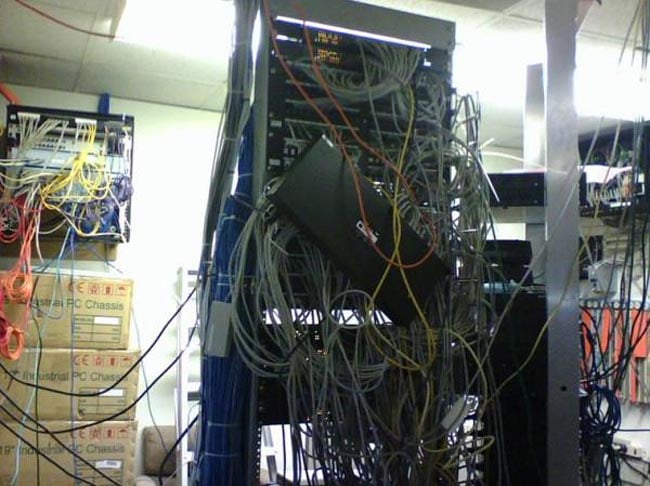
PS. aren't the two pictures Mike showed Apples and Oranges ... isn't the "Good" building structured cabling wired to a patch panel (e.g. the rear view) and the "Bad" is the front of the cabinet showing cabling from switches to the patch panel. I suspect the "Bad" looked quite neat when first installed...
Eloise posted:PS. aren't the two pictures Mike showed Apples and Oranges ... isn't the "Good" building structured cabling wired to a patch panel (e.g. the rear view) and the "Bad" is the front of the cabinet showing cabling from switches to the patch panel. I suspect the "Bad" looked quite neat when first installed...
.......... I used to picture (semi light hearted - not what part of the equipment it shows) to try to convince Ken that ethernet bundles are normal & a bundle of 3 is not a problem.
Just looking at all the spaghetti and physical disruption makes me desperate for the next Great Leap Forward in wireless technology - LiFi. Speeds of hundreds of gigabits per second and very secure as it is will not pass through walls. However, as it is transmitted through light fittings will that compromise the received sound? Please refer all questions to today's Daiy Mail, but tbh I have read about it elsewhere. Anyway, enjoy your spaghetti I am off to the Bristol HiFi Show tomorrow. I know it's not on until Friday but I'll tuck away a Michelin starred meal to fortify myself tomorrow night, and spaghetti won't feature.
Mike-B posted:Eloise posted:PS. aren't the two pictures Mike showed Apples and Oranges ... isn't the "Good" building structured cabling wired to a patch panel (e.g. the rear view) and the "Bad" is the front of the cabinet showing cabling from switches to the patch panel. I suspect the "Bad" looked quite neat when first installed...
.......... I used to picture (semi light hearted - not what part of the equipment it shows) to try to convince Ken that ethernet bundles are normal & a bundle of 3 is not a problem.
Mike, many thanks.
I am guessing -- (i.e. i dont know this for a fact) -- that in Audio applications,:
- proximity of streaming net cables to ethernet to PC ethernet cable may have negative consequences to streamed SQ
- proximity of streaming net cables to mains cables is also a bad idea soundwise.
I have temporarily run net cable to my PC through the floor, away from that pipe box -- and i believe i have noticed an improvement. i dont believe i have changed anything else in the process. so i guess i could claim i have preliminary empirical proof -- but of course needs other independent confirmation.
I suspect also that the published stds for provimity of cables are proabbly not in the context of Auido --- but for other applications. For example, i doubt if for these other applications, you would see something like iFi power supplies? but you guys know a lot more about general ethernet best practice than i do... that much is obvious.
enjoy
ken
JSH posted:This may be of interest
http://arstechnica.co.uk/gadge...s-on-the-test-bench/
Don't think I'm lashing out £300!
I have had a read -- though i dont understand all the issues -- but still found it a very interesting article.
enjoy
ken
Although I made other changes to my LAN, there does seem to be some evidence mounting that proximity (to each other) of PC ethernet, audio ethernet and mains cables might have an impact on SQ. I would also suggest that the introduction of screened mains cables has a similar 'isolating' effect as physically separating the multitude of LAN cables (ethernet and mains).
I have been listening today and my system's SQ has moved on dramatically. I am quite frankly astounded by the impact such relatively small changes to my LAN have made to the SQ. I am not suggesting that cable proximity is entirely responsible for this improvement but I am suggesting my proximity changes (dressing if you like) are not unrelated to the SQ improvement.
Like Ken, I have limited technical knowledge here and my (ill-informed ?) comments are based on observation (that is audition) only.
It would be fascinating to hear from others who have gone down the same path as me and if any SQ benefits have been observed form these changes.
For clarity, I repeat my 'lessons learned' as follows:
'Physically and electrically separate your Naim gear (black boxes) from you LAN gear (router, server/NAS, switch).'
'Physically separate mains and Ethernet cables as much as possible.'
'Plug your LAN gear into an entirely separate ring main to that of your Naim gear.'
'Use screened mains leads to protect against the ingress of noise from network devices and their SMPSs. For me this meant the power lead to the LAN power strip.'
'Get a little obsessive about cable dressing, particularly in separating ethernet and mains cables.'
I reiterate, the uplift in SQ has been very significant, so much so, I am wondering what else might be influencing this but I haven't made any other changes than those detailed in my earlier posting.
Plain weird!
Mike-B posted:Ken, re: am i correct that these regulations areintended for EMC issues only. i suspect that the requirements for audio may be even tighter??
YES these regs cover EMC, but NO there are no regs or requirements that I can find for audio, only myth & speculation, & that is what I am speculating with. I'm not convinced all this will fix whatever your problem is. There is no such thing as specific for audio, its data pure & simple, its carried in ethernet & as such its all included in these (various) EMC & cable stnd. regs.
This what you get in every office/lab/workshop electrical layout in the country, power down the middle, with data & telecoms on each side, & 100's of metres of it, not just a few feet. Note the spacing between data & power, I think that is easily possible to do with clips &/or plastic open topped conduit in your wooden box sections.
i am actually not surprised that there are no regulations for audio Mike. This would be a hard thing to do as audio has a large subjective element. i was simply surmising that perhaps audio is more sensitive and calls for tighter isolation requirements. And the requirements may differ from installation to installation depending on where the ethernet cables run etc.
To repeat, i believe the under-performance i have been experiencing was due to noise in the streaming path affecting the SQ. This results in less clarity, reduced vibrancy => un-involving sound. SQ improved quite a bit when i moved the net cable to the PC as i reported earlier.
i will post another photo of my Lan equipment placement (switch, router etc) at the end of this week, just in case there may be an issue there.
I am also looking fwd to testing out the trunking -- this will be an interesting test one way or the other...
enjoy
ken
This is a very useful summary Nigel and i am now very envious of your situation -- because believe you me, i was there briefly last week -- and it was absolutely emphastic -- no doubt that some step change improvement had taken place. then, as you know, i somehow ruined it :-(
With respect to my installation -- i have scored my installation against the 'requirements' below:
nigelb posted:
For clarity, I repeat my 'lessons learned' as follows:
'Physically and electrically separate your Naim gear (black boxes) from you LAN gear (router, server/NAS, switch).'
KC: i will post a photo of mine -- just in case i have messed up here
'Physically separate mains and Ethernet cables as much as possible.'
KC: right now, I fail miserably here. i have tried to avoid parallel, just guessing this was significant -- but as far as i have been able to determine , it wasnt.
'Plug your LAN gear into an entirely separate ring main to that of your Naim gear.'
KC: My Hifi is on a seperate radial and dedicated consumer unit
'Use screened mains leads to protect against the ingress of noise from network devices and their SMPSs. For me this meant the power lead to the LAN power strip.'
KC: mains lead from power strip to UPS is NOT screened in my installation.
'Get a little obsessive about cable dressing, particularly in separating ethernet and mains cables.'
KC: Well, you know about this one!
I reiterate, the uplift in SQ has been very significant, so much so, I am wondering what else might be influencing this but I haven't made any other changes than those detailed in my earlier posting.
Plain weird!
enjoy
ken
ken c posted:Mike-B posted:I am guessing -- (i.e. i dont know this for a fact) -- that in Audio applications,:
- proximity of streaming net cables to ethernet to PC ethernet cable may have negative consequences to streamed SQ
- proximity of streaming net cables to mains cables is also a bad idea soundwise.
Ken, you obviously have not picked up the message(s) in my last few posts - ethernet cables streaming audio are not affected by the near proximity of other ethernet cables connected to PC's. A PC is a computer, your NAS is a computer, many peeps on this forum use PC or Mac,to stream music from, a Mini Mac is very highly rated as an alternative to NAS. Ethernet streams data, & data is data, it matters not if its 24/192 music, e-mails, iPlayer TV or whatever, its all digital data.
Yes ethernet & power cables are ideally best kept separate whenever possible, however I do not believe short sections that touch or cross, or that have separation distances around 50 to 200mm will have much if any effect.
ken c posted:i am actually not surprised that there are no regulations for audio Mike.
See my other posts - ethernet data is data - audio streaming data is no different to any other.
Mike-B posted:ken c posted:Mike-B posted:I am guessing -- (i.e. i dont know this for a fact) -- that in Audio applications,:
- proximity of streaming net cables to ethernet to PC ethernet cable may have negative consequences to streamed SQ
- proximity of streaming net cables to mains cables is also a bad idea soundwise.
Ken, you obviously have not picked up the message(s) in my last few posts - ethernet cables streaming audio are not affected by the near proximity of other ethernet cables connected to PC's. A PC is a computer, your NAS is a computer, many peeps on this forum use PC or Mac,to store music files. A Mini Mac is very highly rated as an alternative to NAS. Ethernet streams data, & data is data, it matters not if its 24/192 music, e-mails, iPlayer TV or whatever, its all digital data.
Yes ethernet & power cables are ideally best kept separate whenever possible, however I do not believe short sections that touch or cross, or that have separation distances around 50 to 200mm will have much if any effect.
you must be getting fed up of all this now?
could there be any potential issues with the PC feeding back some noise into the connected ethernet cables and that noise affecting everything else?
enjoy
ken
No Ken, that's what I said in my previous post. To prove it for yourself disconnect your PC ethernet & see if you hear a change.
Mike-B posted:No Ken, that's what I said in my previous post. To prove it for yourself disconnect your PC ethernet & see if you hear a change.
then when i get the chance, i will disconnect PC as you suggest -- and assess -- then re-run the net cable to PC (now running along the floor) close to the streaming cables in the pipe box and re-assess. there should be no difference.
enjoy
ken
Mike-B posted:Ken, Simon's post on noisy switches is not yet another hurdle, you were already planning to change your Netgear switch SMPS to the iFi iPower - same as NigelB, HH & myself.
Tidying cables & ethernet is all part of your existing plan.
seems this iFi Power is no longer available... any known equally effective alternatives around same price -- i note that some of the linear supplies are quite pricy...
enjoy
ken
???? your're mistaken .... here they are ... search MCRU /power-supplies/1175-ifi-audio-ipower.html#/choose_voltage-12v
Just enter ifi iPower into the search engine....
ken c posted:Mike-B posted:Ken, Simon's post on noisy switches is not yet another hurdle, you were already planning to change your Netgear switch SMPS to the iFi iPower - same as NigelB, HH & myself.
Tidying cables & ethernet is all part of your existing plan.
seems this iFi Power is no longer available... any known equally effective alternatives around same price -- i note that some of the linear supplies are quite pricy...
enjoy
ken
Ken, when you search for this item, remember it is called the iFi iPower (a lowercase i in front of Power - one word).
Cheers
N
nigelb posted:ken c posted:Mike-B posted:Ken, Simon's post on noisy switches is not yet another hurdle, you were already planning to change your Netgear switch SMPS to the iFi iPower - same as NigelB, HH & myself.
Tidying cables & ethernet is all part of your existing plan.
seems this iFi Power is no longer available... any known equally effective alternatives around same price -- i note that some of the linear supplies are quite pricy...
enjoy
ken
Ken, when you search for this item, remember it is called the iFi iPower (a lowercase i in front of Power - one word).
Cheers
N
i know Nigel. I was looking for it in one particular shop 'mains cables ...' but it isnt listed there anymore. i will look in other 'shops'
enjoy
ken
