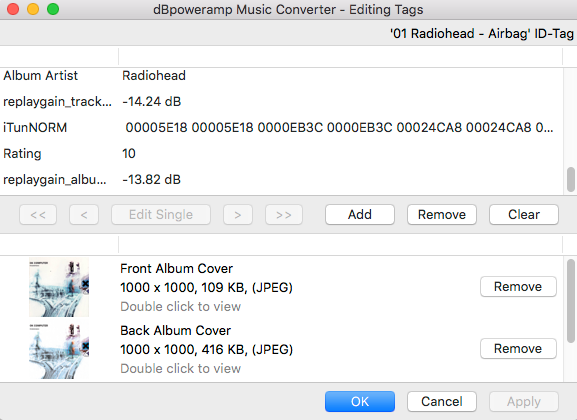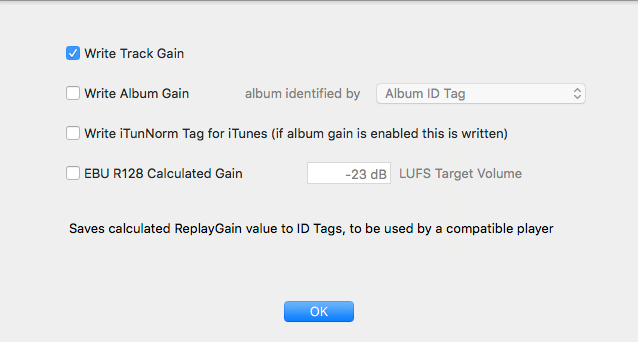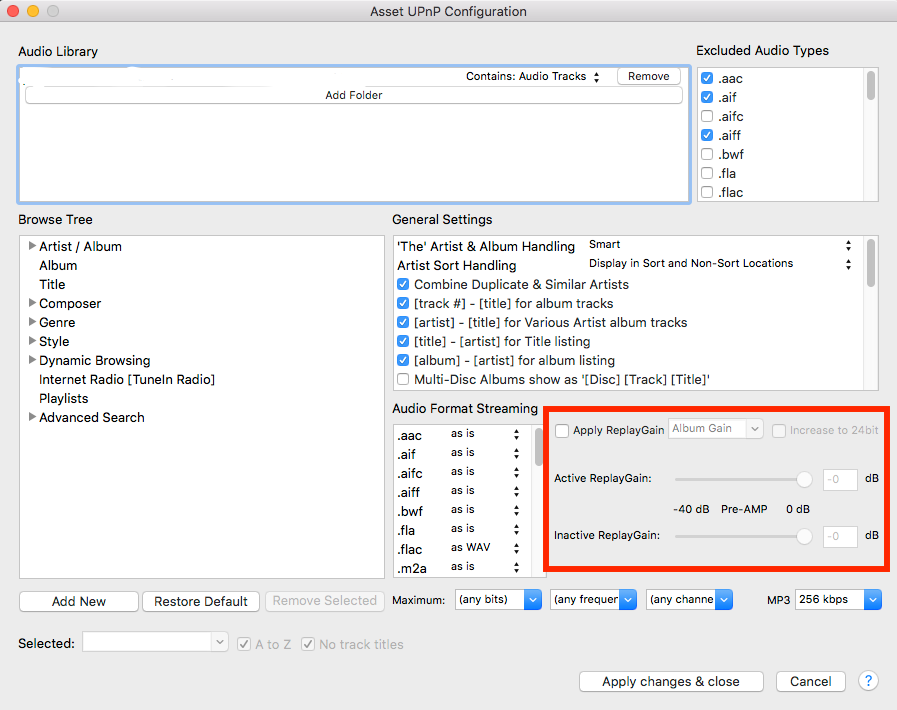dBoweramp & Asset: Album Artwork / Replaygain teething problems!
Posted by: Yetizone on 12 May 2016
hi folks - Asset is set up and working on my Mac Mini as a server, the Naim app successfully playing dBpoweramp generated rips. But, I have couple of minor issues...
Artwork: I made a schoolboy error (hangs head in shame!) by not deleting the first dBpoweramp album cover selection the software found on the net, as opposed to selecting my higher res image. I know how to edit and replace the artwork via “Edit tags via dBpoweramp", but this seems a laborious process! Would I be better just re ripping or is there a quicker way? Plus, there seems to be a Back Album cover - is this needed as I can't see it being used on the Naim app?
Replaygain: For some reason, this is creating a negative value when viewed in “Edit tags via dBpoweramp”. For example, on Radiohead's OK Computer it gives the value: replaygain_album… -13.82dB. When listening to FLAC's (and when converted to WAV on the fly) they play at a slightly lower volume than say the equivalent iRadio? I'm assuming this negative value is causing the slight reduction in volume compared to iRadio etc? Any suggestions, or should I just remove the Replay Gain tag?
Any pointers on the above would be most welcome! Screen shot for ref...