Photobucket
Posted by: hungryhalibut on 29 November 2016
I've been using the photobucket app on my iPad to upload pictures to the Forum. But recently it seems to have stopped working, and I can't get to my pictures or upload new ones. Very occasionally it will work, but then stop again. Is it just me? Are there any idiot-proof alternatives that work from the iPad without everyone seeming my pictures?
Have you started using RAW format lately and tried to upload directly rather than converting the files to JPG?
If so you may try converting the files first.
Nope. I just take photos or screenshots on the pad. Photobucket usually won't even let me into my pictures, and on the rare occasion it does, the upload button is not there.
Their blog is full of people complaining with similar issues. It has been going on for a nearly a month. Flickr all is forgiven.
I tried Flickr yesterday but it doesn't seem to have the right codes for the Forum.
No problems here using the Photobucket app with screenshots from the iPad. My storage is approx 7% full.
Do you have any ideas what I might do to get it working? I've deleted and reinstalled the app and it just won't work. Do you have a paid for service?
No it's the free one - I was using it via its website originally but there was a deal recently that Bert Schurink pointed out if you installed the app you got an increased amount of storage. You could try logging in via the web page instead of the app and see if that works.
I can log into the web page and upload pictures, but cannot work out which code to use to post a picture. The app is (or was) just so easy. I know there is a bandwidth restriction, where if your pictures are viewed a lot it stops. That seems most unlikely though.
If you click the Email & IM box under SHARE THIS PHOTO and select and copy that's the link you paste into your list. Sorry meant post not list.
eg.
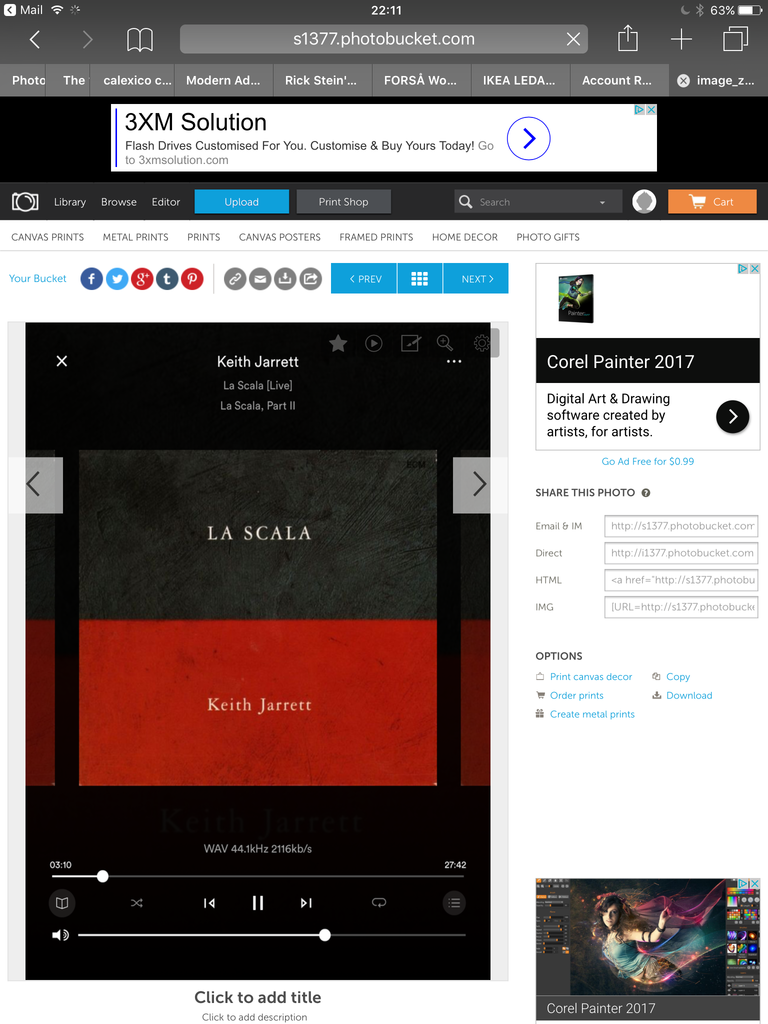
Sorry - it's the "Direct" link
@Hungryhalibut If you have an old Dropbox account or a current Pro/Business account you can use the public folder. It's very simple to use and works very well on an iPad. https://www.dropbox.com/en/help/16
I have managed to do a picture - see below - from the photobucket website via the iPad, using Nick's helpful advice, (thanks Nick!!) so clearly I'm within upload and bandwidth limits. That leaves the question of why the app is not playing ball. Copying the direct link on the website with an iPad is a bit tricky.

I decided to delete the Photobucket app and reinstall it, only to find that it doesn't seem to be on the App Store any more. But they have a linking app called tinypic, which accesses the photo library and generates links... and seems to work. Has anyone else tried it? It seems easy to use.

i use Flickr in the US and it has been trouble free on US forums.
I wish the Naim Forum were compatible with it. Can anybody take a look at that for those of us this side of the pond?
I still use Photobucket, but as mentioned it's not trouble free and very frustrating, would be happy with a suggestion for a good alternative .......
I've been very content with the Tinypic app on the iPad, which is really easy to use hand has worked consistently so far. It accesses the photo library, you go into it and click the photo you want to use. At the bottom you get a banner that says 'use this link' which you press. Then go to your forum reply, choose the mountain and press paste. That's it.
Incidentally, Tinypic seems to be made by photobucket....
