Asset Server R5
Posted by: Bart on 04 December 2016
I've been paying less attention to hi fi hardware and software for a few months now . . . and realized that a few things were not up to date. I updated Asset Server on my QNAP nas to the R5 version (Premium Registered). I immediately noticed that it now sends initially-looking goofy icons to the Naim App for such items as Artist/Album, Album, Genre, etc etc. The icons for the letters of the alphabet are similarly new and a bit goofy. I suspect this is coming from Asset, as Minimserver does not look the same.
Other than this . . . any changes of which I should be aware?
I'm still using Asset as my primary server, on QNAP. I backup the QNAP to my old Synology nas, on which I keep Minim running just for kicks.
(I also realized I had 3.x.x running on my Qute . . . upgraded that to streamer software 4.4 today too.)
Thank you. It's a start. Actually it never occurred to me to try gifs. Will gifs work in R5. I run it on a QNAP.
Are you asking for a copy Simon? I can zip them up and send if wanted.
Cool - I'll have a play next week on both a simple graphic white line icon on black square - and a transparent illustrative PNG Naim style button in readiness for R6.
I think I recall a response from Spoon that they were JPGs in R5, in that they are using the same method for presenting AlbumArt either for each Album, but also for the UpStream artwork process.
I have also attached copies of alternate icons for AlbumArtist, which are simple combinations of existing ones.
Are you able to drop the folder in a Dropbox with read permissions? Or can we attached a zipped folder in this forum?
Thanks,
Simon.
Harry, those icons look splendid, I certainly would be interested if you wouldn't mind sharing somehow.
Simon
Hi Simon, I frequently use Dropbox to send artwork to clients, so can easily supply / share the completed designs this way. I just have to finish the current project (proofing deadline Tuesday morning) before I get started on these - frustrating!
Yes, it looks like its JPEG only for the icons, although the Asset server icon has different sized PNG's included as well.
As per Harry's designs, will be good to have a few alternative icon sets for Asset users who want to tinker.
Thanks, that would be great.. I don't have anything to reciprocate back though...yet..
simes_pep posted:I think I recall a response from Spoon that they were JPGs in R5, in that they are using the same method for presenting AlbumArt either for each Album, but also for the UpStream artwork process.
I have also attached copies of alternate icons for AlbumArtist, which are simple combinations of existing ones.
Are you able to drop the folder in a Dropbox with read permissions? Or can we attached a zipped folder in this forum?
Thanks,
Simon.
I tried a gif to no avail.
So a potential improvement as things stand but a lot more fun to come with transparency, hopefully on the QNAP/Intel platform
Harry - ditto I love your icons!
For Qnap users the directory on my device is located in /share/CACHEDEV1_DATA/.qpkg/Asset/bin/AssetImages. Use WINSCP to navigate to the device.
I had to restart Asset and flush the image cache in the Naim app before I could see them.
Richard
simes_pep posted:
Are you able to drop the folder in a Dropbox with read permissions? Or can we attached a zipped folder in this forum?
Sorry Simon. I dropped the thread of the thread!
If that was to me,try this:
Thank you Richard. I restarted, flushed the image cache and the uPnP cache for good measure. A bit OTT as it turns out but the work of less than a minute.
The hardest thing was finding the location of the images, which are stored on my QNAP at precisely that location (which I'm now going to copy and paste into a reminder document). For any having difficulty finding it, make sure you tell your client to show hidden files and folders.
Good harmless fun on a rainy day.
Not raining here in Dublin.
Just as a reminder and for anyone else who using Asset R5 and wishes to avail of the replacement icon libraries, the location of the AssetImages folder is:
On macOS:
/Applications/Asset UPnP.app/Contents/Resources/bin/AssetImages
On QNAP
Depending on your QNAP NAS configuration, Asset's images should be located in one of the following folders:
/share/MD0_DATA/.qpkg/Asset/bin/AssetImages
/share/HDA_DATA/.qpkg/Asset/bin/AssetImages
On Linux/RaspberryPi
/usr/bin/Asset/bin
On Windows it is in the Illustrate folder in the Programs (x86) folder.
Connection is made using SSH, via a terminal app, WinSCP or Putty - you just need to backup the current folder (so you can reverse and go back), then replace it with a new set, flush the Image cache on the Naim App and the replacement icon images are served.
Simon
A set of similar icons with less colour variation - mainly black/grey with a touch of green http://www.knibbnet.com/public/asseticons2.zip
That's it from here.
Harry how did you get into the root folder on your QNAP? I don't think I can from OS X. And I'm terrible with unix command line stuff so doing it all from a command line in Terminal is problematic for me unless/until someone tells me exactly what to type!
I'm on PC and I use WinSCP. On the Mac side I have heard of Cyberduck and DiskAid. Fugu seems to be a good 'un but I haven't had hands on experience with any of them.
For WinSCP I just entered the IP of the NAS and my usual login name and password. It was flaky the first couple of times but after that it seemed to lock on and it's been stable ever since. Oh - and I enabled SSH on the QNAP first!
Harry posted:I'm on PC and I use WinSCP. On the Mac side I have heard of Cyberduck and DiskAid. Fugu seems to be a good 'un but I haven't had hands on experience with any of them.
For WinSCP I just entered the IP of the NAS and my usual login name and password. It was flaky the first couple of times but after that it seemed to lock on and it's been stable ever since. Oh - and I enabled SSH on the QNAP first!
Thanks Harry. I can always bring home a windows laptop from work. (SSH is enabled I've confirmed.)
Harry can you point me to the right folder? I browsed on my QNAP nas to /usr/bin but there are no subfolders in there, much less an Asset folder. Using Cyberduck..thanks for that tip!
So far you are tracking my experiences exactly Bart.
The folder is hidden and Cyberduck should be told to show hidden files and folders.
Once this has been activated, you are looking for a folder in the root (top) directory called share.
The location of the folder containing the Asset images is at:
/share/CACHEDEV1_DATA/.qpkg/Asset/bin/AssetImages
In the event that your NAS has the files at a different location, it's a case of going through everything a folder at a time. In WinSCP, once the show hidden files/folders function is on, folders that were hidden are greyed and therefore distinguishable from the rest. I went through these and it didn't take long. Then Richard posted above with the location. Sod's Law!
Thanks Harry. I didn't see a /.qpkg directory, so I'll just have to keep looking . . .
do you see a /share directory in the root?
Wherever those files are stored you will find them if you can view hidden files. Tedious but ultimately fruitful.
Bart,
As Simes_PEP posted, the qpkg directory may well be in one of the following:
root/share/MD0_DATA/
or
root/share/HDA_DATA/
On my TS421 it was in the MD0_DATA folder and visible (greyed out) once I'd made sure to enable the view hidden folders option in WinSCP.
Harry posted:do you see a /share directory in the root?
Wherever those files are stored you will find them if you can view hidden files. Tedious but ultimately fruitful.
I do see /share, and will just plow through the various subdirectories. I'll start with the suggestions immediately above ![]()
I had hoped that Cyberduck's Search function would find Asset, but it didn't. (I can see hidden files and folders but maybe Cyberduck can't search them?)
Searching didn't do it for me either.
Ah - but I didn't know what the target files were named. You could try searching for 09.jpg which is one of the Asset image files.
For anyone interested in changing their Asset icons, I've designed a new set which I've had up and running this weekend. Screen shots below and available via the Dropbox links ...
Link - Black & white icons: https://www.dropbox.com/sh/i9d...mt_cW45KMXMxpIa?dl=0
Link - Asset software logos: https://www.dropbox.com/sh/d00...qCKfnblFWclz3xa?dl=0
All save the Asset UPnP icon, have a crisp white on black design. I did experiment with a Naim (Pre-Amp) style button icon within the square JPEG format, but I felt it looked a little busy with too many conflicting elements fighting for attention on the small scale. If the next version of Asset can accommodate PNG images with their transparent image backgrounds, then I’ll then create a set of Naim button style designs, perhaps in full colour too.
This fun little project took a little longer than expected as there were more icons than I thought!
This is how they look in use on an iPhone 5S...
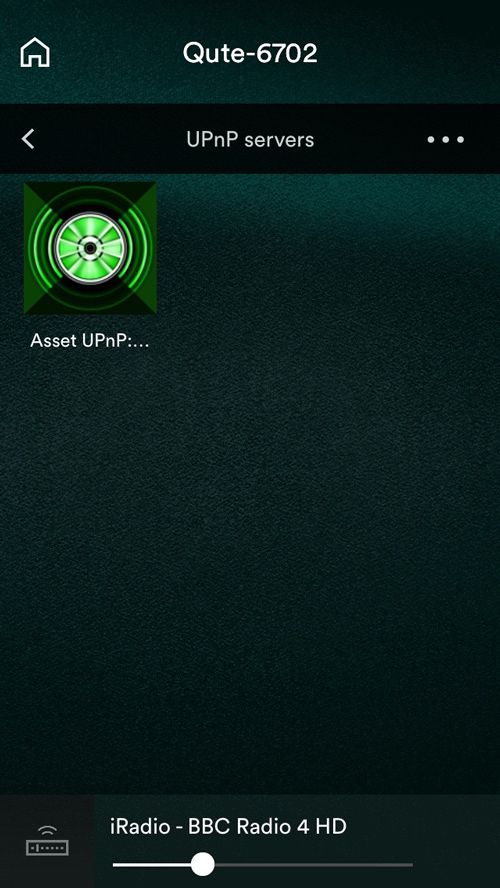
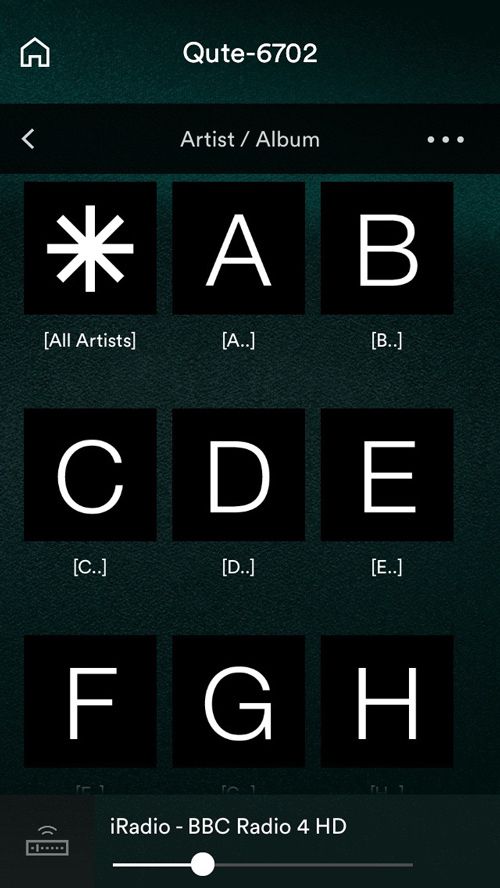
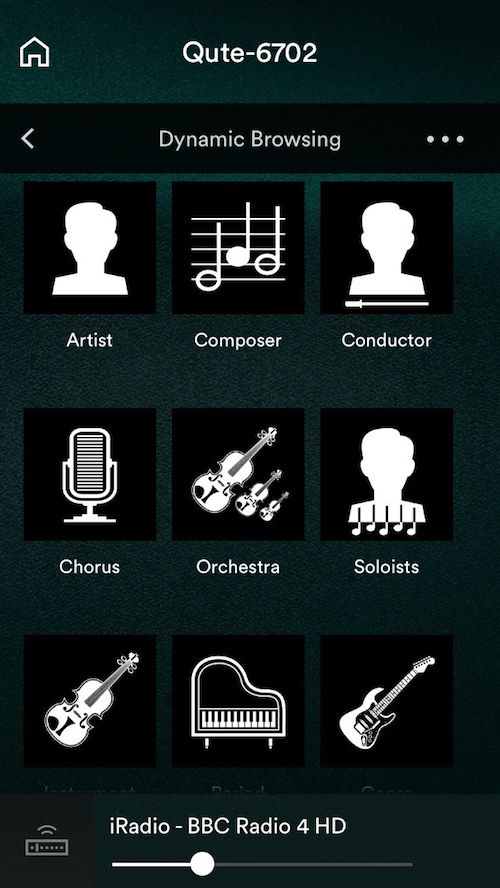
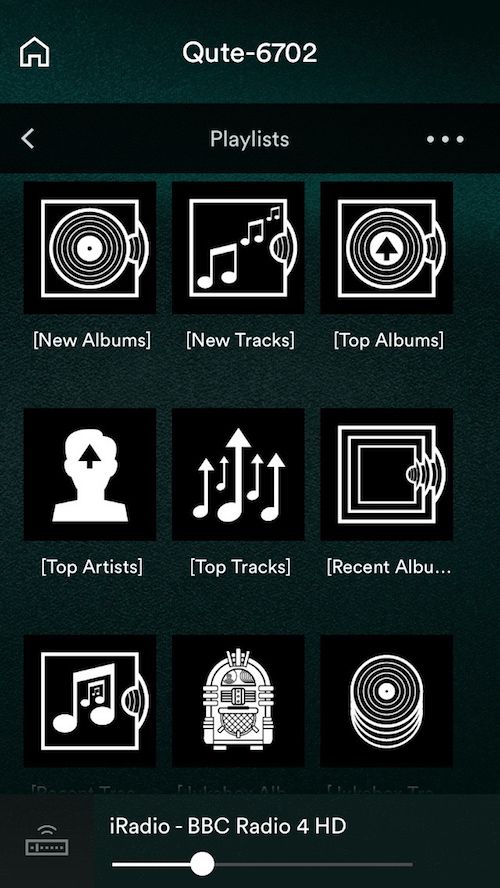
![]()

simes_pep posted:That would be very cool.
Could you also look at the 48x48 and 120x120 icons that Asset R5 uses for the Status page and the UPnP Servers page in the Naim app, these are my very simple renditions for UPnP on a Raspberry Pi, using Powerpoint and Paint I'm afraid
Willing to donate something to this project, as per Bart's 17th daughter's project fund.
Simon.
Simon, I had a little play with the raspberry UPnP icon and came up with design below. If its any use I can provide a DB link. Just let me know in the thread.
![]()



