Asset Server R5
Posted by: Bart on 04 December 2016
I've been paying less attention to hi fi hardware and software for a few months now . . . and realized that a few things were not up to date. I updated Asset Server on my QNAP nas to the R5 version (Premium Registered). I immediately noticed that it now sends initially-looking goofy icons to the Naim App for such items as Artist/Album, Album, Genre, etc etc. The icons for the letters of the alphabet are similarly new and a bit goofy. I suspect this is coming from Asset, as Minimserver does not look the same.
Other than this . . . any changes of which I should be aware?
I'm still using Asset as my primary server, on QNAP. I backup the QNAP to my old Synology nas, on which I keep Minim running just for kicks.
(I also realized I had 3.x.x running on my Qute . . . upgraded that to streamer software 4.4 today too.)
Please - though I like your green server icon.
But let's see how they look.
Many thanks,
Simon.
Please - though I like your green server icon.
Perhaps a combination of the green server image, with the RaspberryPi and the UPnP logos.
But let's see how they look.
Many thanks,
Simon.
Wow, look at my top level tree looks now
I used Artist for Artist / Album to different from Album Artist / Artist, but that's the way I have organised my library leading with Album Artist, then if you want you can drill down by Artist, or just Album.
It reflects how I organise my Vinyl records.
Anyway they look superb, thank you. Detailed, but still flat & clean.
My advanced search is a little busier
And playlists
BTW I think you may have missed Performer out of your library. I just reused the Artist icon.
Many thanks,
Simon.
We now just need a better functioning Naim App 5.0 release, the Streamer Firmware Naim has been working on and for Spoon to complete Asset R6 & port to other platforms!!
Very nice. Well done.
Think I'll grab those. Thanks.
Well done!!
Glad you like them - I had fun putting them together, but it did turn into a bigger project than anticipated!
I think there’s huge potential in the Naim button style design, but only if the user chooses the black style for the Naim app - otherwise, they look too busy when used with other Naim style backgrounds. Roll on transparent PNG’s!
There are a few which I think need a little refinement, so I’ll treat them (all) as a work in progress and refine them as I can, posting up links when changes are made. Simon, I’ll have a look at the Artist for Artist / Album etc.
‘Performer’? You know, I don’t think there was one in my original white / brown icon set, unless I’ve deleted it somehow? I’ve kept them as a master folder and I can’t see an icon by that name? But no problems, if there was an image I’ve missed or lost, I can easily add it to the list.
All supplied in good faith - I’m happy for Naim forum users to have access to these icons, but please respect copyright as they are supplied for personal use only and not for commercial reproduction or financial gain ![]()
Thank you, these look really cool on the black background.
Hi,
But of course, personal usage only & supplied without warranty or liability etc. ��
However willing to make payment as a contribution of your time.
I'm not sure Performer was included in the original set & maybe I had to make the same adjustment with the first set.
I have some suggestions on the Contributing Artists and Album by Artist - the ones with multiple heads - drop the additional heads down to the bottom of the icon, but have them 3/4 size, behind the main figure - almost is if the band is in profile - front main, with other members on his left & right.
Lose the music notes under the Piano on the Style icon, too fussy the Piano is a good image as it is.
Where you have the multiple music notes on compilation use something like this ��
thanks, Simon
sorry just on the DLR coming into Bank, so losing signal!
Oh. That's a shame. I've sold five sets on today!
These icons are great. Thanks. Any idea where we should put the server icon on Windows 10. I have had a good rummage around and cannot see where it should go.
Thanks again
docbot posted:These icons are great. Thanks. Any idea where we should put the server icon on Windows 10. I have had a good rummage around and cannot see where it should go.
Thanks again
In your Programs Folder (or Programs X86 if you have 64 bit W10) Illustrate/dbpoweramp/Help/AssetUPnP/images folder. Its the asset.png file you need to replace.
You'll probably need to restart Asset and clear the naim app's image cache as well.
Great, thanks. Will try later this evening.
Cheers
Mark
Harry,
Ha ha - good stuff! Hope you lined your pockets with the sales and ordered a new Naim box with the proceeds! Writ in the post ![]()
Simon,
That’s where a fresh pair of eyes come in! Some productive observations there so thanks for the pointers. With so many icons to redesign and juggling commissioned work along the way, probably a case of design blindness setting in, where the odd icon’s shortcomings are either missed or glazed over during the render.
I’ll tinker with them again later in the week, prob Thursday at the earliest. Although, until then I'll be using Asset as usual with the Nam app (5.0 release - uh oh) so will see which in particular don't work as well and amend accordingly.
Hi, oh I will be using them too - well better than the blocky lined ones I had before.
Looking forward to developing them further & getting a really good set of meaningful well designed icons for the Naim App & Asset.
did this icon come out, Apple's emoticon for music �� ?
thanks, Simon
Hi all,
AssetImages2 Link: https://www.dropbox.com/sh/g7t...ERtxetrSrtl1nga?dl=0
As promised, the work in progress continues. I’ve amended a few of the Asset icons, adding grey tone in places - especially on Album By Artist with the 'CD head', as that icon sits on the top of my Asset Browse Tree and I wanted something a little different. Just clink on the link above to download. I'm going to live with these for a week or so and see how well they work, then start another round of amendments after the holidays when (hopefully) a fresh pair of eyes will help move them forward a little more. Will see.
Album By Artist..

Album Artist Album..

Contributing Artist..

Style..

Top Artists..

Top Tracks..
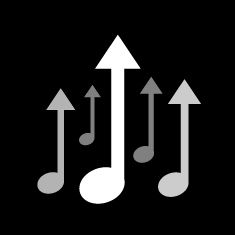
Simon,
Raspberry UPnP Images: https://www.dropbox.com/sh/d79...Q-mPyD00reB7eFa?dl=0
The Raspberry logo images as requested, and an alternative with the Asset server background. Resolution supplied as per Asset original sizing (120x120 & 48x48 pixels). Let me know if you need a higher res version.


Any idea where these icons are hidden on Asset running on QNAP? Cheers. D
Dave The Bass posted:Any idea where these icons are hidden on Asset running on QNAP? Cheers. D
/share/CACHEDEV1_DATA/.qpkg/Asset/bin/AssetImages
It's a hidden folder
Yetizone posted:Hi all,
AssetImages2 Link: https://www.dropbox.com/sh/g7t...ERtxetrSrtl1nga?dl=0
As promised, the work in progress continues. I’ve amended a few of the Asset icons, adding grey tone in places - especially on Album By Artist with the 'CD head', as that icon sits on the top of my Asset Browse Tree and I wanted something a little different. Just clink on the link above to download. I'm going to live with these for a week or so and see how well they work, then start another round of amendments after the holidays when (hopefully) a fresh pair of eyes will help move them forward a little more. Will see.
Great work, thanks for posting
Welcome! I had fun putting them together ![]()
Yetizone posted:Simon,
Raspberry UPnP Images: https://www.dropbox.com/sh/d79...Q-mPyD00reB7eFa?dl=0
The Raspberry logo images as requested, and an alternative with the Asset server background. Resolution supplied as per Asset original sizing (120x120 & 48x48 pixels). Let me know if you need a higher res version.
Many thanks - yes those are sizes that Asset uses for this purpose in the \usr\bin\Asset\bin folder on the RaspberryPi version.
It the Raspberry on Green background is perfect in the Naim App.
Best regards, Simon.
Yetizone posted:Hi all,
AssetImages2 Link: https://www.dropbox.com/sh/g7t...ERtxetrSrtl1nga?dl=0
As promised, the work in progress continues. I’ve amended a few of the Asset icons, adding grey tone in places - especially on Album By Artist with the 'CD head', as that icon sits on the top of my Asset Browse Tree and I wanted something a little different. Just clink on the link above to download. I'm going to live with these for a week or so and see how well they work, then start another round of amendments after the holidays when (hopefully) a fresh pair of eyes will help move them forward a little more. Will see.
Album By Artist..
Album Artist Album..
Contributing Artist..
Style..
Top Artists..
Top Tracks..
Coming along nicely - I am using you ArtistAlbum and Album ArtistAlbum now, which are my main icons, which jump into my complete library - either from an album by artist or a higher level Album Artist level. From there I can either drill down by each AlbumArtist or Artist to their Albums. Instead of using Album by Artist, I have just Album. But my record collection is ordered by Artist rather than by Album - so I have used the same structure.
I also prefer the clean white on black, however the Top Artists and Top Tracks work well, in the Playlists folder.
What are you thinking as the next round of improvements?
Thanks, Simon.
Yes, I’m using the tree similarly, quick access to all albums via Album By Artist and this takes me straight to viewing all albums in the library.
Interesting preferring with the crisp white on black look. I think the introduction of the grey tone adds the illusion of a little spatial depth (the intention) - and I think works well if used economically.
Now sure on the next round of changes - prob more (subtle) tonal changes to the existing ones. The user can then have the choice of black & white & grey or black & white. May also tinker with a grey background as well. Not sure yet.
At the moment, the limitation in some way lies with Asset itself due to it’s specified image resolution - there’s only so much that can be done with those tiny images. For example, when the icons are viewed on a retina screened iPad and enlarged with Naim’s Grid view to get the maximum icon size, their small pixel size is very evident with severe blocky pixelation.
I can easily change the pixel sizes for future versions of Asset (if it uses higher res images), as my designs are rendered in Adobe Illustrator which is vector based and the final pixel dimensions can be chosen at export stage. I could try larger images now, but I’m slightly concerned as to how Asset may respond with the higher res images, more than likely slowing performance - not sure as I’m not a software developer!
For now, I’d just settle to get Asset working properly with Naim’s app as it fell over in a big way with 5.0 losing Asset frequently. I’ll tinker with 5.1 today - fingers crossed!
Hi,
You could try - much of my Album Artwork in my library is 1000x1000, 1400x1400, 1500x1500 right up to 3500x3500 size, which is several MBytes and these are served via Asset to the Naim app unchanged and this resizes them and displays them perfectly. Given that Asset is using the same process for serving the Tree icons, as images, and the Naim app is handling them in the same way, the process could work.
In terms of performance, the images are cached within the controlling device - hence the need to 'Clear Image Cache' before any changes are visible, so even if there is a slower initial load of a larger images, it should be a one-time hit - depends on how much cache iOS gives the App. But have over 5,000 album artwork images in my library & the Artwork store in Asset (in the .dBpoweramp folder), which it builds as it scans the folder and builds the database, is nearly 5GBytes. So a handful of icon images shouldn't be a problem.
However, at present they look fine on an iPad Mini 2 with Retina display - but interesting that there could be some improvements possible in terms of image size & resolution.
Many thanks again, Simon.
