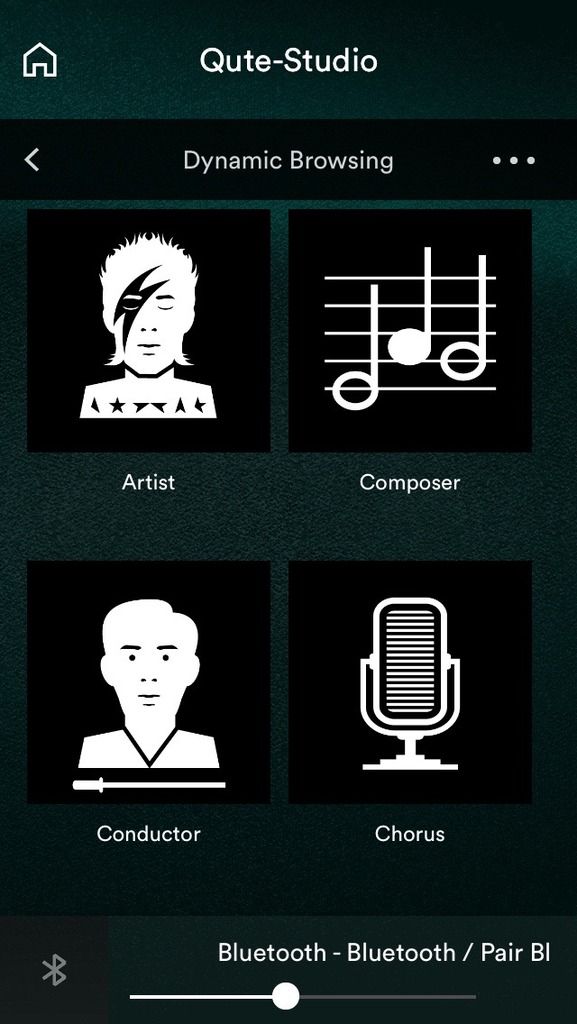Asset Server R5
Posted by: Bart on 04 December 2016
I've been paying less attention to hi fi hardware and software for a few months now . . . and realized that a few things were not up to date. I updated Asset Server on my QNAP nas to the R5 version (Premium Registered). I immediately noticed that it now sends initially-looking goofy icons to the Naim App for such items as Artist/Album, Album, Genre, etc etc. The icons for the letters of the alphabet are similarly new and a bit goofy. I suspect this is coming from Asset, as Minimserver does not look the same.
Other than this . . . any changes of which I should be aware?
I'm still using Asset as my primary server, on QNAP. I backup the QNAP to my old Synology nas, on which I keep Minim running just for kicks.
(I also realized I had 3.x.x running on my Qute . . . upgraded that to streamer software 4.4 today too.)
Ah, ok, thanks for expanding on the image handling process of Asset itself - good stuff, I wasn't aware of the details. I just wondered if there would be some sort of size limitation built into Asset for theses navigation icons.
When I get chance (after the holidays more than likely) I’ll export a new set at a higher res, perhaps triple the size to something like 705x705p and see how that works on my own app before making them available.
Likewise, all my album covers are high-ish resolution, independently sourced at the highest res I could find, enhanced in Photoshop. Custom designed covers were also created where high res images could not be found and then attached to each album rip in DBPoweramp - a long winded process, but all album artwork files are now stored so that they can be used again if re-rips are needed. Nothing under 1200x1200p IIRC.
I mainly use an iPhone 5S to control the Naim app and view album artwork. When choosing the mid sized grid setting, the 235 pixel icons work very well on this screen. But on my wife’s iPad Air1 its a little pixellated once the mid and larger size are selected. New app heading its way to that Air asap, so will see if that helps.
Leave it with me and I’ll have a tinker when I can over the next week ![]()
Sorry I have just joined so not sure I am posting right. Does anyone have a problem seeing their playlists? I can set one up but when I go into Upnp it just shows recently played, most often played etc. If i clicik on the top right i see the playlist but if I open it it just adds all my other tracks
Yetizone posted:Ah, ok, thanks for expanding on the image handling process of Asset itself - good stuff, I wasn't aware of the details. I just wondered if there would be some sort of size limitation built into Asset for theses navigation icons.
When I get chance (after the holidays more than likely) I’ll export a new set at a higher res, perhaps triple the size to something like 705x705p and see how that works on my own app before making them available.
Likewise, all my album covers are high-ish resolution, independently sourced at the highest res I could find, enhanced in Photoshop. Custom designed covers were also created where high res images could not be found and then attached to each album rip in DBPoweramp - a long winded process, but all album artwork files are now stored so that they can be used again if re-rips are needed. Nothing under 1200x1200p IIRC.
I mainly use an iPhone 5S to control the Naim app and view album artwork. When choosing the mid sized grid setting, the 235 pixel icons work very well on this screen. But on my wife’s iPad Air1 its a little pixellated once the mid and larger size are selected. New app heading its way to that Air asap, so will see if that helps.
Leave it with me and I’ll have a tinker when I can over the next week
Wow - I sometimes struggle to find HiRes artwork for some albums, however, all are 600x600 or better, with only one in the 5,000 being 450x450. I too have gone through that long winded process of tagging every album with the best artwork I can find and making sure all the metadata is present. On Compilation albums I have even tried to identify the artwork for individual tracks. It just makes for a better browsing experience of your music collection.
On a non-retina screen, I suspect you are running into limitations of the screen, I tend to only use the small sized grid and small list setting, however, they look perfect on the mid & large grid. Maybe now with better icons I will now use the mid-size grid view!
Was just looking at the server icons - and my original RaspberryPi over the UPnP ones and the 120x120 was actually 200x233, so any chance I could have the new ones in the 235x235 format?
Thanks again - and look forward to see how you get on with increased resolution.
Simon.
Yes, no problem - I'll get a link to the higher res images (235 & bigger if you want) set up later this evening.
Cool - many thanks - interesting Asset R5 uses the PNG version for the icon of the UPnP server, but JPGs for the folders and Album Art. Also it does resize/scale the 500x500 ones for these icons - have an excellent Asset status page now.
Thanks again, Simon.
Ah, cool - glad they have worked for you!
I’ve just had a quick play with a couple of the B&W icons and they definitely work at the higher resolution, now displaying in much more detail on the iPad screen - that opens up potential for a little more detail to be worked into the images.
Although, I can’t get the colour higher res Asset UPnP icons to show in their higher res format, despite the usual app refreshes, Asset reboot and Mac Mini restart as well. In the Asset resources bin folder, each Asset image JPEG & PNG are named to their res size like this: asset-120x120.png
Did you rename them with the new resolution size, if not, any other ideas Simon?
I’m probably making a schoolboy error here somewhere!
I just rename the Server icons asset-48x48 & asset-120x120 (for both png and jpg) as the CSS for the Web Config page will be looking for these filenames and formats.
I then reboot the Pi & clear the image cache on the Naim app, while on the homepage - this then picks up the refreshed icons.
Will be interested to see what the icons look like at the higher resolutions - not sure they need more detail, I'm more in the flat, minimalist design camp.
Thanks, Simon.
Thanks Simon. Ah, so you have kept the original Asset names for the new higher res images. Understood re the CSS (of course). OK, I’ll have a little play later if I get time, rebooting the Mac and doing all of the app refreshes after dropping in new higher res versions, named as per the Asset originals.
I intend to experiment with more detail, but in some cases they work quite well as they are and it could be a case of gilding the lilly. Viewing them afresh in the New Year will help inform any changes I think could be made. I did mess around creating different versions of the artist icon depicted with simplified features (inspired by Julian Opie's work). This could be altered for different genres of music and tailored to the users favourite artists. I didn't show any of these images on the forum as they lost their generic simplicity and were quite specific. For example, I had figures with Bowie's AlladinSane lightning bolt, a Zappa moustache and Bob Dylan's hair!
Sounds interesting, but don't think we can different icons for the Genre titles - I use the Upstream artwork functionality to have an example artist for each Genre used.
I like the outline view - we spent quite a bit of time working on iconograhy and artwork guidelines for Financial Services web-applications to be used by Customers of Acquiring Banks, and the feedback we got, through focus groups and feedback session, was very much 'less is more' & the 'simpler the better'.
Thanks, Simon.
Likewise, I now have crisp high res opening Asset icon images for the first visual step navigating the Asset browse tree. Good stuff - thanks for that naming tip Simon - appreciated ![]()
Interesting observations about focus groups in the context you describe. I tend to agree with regard to simplifying designs for efficient communication, especially for quick task association, but a little design / illustrative embellishment can stop things from becoming too bland and avoid design by committee.
I agree, the icon for the Genre titles have to be consistent, I had no real intention of supplying the rock star icons as they were done for my amusement only when rendering the artist portrait icons.
So, could we start with the current set at a higher resolution, say 500x500 over the current 235x235, and see if there is an optimal resolution on the different devices used.
I have an iPhone 6s that has 1334x750-pixel resolution at 326 ppi & an iPad Mini 2 (normally used with the Naim app) which has 2048x1536 resolution at 326 ppi
These cover the iPhone 7 & iPad Mini 3/4 screen resolutions also.
We will need someone with 'full size' iPad Air 2/Pro 9 (2048x1536-pixel resolution at 264 ppi), and Pro 12 (2732x2048 resolution at 264 ppi), & the iPhone 6/6s/7 Plus (1920x1080-pixel resolution at 401 ppi)
Thanks, Simon
Of yes, Happy New Year to everyone here.
Simon
I still need to find the folder on my QNAP nas for these files...gave up when I tried a few weeks ago ![]()
I can log in with Cyberduck, but cannot find the file(s) in any of the folders. Will have another go at it!
@YETIZONE and if you think this is fun, imagine what I had to do, to get this as the 'icon' buttons on a B&O Beo5 remote, with a touch screen, which is the central commander to my system, containing only a B&O TV (well actually just the screen without speakers, as everything goes through the HiFi.
So to play the NDS (Network music & iRadio) you hit the Naim icon on the touch screen, CD is a Meridian transport through the NDS digital input, TV is a Virgin Media set-top box, the Apple logo is an Apple TV, etc.
Then all other functionality, channels, pause, stop, play, volume, mute etc is through the buttons & wheel. This is integrated through a Lintronic solution, which translates the B&O commands to other IR commands, as well as combining commands for power on/power off, source change etc.
Also have the ability to select TV channels and getting these icons in the same size was really difficult
Thanks, Simon
Happy New Year Folks!
Simon - Yes, no problem. I’ll start resizing the images to 500x500px later on this week, as I’m still not back in the studio for another few days due to ongoing school holidays.
In terms of viewing the icon resolution in situ I only have access to an iPad Air1 and an iPad Mini2, where the 500x500px navigation icons and 750x750px Asset logo look very sharp in comparison to the original 235x235p icons. The Air1 has a 2,048 x 1,536px display, where IIRC, the same pixel density is retained for the Air2 and same for the smaller iPad Pro, so they should work well on those screens. The only unknown being the large 12" iPad Pro, but I'm pretty sure they will work as the pixel density is not massively increased over the 9" Pro.
Good grief - that must have been a fun project working all of those icons into that B&O interface. To quote Mark Radcliffe - Blimey Charlie!
YetiZone / Simon - I have access to a full size iPad Pro 12 inch if you need some testing. Thanks for the effort to date, making my Assest much nicer to use ![]()
Many thanks RJFK - that would be v helpful! ![]()
I hope to have the icons saved out to 500x500px by this evening sometime, so it would be great if you could please test the scaled up icons on your iPad Pro. I'll post the link up later.
As an aside, have you used the iPad professionally? I had a quick play when launched and although I thought it responsive, felt it was a little behind my Wacom in terms of (slight) lag and hesitancy. Although that could have been a software / app issue as there was only one drawing app available - this was only days after release.
Sure.. no probs. Just tried to PM you my email addy but that feature seems to have been zapped ![]() Will keep an eye on this thread.
Will keep an eye on this thread.
iPad Pro - err.. not overly impressed. I use it for demos mostly as people we demo to get a bit Apple fan boy goey over it. Have had better touch screens on my ThinkPads and although I'm not a big Wacom user, if wanted to do anything serious with pen input the Wacom Bamboo I have is far superior.
Ah, interesting. I thought it was just my experience of the laggy apps and Apple pencil being at fault as opposed to the iPad hardware itself. I'll certainly keep an open mind and investigate the next variation of the iPad Pro as it could be a game changer in the long term.
There are no email / PM comms through the forum, but I'll post a Dropbox link to the images when ready (about half way through) ![]()
As promised, the Asset icon images at the higher res of 500px sq.
Link: AssetImages.
I’ve been testing these out on an iPad Air1 this afternoon and there is little or no pixelation when the largest icon size is chosen, allowing flexibility when users want to choose the largest icon size for high res phone & tablet screens - no more fuzzy icons! I chose 500px square, and that will probably be ok for most current high res screens, but they could easily be changed to even higher pixel densities if the iPad Pro (or other tablets) display any icon pixelation. Feedback most helpful on this, screenshots too if you can manage it.
A screenshot from an iPhone 5S with the largest icon size selected…
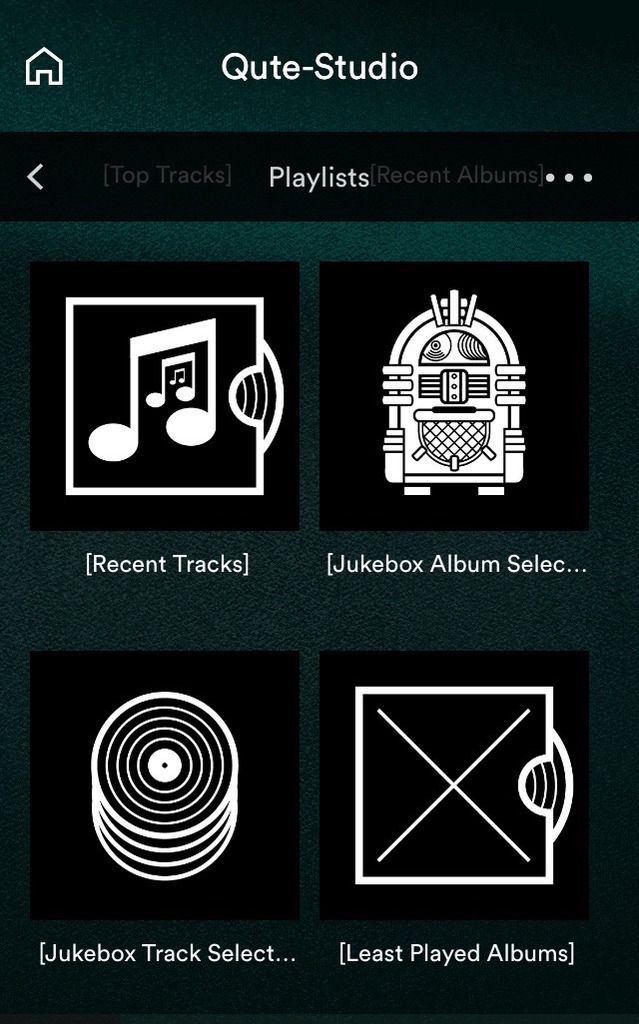
Looking good on the iPad Pro @YetiZone. Screenshot aviable at: https://www.dropbox.com/s/yg5z...7u/IMG_0021.png?dl=0
Thanks, Russ
Wonderfully sharp on my iPad Mini 2, which has the same screen resolution as the iPad Mini 3 & 4.
These are top-level in mid-size
Note, I swap your 'Period' & 'Style' over.
Advanced search screen in large grid
Dynamic Browsing in large grid
Then Playlists in large lists.
All sharp & no line edge effects.
The icons in small grid & list look better too.
Many thanks, Simon
Simon, That’s great - thanks for the feedback and posting the screen grabs. They appear as I’d hoped they would!
iTunes - Ah I see. OK. I can have a play with that. I think I did a version not too dissimilar but preferred the current version. Fine, i’ll have another look at it tomorrow and see what I can come up with.
RJFK, Very pleased that they work on the Pro model, a relief as I thought I’d probably have to increase the pixel size for that screen. Thanks for the feedback and screenshot.
I think I’ll now live with these as they stand, and then make the next round of resolution & content detail changes when Apple / Samsung etc launch a new range of screens that have an increased pixel count.
Also, It would be prudent to wait to see what Spoon over at DBPoweramp & Asset HQ has in store for Asset 6. Fingers crossed for PNG support with clear backgrounds, which could open up the possibilities for Naim style buttons with an outer glow and no surrounding coloured background square!
Shown for ref, my own personal variation has a portrait of Bowie in his Aladdin Sane persona, used for Artist and all associated icons. plus features used on the generic figure. Not sure how long it will stay like this, but it was an interesting experiment to try something specific for an artist. With apologies to Julian Opie!