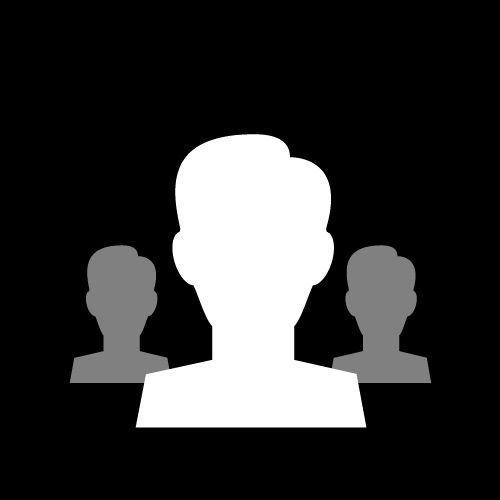Asset Server R5
Posted by: Bart on 04 December 2016
I've been paying less attention to hi fi hardware and software for a few months now . . . and realized that a few things were not up to date. I updated Asset Server on my QNAP nas to the R5 version (Premium Registered). I immediately noticed that it now sends initially-looking goofy icons to the Naim App for such items as Artist/Album, Album, Genre, etc etc. The icons for the letters of the alphabet are similarly new and a bit goofy. I suspect this is coming from Asset, as Minimserver does not look the same.
Other than this . . . any changes of which I should be aware?
I'm still using Asset as my primary server, on QNAP. I backup the QNAP to my old Synology nas, on which I keep Minim running just for kicks.
(I also realized I had 3.x.x running on my Qute . . . upgraded that to streamer software 4.4 today too.)