Ethernet switch failure - recommendations for a replacement?
Posted by: Yetizone on 18 February 2017
My system is temporarily down this weekend due to the failure of my eleven month old Netgear Prosafe FS105 ethernet switch. I went to access the UnitiQute this morning and the app could not find the room. Disappointing given the age of the switch, but these things happen. Are these units generally reliable? I thought they were, so I'm assuming I've been unlucky and just got a duff unit.
Happy to stick with Netgear, although, if the experienced think they can bettered (perhaps the Cisco in HH's thread?), then any alternative recommendations welcome. I only really need the four ports as only the Qute and my work Mac are connected. Yes, I have used the search facility, but just wanted to confirm the best option as i'm not aware of the latests and greatest in computer networking kit!
Later on when I have little more time, I’m going to see how the ‘Qute reacts to Wi-Fi streaming. Should be an interesting experiment given there is something like a fifteen to twenty meter distance between Uniti and router - with a BT Wi-Fi range extender between them!
I use Netgear 5 port GS105 x2 one for house and one for the NAS - works for me around £25
Thanks Antony. I have the Netgear FS105 that's just failed - whats the difference between the FS105 to the GS105?
EDIT: Just found out, for anyone else needing the info. The GS105 is a gigabit switch and the FS105 is not.
I'm surprised to see you have an FS105, strange thing to buy (FS = Fast) when the GS (GS = Gigabit) is available. Whatever, even stranger thats its failed, I think they have a lifetime warranty, if you can be bothered to chase that down with whoever you purchased it from.
I've recently consigned my old (very old) FS108 on my study branch to the recycle process & replaced it with my 2 year old GS105 that was on the audio branch. I now have a Cisco SG110D-05 on audio between NAS-NDX-WiHub, an excellent little box. It's obviously doing something different as I've noticed the NAS LED's are not flashing anything like as much as was the case with the GS105, why? who knows, I've posted about it on this thread. OK its about double the price of a Netgear GS105, but £40 hardly breaks the bank considering the mad prices for ethernet cables that many forumites connect to £20 switches.
Thanks, Mike. I think, the FS105 was purchased just before I'd begun the streaming adventure with the 'Qute and then found out more on forum (steep but valuable learning curve). I'll check out the Cisco in your thread (thanks for the link) and then order one or the other - £40 is nothing in the grand scheme of tinkering with this kit!
Actually, I'm quite looking forward to experimenting later this afternoon with the Uniti and testing out the Wi-Fi signal.
NG Prosafe switches have a lifetime warranty.
I assume you have tried restarting the FS105? Also you could unplug and rep lug all the Ethernet cables. That routine fixed an apparently faulty switch for me and it's still working a year later....
best
David
A switch should last a lifetime - unless its badly heat sinked or the power supply fails... I assume it worth checking it isn't simply the PSU on the Netgear switch that has failed...
Thanks for all of the help folks. As always, the forum collective to the rescue - very much appreciated!
David, Yes I’d tried rebooting the switch and swapping out ethernet cables, all to no avail. Seems to be toast.
Bigh47, Thanks for the reminder. I’ve dropped Amazon a line and they are sending out a replacement. Will be handy as a spare or can extend the network elsewhere.
Mike, I’m probably going to order that Cisco switch you recommend. Seems a good mid point between the Netgear and the bigger Cisco as outlined in HH’s thread. Plus, being new, there is the warranty to fall back on if need be.
Simon, you may have point about the heat - the switch was located under a desk so will have rather poor ventilation, the desk is connected to the wall and hangs above a radiator with no air gap. I’ll relocate the replacement to a better ventilated position. I don’t have an alternative power supply to try it with unfortunately, but of course that could be the issue.
I’ve since got the Qute fired up and running via Wi-Fi and its successfully streaming CD rips via UPnP. All currently stable (touch wood) but I’ve not tried the bigger high res 192 albums yet. Will see how it works out as I await the new switch.
Yetizone posted:
Mike, I’m probably going to order that Cisco switch you recommend. Seems a good mid point between the Netgear and the bigger Cisco as outlined in HH’s thread. Plus, being new, there is the warranty to fall back on if need be.
I wouldn't say its mid point Yeti, far from it. Its an unmanaged switch thats just got a little more inside than the Netgears. Next come smart switches (semi intelligent & partially managed) then fully managed & these go up to all sorts of stuff that include the Cisco Catalysts that HH (& others) use.
I got the one recommended in HH's original post and find it excellent....£70 I recall.
G
£70 & prices vary considerably, & not overlooking that these are used, & not all are refurbished.
Mine is four years and cost me £49. It's significantly better than one of the cheap switches and if anyone doesn't like it then it can be resold at little loss. It's got to be worth a try.
Mike, Ah ok, so a slight step up over the Netgear GS105 as opposed to being closer in spec to the bigger Cisco 2960. I have to admit that I’m leaning towards the Cisco Gigabit SG110D-05.
HungryHalibut, that’s a very good price compared to the average that seems currently representative on the well known auction site. I take it you bought a UK version, but I did notice there are cheaper units available in the US.
Simon, I’ve just been looking online and as indicated by Mike, the prices seem to be roughly £70 plus at the moment. The Gigabit version is even more expensive at approximately £140-£150.
As I'm using the modest Qute2, I'm wondering if the benefits of the bigger Cisco would be noticeable at all, and marginal at best.
Wi-Fi and UPnP… Last night a few albums were streamed via Wi-Fi (for the first time). All of the 16/44 CD rips and the 24/48 & 24/96 high res albums I tried, played without a hitch. Impressive. Certainly bodes well for extending the music network to the rest of the house via Muso boxes etc - always the loose plan if this first attempt at streaming proved stable with the 'Qute2. It was only with the 24/192 albums the stream (predictably) faltered, the album unlistenable due the signal failing every thirty seconds or so.
Still, I was delighted that most of the music library is still accessible via WiFi and the higher rise albums can then be fully enjoyed when a new switch is delivered to Yeti Towers.
A pair of ethernet switches have just arrived: Cisco SG110D-05 and Cisco SG110D-05 (thanks to Mike-B).
The plan is take the opportunity to revamp the home network a little. The new 8 port Cisco switch is to act as the central hub after the BT router, freeing it of cable spaghetti so that I can then relocate the router to a more central household position.
Image shows the proposed layout as to how the cabling will work. Before I begin, can some of the more experienced bods please glance over this to flag up any potential conflicts? Many thanks ![]()
Its going to be a busy weekend!
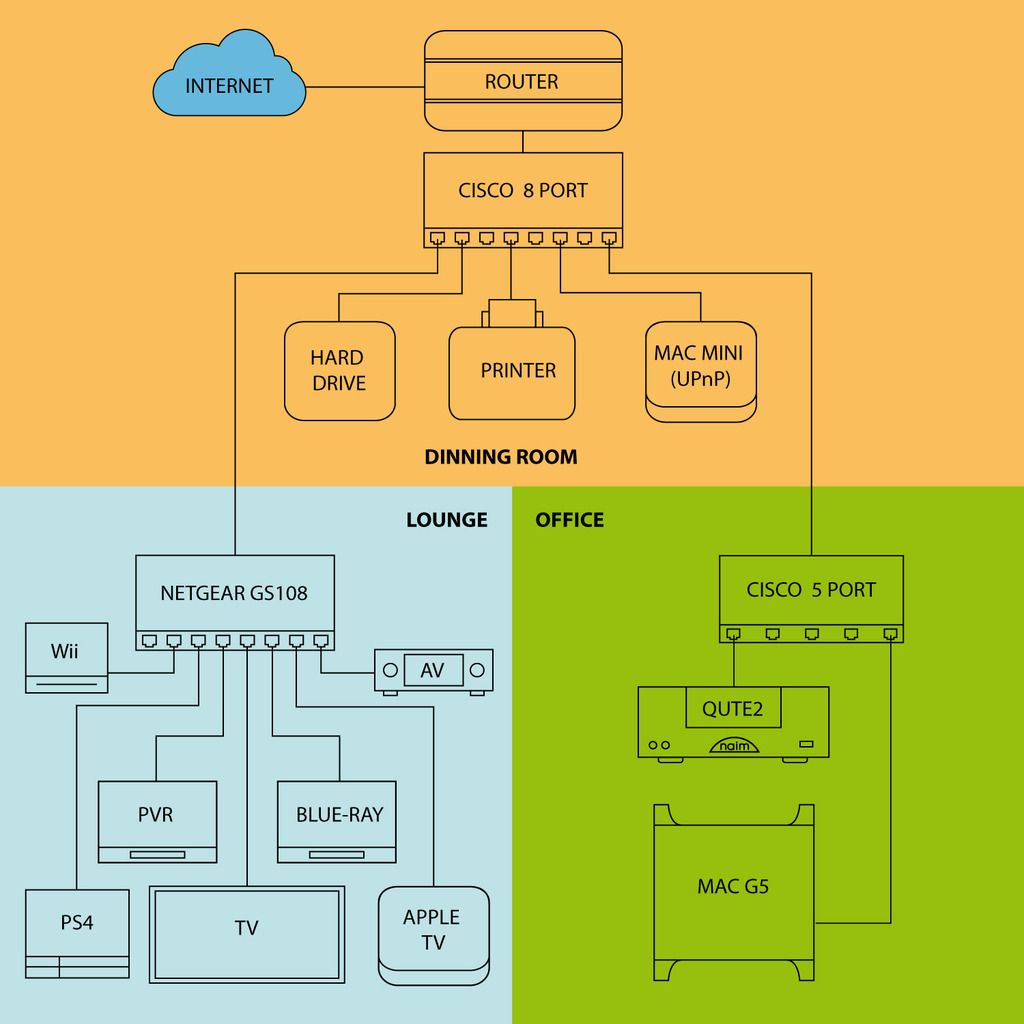
Is the 'Dinning Room' the one with the hi-fi in it? ![]()
G
![]() No, Hi-Fi is in the office! Dinning room houses just BT net line in, router and Mac Mini - although a Muso of some sort is planned
No, Hi-Fi is in the office! Dinning room houses just BT net line in, router and Mac Mini - although a Muso of some sort is planned ![]()
Never mind the switches I would be fingering the G5 for an upgrade ![]()
I know ![]() I can practically see it fossilising in front of me! But in its defence, it was one of the last G5 2.5 Quad cores, back when Apple knew how to make serviceable Pro machines - and before idevices became their primary focus (or so it seems). Its been a solid workhorse, plus a heater in the winter too! Overhauled two years ago with an OWC SSD & extra RAM which speeded up the old timer no end. When the G5 eventually pops I’ll happily replace it with a MacBook Pro, or whatever's current.
I can practically see it fossilising in front of me! But in its defence, it was one of the last G5 2.5 Quad cores, back when Apple knew how to make serviceable Pro machines - and before idevices became their primary focus (or so it seems). Its been a solid workhorse, plus a heater in the winter too! Overhauled two years ago with an OWC SSD & extra RAM which speeded up the old timer no end. When the G5 eventually pops I’ll happily replace it with a MacBook Pro, or whatever's current.
I have been an apple fanbois since forever, but due to their f you attitude to the professional market I have ditched them and built my own hex core PC4 ram machine for half the price of the current trash can.
But really a G5 is not going to be good for anything useful in todays world, ssd or no! Whats the last OS on that 10.6.8?
Yes - its frustrating the Mac Pro customers who supported Apple through the tough years have largely been forgotten these days. And I can well understand you ditching Apple for a self build. Very disappointing that Darth’s trash can has not been updated for some three years or so. The G5 is fine for what I need. Its only running Adobe Creative Suite3 for 2D illustration & design work. If it was needed for heavy lifting intensive 3D rendering work, then of course I’d change. With the 500Mb - 1Gb files I create, it hardly breaks sweat. I just think of it as an extension of my drawing board (which it is) for refining images. Simple as that.
Our Mac Mini is the more important machine in some ways. Its fully up to date with the latest OS and acts has a family hub for iPads & iPhones, and of course a UPnP server. We will always have one Mac and a PC laptop that is of current spec. The two Macs have totally different roles.
Yetizone, that will work fine, and is the only real option you have using the devices you have bought. If you had got used 2960s it could have been different and given you more options for performance and resilience ![]()
What I would say is try and use trunking between the switches, so you can replace with fibre or have dual Ethernet cable runs in the future with minimum disruption. This will allow in the future to have higher capacity using fibre or Etherchannel or similar .. also for the future you might want to think about a trunk between the lounge and office to provide a resilience loop..( you would need higher spec switches for either of these)... just remember not to loop using the devices you have bought now as it will all come to a grinding halt.
Simon, many thanks for your help - very much appreciated. ![]()
I haven’t abandoned the idea of the Cisco 2960, but first I would really need to read up as to how to employ its capabilities properly.
With ref to resilience loops and Etherchannls, these are terms I’m not familiar, so will need to do (a lot) more research! As advised, I’ll keep the system as per the diagram and not loop these basic switches.
So far so good… The lounge Netgear 8 port is working with all connected devices. The Cisco 5 port also installed in my studio, the Qute2 can now once again access UPnP via ethernet cable. As Mike-B had mentioned, its a quick switch compared to the old (terminated) Netgear. Albums seem to load quite a bit quicker than before, plus net pages load on the G5 far quicker than before. No extended listening as yet so can’t comment on sound q improvements.
Haven’t been brave enough to place the Cisco 8 port at the head of the network as the internet is in constant use on this rainy day, I would be the house pariah if I shut everything down. Maybe tomorrow or next week when the house it quieter.
The long runs of Cat5e from dinning room to lounge (approx 20m run) and office (approx 30m run) are already in place, housed in trunking from the off as I’d anticipated having to change Ethernet cables at some point.
The option of full fibre optic, is probably going to be a while off yet ![]() We have BT fibre to the box at the end of the road, but copper to the property.
We have BT fibre to the box at the end of the road, but copper to the property.
Hi, yes happy to advise, probably best privately, if you ever want help with 2960s etc in the future.
As far as fibre optic, the internet access, is quite different from using Ethernet fibre runs between switches, instead of copper Ethernet runs...fibre can be a more compact, and higher capacity bearer over longer distances than copper, that's all. Good luck and enjoy..
Simon, that’s great info - many thanks. This minor upgrade was simply a reaction to a failed switch so only a short term fix. When we (finally) embark on the next big house project (dinning room & kitchen combined), it will involve layout changes and the upheaval of building work, so a full relocation of the dining room network hub will be inevitable. This will be the ideal opportunity to revamp the network system from the ground up and to future proof as much a possible, by looking at managed switches and potentially a full fibre internal network.
I’ll bear all the pointers in mind and perhaps get in contact outside of the forum at the time for detailed advice - if you are ok with that?
Thanks again. ![]()
