Uniti Core......editing in the Music folder
Posted by: analog414 on 19 March 2017
I have about 300 live cdr's I burned myself from my own live recordings. As expected they all rip in the music store as "Album_20170320_005410" with a different catalog number on each cdr rip. The Uniti Core will NOT let me edit these to the right name and track names in Windows Exployer (Downloads folder I can do anything). The UnitiServe you did this all in the NAS interface with no problems. Do I really have to remove the drive from the Core and put it in a dock and plug it into a NAS to edit???
Never ends with the frustrations.
analog414 posted:I have about 300 live cdr's I burned myself from my own live recordings. As expected they all rip in the music store as "Album_20170320_005410" with a different catalog number on each cdr rip. The Uniti Core will NOT let me edit these to the right name and track names in Windows Exployer (Downloads folder I can do anything). The UnitiServe you did this all in the NAS interface with no problems. Do I really have to remove the drive from the Core and put it in a dock and plug it into a NAS to edit???
Never ends with the frustrations.
i can't answer to your question but know that naim said that at the end of march the owners of the core will be able to change the metadata of albums using their pc, as it is possible with the unitserve. I had the same problem as you when i borrowed a core to compare with my unitserve. When i transferred my albums on a melco n1a from a memory stick( downloads), the problem was even bigger.... ( no complete names of albums, albums dispatched in several tracks...). The unitserve seems better for that at this moment.
I have just this week entered the world of streaming with UnitiCore and NDS and am having exactly that problem. I started looking for tag editors online but it seems a real pain with WAV files. Hopefully as you suggest NAIM will fix this in a future update but until then i will just delete the unamed or incorrectly tagged albums as its confusing me.
You can't edit the Core rips at all at the moment, and if you pull the disc and do it offline, then according to Naim you are likely to break the indexing. Also I suspect, although I don't know for sure, that the Core will try to match them with what it can find on line and some of your edits may be "helpfully" re-edited!
Naim are on the case re metadata editing in the Core, so in just a few weeks you should have the tools back in your hands.
Of course if your rips aren't in the Music folder, but in the Dowloads folder, then you can edit them now. I am not allowed to suggest how it might happen that they would find themselves in the downloads folder because that would be suggesting an unauthorised modification to the way Naim intends the Core to work, so I'm not going to do that.
best
David
It looks as though Naim are going to have to radically improve what's on offer to tempt me to 'upgrade' from my 2TB UnitiServe. Having edited at least 70% of my 2000 cd rips, I dread to think what a mess the Core would make of them. Although I like the idea of being able to replace the hard drive myself when inevitable failure eventually occurs, I'm not sure the ensuing chaos will be worthwhile. When my US dies I'll probably just replace it with the Synology NAS I currently use as a backup. Naim really have missed a trick here by failing to release a fully developed product.
Let us hope that they adopt the same approach to editing that they did with the Unitiserve, so that the user edits file imported with each album from the US to the Core is properly respected.....
best
David
David Hendon posted:Let us hope that they adopt the same approach to editing that they did with the Unitiserve, so that the user edits file imported with each album from the US to the Core is properly respected.....
best
David
Not entirely the same - downloads should be editable.
You mean editable by the Naim app? Yes I agree, that would be a very worthwhile improvement.
best
David
I have hundreds of gold Taiyo Yuden master cdr's that will rip with no information. I need the PC to run file naming software AND audio tracking software to help me get this task done ASAP.
Another issue is those rips in the UnityServe with tracks named "unknown" (Core will name it "track") will not show the artist or the album information until I change the tracks from unknown to track.
If I am not wrong, Naim is working to provide editing via the Naim app and should be available in the next Core update (but please don't hold me to that. ![]() ).
).
I must edit through Windows .....not the Naim app.
analog414 posted:I must edit through Windows .....not the Naim app.
My understanding is that you will be able to edit Core rips only with the Naim app and files in the downloads folder with whatever software you fancy to use apart from the Naim app, see https://forums.naimaudio.com/topic/uniticore-does-what-it-says-on-the-box-or-not?reply=69708705527047437#69708705527047437. Best, nbpf
analog414 posted:I have hundreds of gold Taiyo Yuden master cdr's that will rip with no information. I need the PC to run file naming software AND audio tracking software to help me get this task done ASAP.
I reckon you'd be best ripping these on a computer using EAC or DB power amp. The latter is very good for this sort of thing with very comprehensive tagging and editing. Then put the files on a stick or drive or place in the download folder on the main drive and add that to the Core to serve.
I have been adding music to the Download Folder using my PC and going back and forth to edit metadata.
I have now somehow lost or deleted the Music Folder. I cant map the drive again and have reported it to Tech Support but wondered if anyone else has had this ??
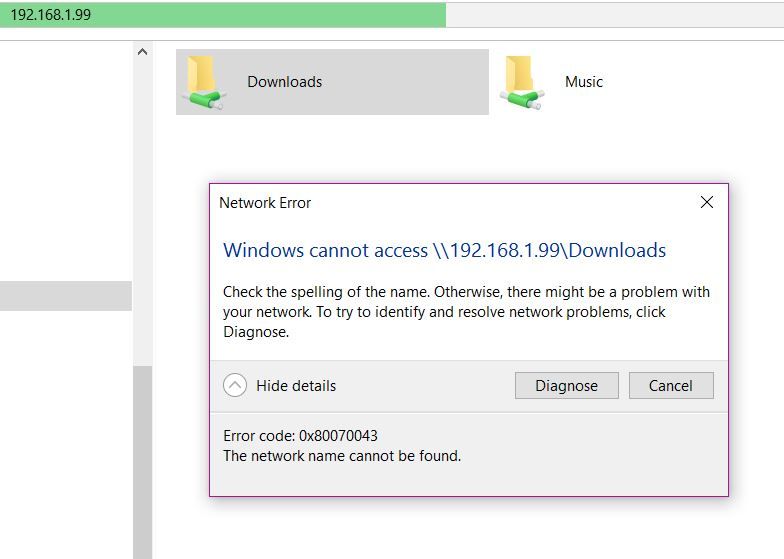
It's doing it by IP Address, is it possible that your router has issued a new IP address. In Explorer on WIndows, can you see it as a media device? If so, you could try connecting to it by name.
It might be that the IP address has changed, if you have not fixed it. When I had a Serve its address was fixed and the drive mapped. It stayed in place for two years quite happily. There is an iPad app called Fing that lets you find the address of everything on the network, and I'm sure there are others too.
As HH says, most likely the IP address has changed. You'll find the Core's current IP address under 'About' in the 'Settings' menu of the Naim app.
Type that into your browser and all should be fine.
I'd use the device name via Explorer rather than the IP address, then you don't need to worry about IP address changes in the future.
It finds the core and the Music folder OK. Would there be a different IP address for the Downloads folder ?
I can't see there being 2 IP addresses, I can't see any reason why Naim would have engineered the core like that, it'd just add complexity for no reason.
I'm pretty sure the Core has just one IP address (although the HDX has two, but that's nothing to do with the downloads folder.) If you use a downloads folder on a NAS rather than a Core internal drive, of course, it would be on the NAS IP address, but I assume this is not what you are doing.
The Core does just have one IP address.
Can the app still see the downloads folder? Can you stream a file from the downloads folder by selecting it with the streamer remote control?
best
David
No , the app lost all the music from the download folder. I've had a lot of help from Naim Tech and managed to get an external USB stick to use both folders and see them on my PC and play music from them. After many factory resets its still the same problem on the internal hard drive, see what tomorrow brings...
Oh well if you have Naim tech support on the case I doubt there is anything else that forum members can suggest.
But do please tell us how it works out.
best
David
Hi David, just to let you know...
After a number of email exchanges and resets i heard nothing more so i have returned the unit to my dealer and have a replacement. I can see and use my download folder and took 13Hrs to restore my music from the backup !
Interestingly, the new unit ripped successfully a CD that skipped on the last track of the old unit.The CD had not been cleaned and was exactly the same condition as when i tried it on the first machine. I'm not sure if this works but if you want to listen, here is the last minute of the track......
Of more significance, is that the two Cores sounded different. I thought the first one was bright with too much sibilance but my previous CDS3 was quite a warm player, i listen a lot to vinyl, so i thought that the Core might burn in. However, i was pleasantly surprised when the new unit arrived. I have played both Core units to my wife and she commented unprompted that the violins sounded more harsh or tinny in a direct comparison and brass a bit razzy on the first unit. She is not into HiFi, but like me is also a musician.
Gerry
Moderated Post: Ripped music links removed.
Hi Gerry
I'm glad it got sorted eventually. Interesting that the two sound so different. My Core sounded too bright to me originally (I remember using the word brittle), but it does sound fine now. Whether it's run in or I've got used to it is anyone's guess. Anyway thanks for reporting back and happy listening!
best
David
