Uniti Core......editing in the Music folder
Posted by: analog414 on 19 March 2017
I have about 300 live cdr's I burned myself from my own live recordings. As expected they all rip in the music store as "Album_20170320_005410" with a different catalog number on each cdr rip. The Uniti Core will NOT let me edit these to the right name and track names in Windows Exployer (Downloads folder I can do anything). The UnitiServe you did this all in the NAS interface with no problems. Do I really have to remove the drive from the Core and put it in a dock and plug it into a NAS to edit???
Never ends with the frustrations.
The prototype and my early production version (which I bought from cymbiosis) appear to sound the same. It would be interesting to know if there have been changes in the design since January.
Maybe Phil can comment?
jon honeyball posted:The prototype and my early production version (which I bought from cymbiosis) appear to sound the same. It would be interesting to know if there have been changes in the design since January.
Maybe Phil can comment?
I can always comment ... it's determining when not to that is the skill! ![]()
However in reply to your specific question I can confirm that there have been *NO* changes to the hardware of the Core since its release...
Cheers
Phil
So the factory's view is that all cores sound the same (Assuming same firmware and used in the same manner, eg both to the same nas (just to keep things simple))
jon honeyball posted:So the factory's view is that all cores sound the same (Assuming same firmware and used in the same manner, eg both to the same nas (just to keep things simple))
I understand that Phil assured that all cores rely on the same hardware. This does not imply that they sound the same.
One can think of many reasons why two devices with the same hardware (up to tolerances, of course) and the same firmware can sound differently. Even without considering run in times, the two devices might be in very different states, even right after reboot. Perhaps one is running a lot of admin tasks in the background while the other one is just idling. Or perhaps they are connected to power outlets of different quality. Or the downstream connections are different.
Still, assuming that Red Kite has done his homework and managed to reproduce his findings under different conditions, his results are a bit surprising.
jon honeyball posted:So the factory's view is that all cores sound the same (Assuming same firmware and used in the same manner, eg both to the same nas (just to keep things simple))
Hi Jon,
Obviously we haven't tested all Cores against each other but as far as we are aware there are no specific reasons why there should be any difference in sound quality between units as - hardware wise - they are identical.
Cheers
Phil
Just a thought: when my HDX went belly-up, I've transferred all my music to a QNAP NAS. All music is in FLAC format. During the last year, I've made some minor changes to the metadata; e.g. adding a question mark to some file names because that was not possible with the HDX.
If I would transfer my music to a Uniti Core, will it be possible to have all the files in the 'music' folder so I can keep on making those minor adjustments using the Naim app?
It would be a pity if I have to store everything under 'downloads' because to my knowledge, editing seems not possible using the Naim app.
Any thoughts are welcome!
Klout10 posted:Just a thought: when my HDX went belly-up, I've transferred all my music to a QNAP NAS. All music is in FLAC format. During the last year, I've made some minor changes to the metadata; e.g. adding a question mark to some file names because that was not possible with the HDX.
If I would transfer my music to a Uniti Core, will it be possible to have all the files in the 'music' folder so I can keep on making those minor adjustments using the Naim app?
It would be a pity if I have to store everything under 'downloads' because to my knowledge, editing seems not possible using the Naim app.
Any thoughts are welcome!
Editing is possible using the downloads folder via the Naim app. All my music is in the downloads folder. The only issue I have with the editing is that sometimes the option to edit the metadata does not appear. I have no idea why. You can see from the pics below. Anyone knows why?
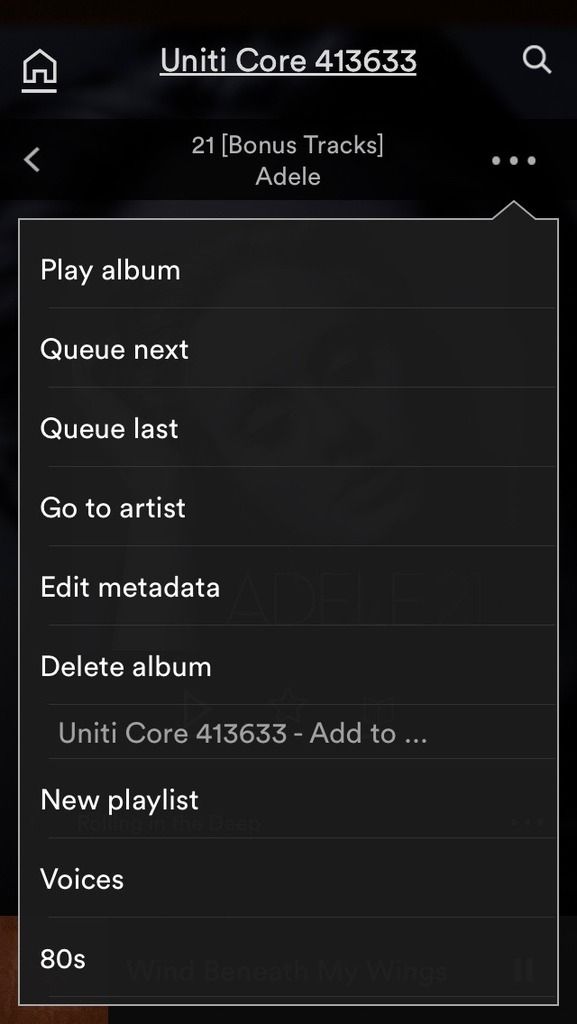
Compared with...
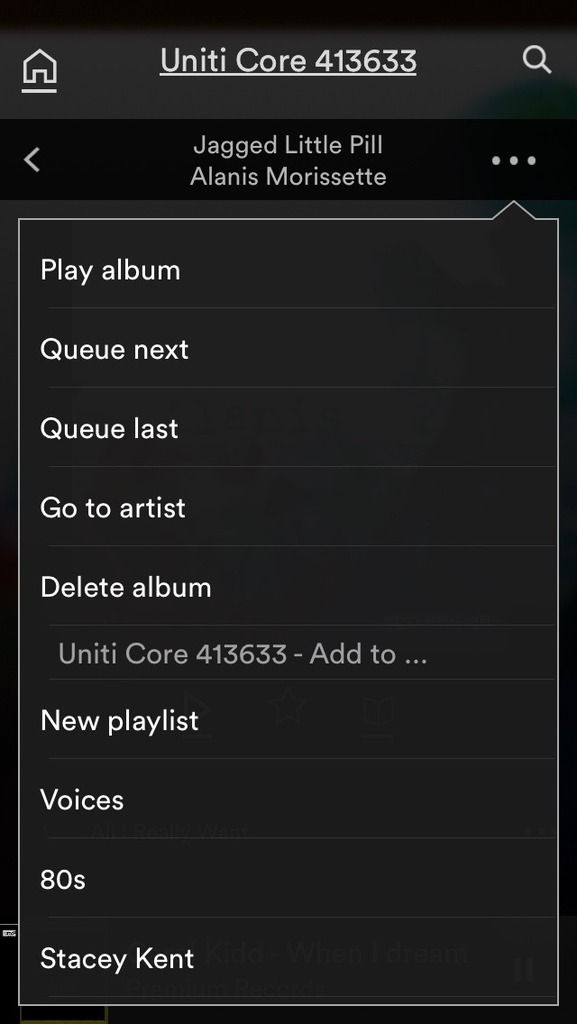
It isn't possible to edit metadata in the Downloads folder of a Core using the Naim app. Naim have said that it isn't part of their "traditional architecture" and won't be providing this capability. You can edit it in place in the Core with a PC though.
The Music folder only contains rips that have been made by the Core itself or imported from another Naim server. When you transfer music into a Core, it decides which folder to put it in depending whether it detects that it came from a Naim server originally. It may well be therefore that a QNAP backup could be saved into the Music folder, but I'm not certain about that. Another and possibly more likely way to do it would be to restore the Core from the QNAP backup of your HDX music. But I'm not certain that that would work either. It probably depends exactly how the music was moved to the QNAP in the first place. No doubt Phil Harris would know better than me how to approach such an endeavour.
I think the fact that Richard can edit metadata on some of his music simply means that those albums are not in fact in the Downloads folder of his Core, but are in the Music folder. If he checked by looking directly into the two folders from the LAN with a PC, then he would be able to see and I would be very interested to know that I am wrong.
Best
David
Klout10 posted:Just a thought: when my HDX went belly-up, I've transferred all my music to a QNAP NAS. All music is in FLAC format. During the last year, I've made some minor changes to the metadata; e.g. adding a question mark to some file names because that was not possible with the HDX.
If I would transfer my music to a Uniti Core, will it be possible to have all the files in the 'music' folder so I can keep on making those minor adjustments using the Naim app?
It would be a pity if I have to store everything under 'downloads' because to my knowledge, editing seems not possible using the Naim app.
Any thoughts are welcome!
I think you'd be better off keeping externally edited files in the downloads folder and making any further edits using Metadatics or similar, which is very straightforward, just not done from within the app. There are more editing options available doing it like this than there are within the app.
David Hendon posted:It isn't possible to edit metadata in the Downloads folder of a Core using the Naim app. Naim have said that it isn't part of their "traditional architecture" and won't be providing this capability. You can edit it in place in the Core with a PC though.
The Music folder only contains rips that have been made by the Core itself or imported from another Naim server. When you transfer music into a Core, it decides which folder to put it in depending whether it detects that it came from a Naim server originally. It may well be therefore that a QNAP backup could be saved into the Music folder, but I'm not certain about that. Another and possibly more likely way to do it would be to restore the Core from the QNAP backup of your HDX music. But I'm not certain that that would work either. It probably depends exactly how the music was moved to the QNAP in the first place. No doubt Phil Harris would know better than me how to approach such an endeavour.
I think the fact that Richard can edit metadata on some of his music simply means that those albums are not in fact in the Downloads folder of his Core, but are in the Music folder. If he checked by looking directly into the two folders from the LAN with a PC, then he would be able to see and I would be very interested to know that I am wrong.
Best
David
David, I have to disagree with you. I know they are in the downloads folder because I put them there via PC (so yes...I checked via a PC). I have nothing in my music folder.
Richard Choong posted:David Hendon posted:It isn't possible to edit metadata in the Downloads folder of a Core using the Naim app. Naim have said that it isn't part of their "traditional architecture" and won't be providing this capability. You can edit it in place in the Core with a PC though.
The Music folder only contains rips that have been made by the Core itself or imported from another Naim server. When you transfer music into a Core, it decides which folder to put it in depending whether it detects that it came from a Naim server originally. It may well be therefore that a QNAP backup could be saved into the Music folder, but I'm not certain about that. Another and possibly more likely way to do it would be to restore the Core from the QNAP backup of your HDX music. But I'm not certain that that would work either. It probably depends exactly how the music was moved to the QNAP in the first place. No doubt Phil Harris would know better than me how to approach such an endeavour.
I think the fact that Richard can edit metadata on some of his music simply means that those albums are not in fact in the Downloads folder of his Core, but are in the Music folder. If he checked by looking directly into the two folders from the LAN with a PC, then he would be able to see and I would be very interested to know that I am wrong.
Best
David
David, I have to disagree with you. I know they are in the downloads folder because I put them there via PC (so yes...I checked via a PC). I have nothing in my music folder.
According to Naim's announcement from https://forums.naimaudio.com/to...mware-and-app-update
Please Note:
...
- Only ripped CDs or CDs imported from a previous Naim server that have been ripped, can be edited.
- Music content in the Downloads Folder cannot be edited so the option will not be available.
...
Thus, it appears that either you do in fact have some data in your music folder or that you are exploiting a software error that makes it possible for you to edit data that should actually not be editable!
Thank you for all your replies, this is really helpful to me. I guess I've started something ... ![]()
ChrisSU posted:Klout10 posted:Just a thought: when my HDX went belly-up, I've transferred all my music to a QNAP NAS. All music is in FLAC format. During the last year, I've made some minor changes to the metadata; e.g. adding a question mark to some file names because that was not possible with the HDX.
If I would transfer my music to a Uniti Core, will it be possible to have all the files in the 'music' folder so I can keep on making those minor adjustments using the Naim app?
It would be a pity if I have to store everything under 'downloads' because to my knowledge, editing seems not possible using the Naim app.
Any thoughts are welcome!
I think you'd be better off keeping externally edited files in the downloads folder and making any further edits using Metadatics or similar, which is very straightforward, just not done from within the app. There are more editing options available doing it like this than there are within the app.
Very good point. If I had a Core (or a US) I would indeed keep all my data in the downloads folder for interoperability and consistency. I guess one can export the music folder data, cleanup the folder and reimport the data into the downloads folder.
David Hendon posted:When you transfer music into a Core, it decides which folder to put it in depending whether it detects that it came from a Naim server originally.
David, just for my understanding: if I will transfer my music to the Core, it will automatically put the files (or albums) in the 'download' or 'music' folders?
nbpf posted:ChrisSU posted:Klout10 posted:Just a thought: when my HDX went belly-up, I've transferred all my music to a QNAP NAS. All music is in FLAC format. During the last year, I've made some minor changes to the metadata; e.g. adding a question mark to some file names because that was not possible with the HDX.
If I would transfer my music to a Uniti Core, will it be possible to have all the files in the 'music' folder so I can keep on making those minor adjustments using the Naim app?
It would be a pity if I have to store everything under 'downloads' because to my knowledge, editing seems not possible using the Naim app.
Any thoughts are welcome!
I think you'd be better off keeping externally edited files in the downloads folder and making any further edits using Metadatics or similar, which is very straightforward, just not done from within the app. There are more editing options available doing it like this than there are within the app.
Very good point. If I had a Core (or a US) I would indeed keep all my data in the downloads folder for interoperability and consistency. I guess one can export the music folder data, cleanup the folder and reimport the data into the downloads folder.
As I understand it, Naim have always said that editing metadata or making any other changes in the music folder can cause problems with the database, and must be avoided, in all their servers, and that was the basis of my suggestion. If one finds their editing facilities too limited, that's a separate issue, albeit a valid one, perhaps, especially for those with a classical music collection.
ChrisSU posted:nbpf posted:ChrisSU posted:Klout10 posted:Just a thought: when my HDX went belly-up, I've transferred all my music to a QNAP NAS. All music is in FLAC format. During the last year, I've made some minor changes to the metadata; e.g. adding a question mark to some file names because that was not possible with the HDX.
If I would transfer my music to a Uniti Core, will it be possible to have all the files in the 'music' folder so I can keep on making those minor adjustments using the Naim app?
It would be a pity if I have to store everything under 'downloads' because to my knowledge, editing seems not possible using the Naim app.
Any thoughts are welcome!
I think you'd be better off keeping externally edited files in the downloads folder and making any further edits using Metadatics or similar, which is very straightforward, just not done from within the app. There are more editing options available doing it like this than there are within the app.
Very good point. If I had a Core (or a US) I would indeed keep all my data in the downloads folder for interoperability and consistency. I guess one can export the music folder data, cleanup the folder and reimport the data into the downloads folder.
As I understand it, Naim have always said that editing metadata or making any other changes in the music folder can cause problems with the database, and must be avoided, in all their servers, and that was the basis of my suggestion. ...
I understand that they are supporting metadata editing on the Core only for the music folder. Thus, I have to assume that editing the metadata of files in the music folder through the Naim control point is safe. As you suggests, I would still prefer to edit metadata in the downloads folder using Metadatics or similar tools. Thus, I would first move my files to the downloads folder and then do the editing there. As I mentioned, I do not have a Core or a US and thus I cannot check if this is actually viable.
ChrisSU posted:As I understand it, Naim have always said that editing metadata or making any other changes in the music folder can cause problems with the database, and must be avoided, in all their servers, and that was the basis of my suggestion. If one finds their editing facilities too limited, that's a separate issue, albeit a valid one, perhaps, especially for those with a classical music collection.
Hi,
This is correct - if you manually modify the contents of a music store then you can break the databasing making it no longer possible to be used as a valid Music Store.
Best
Phil Harris
Phil,
Was the latest firmware update intended to allow editing of metadata in the downloads folder?
Richard Choong posted:Phil,
Was the latest firmware update intended to allow editing of metadata in the downloads folder?
Hi Richard,
No ... only music in the Music folder (that ripped on a Core itself or imported from a valid older Naim Music Server Music Store) is able to be edited by the app.
There are no plans to make the app a full-blown tag editor for music in the "Downloads" folder.
Best
Phil
I'm not in the market for a Core - I purchased a US about a year ago - but if I was this would be something that would give me pause.
After you've ripped your cds you move onto downloads. Given that Naim caters for this I'm curious as to why they don't also facilitate editing them via the app.
Of course there may be unsurmountable technical problems. Happy to be corrected.
Hi Richard, it's a bit of a pity but it makes sense. Naim has not the intention to create a full blown metatdata editor for the Uniti Core. I can imagine when downloading from e.g. Qobuz, I'd just make sure to sort the tagging as I wish with Mp3tag and then transfer to the download folder ...
Klout10 posted:Hi Richard, it's a bit of a pity but it makes sense. Naim has not the intention to create a full blown metatdata editor for the Uniti Core. I can imagine when downloading from e.g. Qobuz, I'd just make sure to sort the tagging as I wish with Mp3tag and then transfer to the download folder ...
I've found Mp3tag struggles sometimes with hires WAV files from Qobuz, not sure what it is, but sometimes it hangs when tryingto edit the tags in the download. Not from anywhere else, and not with 16/44 files, I keep meaning to raise it as a ticket to Florian. For those, dbPoweramp seems to manage it, but can take several minutes for a file, so there is something odd going on.
Of course if you're running both dbPoweramp and mp3tag, then you also have a very sophisticated ripping and tagging setup outside the Core.
Eoink posted:Klout10 posted:Hi Richard, it's a bit of a pity but it makes sense. Naim has not the intention to create a full blown metatdata editor for the Uniti Core. I can imagine when downloading from e.g. Qobuz, I'd just make sure to sort the tagging as I wish with Mp3tag and then transfer to the download folder ...
I've found Mp3tag struggles sometimes with hires WAV files from Qobuz, not sure what it is, but sometimes it hangs when tryingto edit the tags in the download. Not from anywhere else, and not with 16/44 files, I keep meaning to raise it as a ticket to Florian. For those, dbPoweramp seems to manage it, but can take several minutes for a file, so there is something odd going on.
Of course if you're running both dbPoweramp and mp3tag, then you also have a very sophisticated ripping and tagging setup outside the Core.
I have tried a number of metadata editing programs and, for me, Ex Falso works best. I'm on a GNU/Linux system. For portability and convenience, I prefer to store all my audio data as .flac files. These can be transcoded if other formats are needed or wished.
Klout10 posted:Hi Richard, it's a bit of a pity but it makes sense. Naim has not the intention to create a full blown metatdata editor for the Uniti Core. I can imagine when downloading from e.g. Qobuz, I'd just make sure to sort the tagging as I wish with Mp3tag and then transfer to the download folder ...
Hi Klout, I use Metadatics myself so I'm aware of the workaround.
However using different apps to edit digital music in different folders on the same drive doesn't make much sense to me, which is why I wondered if there were technical difficulties.
Richard Morris posted:Klout10 posted:Hi Richard, it's a bit of a pity but it makes sense. Naim has not the intention to create a full blown metatdata editor for the Uniti Core. I can imagine when downloading from e.g. Qobuz, I'd just make sure to sort the tagging as I wish with Mp3tag and then transfer to the download folder ...
Hi Klout, I use Metadatics myself so I'm aware of the workaround.
However using different apps to edit digital music in different folders on the same drive doesn't make much sense to me, which is why I wondered if there were technical difficulties.
There are no difficulties in principle but problems in practice: I understand that both the Core and the US use a proprietary database to store the metadata of (Core or US) rips. These are data that populate the music folder.
If the metadata of files stored in the downloads folder had to be editable with the same software that supports editing the metadata of the files of the music folder, their metadata had to be imported into a database like the one used to manage the metadata of the Core or US rips.
This means that Naim would have to implement an "import" interface for music files that already contain metadata. This is of course doable. But it is not a completely straightforward task: how should those metadata that cannot be represented in the proprietary database (which, as I understand, only supports a rather limited set of indexes) be treated? Should these be discarded? Should third-party files that contain metadata that cannot be represented in the propritary database not be imported?
I have argued that the way the US and now the Core currently treat their own rips and imported files is a poor compromise. I would prefer a solution in which imported files and internal rips are both first-class citizen.
If at Naim they believe that storing metadata in a separate database is better (no matter in which sense) than storing metadata in the music files themselves, then they should provide a means of doing so for all files, not only for US and Core rips. This requires extending their proprietary database which is a task that is anyway overdue.
Otherwise, they should simply drop the obsolete proprietary database and store the metadata of the files in the music folder in the files themselves. Users could then rely on well established third-party tools like mp3tag, dbpoweramp, etc. to edit the metadata of those (and of the downloads folder) files.
