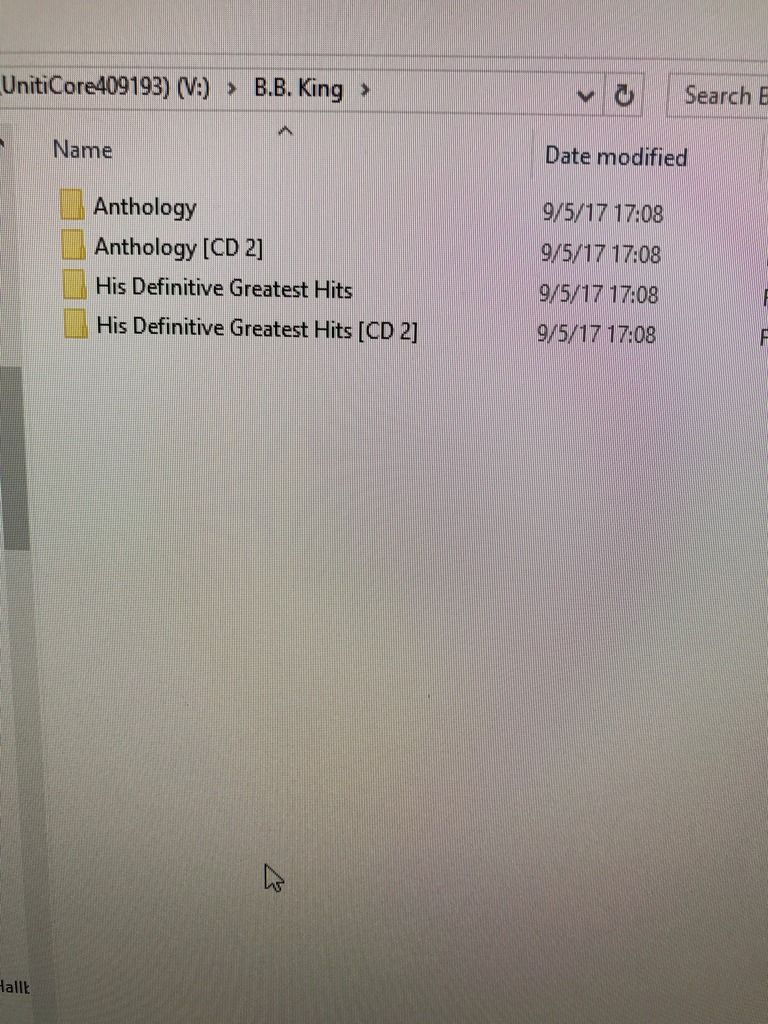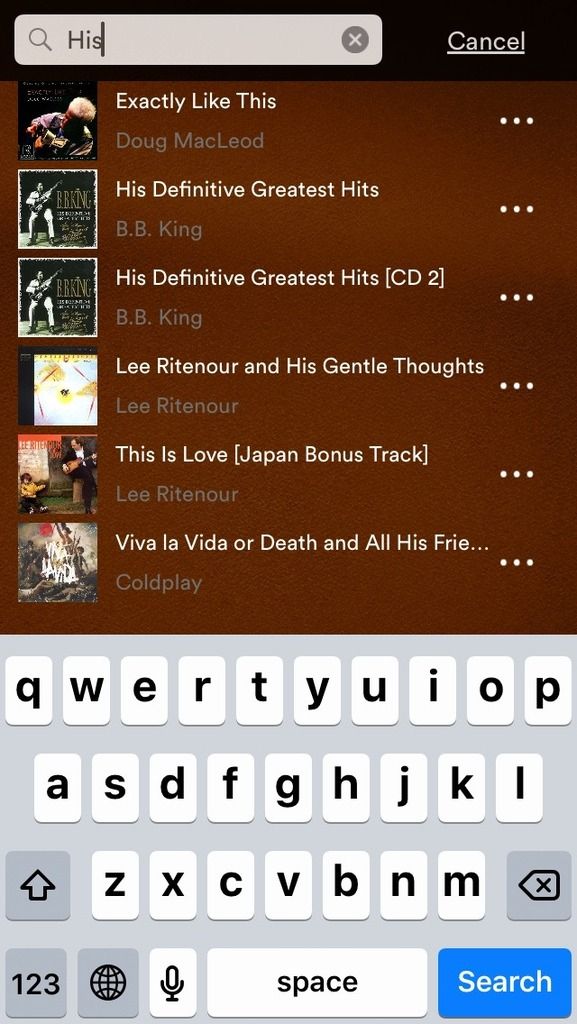Issue after upgrading to Firmware 1.4 for the Core.
Posted by: Richard Choong on 12 May 2017
Everyone,
I thought it would be useful to post this here. I have sent the following email to Naim. It was part of a series of emails that I have had with Naim. Hope this helps everyone.
This is a follow up on the situation with the Core post the update of the Core to firmware 1.4.
Missing Music
After reformatting the drive and having confirmed that all the music was uploaded (was able to access the drive via mapping the Core to my notebook), I realized that while all the music was uploaded, not all the music was indexed.
Please see Pic 1 – This is a listing of the artistes folders for the letter “A” that was uploaded.
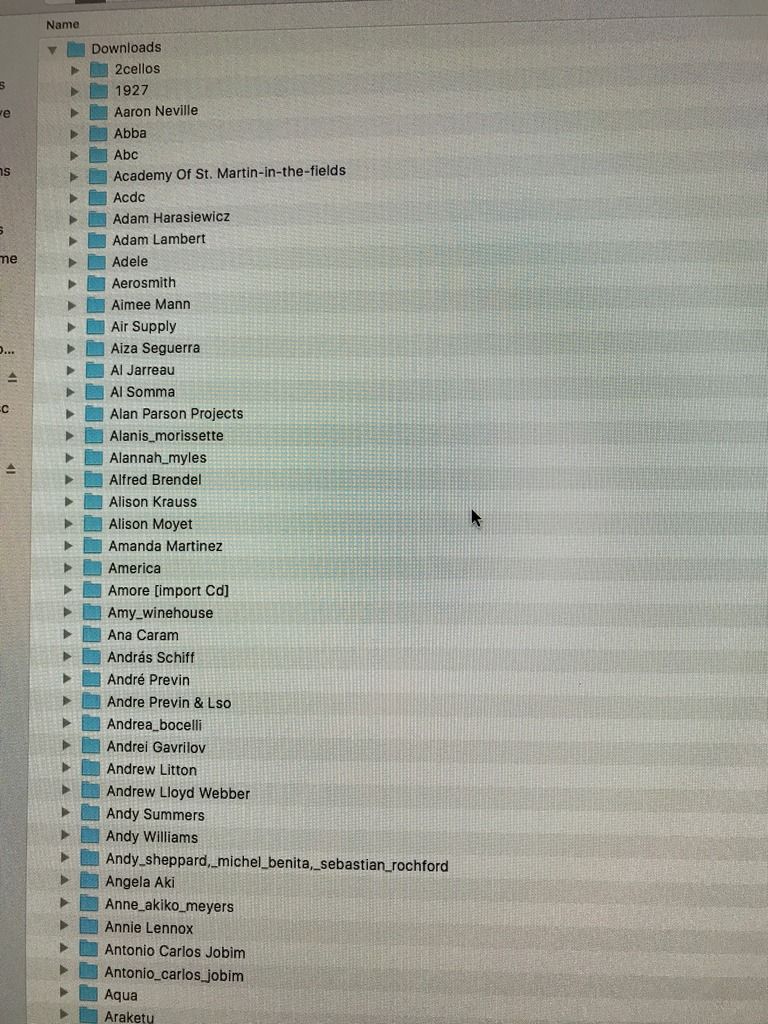
Pic 2 shows some of the listing on the Naim app for “A” artistes. As you can see several of the artists are missing.
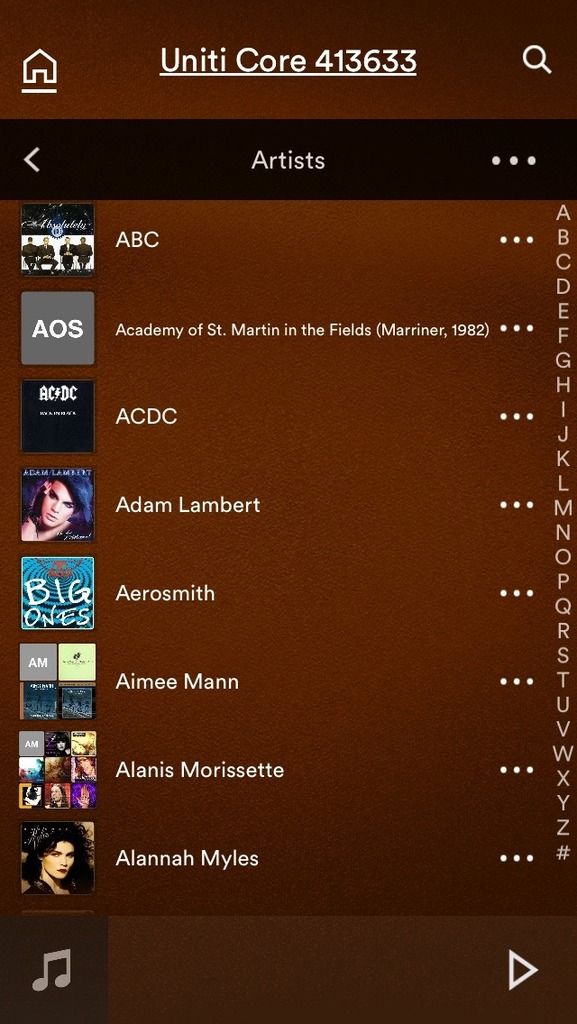
Pic 3 shows how certain the band “Aqua” was discovered only on using the search tool but it does not show up on the list of “A” artistes.
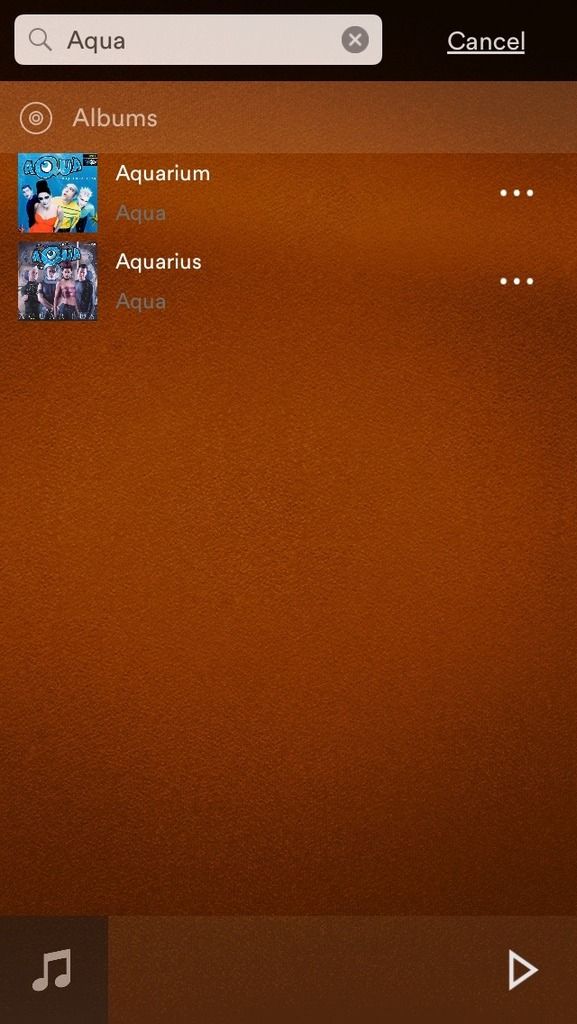
Pic 4 shows how sometimes some artistes don’t even show up when searched. In the case, I used “adele” as an example.
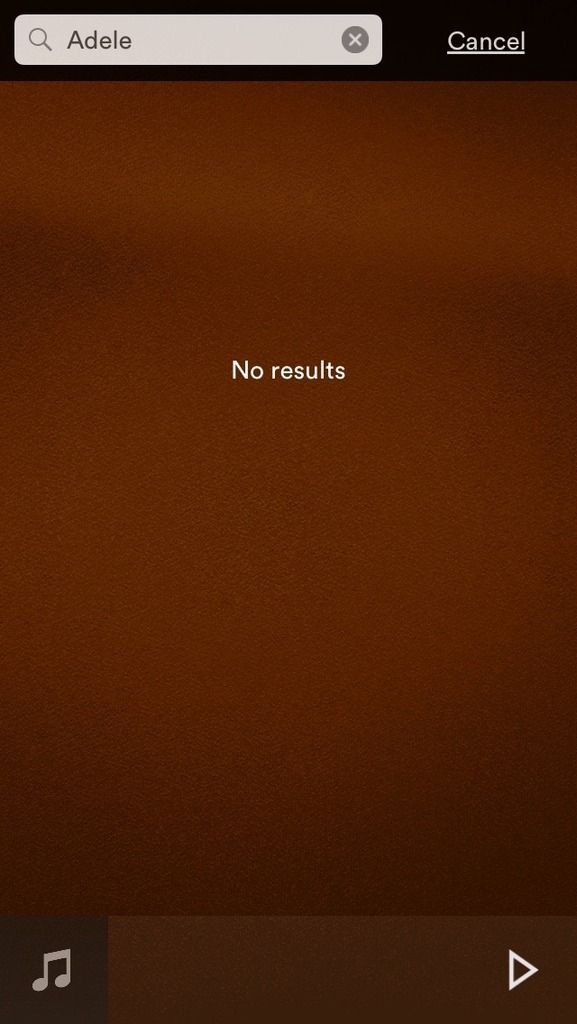
Missing Albums
Another problem was that sometimes, even though the artiste is listed, not all their albums were available. I didn’t take a pic of this. Sorry.
Not limited to my Core
In order to be sure it was not a problem with my Core and that this was a systemic issue, I borrowed another Core (labeled “Core 2” for reference) from Ivan (Absolute Sound) and did the same review. Sure enough, the problem was also not his Core (though he wasn’t aware until I told him).
Pic 5 shows the listing for folders for the letter “A” and some “B” that were available on Core 2.
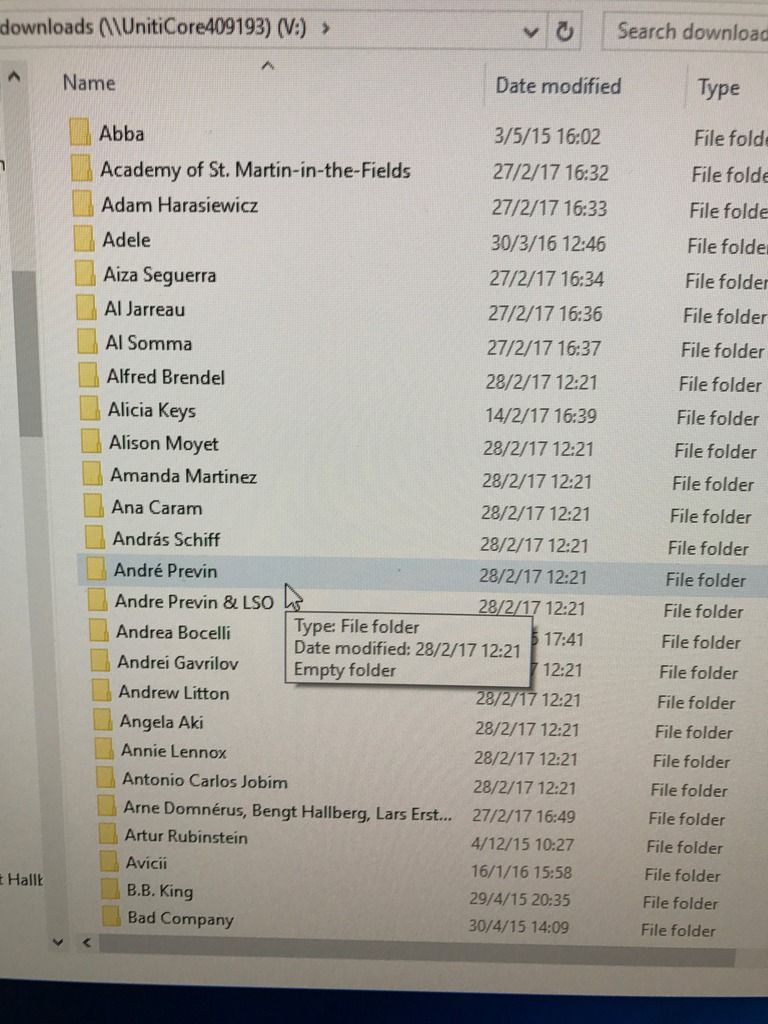
Pic 6 shows how the listing on the Naim app for “A” artistes do not show all the artistes for Core 2 (but missing B.B King).
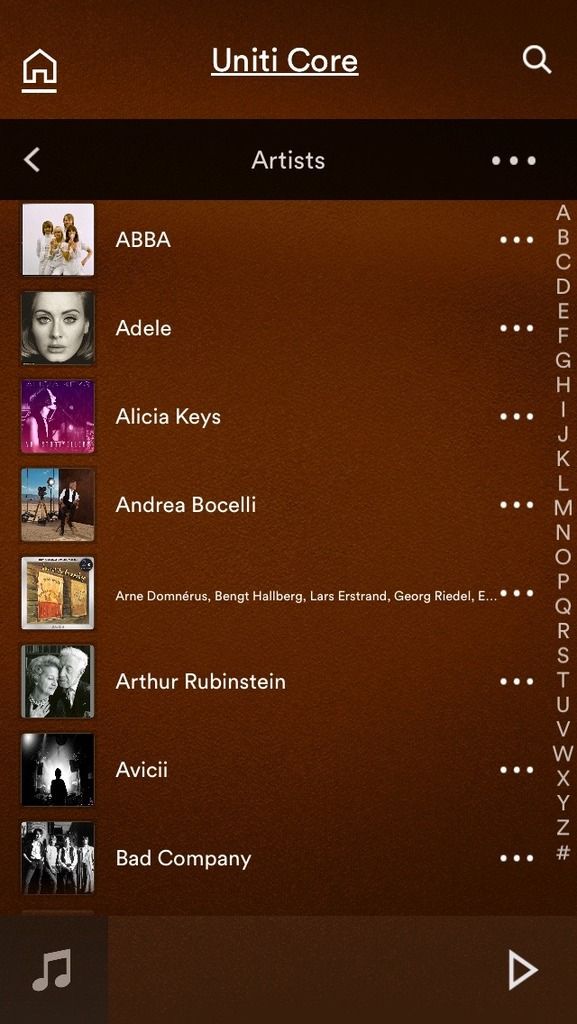
Pic 7 shows the listing for albums for B.B King uploaded onto Core 2.