Audacity and latest MacOS
Posted by: Dungassin on 01 May 2018
Well, my younger son-in-law gave me a bunch of LPs to digitise for him. I've recorded a few onto my Korg MR2, and went to my iMac to fire up Audacity. Received the message that 'Audacity will not run, developers need to update it'
Audacity are aware of this and are apparently producing a 64bit version, but I suppose that in the meantime I'll have to download Audacity onto my Windows 10 "2 in 1" laptop to carry on. I hope I don't receive a similar message there as well!
... sigh ...
Surely you can click "OK" or something and it works? That works for me.
The warning is because in a future version of OSX only 64bit will be supported, but for now 32bit applications will still work.
No, they don't, I'm afraid.
I 're-upgraded' to the latest MacOS a few weeks ago, having previously removed it because Sibelius (notation software) wouldn't work on the new one. Sibelius is now compatible, hence my re-upgrade.
The latest MacOS is 64 bit only, and no 32 bit programs work any more.
Having the same problem with iDevices (iPhone and iPad), which my grandkids purloin when they come round. Most of their favourite games no longer work so I've had to delete them. I could get 'Peppa Pig' back I suppose, but that now appears to be a monthly fee program, so stuff that.
Thats strange ... I downloaded Audacity today to my 15" MacBook Pro (Late 2013) which has the newest available (non-beta) version of OS X. The latest version (10.13.4) should still support 32 bit applications but give you a warning as later version (perhaps 10.14, maybe not till 10.15) will no longer support 32 bit (32 bit applications are no longer allowed in the OS X App Store).
When I start Audacity (and a few other applications) I got a window...
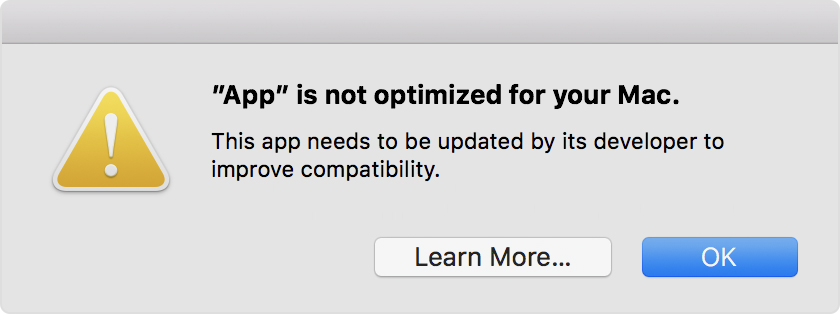
Clicked Ok and it runs. And its a one time warning so next time you start you shouldn't get it.
See ... https://support.apple.com/en-us/HT208436
Did you get something different?
I did find this -- https://www.macobserver.com/ti...rce-mac-64-bit-mode/ -- which also has the method to reverse forcing into 64bit only mode.
My bad. I just didn't click on the OK bit. I just went to the audacity website as that is what I had to do with every other bit of software that didn't work. Perhaps SWMBO's habit of clicking on everything and hoping something works has 'something' to say for it! (though I wish she wouldn't keep doing it and leaving me to sort out the problems she causes on her MacBook)
Glad you got it sorted.
Dungassin posted:My bad. I just didn't click on the OK bit. I just went to the audacity website as that is what I had to do with every other bit of software that didn't work. Perhaps SWMBO's habit of clicking on everything and hoping something works has 'something' to say for it! (though I wish she wouldn't keep doing it and leaving me to sort out the problems she causes on her MacBook)
Shudders...
Virus, trojan writers and phishing scammers just love that approach to computer management!
Huge posted:Dungassin posted:My bad. I just didn't click on the OK bit. I just went to the audacity website as that is what I had to do with every other bit of software that didn't work. Perhaps SWMBO's habit of clicking on everything and hoping something works has 'something' to say for it! (though I wish she wouldn't keep doing it and leaving me to sort out the problems she causes on her MacBook)
Shudders...
Virus, trojan writers and phishing scammers just love that approach to computer management!
Exactly. After owning a laptop for 5 years, she is still a one finger typist, and doesn't know how to close a window - in spite of me showing her MANY times. And she hasd the cheek to criticise me because when she went into hospital for an operation, and I asked her how to work the washing machine. She said "I've showed you once" (which was about 3 years prior to that op. When she's home, she won't let me anywhere near it. A classic case of "don't do as I do, do as I tell you" (sigh)
Every time she wants to post a photo on Facebook, she asks me how to do - even though its something I never do myself! I'm fed up of showing her how to a web search to find out 'how to do things'.
The click on everything approach is also used for remote controls - often ending up with me having to do a factory reset of the PVR or whatever is bugging her.
I can (and do) cook, washing up, clean house, do basic DIY repairs, etc etc BTW.
In spite of all this, I love her dearly.
I'm lucky my other half is quite practical and remarkably technically competent; perhaps it's just as well - she's a professional IT tester!
You're lucky!
She's just managed to completely screw up her Logitech Harmony Elite. She'd managed to get it locked on one activity. I fixed it by unplugging the harmony hub for a minute, then holding down the power button on the actual remote for about 20 seconds.
Of course, I was expected to drop everything and fix it for her immediately - my suggestion that she just get out the original remotes and I'd sort it tomorrow met with disapproving looks.
Why did I let her loose with such a sophisticated device? Well, it's partially because she has a habit of misplacing remotes and expecting me to find them, and I thought that having 2 potential ways of working things might be beneficial.
She's never thought to RTFM ever since marrying me. Just expects me to read it (even for something I'll never use myself) and then explain it to her. Seems surprised when I actually have to look at the manual to sort out how to fix what she's done.
Of course, I suppose it might not be her fault this time, but technical apparatus usually tends to do this sort of thing in her hands. ![]()
