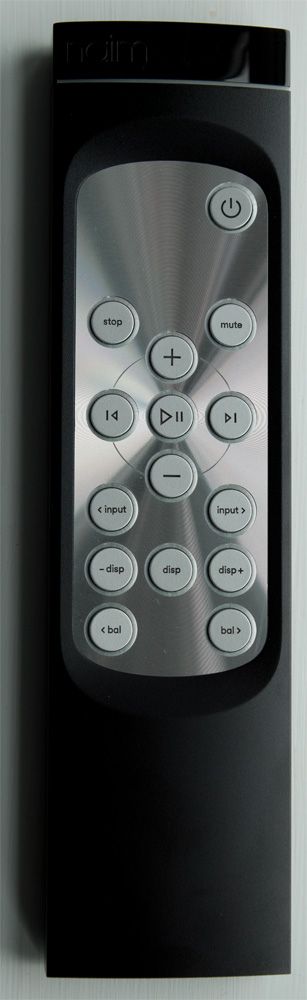Here's an ND555 post that's not about the ND555...
So, all those lucky chaps (and chapesses) who's ND555 has arrived (and there must be quite a few by now), have been happily talking to their new aquisition via the Naim app, right so far? But has anyone noticed how horrible this brand new, impressive, metal bodied handset is to use?
Some clever, well intentioned designer, I suspect, has looked at the R-Com remote, with its posh metal body and its clever backlit buttons that light up when you pick it up, and thought "That's a nice idea, I'll copy that... they'll love it." How wrong can you be?...
You can see the writing on the R-com buttons with or without the backlight, they're raised... not on the ND555 one, they're sunk. You can only read them when the backlight is on ! And how long does the backlight stay on? FIVE seconds, that's all. ...same as the R-com as it happens, BUT there are lots more buttons to spot on the new handset, it takes me more than 5 seconds to find the one I need to press. So it's pick it up, backlight on, scan top buttons, backlight off... wobble handset, lights on, scan lower bottons, light off, wobble handset, find button, light off, wobble handset... press button (maybe). My point is this... a backlight that goes out after five seconds, on this handset, is about as useless as boobs on a bull.
Have I missed something in the setup, and is there actually a setting that allows us to have the backlight stay on for more than five seconds?
And while I'm having a comparative 'observation' of the new handset vs the R-com... the new one with its sleek, good looking, impressive even, straight lines... slips so easily out of your hand it's almost unbelievable. However, I won't lobby for a change to curved lines because this new handset is actually improving the muscle strength in my grip... and I'll accept, for the time being, the various benefits of that 
Roger
Posted on: 07 September 2018 by rjstaines
David, check the batteries.
Not sure what you mean here Richard. It operates the volume control most of the time, but sometimes changes the input instead. Do you mean that low battery power can affect the performance ? So, how do I ‘check the batteries’?
I've found the most reliable way to check batteries is to remove them from the handset, consign them to the waste (or recycle*) bin, and install a brand new set. IF the device now performs as expected, you know the batteries were at fault and if it still fails, you know the device is at fault.
If the device is found to be at fault there are various avenues open to you; my preferred option is to remove and store the new batteries and then consign the device itself to the waste (or recycle*) bin. You may have other ideas.
* note - I live in Cheshire, UK, where we can place anything up to the size of a toaster into our recycle bin. Our waste disposal operatives (bin men) occasionally have differing views to my own about how big a toaster is and this has led, on occasion, to some altercation, however, I cannot forsee a problem with remote handset, not even the bulky flash model. (But then of course not everyone lives in Cheshire.)
Posted on: 07 September 2018 by Happy Listener
My 552 sometimes changes source (hops up one it seems) and I'm unsure if this is my Flash giving off an errant signal or my Sky remote interfering, or even my plasma TV generating something (located 10' or so from the 552).
My Flash has a 'moody' every now and again (e.g. plays dead), which is a prompt to remove the batteries and give it and hour or so/overnight of downtime (Richard has previously outlined there is a capacitor within which appreciates this). Sometimes the Low Battery indicator comes on and after such action it's OK and runs for another few weeks/months on the same batteries.
Latterly, the sticking Volume Up command has been a frightening issue - especially in poor light when I couldn't easily read the LCD screen (I initially thought the 522 was having a 'fit' of sorts). I'd like to open up the Flash and clean the keypad contacts but I cannot see how?
Richard - any tips?
David O'H - I would suggest removing the batteries and if the current set aren't new, installing a new set of Duracells - leaving the Flash unpowered overnight, noting my above comments about the Low Battery indicator.
Roger - I wonder if you point the new radio-wave ND555 handset at a Superline whether it plays Naim Radio 
Posted on: 08 September 2018 by Bart
TBH, I haven't used the ND555's remote since the initial setup routine. What do you folks like to use it for, vs. your iPhone / iPad? I tend to 'do it all' with my phone or iPad.
(Caveat, I've not solved the volume control when using Roon. Any Roon users with tips on that? Can't use the Naim App and Roon at the same time it seems, and the Naim App nicely controls volume on my 252.)
Posted on: 08 September 2018 by NickSeattle
IMHO, the outgoing NDX/Uniti remote takes the prize for utility and ergonomics. The shapes of the buttons support use in the dark after some rehearsal. Easy to hold, lightweight, perfect.
The NARCOM 4 gets honorable mention, with its circular array for Volume, Mute, and Balance. (NARCOM 5 looks like a winner, too.)
Nick
Posted on: 08 September 2018 by Clive B
Flash and R-Com are certainly 'fancy', but too heavy/cumbersome for regular use, IMO, so I'm still slumming it with one of these:

Not 'fancy', but works without issue; no need to point at the equipment, no sticking buttons etc., it just works! 
BTW, is this a Narcom 2?
(credit to OP for pic.)
Absolutely agree with you on this. I have had two of these, one with a NAC82 and another with a NAC52 - both sold on now. These were, however, the best IMHO. I hated the Flash, which came with my CDS2, so that was used once then the batteries were removed and it was put away until it was sold. Curiously I find the R-com seems to offer more progressive control over volume than the other device which was supplied with the NAC552, but it is the lighter plastic remote which I prefer. I also use the device which came with the NDS, but only really to stop play. Otherwise it’s the iPad for me with the system integration facility to control preamp inputs and volume.
I look forward to evaluating the ND555 remote for myself when it arrives, but suspect it’ll be used to turn the display off and that’s all. If that should prove to be the case then it’ll be a shame because it does look quite sleek.
I always thought the general rule for design was that form follows function. Maybe Naim Audio designers don’t adopt that mantra in the context of remote handset design.
![]()