Stupidly annoying time thing - Please help, Richard!
Posted by: rodwsmith on 27 September 2018
Hello!
Every time I visit this site - every refresh, every navigation, every device, I get this screen:
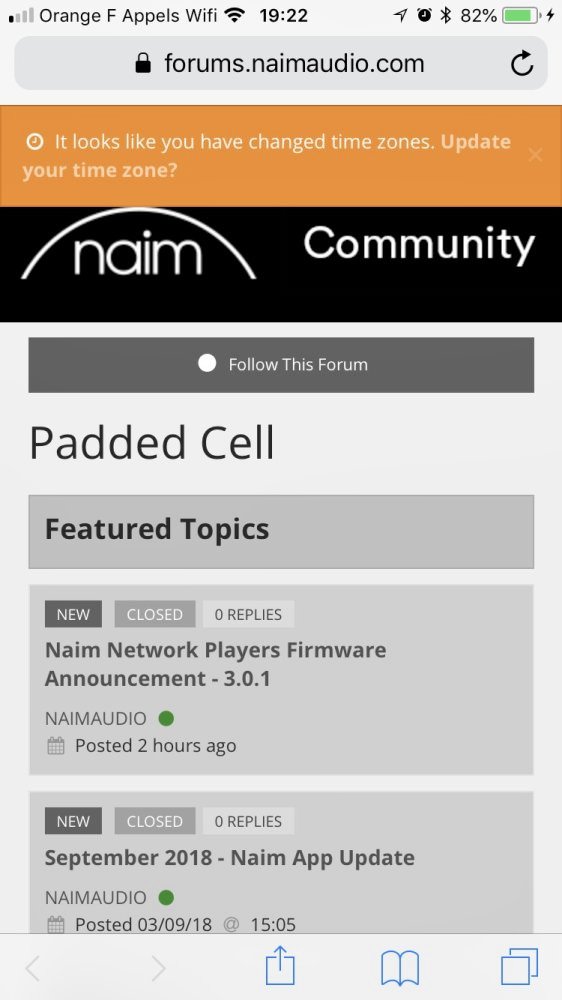
It is, as I hope you can imagine, a bit annoying.
But I haven't changed my Time Zone - in any way.
It does not matter what I do, click the cross, accept the change (I couldn't give a toss what time zone it thinks I am in) or reject the change, the next time I refresh it asks again.
I get this:
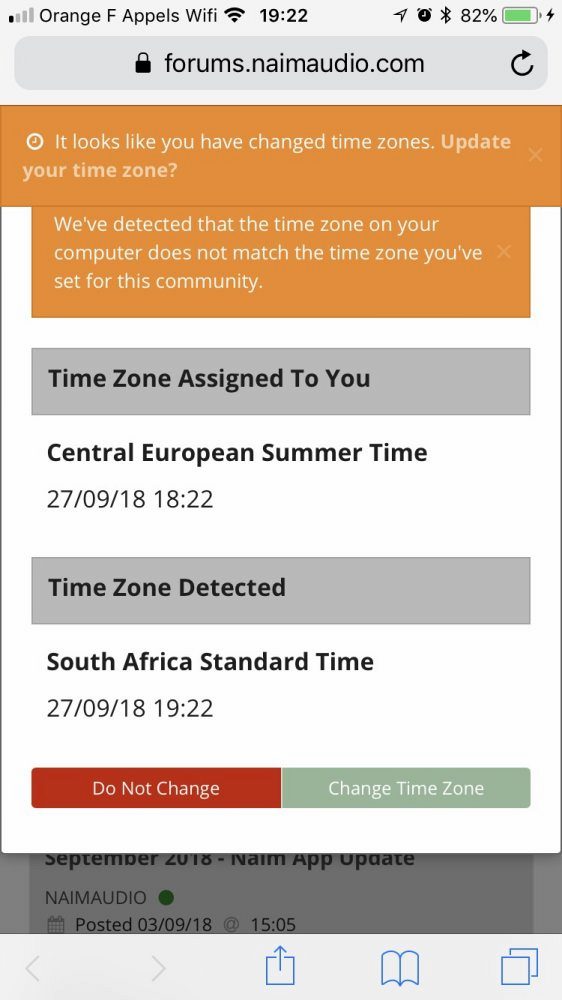
The last time I raised this issue, I was told in no uncertain terms that it was somehow my fault - my phone was set to detect the time zone, instead of my having chosen one.
Something which it is, and does very successfully.
To avoid this orange band of ghastliness every time I visited the Naim forum, I DID actually set my phone to a time zone, and promptly got well and truly screwed up the next time I landed at a foreign airport and my phone did not update the time.
But tonight I realised that it cannot be my fault - because the two options it seems to think I am between: "Central European Summer Time" and "South African Standard Time" ARE THE SAME FECKING TIME (certainly currently) as you will notice from this world clock, (in harmony with the clock on the top of my phone screen):

So, the problem stems from Hoopless not actually being able to tell the blooming time...
Please, for heaven's sake can, you ask them to synchronise their watches, or turn off this ridiculous 'feature', or curl up and die, or something?
Thank you.
