i got it!! i got it!! (-:
Posted by: michael1702 on 12 August 2008
hdx has arrived. it's great! 
due to some wlan issues not connected to the internet right now but it rips and plays and sounds fantastic.
due to some wlan issues not connected to the internet right now but it rips and plays and sounds fantastic.
Posted on: 18 August 2008 by jon h
ive told it to look at my itunes music library where i have created a sharepoint -- i have logged in with correct username and password
and hdx still hasnt found any material... let me check once more... ok its found some of it. The indexer seems to crawl incredibly slowly. And there is sqrt(b*ggerall) info as to what is going on
tried the windows-only naim.exe program thing -- doesnt work in a VMWare Fusion VM which is annoying (cant find the HDX, despite networking settings being sensible).
Cant also find the reference manual -- the ones on the CD seem lightweight. How do I set IP address manually, for example?
This just feels rather incomplete. Oh and no control from iPhone of course -- no Flash client for that platform.
and hdx still hasnt found any material... let me check once more... ok its found some of it. The indexer seems to crawl incredibly slowly. And there is sqrt(b*ggerall) info as to what is going on
tried the windows-only naim.exe program thing -- doesnt work in a VMWare Fusion VM which is annoying (cant find the HDX, despite networking settings being sensible).
Cant also find the reference manual -- the ones on the CD seem lightweight. How do I set IP address manually, for example?
This just feels rather incomplete. Oh and no control from iPhone of course -- no Flash client for that platform.
Posted on: 18 August 2008 by KTMax
quote:Originally posted by michael1702: see my earlier post. mine is connected via an airport express.
Tnx Michael. I didn't know what airport express was. Not an Apple user.
But the tricky part for me is the ethernet cable that I can't get to the HDX. Hence my question about a (USB) wireless adapter.
Richard.
Posted on: 18 August 2008 by jon h
an airport express is a remarkably versatile device. it can be a wifi client or a wifi server, and it has audio ports on it (analogue and digital)
the original design brief was for people like me who go to hotels and get annoyed that the only internet connection in your room is the short ethernet cable on the desk.
an AE looks like one of those moulded power supplies -- it is generally used as a "block" that plugs straight into the mains socket
in the hotel room configuration above, you plug the desk ethernet cable into the AE, and the plug the AE into a wall socket for power. It can then be used as your own private wifi transmitter for your laptop, so now you can sit on the bed with your laptop.
However, it can be a wifi client instead. So for the HDX, you plug an ethernet cable into the HDX and the other end into the AE. Then you plug the AE into a nearby power socket. You then set up the AE so that it is a WIFI client -- it connects to your wifi base just like a laptop would, but provides a wifi "bridge" to the ethernet cable and hence to your HDX
In the above scenario, make the ethernet cable between HDX and AE as long as possible, so that you can get the AE as far away from the hifi as possible, to reduce interference. Because of this, it wouldnt be a good idea for the HDX to have a built-in wifi adapter -- too much radio interference too close to home.
Other vendors do "wifi bridge" client hardware too, but they generally are not as flexible as an AE and certainly not even 20% as cute or easy to set up.
hope this helps
jon
the original design brief was for people like me who go to hotels and get annoyed that the only internet connection in your room is the short ethernet cable on the desk.
an AE looks like one of those moulded power supplies -- it is generally used as a "block" that plugs straight into the mains socket
in the hotel room configuration above, you plug the desk ethernet cable into the AE, and the plug the AE into a wall socket for power. It can then be used as your own private wifi transmitter for your laptop, so now you can sit on the bed with your laptop.
However, it can be a wifi client instead. So for the HDX, you plug an ethernet cable into the HDX and the other end into the AE. Then you plug the AE into a nearby power socket. You then set up the AE so that it is a WIFI client -- it connects to your wifi base just like a laptop would, but provides a wifi "bridge" to the ethernet cable and hence to your HDX
In the above scenario, make the ethernet cable between HDX and AE as long as possible, so that you can get the AE as far away from the hifi as possible, to reduce interference. Because of this, it wouldnt be a good idea for the HDX to have a built-in wifi adapter -- too much radio interference too close to home.
Other vendors do "wifi bridge" client hardware too, but they generally are not as flexible as an AE and certainly not even 20% as cute or easy to set up.
hope this helps
jon
Posted on: 18 August 2008 by KTMax
Thank you Jon. That could be a solution indeed.
Will the AE work in a non Apple environment too? I'm not too technical but nearly every non-wireless laptop works with a USB W adapter so why wouldn't an HDX too?
Sorry for being ignorant on this point.
Any improvements on the HDX sound yet?...
Richard.
Will the AE work in a non Apple environment too? I'm not too technical but nearly every non-wireless laptop works with a USB W adapter so why wouldn't an HDX too?
Sorry for being ignorant on this point.
Any improvements on the HDX sound yet?...
Richard.
Posted on: 19 August 2008 by jon h
Yes, AE would work fine with a non-apple environment. TCP/IP packets are TCP/IP packets -- there arent Windows and Mac flavoured ones! Yes, AE has windows-based setup and config software (I'm 99% sure) so that would be no issue.
Yes, every non-wireless laptop works with a USB Wireless adapter, and HDX is a Windows computer at heart. So your logic is impeccable. Except for one thing -- you can load a driver onto your laptop to interface between Windows and the USB adapter. You cannot load such a driver onto an HDX, so it has no means of talking to the USB adapter.
Much better to use a high quality ethernet cable, drape it carefully away from all other signal and power cables, and then put the AE as far away as possible
HDX sound -- not tried this morning yet.
jon
Yes, every non-wireless laptop works with a USB Wireless adapter, and HDX is a Windows computer at heart. So your logic is impeccable. Except for one thing -- you can load a driver onto your laptop to interface between Windows and the USB adapter. You cannot load such a driver onto an HDX, so it has no means of talking to the USB adapter.
Much better to use a high quality ethernet cable, drape it carefully away from all other signal and power cables, and then put the AE as far away as possible
HDX sound -- not tried this morning yet.
jon
Posted on: 19 August 2008 by michael1702
quote:Originally posted by jon honeyball:
and hdx still hasnt found any material...
check your firewall settings/log. i think it drops nmb packets.
quote:Originally posted by jon honeyball:
Cant also find the reference manual -- the ones on the CD seem lightweight. How do I set IP address manually, for example?
there's a *grrrr* windows tool on the cd. i didn't try it though.
Posted on: 19 August 2008 by jon h
no firewall on my macpro
Posted on: 19 August 2008 by michael1702
quote:Originally posted by jon honeyball:
no firewall on my macpro
not even the built-in under preferences - security?
Posted on: 19 August 2008 by jon h
quote:Originally posted by michael1702:quote:Originally posted by jon honeyball:
no firewall on my macpro
not even the built-in under preferences - security?
nope none -- I have proper firewalls for this :-)
HDX has started to slowly spider index the mp3s etc on my macpro... it is certainly taking its time.
Posted on: 19 August 2008 by Patrick F
for itunes copy your music folder and put it in the public folder
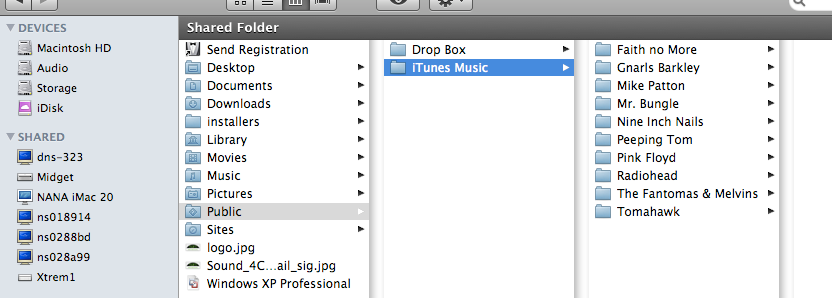
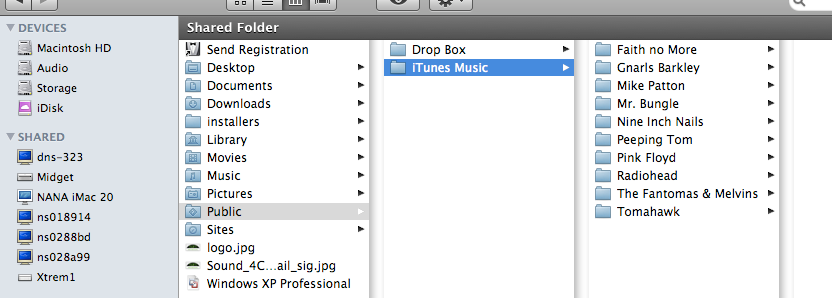
Posted on: 19 August 2008 by Right Wing
patevil
I see you are a Mr Bungle fan. I am not myself but my brother is quite a fan to say the least.
P
I see you are a Mr Bungle fan. I am not myself but my brother is quite a fan to say the least.
P
Posted on: 19 August 2008 by Patrick F
not so much a bungle fan. more of a die hard mike patton fan.
Posted on: 19 August 2008 by Paul Stephenson
jon, for an expert you sure seem to be having lots of issues, maybe you should contact naim direct, I have no issues with itunes or other networked music files, it will take sometime to find them all (depending on how many you have ) from 1st switch on but once there thats it. I am away right now but I am sure my guys can give you a hand to fill in the blanks.
Posted on: 19 August 2008 by Paul Stephenson
jon, did you make sure you have the ground switch on the rear is in the right position, if you have a naim cd connected at the sametime this should be on floating, this makes a huge difference to the sound.
Posted on: 19 August 2008 by Phil Harris
quote:Originally posted by michael1702:quote:Originally posted by User34:
Will these work if your router is on a ring main, and where you want to make the connection to the other device (HDX, Airport Express, whatever..) is on a separate spur ?
no.
Actually the ethernet over power devices will work if your HDX and router are on separate spurs - it's only if they are on different phases that they won't work and you can get round that if you use two more of the units to bridge between the phases.
Regards
Phil
Posted on: 19 August 2008 by Phil Harris
quote:Originally posted by michael1702:it think it doesn't rip while playing but i have to re-check.
You can rip a CD whilst playing music which has already been ripped - that's no problem at all.
Cheers
Phil
Posted on: 19 August 2008 by Phil Harris
quote:Originally posted by garyi:
Surely the HDX needs to hit the web to get track info. If you are not carefull you will have a HDX full of unnamed tracks. Although I am not sure I am willing to bet the HDX is much like any other product that hits online databases, i.e. you need the cd in the drive at the time, it will not be able to find track info after the event.
Is it not possible for you to ethernet it to the router?
It is possible using the Desktop Client software to force a lookup / relookup of any album on the server at a later date - so if you do have any unknown discs you can always go in later and re look them up...
Regards
Phil
Posted on: 19 August 2008 by michael1702
quote:Originally posted by Phil Harris:
It is possible using the Desktop Client software to force a lookup / relookup of any album on the server at a later date
phil,
could you please check if a client software update is available which lets you change a track's artist? it seems that you can change the artist for the whole album only.
and how can i force a lookup when track info was altered manually?
thanks a lot,
michael
Posted on: 19 August 2008 by jon h
quote:Originally posted by Paul Stephenson:
jon, for an expert you sure seem to be having lots of issues, maybe you should contact naim direct, I have no issues with itunes or other networked music files, it will take sometime to find them all (depending on how many you have ) from 1st switch on but once there thats it. I am away right now but I am sure my guys can give you a hand to fill in the blanks.
hi paul
im in email contact with Tom -- hes replied already, and i hope to clear the other issues over the next day or so. What he has described isnt what I am seeing (eg resolution on external VGA monitor which he says is 800x600 but im seeing as 1024x768). But im sure we can clarify these asap.
also i think there is a speed expectation thing -- i was expectin HDX to say "coor, pile of new music files" followed by "FOOOOM" as it sucked everything in over a few minutes. I guess I am not a patient chappie ;-) but some more feedback as to progress might be useful on the standard UI -- i will try the native windows applet tomorrow
best of luck with your trip, see you soon
jon
Posted on: 19 August 2008 by jon h
quote:Originally posted by Paul Stephenson:
jon, did you make sure you have the ground switch on the rear is in the right position, if you have a naim cd connected at the sametime this should be on floating, this makes a huge difference to the sound.
mine is in default position, whatever that is. I will check tomorrow . Plus it will have had another day to warm up!
Posted on: 19 August 2008 by jon h
quote:Originally posted by patevil:
for itunes copy your music folder and put it in the public folder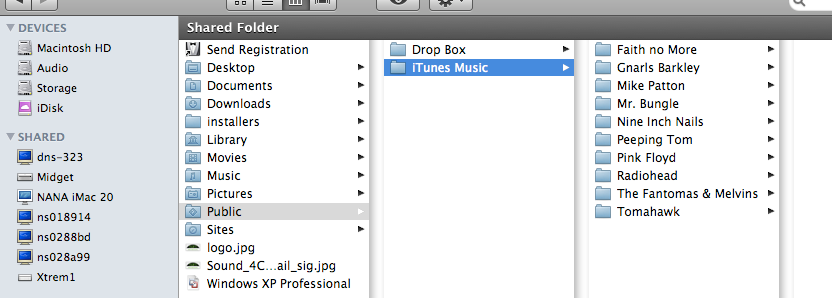
No, thats a horrible and completely unnecessary kludge. There is a perfectly usable username/password facility in HDX, although some more feedback on login-success wouldnt go amiss. I will talk to Tom about this tomorrow.
Posted on: 19 August 2008 by garyi
Umm, PC software, mac hardware, usernames, passwords.
Dun, du dun dun...
Dunnnnn.
Dun, du dun dun...
Dunnnnn.
Posted on: 19 August 2008 by KTMax
Looks like I've been redirected to Tweakers.com

Posted on: 19 August 2008 by Patrick F
as with the ns01 and ns02. if you observe to the left of the pic u will see 3 server like devices under shared.
Posted on: 19 August 2008 by kuma
I don't think that the HDX is desgiend to be installed by *normal* people.
