Music on Special Offer Thread?
Posted by: sjt on 14 December 2016
I am wondering if it would be legit to have a thread in here dedicated to music album downloads from legitimate retailers that are currently on special offer.
As an example I was just looking through the what are you listening to mega thread just now and came across the Melody Gardot record because someone was listening to it. I have wanted this for a while but it was always expensive (about 20 quid). On a whim I went over to a place I usually go to buy music downloads and by a blind stroke of luck it was on special offer at just over half price. Deluxe edition is cheaper than the standard edition! I bought it straight away.
So I thought it might be a good idea to have a thread dedicated to posting albums that are on special offer at the moment with not-so-subtle hints as to where you could get them from, when the offer expires and how much is knocked off etc, so people could see instantly anything that was on special. It would certainly be a thread I would come back to often.
I did a search and couldn't find anything like this in the forum, but usually the searches on these forums are rubbish so this is not a guarantee!
There might need to be a few rules, e.g. the poster has no affiliation with the seller, only legitimate download shops / sites etc.
Just a thought still in the half-bakery...
Hmack posted:HH,
I have tried to do exactly what you suggest:
! started the desktop app & logged in (no problem there), then I went to the website, logged in (again no problem there), changed my preference from on the web page from the WMA default to FLAC and then selected the "Download with Qobuz Desktop" option.
This immediately switched me into the Qobuz Desktop, and into a page that is headed "QOBUZ - My local music", but that page contains no information other than 4 headings ("Tracks by album", Tracks by playlist", "Tracks by artist" and "albums") and my download does not appear to start.
I think I must be doing something really stupid, but I'm not sure what that might be?
OK so I also got tempted by this offer (although I'm not an opera fan - but what a bargain opportunity to acquire some classic recordings to explore).
I'm having exactly the same problem as you describe. I've been here before with all my other Qobuz downloads and have given up and resorted to manual downloads from the website. In this case thats very impractical. Hmm.. must be missing something.![]()
This evening I've gone to resume my downloading, successfully, as follows:
Firstly I can't find any way of redirecting the local storage of downloaded files, which goes in the 'My music' folder, creating a Quobuz folder within it. I don't presently have enough spare capacity on my computer to download all, and yesterday it got halfway and stopped itself through clogging up. Today I restarted the computer, shifted most of the downloaded music files from yesterday to my music store, but leaving the folders in place and the album that was part done, and also dumped some other stuff onto a NAS, clearing plenty of space.
Then I started the Qobuz app, then opened my browser, went to Qobuz, logged in, selected my music and the Callas album, selected the file format, and hit the blue download with app button again. Went to the app, and in 'offline library' (from the left sidebar) I could see files but nothing downloading. At the top of the offline library window there is the word 'downloads', so I selected that. Then I could see a list of files, with a status, many of which said pending. There is an option just below the heading 'offline library' saying 'resume all', so I selected that and it commenced downloading from where it left off yesterday.
I hope that helps.
Can't see any 'offline library' - can you post a screenshot ? Is it somewhere on the My Music section ?
Are you looking at 'my music is on the website? That's where you select the album you've purchased and go to download. The 'offline library' is in the app running separately on your computer.
Does that help? I can try to waste a screenshot of the app screen, but its a pain it the wotsit posting pictures!
This is what the desktop app shows. Ive been on the website and clicked the blue download button which then goes to the app but can't see any download option.
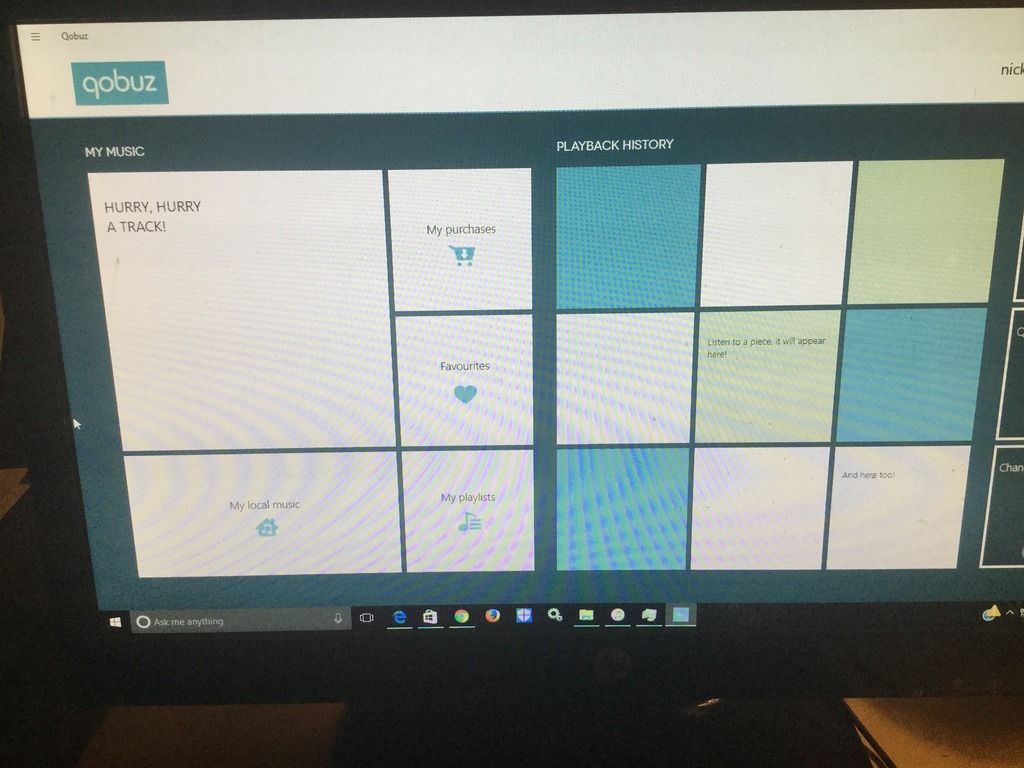
If I click on My Purchases in the app, I can see all the albums I have bought but there's no obvious download button or tab .
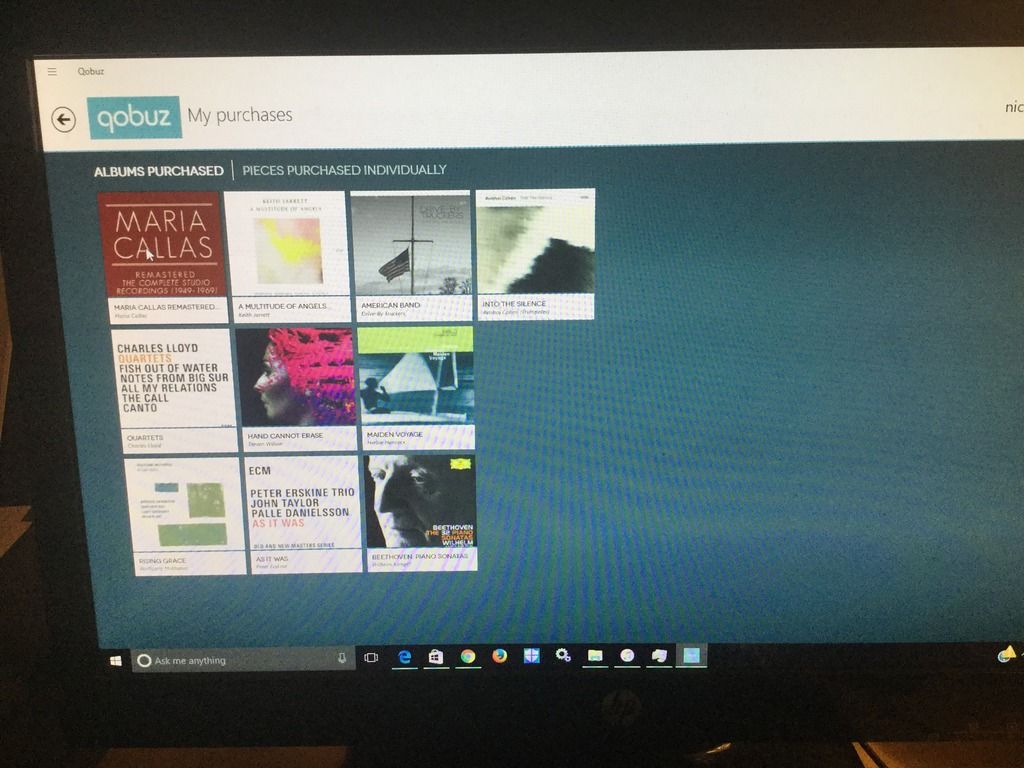
When you log in and press my music you get this...

You then click on access download and you get this...

If you click the blue bar it downloads the album and sticks it into the music folder on your computer. You need to have the desktop running before you press the blue button, but you don't need to actually do anything in the desktop. Press the green button and you can select tracks, album booklets etc.
Does that help?
And no, we are not buying a 6 bedroom house or B&W speakers.
Here goes, relatingbto my last post,
website after selecting my music and the album:

And the app

And I see HH was doing the same thing at the same time!
the app clearly is different between Mac and Windows (my pic is Windows one)
Great minds, IB, great minds.
Once it's working it's just incredibly easy. I just look at the app to check progress of the download.
Indeed!
Hungryhalibut posted:When you log in and press my music you get this...
You then click on access download and you get this...
If you click the blue bar it downloads the album and sticks it into the music folder on your computer. You need to have the desktop running before you press the blue button, but you don't need to actually do anything in the desktop. Press the green button and you can select tracks, album booklets etc.
Does that help?
And no, we are not buying a 6 bedroom house or B&W speakers.
Thanks H - I've been doing exactly as you describe - but nothing seems to happen in terms of downloading. I did delete and reinstall the app earlier this evening - but no joy.
Innocent Bystander posted:Here goes, relatingbto my last post,
website after selecting my music and the album:
And the app
Thanks - Your app screen looks different to mine - I have no left hand bar and no Offline Library option . Hmm....
Hungryhalibut posted:Does that help?
And no, we are not buying a 6 bedroom house or B&W speakers.
P.s. nice to see you are thinking of getting some decent speakers ![]()
Isn't that funny - I was only looking them up to see what they were after the chap with the Arcam was asking about whether a Naim amp could drive them. I'm of course convinced that they'd be miles better than mine.
This download desktop app has been a pain for me. It mostly returns quite a bit of errors for big downloads and errors which can't be corrected at all by the app, so you have to do manual downloads..... I use the normal downloader as much as possible, it's relaxing able and good...
Borders Nick posted:Innocent Bystander posted:Here goes, relatingbto my last post,
website after selecting my music and the album:
And the app
Thanks - Your app screen looks different to mine - I have no left hand bar and no Offline Library option . Hmm....
HI Borders Nick,
You are not alone. I too have followed this process quite a few times today (exactly as HH and IB have suggested). Like you, I don't have a left hand bar in the Desktop App and no Offline Library for me either.
As you say, Hmmm....
I wonder if it's something to do with the browsers we use. I use Microsoft Edge. How about you?
It's particularly annoying, because the Qobuz downloader works just perfectly for me on the Qobuz French site. I have downloaded 2 or 3 dozen albums from there with only one minor problem that was easily resolved.
HMACK
In a way I'm relieved that I'm not alone with this problem. I was using Chrome tonight but I'm pretty sure I've tried Edge before with the same issue.
i don't understand why IBs desktop app looks so different to ours.
something to continue grappling with tomorrow (and the next day ...).
Cheers.
Those screenshots are the MAC version of the Desktop I think. Mine looks like that and that was what I was trying to describe to HMack. I don't think the Windows version looks like the same but as I haven't seen it I may be wrong.
Mine downloaded fine on the MAC Desktop App and I am now fighting with the Metadata using the same approach as HH - original album covers. Done 25 of 39 so far so not so bad.
Bert Schurink posted:This download desktop app has been a pain for me. It mostly returns quite a bit of errors for big downloads and errors which can't be corrected at all by the app, so you have to do manual downloads..... I use the normal downloader as much as possible, it's relaxing able and good...
What is the 'normal downloader'? I couldnt find anything other than the app.
Innocent Bystander posted:Bert Schurink posted:This download desktop app has been a pain for me. It mostly returns quite a bit of errors for big downloads and errors which can't be corrected at all by the app, so you have to do manual downloads..... I use the normal downloader as much as possible, it's relaxing able and good...
What is the 'normal downloader'? I couldnt find anything other than the app.
Someone advised me that the Qobuz Download Manager only works on the French site. I certainly couldn't get it to pick up my Maria Callas download from the UK site.
The normal downloader is the green button, I believe. I can use this and the desktop quite happily.
This is what I see when I open up the Qobuz Desktop app:
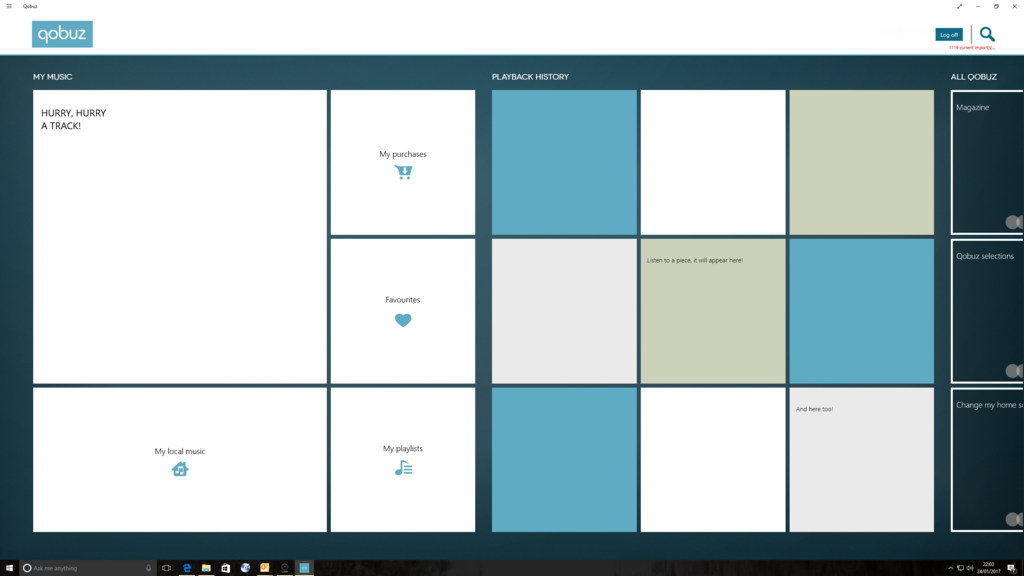
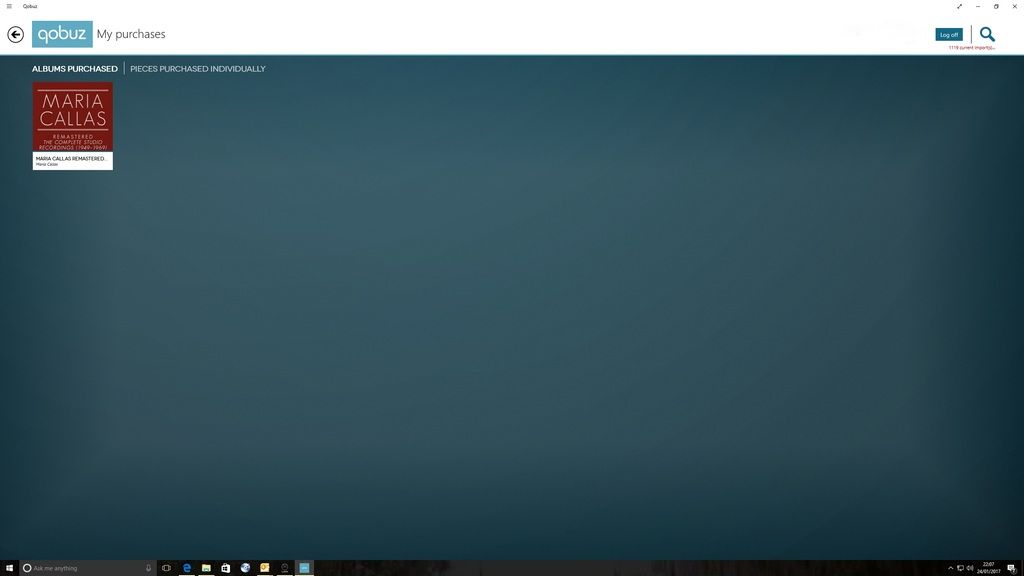
No sign of an "Offline Library" or "Download Option".
Whereas, here is the Qobuz Download Manager I use very successfully on th eFrench site:
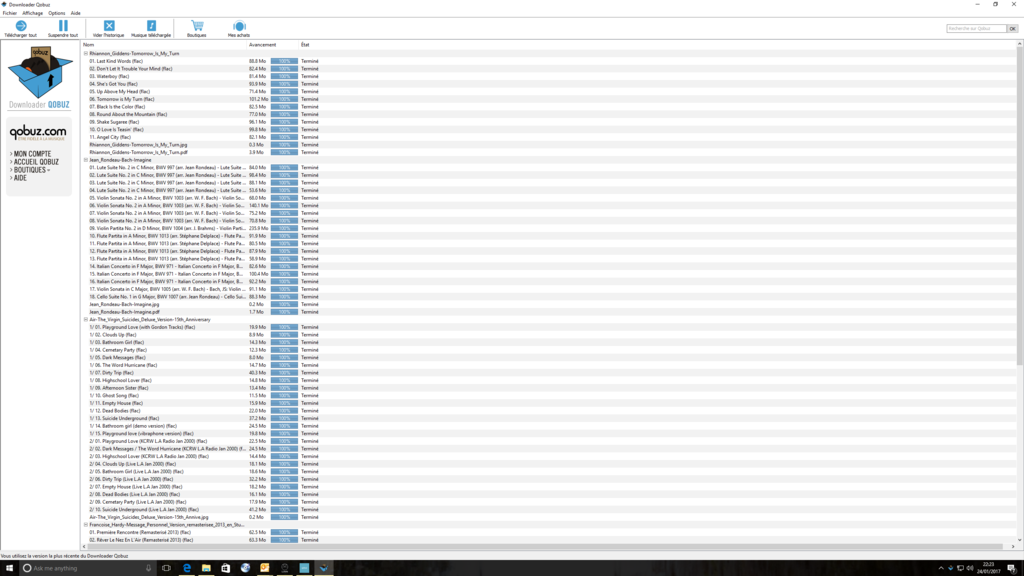
Hungryhalibut posted:The normal downloader is the green button, I believe. I can use this and the desktop quite happily.
HH,
I too can use the green button, but this is just a manual downloader for individual files. There is a 'proper' Qobuz Download Manager on the French site that can be set to automatically download all album purchases, and which works very well (for me at least).
